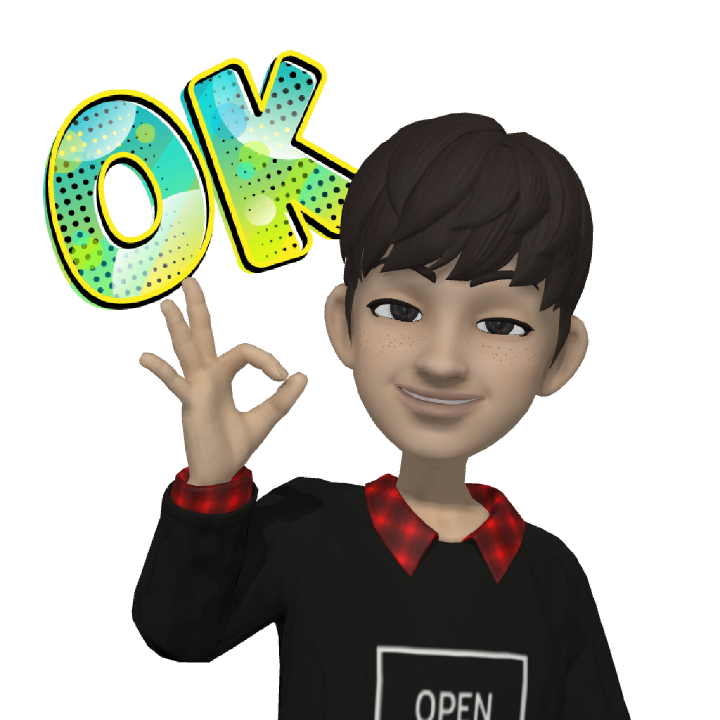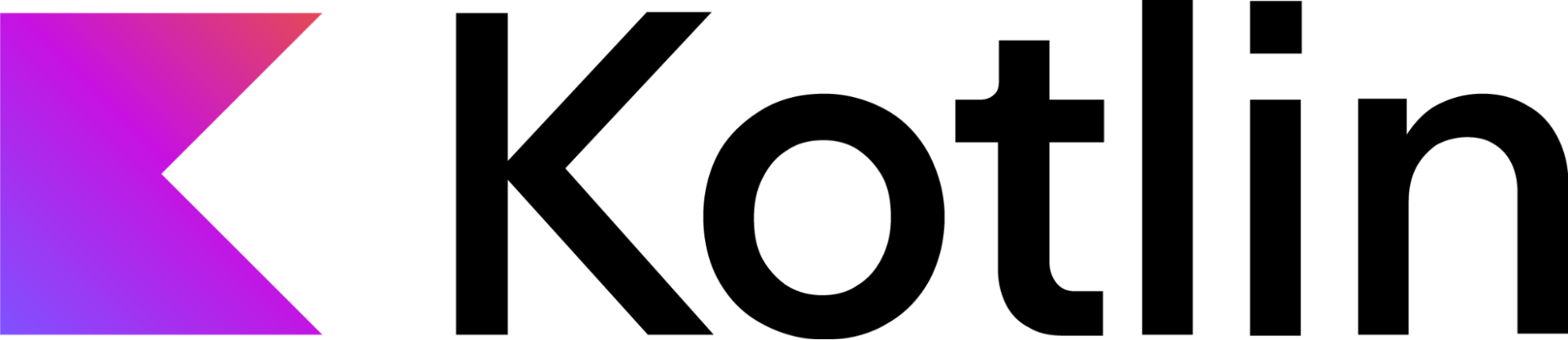
Summary : Coroutine + Flow 개념 정리 위한 문서
Coroutines
Concepts
- 코틀린 동시성(비동기) 프로그래밍을 위한 API
- 코틀린이 비동기 코드로 작업하는 방식은 코루틴을 사용하는 것인데, 코루틴은 일시 중단 가능한 연산, 즉 함수가 어느 시점에 실행을 일시 중단하고 나중에 재개할 수 있다는 개념이다.
Features
Coroutine의 장점
- 멀티쓰레드의 병렬성과는 다르게 병행성의 특성을 갖고 있고,
- 컨텍스트 스위칭 비용이 발생하지 않고 가볍게 동작 한다.
- 특정 스레드상에서 동작 하게 지정 할 수 있다. 그리고 OS의 영향을 받지 않는다.
- 개발자가 각 루틴을 언제 실행 할지, 언제 종료하는지 직접 지정이 가능하다.
API Guide
Kotlin
-
Coroutine Builder (코루틴 생성)
- 코틀린을 생성하는 3가지 방법
- launch (non-blocking)
- async (non-blocking)
- runBlocking (blocking)
-
launch { ``` }
- 결과 반환이 없는 빌더
- job.join()을 사용해서 생성된 job이 종료될때까지 대기할 수도 있다.
public fun CoroutineScope.launch(...):Job {...} val job = CoroutineScope.launch(Dispatchers.Default) { sleep(2000) dosomething() // do suspend function } -
async { ``` }
- Deferred 객체를 반환하고, 그와 함께 결과(데이터)를 받을 수 있다.
- deferred.await() 메소드를 사용하여 결과를 받는다.
- Deferred Job을 상속받아 구현된 객체이다. (Java의 Future와 같은기능이다)
public fun <T> CoroutineScope.async(...):Deferred<T> {...} val defeered = CoroutineScope.async(Dispatchers.Default) { sleep(2000) dosomething() // do suspend function } CoroutineScope.launch(Dispatchers.Main) { val dataOne = async(Dispatchers.IO) { fetchSomeData1() } val dataTwo = async(Dispatchers.Default) { fetchSomeData2() } showDialog(dataOne.await(), dataTwo.await()) } -
runBlocking { ``` }
- 새로운 코루틴을 실행하고 완료 될 때까지 현재 스레드를 차단한다.
- Android UI 스레드에서 사용하는것을 되도록 피해야 한다. (ANR 발생 가능)
public fun <T> runBlocking(...): T { ... } val result = runBlocking { sleep(2000) dosometing() // do suspend function } -
withContext { ``` }
- 코루틴내부의 의 Context(디스패쳐)를 변경할 수 있다.
- 안드로이드의 경우 io나 default 쓰레드에서 동작하는 코루틴이 처리 완료된 후, UI 스레드가 필요한 작업이 필요할 경우 바로 withContext(Dispatchers.Main) {} 로 감싸서 바로 스레드를 전환하여 수행 할 수 있다.
public fun <T> withContext(...): T { ... } CoroutineScope.launch(Dispatchers.Main) { val data = getDataFromServer() withContext(Dispatcher.Main) { showDialog(data) // do function UI Thread } }
- 코틀린을 생성하는 3가지 방법
-
Coroutine Scope
- 코루틴의 제어 범위, 실행범위를 지정할 수 있다.
- 동일한 Scope안의 코루틴을 취소하는경우 모든 자식 코루틴들도 취소된다. 하지만, 다른 스코프를 지정하여 사용하는 코루틴은 취소되지 않는다.
-
CoroutineScope
- 특정한 스코포 및 디스패처를 지정할 수 있는 기본 코루틴 스코프
- 안드로이드는 생명주기에 맞게 설계된 viewmodelScope, LifecycleScope등이 제공된다.
public fun CoroutineScope(context: CoroutineContext): CoroutineScope = ContextScope(if (context[Job] != null) context else context + Job()) CoroutineScope(Dispatchers.Main).launch { dosometing() } -
GlobalScope
- 연결된 Job이 없기 때문에 예외를 발생해도 다른 코루틴에 영향을 미치지 않는다.
- 싱글톤으로 최상위 레벨에서 코루틴을 시작한다.
- Dispatchers.Default의 스레드를 기본으로 사용한다
- 대부분 사용하는것을 추천하지 않는다.
* Global scope is used to launch top-level coroutines which are operating on the whole application lifetime * and are not cancelled prematurely. public object GlobalScope : CoroutineScope{ /** * Returns [EmptyCoroutineContext]. */ override val coroutineContext: CoroutineContext get() = EmptyCoroutineContext } GlobalScope(Dispatchers.Main).launch { dosometing() }
-
Coroutine Context and Dispatchers
- 코루틴에 대한 종합적인 정보 집합체
- 코루틴명을 지정하거나 , 디스패쳐를 지정하고, 예외를 처리할 수 있다.
-
CoroutineNaming
-
Dispatchers
- 코루틴이 실행될 스레드를 지정하거나 스레드관련 처리를 한다.
- Dispatchers.Default : Cpu사용량이 많은 작업에 적합
- Dispatchers.IO : 네트워크,디스크작업에 최적화된 작업
- Dispatchers.Main : 안드로이드의 UI 스레드를 사용.
- Dispatchers.Unconfined : 쓰레드풀을 지정하지 않음. 특정용도로만 사용
CoroutineScope(Dispatchers.Default).launch { dosometing() } -
Job & Deferred
- 코루틴 블록을 제어하고 값을 전달받기 위한 객체
- launch, async에서 각각 반환되는 결과 객체
- 주 메소드 : join() , cancel() , cancelAndJoin() , cancelChildren() , await() , awaitAll()
val job = Coroutine(Dispatcher.IO).launch { doSomething() } job.start() job.cancelAndJoin()CoroutineScope.launch(Dispatchers.Main) { val dataOne = async(Dispatchers.IO) { fetchSomeData1() } val dataTwo = async(Dispatchers.Default) { fetchSomeData2() } showDialog(dataOne.await(), dataTwo.await()) } -
Coroutine Start Option
- CoroutineStart.LAZY : job(deferred)의 start(), join() , await() 함수가 호출될때 까지 코루틴블록의 수행을 지연시킨다.
- 이때 start() 함수를 사용하여 지연 실행 하는 경우와 join() 또는 await() 함수를 사용하여 지연 실행 하는 경우에는 해당 블록과 다른 코드들의 실행 순서에 차이가 발생함을 인지해야 한다.
** //숫자 코드 실행 순서 // 1 CoroutineScope.launch(Dispatchers.IO) { val deferred = async(start = CoroutineStart.LAZY) { delay(1000) dosometing()// 3 } // 2 deferred.await() // 4 }** //숫자 코드 실행 순서 // 1 CoroutineScope.launch(Dispatchers.IO) { val deferred = async(start = CoroutineStart.LAZY) { delay(1000) dosometing()// 4 } // 2 deferred.start() // 3 } -
ExceptionHandling
- 코루틴은 취소가 아닌 다른 Exception이 발생하면 해당 코루틴의 부모의 코루틴까지 모두 다 취소시킨다.
- 다른 자식 코루틴이나 부모코루틴이 종료 되지 않도록 하기 위해서 코루틴 블럭에 직접 CoroutineExceptionHandler를 설정하여 Exception을 내부적으로 처리 할 수 있다.
- 블럭내에 context, throwable 객체를 인자값으로 받아서 처리 할 수 있다.
public inline fun CoroutineExceptionHandler(crossinline handler: (CoroutineContext, Throwable) -> Unit): CoroutineExceptionHandler /** * CoroutineScope 내부 Exception 처리 Handler */ private val coroutineExceptionHandler = CoroutineExceptionHandler { context , throwable -> Logger.w("$context ${throwable.message}") if(ConstApp.isDevMode()) throwable.printStackTrace() }
-
Cancellation
- cancel() ,cancelAndJoin() 메소드로 코루틴 중단이 가능하다.
- 코루틴 블럭 내부에서 finally 로 리소스를 닫는 작업등을 수 행 가능하다. finallly가 수행되고 중단 됨.
- finally 안에서 suspend함수를 withContext(NonCancellable)로 감싸서 호출 가능하다.
val job = launch { try { repeat(1000) { i -> println("job: I'm sleeping $i ...") // 1 delay(500L) } } finally { println("job: I'm running finally") // 3 } } delay(1300L) // delay a bit println("main: I'm tired of waiting!") // 2 job.cancelAndJoin() // cancels the job and waits for its completion println("main: Now I can quit.") // 4val job = launch { try { repeat(1000) { i -> println("job: I'm sleeping $i ...") // 1 delay(500L) } } finally { withContext(NonCancellable) { println("job: I'm running finally") //3 doSomesuspendFunction() // 4 println("job: And I've just delayed for 1 sec because I'm non-cancellable") // 5 } } } delay(1300L) // delay a bit println("main: I'm tired of waiting!") // 2 job.cancelAndJoin() // cancels the job and waits for its completion println("main: Now I can quit.") // 6 -
Timeouts
- withTimeout() , withTimeoutOrNull() 메소드로 시간제한을 두고 Exception을 발생 시킬 수 있다.
- withTimeoutOrNull 의 경우 수행 완료시 특정 결과값을 반환하고, 타임아웃발생시에는 Exception이 아닌 null값을 반환 한다.
withTimeout(1300L) { repeat(1000) { i -> println("I'm sleeping $i ...") delay(500L) } } [결과] : 1300 ms 이후 TimeoutCancellationException 발생val result = withTimeoutOrNull(1300L) { repeat(1000) { i -> println("I'm sleeping $i ...") delay(500L) } "Done" // will get cancelled before it produces this result } println("Result is $result") [결과] : 1300 ms 이후 "Result is null" 출력
Flow
아래 포스트에서 계속 흐름...
https://velog.io/@devoks/Kotlin-Flow
Documents
- https://developer.android.com/kotlin/coroutines?hl=ko
- https://developer.android.com/kotlin/flow
- https://kotlin.github.io/kotlinx.coroutines/
- https://kotlinlang.org/docs/coroutines-guide.html#additional-references