🔎 들어가기 전
B/E 파트에서 개발할 때는 데이터를 요청하기 보다는 데이터를 응답하는 입장이 되어 개발을 진행했다.
그러다보니 데이터를 요청하는 부분에 대해서 깊게 생각할 기회가 없다가
SMS 발송 파트를 개발하게 되었고, 그때 axios를 처음 접했다.
그 후 계속 axios만 쓰다가 최근 들어 F/E파트에서 개발하며 fetch도 보게 되었다.
단순히 둘다 비동기 HTTP 통신을 위해 사용하는 걸로 알고 있고, 그 둘의 차이점에 대해서는 자세히 모르고 있었다.
문득 axios는 라이브러리이고, fetch는 내장 함수인데 왜 굳이 axios라는 라이브러리를 설치해서 쓰는거지? 라는 의문이 들었다.
둘은 뭐가 다른걸까? 뭐가 더 효율적인걸까?
이번 기회에 API 요청할 때 뭐가 더 좋은지 공부해보려고 한다.
📍axios와 fetch 개념
공통점
axios와 fetch는 둘다 비동기 HTTP 통신을 위해 사용된다.
비동기 통신이란?
예를 들어,
Velog에서 좋은 글을 만나 좋아요를 눌렀다.
그런데 좋아요를 누르자 페이지가 새로고침 되었다.
좋아요를 누를 때마다 페이지가 새로고침된다면..? 너무나 불편하겠지?
이런 불편함을 방지하기 위해 사용되는 것이 비동기 통신이다.
이제 Axios와 fetch에 대해 자세히 알아보자!
📌Axios
[axios 공식 문서 정의]
브라우저, Node.js를 위한 Promise API를 활용하는 HTTP 비동기 통신 라이브러리
✏️특징
장점
- 폭넓은 브라우저 호환성(크로스 브라우징에 신경을 많이 썼다고 한다)
- Promise(ES6) API를 사용
- response 시 json 형태로 반환
- XSRF 보호 가능
XSRF, 사용자가 자신의 의지와는 무관하게 공격자가 의도한 행위(수정, 삭제, 등록 등)를 특정 웹사이트에 요청하게 하는 공격
- 인터셉터 가능
1) 요청할때 2) 응답 받을때 중간에 가로챈 후 공통으로 처리
ex)
-axios 요청할 때 매번 겹치는 url을 기본으로 설정하고 싶을 때
-헤더를 공통으로 적용하고 싶을 떄
-에러가 발생했을 때 공통으로 처리하고 싶을때
단점
axios는 라이브러리이다. 모듈을 설치 후 사용할 수 있다.
✏️설치방법
// npm 사용
$ npm install axios
// bower 사용
$ bower install axios
// yarn 사용
$ yarn add axios
//jsDelivr CDN 사용하기:
<script src="https://cdn.jsdelivr.net/npm/axios/dist/axios.min.js"></script>
//unpkg CDN 사용하기:
<script src="https://unpkg.com/axios/dist/axios.min.js"></script>
✏️사용법
내가 자주 사용하는 방법
// 1번
const API = axios.create({
baseURL: 'https://some-domain.com/api/',
timeout: 1000,
headers: {'X-Custom-Header': 'foobar'}
});
API.get(url, params, config)
API.post(url, params, config)
// 2번
axios({
method: 'post',
url: '/user/12345',
data: {
firstName: 'Fred',
lastName: 'Flintstone'
}
});- 그외 방법들
방법 1.
const axios = require('axios')
axios.get('/user?ID=12345')
.then(response => console.log(response)) // 성공 핸들링
.catch(error=>console.log(error)) // 에러 핸들링
.then(something => something) // 항상 실행되는 영역방법 2.
// get 요청
axios.get('/user', {
params : {
ID: 12345
}
})
.then(response => console.log(response)) // 성공 핸들링
.catch(error=>console.log(error)) // 에러 핸들링
.then(something => something) // 항상 실행되는 영역
//post 요청
axios.post('/user',{
firstName: 'yejin',
lastName: 'jo'
})
.then(response => console.log(response)) // 성공 핸들링
.catch(error=>console.log(error)) // 에러 핸들링
.then(something => something) // 항상 실행되는 영역
방법 3. async await 함께 사용
async function getUser() {
try {
const response = await axios.get('/user?ID=12345');
console.log(response);
} catch (error) {
console.error(error);
}
}axios 메소드 명령어
axios.request(config)
axios.get(url[, config])
axios.delete(url[, config])
axios.head(url[, config])
axios.options(url[, config])
axios.post(url[, data[, config]])
axios.put(url[, data[, config]])
axios.patch(url[, data[, config]])
ps. 명령어 메소드를 사용시 'url', 'method', 'data' 속성을 config에서 지정할 필요가 없습니다.📌Fetch
[fetch 공식 문서 정의]
HTTP 요청 전송 기능을 제공하는 WEB API
✏️특징
장점
- HTTP response 객체를 래핑한 Promise 객체를 반환-> 데이터 다루기 편리
- 내장 라이브러리이기 때문에 업데이트 이슈 방지 가능
단점
- 인터셉터 불가
- JSON 형태로 반환하지 않아 .json()으로 변환해서 사용해야함
- axios와 비교 시 상대적으로 기능 부족
✏️사용법
fetch(url)
.then(response => response.json())
.then(data=> console.log(data));
// POST 메서드 구현 예제
async function postData(url = '', data = {}) {
// 옵션 기본 값은 *로 강조
const response = await fetch(url, {
method: 'POST', // *GET, POST, PUT, DELETE 등
mode: 'cors', // no-cors, *cors, same-origin
cache: 'no-cache', // *default, no-cache, reload, force-cache, only-if-cached
credentials: 'same-origin', // include, *same-origin, omit
headers: {
'Content-Type': 'application/json',
// 'Content-Type': 'application/x-www-form-urlencoded',
},
redirect: 'follow', // manual, *follow, error
referrerPolicy: 'no-referrer', // no-referrer, *no-referrer-when-downgrade, origin, origin-when-cross-origin, same-origin, strict-origin, strict-origin-when-cross-origin, unsafe-url
body: JSON.stringify(data), // body의 데이터 유형은 반드시 "Content-Type" 헤더와 일치해야 함
});
return response.json(); // JSON 응답을 네이티브 JavaScript 객체로 파싱
}
postData('https://example.com/answer', { answer: 42 }).then((data) => {
console.log(data); // JSON 데이터가 `data.json()` 호출에 의해 파싱됨
});
❔axios vs fetch 어떤걸 더 선호할까?
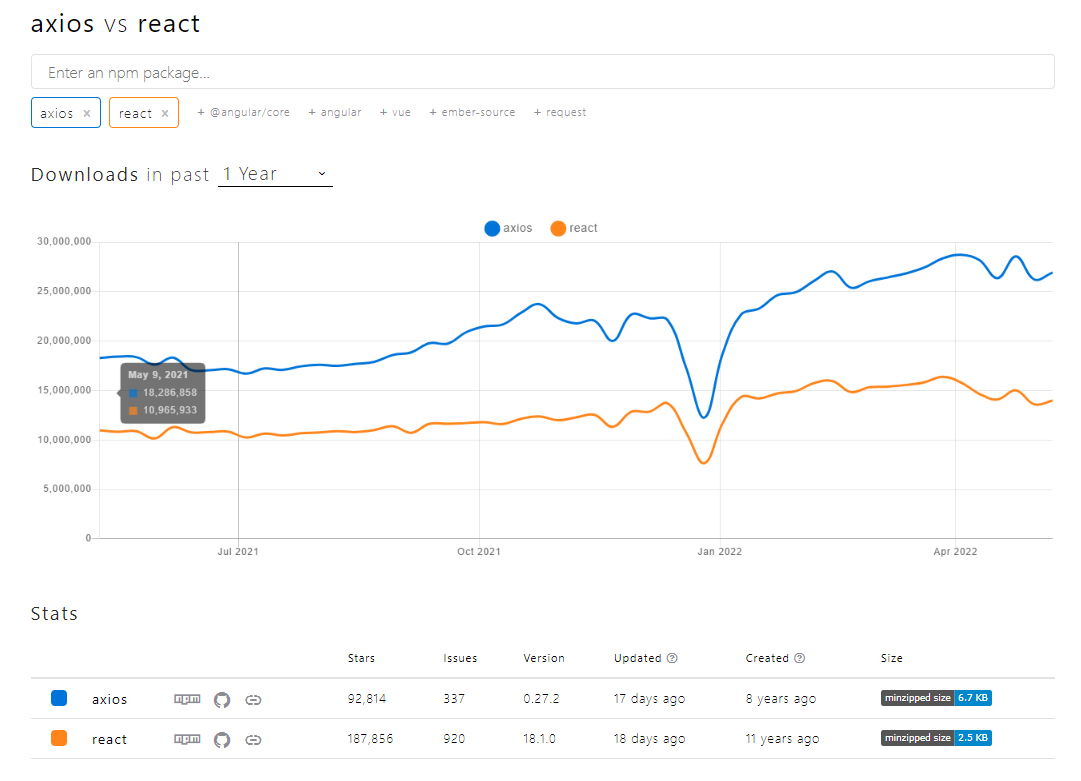
npm Trends에서 최근 1년 기준으로 다운로드 수를 axios와 react를 비교해보았다.
(fetch는 라이브러리가 아니라 react 내장함수이기 때문에 비교 불가)
당연히 react가 상승폭이 클 줄 알았는데 예상외로 axios가 상승폭이 컸다.
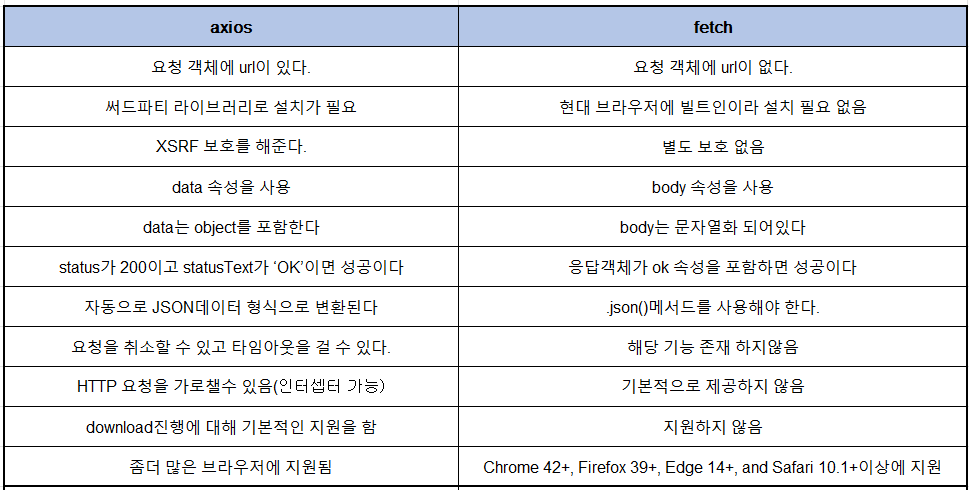
💡결론
- react에서는 크로스 브라우징을 조금 더 신경 쓴 axios 모듈을 사용하는 것이 더 나아보인다.
- 모듈을 설치하기 싫다면 내장라이브러리 fetch를 써야하지만 디테일한 작업은 못한다는 불편함을 감수해야한다! (예를 들어 인터셉터!)
🧷 참고자료
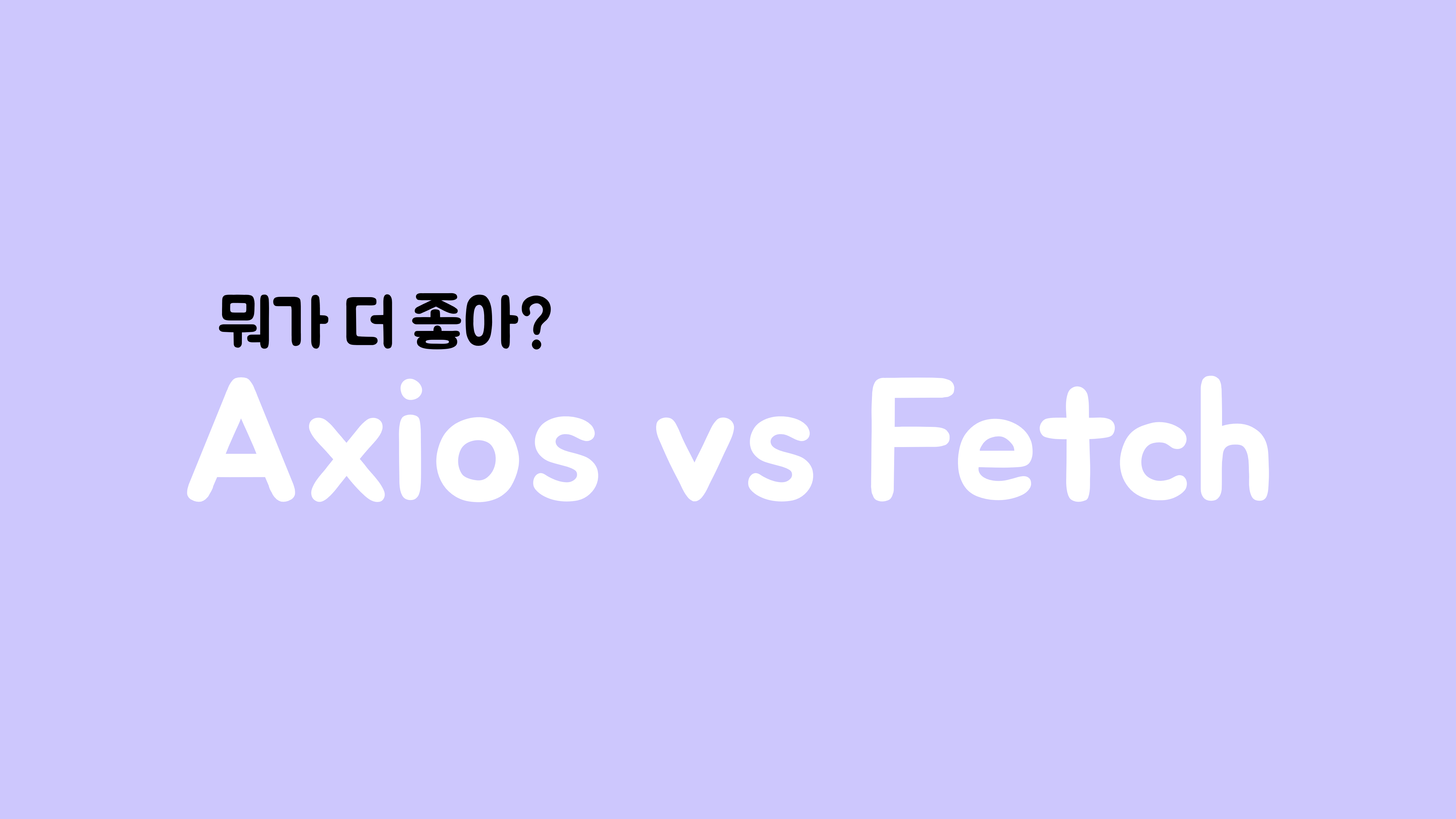
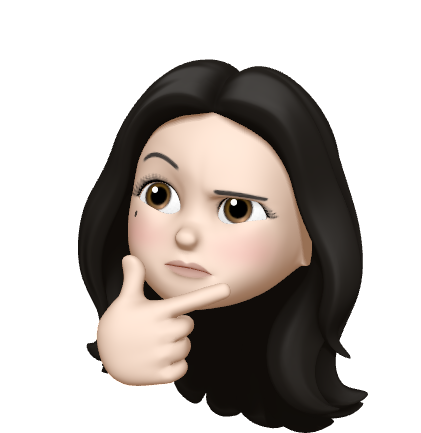
이제 거의 axios가 웹 표준으로 자리 잡아 가는 느낌...