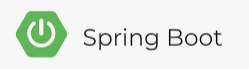
스프링 부트(Spring Boot)
스프링 부트
: 단순하게 실행되며, 프로덕션 제품 수준의 스프링 기반 어플리케이션을 쉽게 만들 수 있도록 해주는 프레임워크
-
spring 구성이 거의 필요하지 않다.
-
Java -jar로 실행하는 Java Application을 만들 수 있다.
-
기본값 설정이 있지만 설정을 바꿀 수 있다.
-
대규모 프로젝트에 공통적인 비 기능을 제공한다.(보안, 모니터링)
-
XML구성 요구 사항이 전혀 없다.
REST Client 설치
- 크롬 웹 스토어에 접속하여, Talend API Tester 검색 후 설치
Talend API Tester
HELLO Spring Boot 출력
Spring Boot 생성
- Java
- Gradle
- JDK 11
server port를 변경하는 방법
- src\main\resources\application.properties
server.port="원하는포트" 를 입력하면 된다.
프로젝트 생성
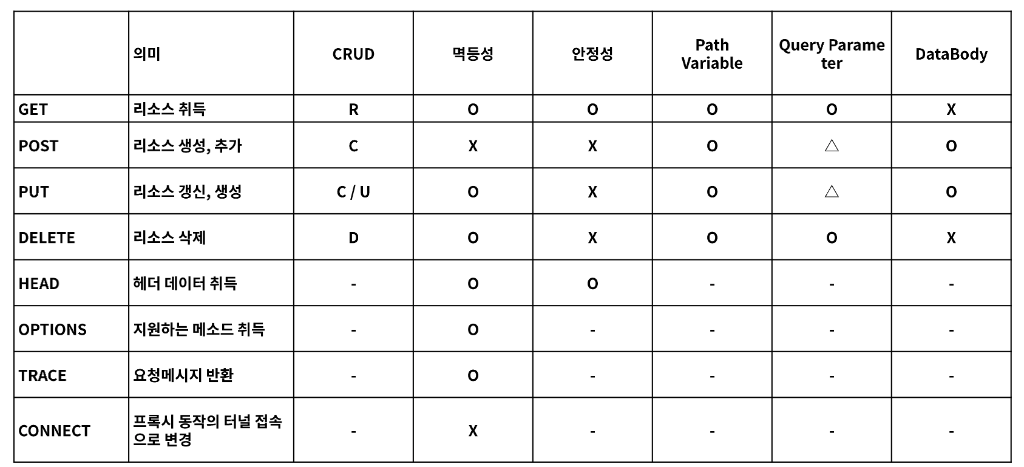
Test를 위해 com.example.tldspringboot.controller 패키지를 생성하고 하위에 ApiController클래스를 생성한다.
- Get API
@RestController
@RequestMapping("/api/get")
public class GetApiController {
@GetMapping(path = "/hello") // http://localhost:8080/api/get/hello
public String getHello() {
return "get Hello Spring Boot!";
}
// 구버전
@RequestMapping(path = "/hello2", method = RequestMethod.GET) // get, post, put, delete
public String oldRequestMapping() {
return "get Hello Spring Boot!";
}
@GetMapping("/path-variable/{name}") // http://localhost:8080/api/get/path-variable/{name}
public String pathVariable(@PathVariable(name = "name") String pathName) {
System.out.println("Path Variable : " + pathName);
return pathName;
}
// http://localhost:8080/api/get/query-param?user=devharry&email=harry@email.com&age=30
@GetMapping(path ="/query-param")
public String queryParam(@RequestParam Map<String, String> queryParam) {
StringBuffer sb = new StringBuffer();
queryParam.entrySet().forEach(entry -> {
sb.append(entry.getKey() + " : " + entry.getValue() + "\n");
});
return sb.toString();
}
// 변수가 많아지게 되면 모두 추가되어야 한다는 단점이 있다.
@GetMapping(path ="/query-param02")
public String queryParam02(@RequestParam String name,
@RequestParam String email,
@RequestParam int age) {
return "name : " + name + ", email : " + email + " , age : " + age ;
}
@GetMapping(path ="/query-param03")
public String queryParam03(UserRequest userRequest) {
return userRequest.toString();
}
- POST API
: 주로 데이터를 주고 받을 때는 XML, JSON을 사용한다.
JSON의 기본 구조
{
"key" : "value"
}
JSON value로 가능한 것들
String : value
number : value
boolean : value { }
object : value
array : value 대괄호로 묶인다.
snake case
: 단어의 구분마다 '_'를 사용
camel case
: 단어의 구분마다 UpperCase
예시
{ "phone_number" : "010-1111-2222", "age" : 10, "isAgree" : false, "account" : { "email" : "address@domain.com", "password" : "password1234" }, }// user조회 { "user_list" : [ { "account" : "abcd", "password" : "1234" }, { "account" : "abcdef", "password" : "1234aa" } ] }
package com.example.tldspringboot.controller;
import com.example.tldspringboot.dto.PostRequestDto;
import org.springframework.web.bind.annotation.*;
import java.util.Map;
@RestController
@RequestMapping("/api")
public class PostApiController {
@PostMapping("/post")
public void post(@RequestBody Map<String, Object> requestData) {
System.out.println(new Object(){}.getClass().getEnclosingMethod().getName());
requestData.forEach((key, value) -> {
System.out.println("key : " + key + " -> value : " + value);
});
}
@PostMapping("/dto-post")
public void dtoPost(@RequestBody PostRequestDto requestData) {
System.out.println(new Object(){}.getClass().getEnclosingMethod().getName());
System.out.println(requestData);
}
}- PUT API
:주로 데이터를 갱신하거나 추가할 때 이용한다.
package com.example.tldspringboot.controller;
import com.example.tldspringboot.dto.PutRequestDto;
import org.springframework.web.bind.annotation.*;
@RestController
@RequestMapping("/api")
public class PutApiController {
@PutMapping(path = "/put")
public PutRequestDto put(@RequestBody PutRequestDto request){
System.out.println(request);
// RestController는 ObjectMapper에서 그대로 리턴해줌.
return request;
}
@PutMapping(path = "/put/{userId}")
public PutRequestDto putPathVariable(@RequestBody PutRequestDto request, @PathVariable("userId") Long userId){
System.out.println(request);
System.out.println("userId : " + userId);
// RestController는 ObjectMapper에서 그대로 리턴해줌.
return request;
}
}
- DELETE API
: 리소스를 삭제한다.
: 삭제되는 순간 데이터가 지워지는 것으로 안정성이 없다.
package com.example.tldspringboot.controller;
import org.springframework.web.bind.annotation.*;
@RestController
@RequestMapping("/api")
public class DeleteApiController {
@DeleteMapping("/delete/{userId}")
public void delete(@PathVariable("userId") String userId, @RequestParam String account){
System.out.println("Delete ID : " + userId);
System.out.println("Delete account : " + account);
}
}
Response 내려주기
Return Text
Return JSON
Return JSON & Status ( PUT은 200,201을 넘겨줌)
@RestController
@RequestMapping("/api")
public class ApiResponseController {
@GetMapping("/text")
public String textReturn(@RequestParam String account) {
return account;
}
@PostMapping("/json")
public UserRequest jsonReturn(@RequestBody UserRequest user){
return user;
}
@PutMapping("/put-res")
public ResponseEntity<UserRequest> putResponse(@RequestBody UserRequest user) {
return ResponseEntity.status(HttpStatus.CREATED).body(user);
}