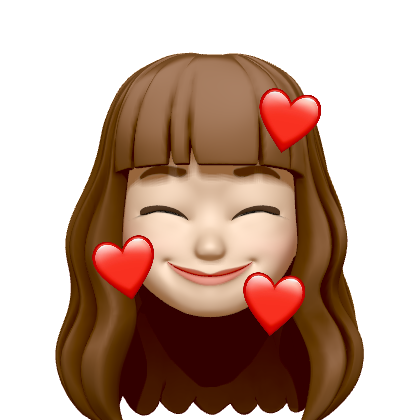📓 용어 정리
Notification Server
모바일 기기에 push 알림을 전송하는 서버
Client App
사용자의 모바일 기기에 설치된 app
Provider
Client App을 위한 서버 (= 나의 push server)
→ 필요시 Notification Server에 요청을 전송하여, Client App에 알림을 보내는 역할
FCM 전체 플로우
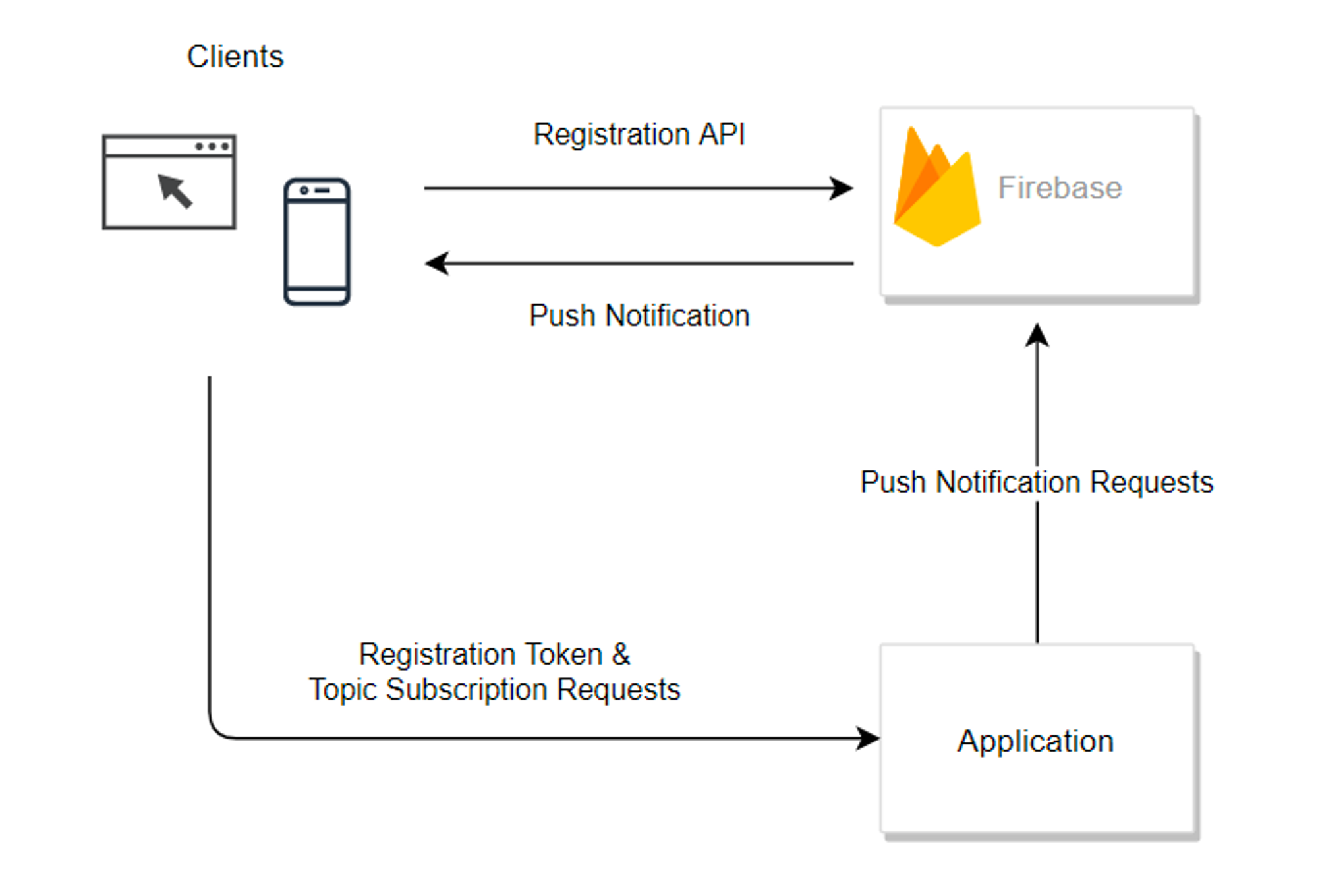
-
모바일 앱이 설치되는 순간 클라이언트 → Firebase 서버: 토큰 요청
-
클라이언트 → 서버: 토큰 전달
-
서버: userId와 파이어베이스(FB) 토큰을 매핑하여 서버 DB에 저장
*이 토큰은 Firebase 서버에서 메시지 전송 요청 시 어디로 보낼지(클라이언트)를 식별하는 역할을 한다
이벤트 발생 시
- 서버는 알림을 전달해줄 클라이언트의 FB 토큰을 DB에서 가져옴
- 서버에서 해당 FB 토큰과 메시지 데이터를 HTTP 통신을 위해 Firebase 서버에 전달
- Firebase 서버에서 전달받은 FB토큰으로 클라이언트를 찾아 알림 전달 = ⏰ 푸시알림!
- 타겟 모바일 앱은 백그라운드 상태에서도 Listener로 이벤트를 감지함
푸시 서버 아키텍처
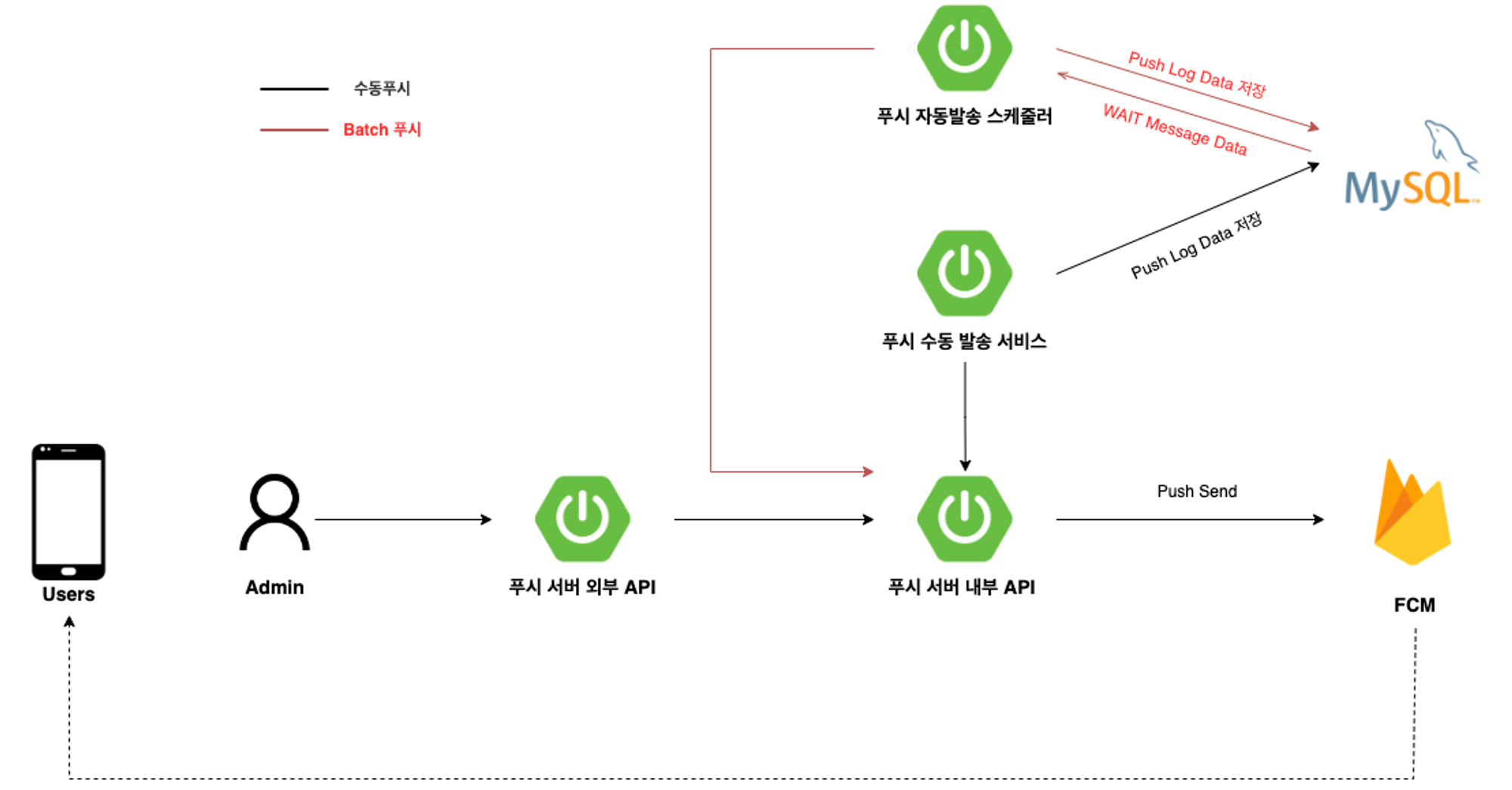
- 푸시 발송 시 필요한 유저들의 FB 토큰을 저장할 때, DB는 어떤 것을 사용?
- Redis
- MySQL
- 실시간 통신을 더욱 빠르게 처리해주기 위한 시스템 도입
- Kafka
- 자동 푸시 발송 기능
- Spring Batch
1️⃣ Firebase Admin SDK 설치 - FCMConfig
// Firebase 공식문서
FileInputStream serviceAccount =
new FileInputStream("path/to/serviceAccountKey.json");
FirebaseOptions options = new FirebaseOptions.Builder()
.setCredentials(GoogleCredentials.fromStream(serviceAccount))
.build();
FirebaseApp.initializeApp(options);—> application.yml에 추가하고 @Value로 가져오는 방식으로 구현하였다.
2️⃣ FCM에 메시징 요청
💫 **타겟팅에 따른 구현**공식 문서
앱 서버 전송 요청 작성 | Firebase 클라우드 메시징
- 단일 기기 : send() / sendAll()
// This registration token comes from the client FCM SDKs. String registrationToken = "YOUR_REGISTRATION_TOKEN"; // See documentation on defining a message payload. Message message = Message.builder() .putData("score", "850") .putData("time", "2:45") .setToken(registrationToken) .build(); // Send a message to the device corresponding to the provided // registration token. String response = FirebaseMessaging.getInstance()**.send(message);** // Response is a message ID string. System.out.println("Successfully sent message: " + response);FirebaseMessagingSnippets.java - 다수 기기 : sendMulticast()
// Create a list containing up to 500 registration tokens. // These registration tokens come from the client FCM SDKs. List<String> registrationTokens = Arrays.asList( "YOUR_REGISTRATION_TOKEN_1", // ... "YOUR_REGISTRATION_TOKEN_n" ); MulticastMessage message = MulticastMessage.builder() .putData("score", "850") .putData("time", "2:45") .addAllTokens(registrationTokens) .build(); BatchResponse response = FirebaseMessaging.getInstance()**.sendMulticast(message);** // See the BatchResponse reference documentation // for the contents of response. System.out.println(response.getSuccessCount() + " messages were sent successfully");FirebaseMessagingSnippets.java - 주제 구독 : send() / sendAll()
// The topic name can be optionally prefixed with "/topics/". String topic = "highScores"; // See documentation on defining a message payload. Message message = Message.builder() .putData("score", "850") .putData("time", "2:45") .setTopic(topic) .build(); // Send a message to the devices subscribed to the provided topic. String response = FirebaseMessaging.getInstance()**.send(message);** // Response is a message ID string. System.out.println("Successfully sent message: " + response);FirebaseMessagingSnippets.java
*이밖에 sendAsync(), sendAllAsync() 와 같이 비동기를 처리하기 위한 메서드도 지원한다.
Message에 대한 내용을 담을 Data 객체는 공식문서를 참고한다.
- JSON 형식
* - Request * { * "validate_only": boolean, * "message": { * object (Message) * } * } * * * - Message * { * "name": string, * "data": { * string: string, * ... * }, * "notification": { ✅모든 플랫폼에서 사용할 기본 알림 템플릿 * object (Notification) * }, * "android": { FCM 연결 서버를 통해 전송된 메시지에 대한 Android 전용 옵션 TODO 이 부분을 서버 측에서 설정해줘야 하는지? * object (AndroidConfig) * }, * "webpush": { Web 푸시 알림을 위한 webpush 프로토콘 옵션 * object (WebpushConfig) * }, * "apns": { Apple 푸시 알림 서비스 특정 옵션 TODO 이 부분을 서버 측에서 설정해줘야 하는지? * object (ApnsConfig) * }, * "fcm_options": { 모든 플랫폼에서 사용할 FCM SDK 기능 옵션용 템플릿 * object (FcmOptions) * }, * * // Union field target can be only one of the following: * "token": string, 메시지를 보낼 등록 토큰 (특정 클라이언트 대상) * "topic": string, Topic 발행의 경우, 사용 * "condition": string * // End of list of possible types for union field target. * }
@Builder
@Getter
@AllArgsConstructor(access = AccessLevel.PRIVATE)
public class FCMMessage {
private boolean validateOnly;
private Message message;
@Builder
@AllArgsConstructor
@Getter
public static class Message {
private Notification notification; // 모든 모바일 OS에 통합으로 사용할 수 있는 Notification
private String token; // 특정 디바이스(클라이언트)에 알림을 보내기 위한 토큰
}
@Builder
@AllArgsConstructor
@Getter
public static class Notification {
private String title;
private String body;
private String image;
}
}Apple
APNS와 FCM을 활용하여 푸시알림 구현이 가능하다!
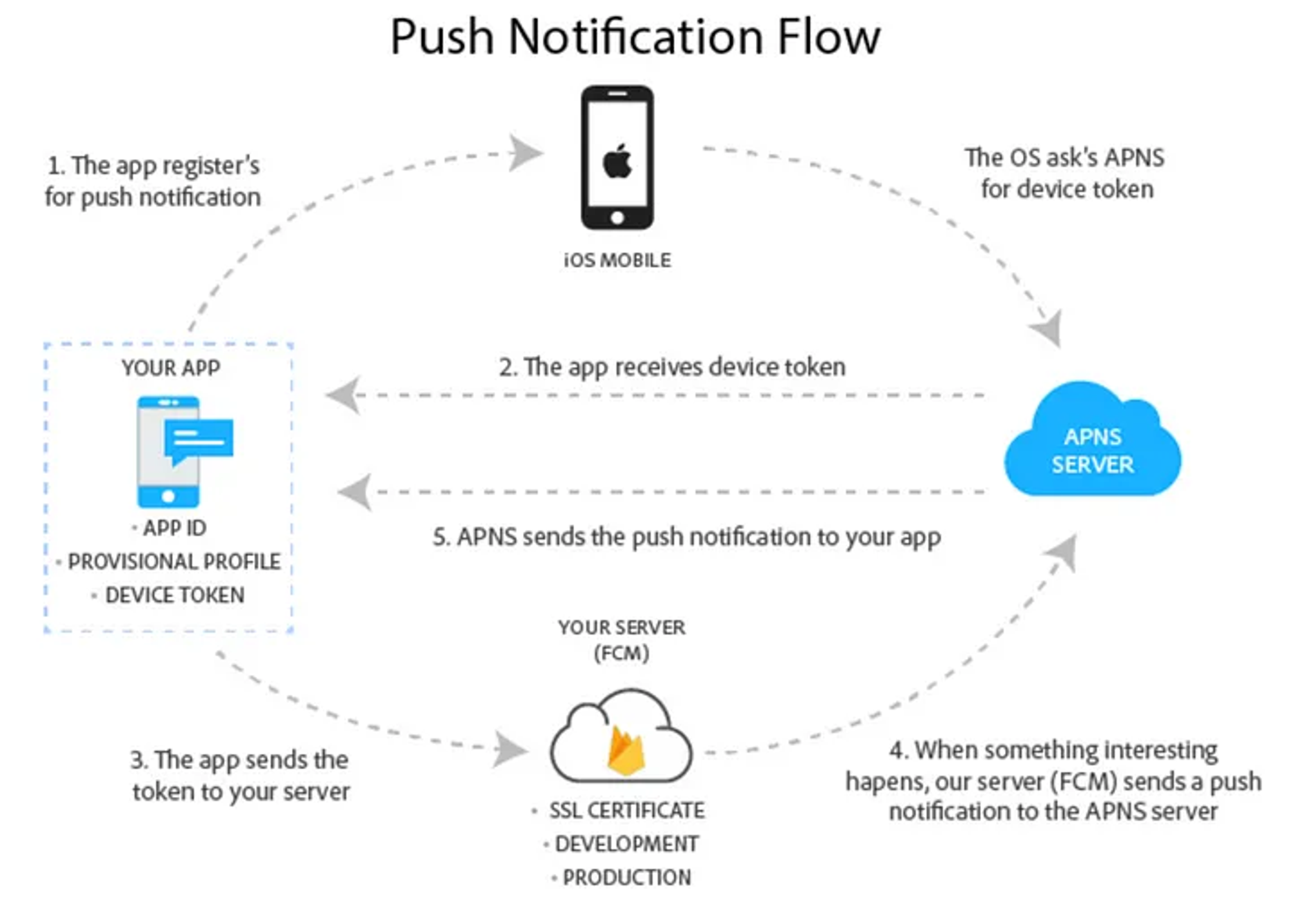
필요한 작업
- 스프링 서버에서 APNs 서버 구축
참고 자료
-
비동기 처리가 필요하다면! (ex. 알림 발생 후 DB 저장)
Spring 비동기 FCM 알림서버 구현하기 (Feat.ApplicationEvent) -
만능. 끝판왕. ⭐
FCM 푸시 파헤치기