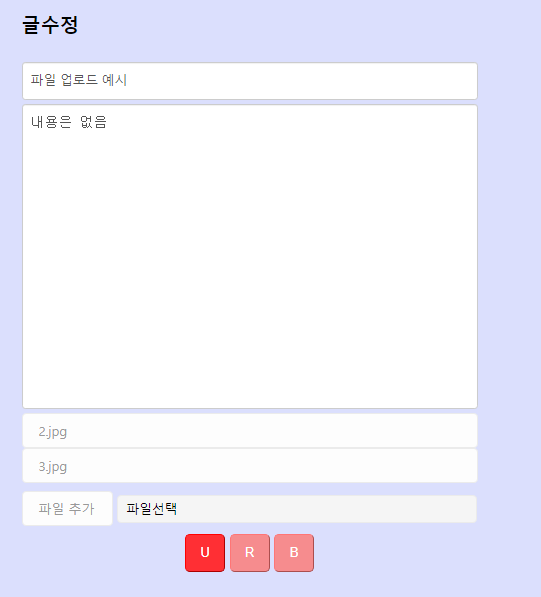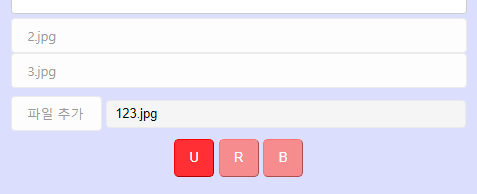이제 거의 다 만들어진건가...? 하면 계속 늘어나는 것들..
그동안 생각없이 사용해왔던 모든 웹 서비스에게 무한히 감사드립니다...
지금 사용하고 있는 벨로그 서비스도 넘 감사해요..

💞 게시글 기능 추가하기 (수정, 뒤로가기)

U버튼 : 게시글 수정하기
B버튼 : 뒤로가기(글 목록 페이지로 이동)
//버튼 영역
<div class="btn-area">
<button class="btn-write" id="upbtn" onclick="upboard('${board.b_num}')">U</button>
<button class="btn-write" id="delbtn" onclick="delCheck('${board.b_num}')">D</button>
<button class="btn-sub" onclick="backbtn()">B</button>
</div>버튼 영역에서 #upbtn과 backbtn() 처리!
✏ 작업 순서
backbtn()이 간단하니까 먼저 처리
(boardContents,SearchDto)U버튼을 누르면 수정용 updateForm 페이지를 불러와서 수정할 내용을 작성하게끔 만들어준다.
(boardContents,boardController,updateForm)- 글 내용 영역 수정 및 데이터베이스 업로드
(updateForm,boardController,BoardService,BoardDao) - 파일을 추가하거나 삭제도 가능하게끔 파일 수정 기능 만들기
(updateForm,boardController,BoardService,BoardDao)
🔻 뒤로가기 기능
💻 BoardContents 소스
function backbtn(){
let urlstr = "/list?";
let col = "${sdto.colname}";
let keyw = "${sdto.keyword}";
if(col == null || col == ''){//검색을 수행하지 않은 경우
urlstr += "pageNum=${pageNum}";
} else{//검색을 한 경우
urlstr += "colname=${sdto.colname}&keyword=${sdto.keyword}&pageNum=${sdto.pageNum}";
}
console.log(urlstr);
location.href = urlstr;
}list urlstr에서 참조하는 sdto.colname과 sdto.keyword를 확인하고 검색 여부에 따라 이동하는 페이지가 달라진다.
💻 BoardController 소스
@GetMapping("list")
public ModelAndView boardList(SearchDto sdto, HttpSession session){
log.info("boardList()");
mv = bServ.getBoardList(sdto,session); //서비스에서 데이터 삽입 및 목적페이지 지정
return mv;
}💻 SearchDto 소스
@Data
public class SearchDto {
private String colname;
private String keyword;
private int pageNum;//보여질 페이지 번호
private int listCnt;//페이지 당 출력할 게시글 개수
}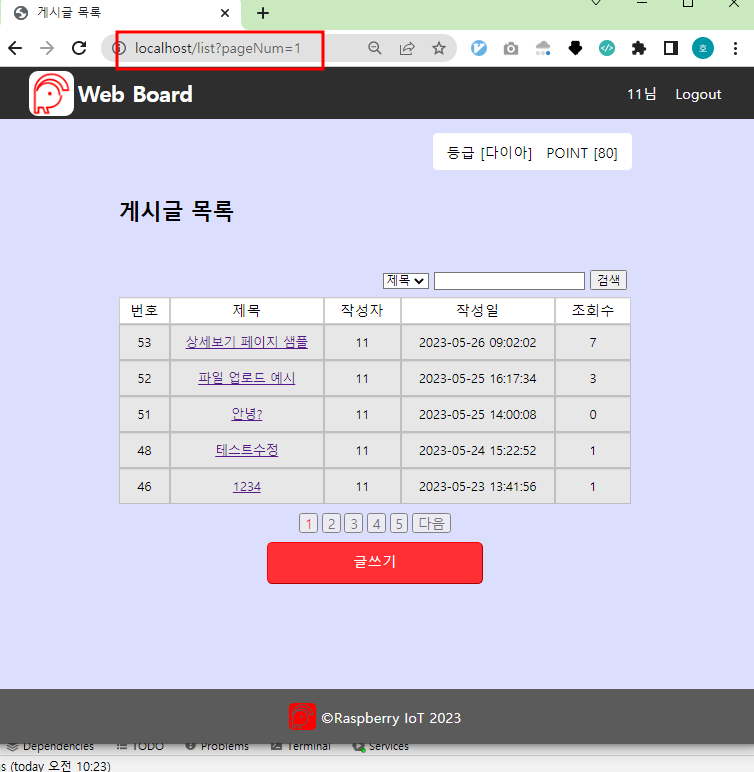
검색을 하지 않은 상태에서 게시글 상세보기 페이지의 B 버튼을 누르면 원래 사용자가 원래 있던 페이지로 이동한다.
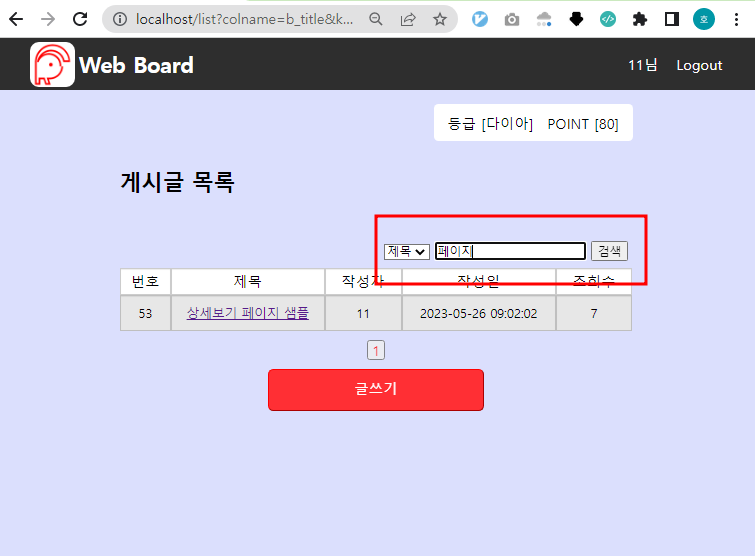
만약 이런식으로 검색창에 검색을 한 뒤 게시글을 클릭했다가 B 버튼을 누른다면 urlstr 가
http://localhost/list?colname=b_title&keyword=페이지&pageNum=1 로 저장되어 해당 페이지로 그대로 돌아오게 된다.
🔻 게시글 수정하기 (JSP 만들기)
게시글 수정용 updateForm jsp 페이지를 만든다.
💻 BoardContents 소스
function upboard(bnum) {
location.href ="/updateForm?b_num=" +bnum;
}BoardContents에서 수정 버튼을 누르면 해당 글 번호의 updateForm으로 이동한다.
💻 updateForm 소스 (글쓰기 영역)
<h2 class="login-header">글수정</h2>
<!-- 로그인한 id(숨김), 제목, 내용 -->
<input type="hidden" name="b_id" value="${mb.m_id}">
<input type="hidden" name="b_num" value="${board.b_num}">
<input type="text" class="write-input" name="b_title"
autofocus placeholder="제목" required value="${board.b_title}">
<textarea name="b_contents" class="write-input ta" rows="15" placeholder="내용을 적어주세요.">${board.b_contents}</textarea>
글쓰기 페이지인 writeForm과 비슷하지만 updateForm은 사용자가 기존에 입력했었던 데이터들이 페이지에 미리 입력되어 있다.
(수정하기 위한 페이지이므로)
💻 BoardController 소스
@GetMapping("updateForm")
public ModelAndView updateForm(Integer b_num){
log.info("updateForm()");
mv = bServ.updateForm(b_num);
return mv;
}💻 BoardService 소스
public ModelAndView updateForm(Integer b_num){
log.info("updateForm()");
//게시글 내용 가져오기
BoardDto board = bDao.selectBoard(b_num);
//파일 목록 가져오기
List<BfileDto> fList = bDao.selectFiles(b_num);
//mv에 추가.
mv = new ModelAndView();
mv.addObject("board", board);
mv.addObject("fList", fList);
//view 지정
mv.setViewName("updateForm");
return mv;
}💻 BoardDao.java 소스
@Mapper
public interface BoardDao {
//게시글 1개 가져오는 메소드 선언
BoardDto selectBoard(Integer b_num);
}💻 BoardDao.xml 소스
<select id="selectBoard" resultType="BoardDto" parameterType="Integer">
select * from blist where b_num=#{b_num}
</select>수정할 게시글 데이터를 가져오는 쿼리문
🔻 파일 수정
💻 updateForm 소스 (파일처리 영역)
<div class="filebox">
<!--첨부된 파일 목록 출력-->
<div id="bfile" style="margin-bottom: 10px;">
<c:if test="${empty fList}">
<label style="width: 100%;">첨부파일 없음</label>
</c:if>
<c:if test="${!empty fList}">
<c:forEach var="f" items="${fList}">
<label style="width: 100%;" onclick="del('${f.bf_sysname}')">
${f.bf_oriname}
</label>
</c:forEach>
</c:if>
</div>
<!--새로운 파일 첨부-->
<label for="file">파일 추가</label>
<input type="file" name="files" id="file" multiple>
<input type="text" class="upload-name" value="파일선택" readonly>
</div>💻 updateForm 소스 (script 소스)
//파일 제목 처리용 함수
$("#file").on("change",function(){
//파일 선택 창에서 업로드할 파일을 선택한 후 '열기' 버튼을 누르면 change 이벤트가 발생.
console.log($("#file"));
let files = $("#file")[0].files;
console.log(files);
let fileName = "";
if(files.length > 1){
fileName = files[0].name + " 외 " + (files.length -1) + "개";
} else if(files.length == 1){
fileName = files[0].name;
} else {
fileName = "파일선택";
}
$(".upload-name").val(fileName);
});💻 BoardController 소스
@PostMapping("updateProc")
public String updateProc(@RequestPart List<MultipartFile> files
, BoardDto board
, HttpSession session
, RedirectAttributes rttr){
log.info("updateProc()");
String view = bServ.updateBoard(files, board, session, rttr);
return view;
}파일 제목 처리용 함수로 파일 추가를 하면 fileName 영역에 추가한 파일 이름이 노출된다.
글 수정 페이지
123.jpg파일을 추가한 모습
🔻 수정 처리가 다 되었다면 데이터베이스에 수정한 게시글 저장까지 하자!
💻 BoardController 소스
@PostMapping("updateProc")
public String updateProc(@RequestPart List<MultipartFile> files
, BoardDto board
, HttpSession session
, RedirectAttributes rttr){
log.info("updateProc()");
String view = bServ.updateBoard(files, board, session, rttr);
return view;
}💻 BoardDao.java 소스
//게시글 수정 메소드 선언
void updateBoard(BoardDto board);💻 BoardDao.xml 소스
<update id="updateBoard" parameterType="BoardDto">
update board set b_title=#{b_title}, b_contents=#{b_contents}
where b_num=#{b_num}
</update>🔻 파일 삭제
💻 updateForm 소스 (script 소스)
//파일 삭제 처리 함수
function del(sysname) {
//alert(sysname);
let con = confirm("파일을 삭제할까요?");
if(con == true){
//삭제할 파일명
let objdata = {"sysname":sysname};
//파일 목록을 다시 불러오기 위해 게시글 번호 추가
objdata.bnum = ${board.b_num};
console.log(objdata);
$.ajax({
url:"delFile",
type: "post",
data: objdata,
success: function (res) {
console.log(res);
console.log(res.length);
let flist = "";
if(res.length == 0){
flist += '<label style="width: 100%;">첨부파일 없음</label>';
}
else {
for(let f of res){
flist += '<label style="width: 100%;"token operator">+ f.bf_sysname + '\')">'
+ f.bf_oriname + '</label>';
}
}
$("#bfile").html(flist);
},
error: function (err) {
console.log(err);
alert("삭제 실패");
}
});
}
}기존에 업로드 해뒀던 파일을 삭제하는 함수로 파일을 클릭하면 삭제 확인용 알림창이 뜨면서 삭제 처리를 할 수 있다.
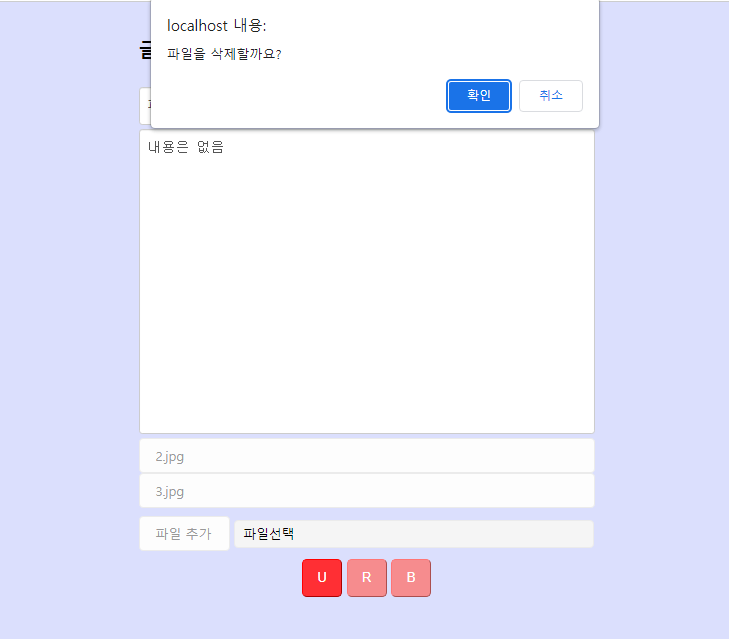
💻 BoardController 소스
@PostMapping("delFile")
@ResponseBody
public List<BfileDto> delFile(String sysname, Integer bnum, HttpSession session){
log.info("delFile()");
List<BfileDto> fList = bServ.fileDelete(sysname, bnum, session);
return fList;
}💻 BoardService 소스
public List<BfileDto> fileDelete(String sysname, Integer bnum, HttpSession session){
log.info("fileDelete()");
List<BfileDto> fList = null;
//파일 삭제를 위한 실제 경로 구하기
String realpath = session.getServletContext().getRealPath("/");
realpath += "upload/" + sysname;
try{
//파일 삭제
File file = new File(realpath);
if(file.exists()){
if(file.delete()){
//파일 정보 삭제(파일 삭제 성공 시)
bDao.deleteSingleFile(sysname);
//나머지 파일 목록 다시 가져오기
fList = bDao.selectFiles(bnum);
}
}
} catch (Exception e){
e.printStackTrace();
}
return fList;
}💻 BoardDao.java 소스
//파일 삭제 메소드 선언(개별 파일)
void deleteSingleFile(String sysname);
//파일 목록 가져오는 메소드 선언
List<BfileDto> selectFiles(Integer b_num);선택한 파일을 삭제 후 삭제한 파일 목록을 다시 가져온다.
💻 BoardDao.xml 소스
<delete id="deleteSingleFile" parameterType="String">
delete from boardfile where bf_sysname=#{sysname}
</delete>
<select id="selectFiles" resultType="BfileDto" parameterType="Integer">
select * from boardfile where bf_bnum=#{b_num}
</select>📅 DATE
2023.06.02 작성