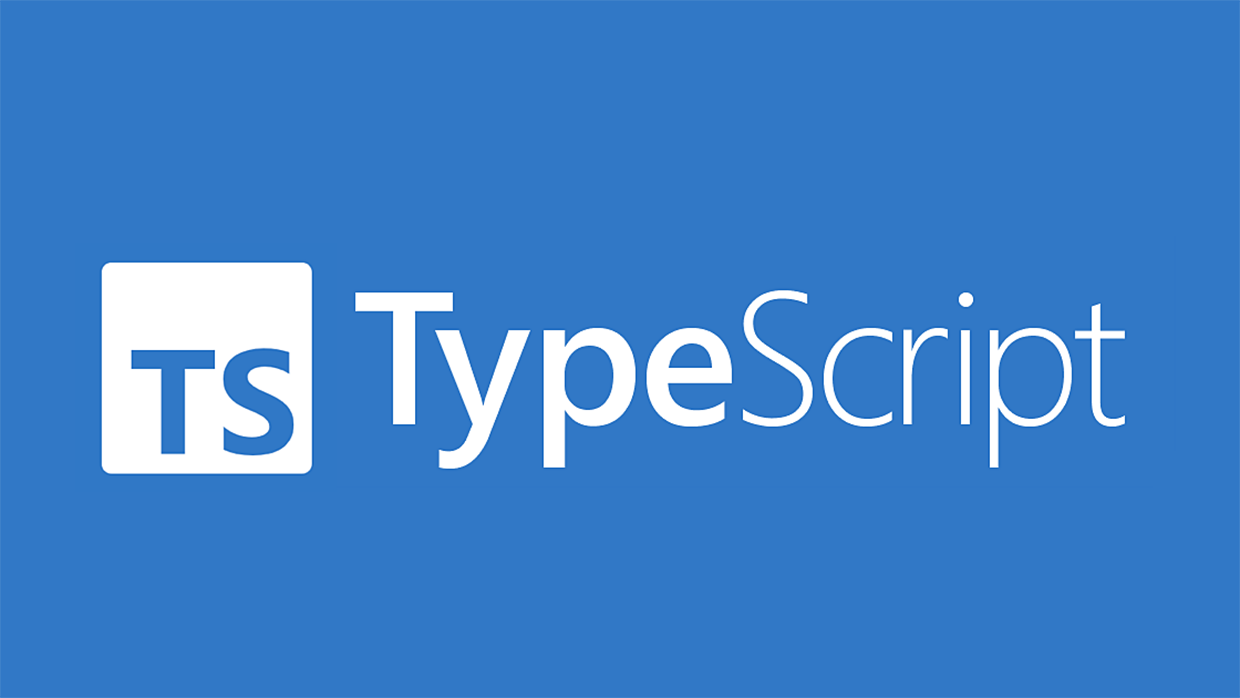
TypeScript의 타입
타입 선언(Type Declaration)
let hi: string = 'HELLO';- 변수 hi는
string타입이다. - 만약, 선언과 맞지 않는 타입을 할당하면, 컴파일시점에서 에러가 발생한다.
let age: number = "29" // Error: Type '"29' is not assignable to type 'number'.TypeScript의 기본 12가지 타입
- Boolean
- Number
- String
- Object
- Array
- Tuple
- Enum
- Any
- Void
- Null
- Undefined
- Never
타입별 선언 방법
Boolean
let areYouHappy: boolean = true;Number
let age: number = 29;String
let name: string = 'Olivia';Array
let nums: Array<number> = [1, 2, 3, 4, 5];
// or
let nums2: number[] = [1, 2, 3, 4, 5];Tuple
Tuple이란, 고정된 요소수만큼의 타입을 미리 선언 후 배열을 표현한 것이다.
let tuple: [string, number];
tuple = ['hey', 10]; // OK
tuple = [10, 'hey']; // ERROR
tuple = ['hey', 10, 'hi', 20]; // ERROR
tuple.push(true); // ERROREnum
Enum이란, 열거형으로 특정 값(상수)들의 집합에 이름을 정한 것이다.
enum Color1 {Red, Yellow, Pink};
let c1: Color1 = Color1.Pink;
console.log(c1); // 2
enum Color2 {Red = 1, Yellow, Pink};
let c2: Color2 = Color2.Pink;
console.log(c2); // 3
enum Color3 {Red = 1, Yellow = 2, Pink = 5};
let c3: Color3 = Color3.Pink;
console.log(c3); // 5Any
모든 타입에서 허용된다.
타입 추론(type, inference)할 수 없거나, 타입 체크가 필요 없는 변수에 사용한다.
let unSure: any = 4;
unSure = 'hmm.. not sure';
unSure = false; // OKVoid
Void는 일반적으로 함수에서 반환값이 없을 때 사용한다.
function warnMsg(): void{
conosle.log("THIS IS A WARNING MESSAGE");
}Never
결코 발생하지 않는 값
함수의 끝에 절대 도달하지 않는 타입
function error(message: string): never{
throw new Error(message);
}
function infiniteLoop(): never {
while(true) {}
}주의점
타입은 소문자, 대문자를 구별해야한다.
TypeScript가 제공하는 타입은 모두소문자다.
let greeting: string;
greeting = 'hello' // OK
greeting = new String('hello') // ERROR- 대문자는 래퍼 객체 타입이므로, 대문자로 타입을 할당하면 안된다.
- 단, 객체의 유형도 타입이 될 수 있다.
객체 유형의 타입
Date
const today: Date = new Date();HTMLElement
const elem: HTMLElement = document.getElementById('userId');타입 예
class Person {}
const person: Person = new Person();타입 추론 (Type Inference)
타입 선언을 생략하면, 값이 할당하는 과정에서 동적으로 타입이 결정된다.
let num = 123; // num은 number 타입
let name = "olivia"; // name은 string 타입 타입 캐스팅
기존의 타입에서 다른 타입으로 캐스팅하려면
as키워드를 사용하거나,< >연산자를 사용한다.
const $input = document.querySelector('input[type="text"]');
// $input: Element | null
const val = $input.value;
// Error: 'value' does not exist on type 'Element'as 사용
const $input = document.querySelector('input[type="text"]')as HTMLInputElement;
const val = $input.value;< > 사용
const $input = <HTMLInputElement>document.querySelector(`input[type="text"]');
const val = $input.value;