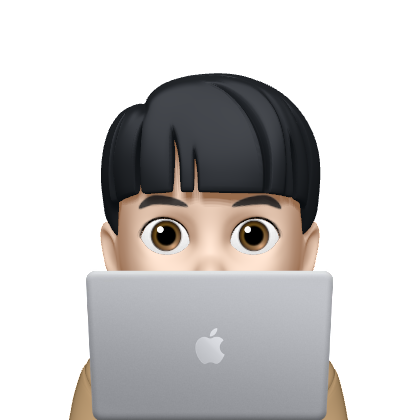VSCode 에서 CLI창으로 실행
vue3-webpack-template 클론 받기
npx degit deokkeun/vue3-webpack-template vue3-practiceVSCode에서 현재 해당하는 프로젝트의 패키지들을 설치하기(node_modules)
npm iLifecycle Diagram
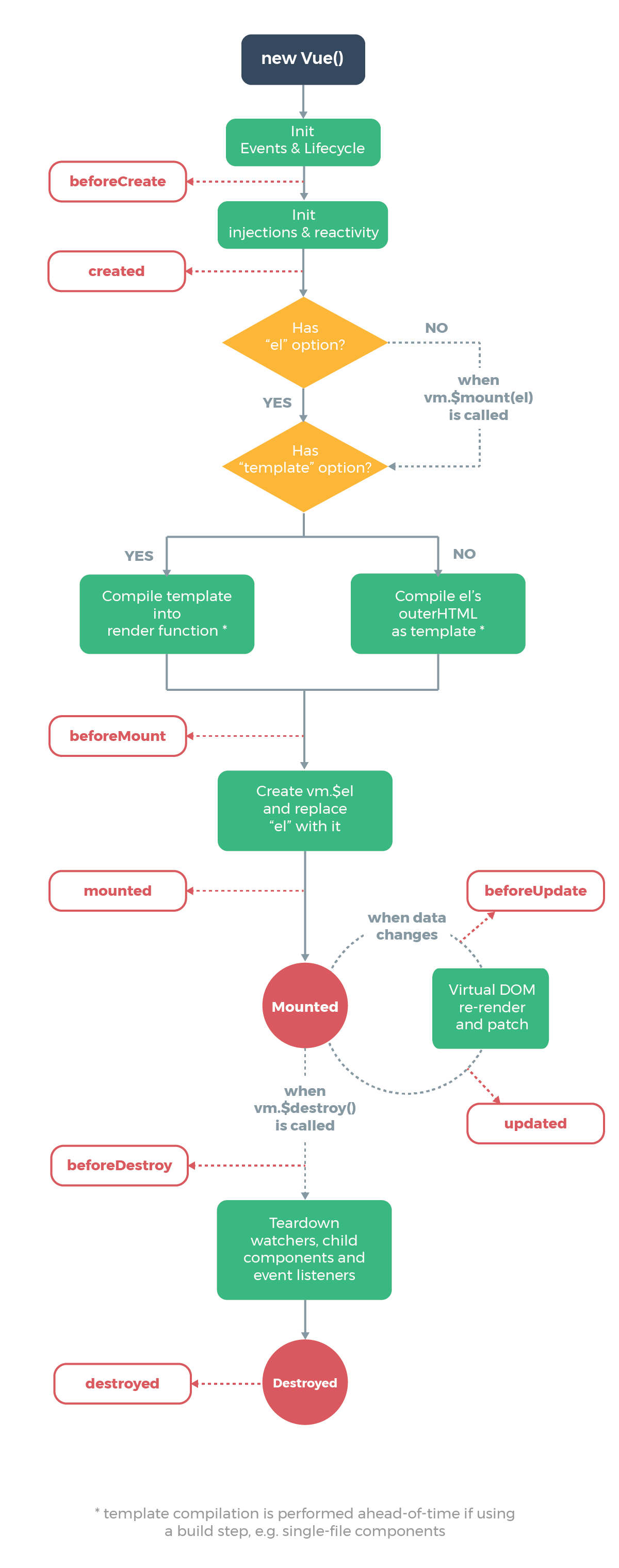
created
컴포넌트가 연결된 상태로 가장 빠르게 만나는 라이프사이클 훅
mounted
화면에 렌더링된 직후에 확인할 수 있는 라이프사이클 훅
<!-- SFC(Single File Component) -->
<!-- 반응성(Reactivity) - 데이터를 갱신하면 화면도 바뀐다 -->
<template>
<button @click="add1">
add1
</button>
<h1 @click="increase">
{{ count }} 클릭해보세요
</h1>
<!-- v- 디렉티브(Directive) -->
<div v-if="count > 4">
4보다 큽니다!(v-if 디렉티브, @click="")
</div>
<ul v-if="hasFruit">
<h1>Fruits</h1>
<!-- 데이터를 반복 할때는 각각의 데이터가 고유한지 나타내는 :key=""라는 속성을 작성해야 한다 -->
<Fruit
v-for="fruit in fruits"
:key="fruit"
:name="fruit">
{{ fruit }}
</Fruit>
</ul>
<section>
<h1>Reverse Fruits</h1>
<ul>
<li
v-for="fruit in reverseFruits"
:key="fruit">
{{ fruit }}
</li>
</ul>
</section>
<section>
<h1 @click="changeMessage">
{{ reversedMessage }}
</h1>
<h1>{{ reversedMessage }}</h1>
<h1
@click="changeStyle"
:style="[fontStyle, backgroundStyle]">
{{ msg }}
</h1>
<h1>{{ reversedMessage }}</h1>
</section>
<h1
v-html="msg"
v-once
@click="add">
</h1>
<h1
:[attr]="'active'"
@[event]="add">
{{ active }}
</h1>
<!-- isActive가 true 이면 active 클래스를 추가하고,
isActive가 false 이면 active 클래스가 추가되지 않는다. -->
<h1
:class="{ active: isActive }"
@click="activate">
Hello?!({{ isActive }})
</h1>
</template>
<script>
import Fruit from '~/components/Fruit.vue'
export default {
components: {
// 객체 데이터의 내부에 속성의 이름과 데이터의 이름이 같으면 콜론 뒤는 생략 가능
// Fruit: Fruit
Fruit
},
data() {
return {
// Getter, Setter
count: 0,
// fruits: '',
fruits: ['Apple', 'banana', 'Cherry'],
msg: '<div style="color: red;">v-once, v-html 디렉티브</div>',
active: ':[attr]="active"',
attr: 'class',
event: 'click',
isActive: false,
fontStyle: {
color: 'orange',
fontSize: '30px'
},
backgroundStyle: {
backgroundColor: 'black'
}
}
},
// 계산된 데이터(computed)는
// 데이터 옵션(data())에 정의해 놓은 특정 데이터는
// 추가적으로 연산을 통해 정의한 데이터를 반환해서
// ex) return this.fruits.length > 0, return fruit.split('').reverse().join('')
// 사용할 수 있는 새로운 데이터 hasFruit(), reverseFruits()
computed: { // 장점 : 캐싱(데이터 최적화(계산된 데이터)), !!!!!!읽기전용!!!!!!!
// Getter
hasFruit() {
return this.fruits.length > 0
},
reverseFruits() {
return this.fruits.map(fruit => {
return fruit.split('').reverse().join('')
})
},
// 계산된 데이터는 캐싱 이라는 기능이 있기 때문에, 한번 연산해 놓은 값이 있으면
// 반복적으로 화면에 출력할때, 다시 한번 연산하지 않는다
// reversedMessage() { // Getter
// return this.msg.split('').reverse().join('')
// }
reversedMessage: { //Getter, Setter
get() {
return this.msg.split('').reverse().join('')
},
set(value) {
this.msg = value
}
}
},
// 컴포넌트가 생성되기 직전에 실행되는 라이프사이클
beforeCreate() {
console.log('Before Create!', this.count); // Before Create! undefined
},
// 컴포넌트가 생성된 직후에 실행되는 라이프사이클(HTML구조에 연결되기 전)
created() {
console.log('Created!', this.count); // Created! 0
console.log(document.querySelector('h1')); // null
},
// 컴포넌트가 HTML구조에 연결되기 전
beforeMount() {
console.log('Before Mount!'); // Before Mount!
console.log(document.querySelector('h1')); // null
},
// 컴포넌트가 HTML구조에 연결된 후
mounted() {
console.log('Mounted!'); // Mounted!
console.log(document.querySelector('h1')); // <h1>0</h1>
},
watch: { // 특정한 데이터들의 변경사항을 감시하는 옵션
msg(value) {
console.log('msg:', value)
},
// msg() {
// console.log('msg:', this.msg)
// },
count(value) {
console.log("count:", value)
},
reversedMessage(value) {
console.log("reversedMessage:", value)
}
},
methods: {
increase() {
this.count += 1;
},
add() {
this.msg += '!?'
this.active += '!'
},
add1() {
this.reversedMessage += '!?'
},
changeMessage() {
this.msg = 'Good!'
},
activate() {
this.isActive = true;
},
changeStyle() {
this.fontStyle.color = 'red',
this.fontStyle.fontSize = '50px'
}
}
}
</script>
<style scoped lang="scss">
h1 {
font-size: 50px;
color: royalblue;
}
ul {
li {
font-size: 40px;
}
}
.active {
color: red;
font-size: 100px;
font-weight: bold;
}
</style>