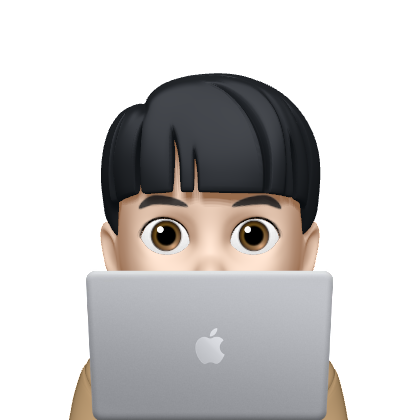NPM(Node Package Manager)
NPM은 전 세계의 개발자들이 만든
다양한 기능(패키지, 모듈)들을 관리.
Node.js를 설치하면 npm도 설치 된다.
package.json파일 생성
npm init -y{
"name": "npm", // 프로젝트 명(폴더명)
"version": "1.0.0", // 프로젝트 버전
"description": "", // 프로젝트 설명
"main": "index.js", // 현재프로젝트를 하나의 패키지처럼 만들어서 npm 생태계에 업로드 할때 필요한 옵션(삭제해도 무관)
"scripts": { // 현재 프로젝트에서 사용할 수 있는 여러가지 스크립트 명령들
"test": "echo \"Error: no test specified\" && exit 1"
},
"keywords": [], // 키워드
"author": "", // 소유주
"license": "ISC" // 프로젝트 라이센스
}parcel-bundler 패키지를 설치
npm install parcel-bundler -Dnode_modules 폴더, package-lock.json 파일 생성
node_modules 폴더 안에 보면 설치한
parcel-bundler 패키지(모듈)가 들어가 있다
처음 만들었던 package.json 파일을 보면
devDependencies 가 새로 생겨 있는걸 볼 수 있다.
npm install 명령어를 통해서 패키지를 설치하면 설치된 패키지의 내역이 package.json에 남게 된다.
현재 프로젝트에서 어떤 패키지를 사용하고, 그 패키지의 버전을 확인할 수 있다.{ "name": "npm", "version": "1.0.0", "description": "", "main": "index.js", "scripts": { "test": "echo \"Error: no test specified\" && exit 1" }, "keywords": [], "author": "", "license": "ISC", "devDependencies": { "parcel-bundler": "^1.12.5" } }
개발용 의존성 패키지 설치(-D, --save-dev)
개발 할때만 필요하고 웹 브라우저 동작 시 필요 없을때
$ npm install -D parcel-bundler일반 의존성 설치
웹 브라우저에서 동작 할 수 있을때
$ npm install lodash
"devDependencies": {
"parcel-bundler": "^1.12.5"
},
"dependencies": {
"lodash": "^4.17.21"
}node_modules 폴더는 삭제 해도 된다
설치한 패키지 목록이 package.json파일에 들어있기 때문에
npm install명령어를 통해서 모듈을 한번에 설치할 수 있다.
npm install의 약어
npm ipackage-lock.json 파일은
내부적으로 사용되는 패키지들에 대한 정보가 자동으로 들어간다
{
"name": "npm",
"version": "1.0.0",
"description": "",
"main": "index.js",
"scripts": {
"dev": "parcel index.html"
"build": "parcel build index.html"
},
"keywords": [],
"author": "",
"license": "ISC",
"devDependencies": {
"parcel-bundler": "^1.12.5"
},
"dependencies": {
"lodash": "^4.17.21"
}
}"dev": "parcel index.html"를 작성하면
npm run devLive Server와 같은 개발 서버를 여는 명령어 이다.
> npm@1.0.0 dev
> parcel index.html
Server running at http://localhost:1234
✨ Built in 47ms.import 해서 사용한다
import _ from 'lodash';
console.log('hello world');
console.log(_.camelCase('hello world'));개발용 서버 닫는 명령어
control + c
npm run builddist폴더가 생성된다(압축버전)
> npm@1.0.0 build
> parcel build index.html
✨ Built in 1.70s.
dist/main.b2091a9d.js.map 715.81 KB 20ms
dist/main.b2091a9d.js 92.81 KB 1.31s
dist/index.html 221 B 340ms