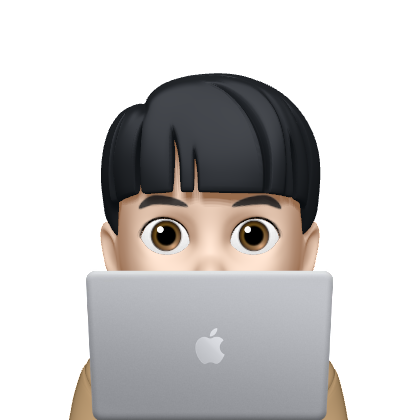Save as
Java EE(기본값) 저장
Java EE없으면
Help-Eclipse Marketplace ->wep developer 검색
Eclipse Enterprise Java and Web Developer Tools 3.27 설치
FONT 적용
D2coding
window-preferences-general-Show heap status
window-preferences-general-Workspace-utf8 , Refresh using native hooks or polling
Spelling을 체크해서 잘못된 Spelling을 알려주는 기능
이클립스의 편리한 기능들이 사실은 이클립스를 버벅이게 만드는 요인
[Window > Preferences] 클릭
[General > Editors > Text Editors > Spelling] 메뉴를 클릭해서 [Enable spell checking]의 체크를 해제
체크를 해제하지 않을 경우
Other를 UTF-8로 변경한 후 Apply and Close 를 클릭해서 적용
encoding(ecn)설정
[Window > Preferences] 클릭 > encoding검색
Content Types
Java Class File, Text를 각각 선택해서 하단의 Default encoding 입력란에 UTF-8을 입력하고 Update 버튼을 클릭합니다.
Workspace
Other를 UTF-8로 변경하고 Apply(적용)을 클릭
CSS Files, HTML Files, JSP Files, XML Files
각각 선택해서 UTF-8ISO 10646/Unicode(UTF-8) 로 변경
이미 생성된 프로젝트의 경우 인코딩 설정
[Window > Preferences] 클릭 > Resource검색 Other를 UTF-8로 변경하면 됩니다.