MariaDB의 공식 홈페이지에 설치 방법이 나와있다. dmg 파일이 아닌 Homebrew로 설치하는 벙법이다.
https://mariadb.com/kb/ko/installing-mariadb-on-macos-using-homebrew/
Homebrew 설치
공식 홈페이지 : https://brew.sh/index_ko
- Terminal에 설치 명령어 복붙
/bin/bash -c "$(curl -fsSL [https://raw.githubusercontent.com/Homebrew/install/HEAD/install.sh](https://raw.githubusercontent.com/Homebrew/install/HEAD/install.sh))"
- ‘Press RETURN to continue or any other key to abort’가 뜨면
Enter 입력. (다른 키는 취소) - 터미널 재시작
- 버전과 설치 확인
brew —version
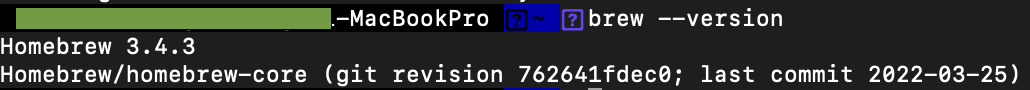
오류 : command not found: brew
Homebrew의 디렉토리 오류
방법1
- vi Editor로 들어간다
vi ~/.zshrc - i 누르고 맨 밑에
export PATH=/opt/homebrew/bin:$PATH를 입력
ESC 누르고:wq입력 후 Enter - 터미널 재시작
방법2
- 터미널에 명령어 입력
echo "export PATH=/opt/homebrew/bin:$PATH" >> ~/.zshrc
방법3 (매번 명령어 입력해 줘야 함)
- 터미널에 명령어 입력
eval $(/opt/homebrew/bin/brew shellenv)
참고
https://miracleground.tistory.com/entry/Mac에서-Homebrew-설치-후-zsh-command-not-found-brew-오류해결