ubunut 22.04 LTS에서 homebrew를 이용한 node.js nvm설치를 안내합니다.
brew install nvm을 실행 합니다.
설치가 완료되면 화면에나오는 내용대로
mkdir ~/.nvm 를 입력합니다.
~/.zshrc 파일을 에디터를 이용하여 엽니다.
맨마지막줄에 화면에서 보여준
export NVM_DIR="$HOME/.nvm"
[ -s "/home/linuxbrew/.linuxbrew/opt/nvm/nvm.sh" ] && \. "/home/linuxbrew/.linuxbrew/opt/nvm/nvm.sh" # This loads nvm
[ -s "/home/linuxbrew/.linuxbrew/opt/nvm/etc/bash_completion.d/nvm" ] && \. "/home/linuxbrew/.linuxbrew/opt/nvm/etc/bash_completion.d/nvm" # This loads nvm bash_completion
를 입력하고 저장합니다.
터미널로 돌아와서
source ~/.zshrc 를 실행합니다.
이제 설치가 다되었습니다.
nvm을 실행하면 도움말이 나옵니다.
nvm --help Show this message
--no-colors Suppress colored output
nvm --version Print out the installed version of nvm
nvm install [<version>] Download and install a <version>. Uses .nvmrc if available and version is omitted.
The following optional arguments, if provided, must appear directly after `nvm install`:
-s Skip binary download, install from source only.
-b Skip source download, install from binary only.
--reinstall-packages-from=<version> When installing, reinstall packages installed in <node|iojs|node version number>
--lts When installing, only select from LTS (long-term support) versions
--lts=<LTS name> When installing, only select from versions for a specific LTS line
--skip-default-packages When installing, skip the default-packages file if it exists
--latest-npm After installing, attempt to upgrade to the latest working npm on the given node version
--no-progress Disable the progress bar on any downloads
--alias=<name> After installing, set the alias specified to the version specified. (same as: nvm alias <name> <version>)
--default After installing, set default alias to the version specified. (same as: nvm alias default <version>)
nvm uninstall <version> Uninstall a version
nvm uninstall --lts Uninstall using automatic LTS (long-term support) alias `lts/*`, if available.
nvm uninstall --lts=<LTS name> Uninstall using automatic alias for provided LTS line, if available.
nvm use [<version>] Modify PATH to use <version>. Uses .nvmrc if available and version is omitted.
The following optional arguments, if provided, must appear directly after `nvm use`:
--silent Silences stdout/stderr output
--lts Uses automatic LTS (long-term support) alias `lts/*`, if available.
--lts=<LTS name> Uses automatic alias for provided LTS line, if available.
nvm exec [<version>] [<command>] Run <command> on <version>. Uses .nvmrc if available and version is omitted.
The following optional arguments, if provided, must appear directly after `nvm exec`:
--silent Silences stdout/stderr output
--lts Uses automatic LTS (long-term support) alias `lts/*`, if available.
--lts=<LTS name> Uses automatic alias for provided LTS line, if available.
nvm run [<version>] [<args>] Run `node` on <version> with <args> as arguments. Uses .nvmrc if available and version is omitted.
The following optional arguments, if provided, must appear directly after `nvm run`:
--silent Silences stdout/stderr output
--lts Uses automatic LTS (long-term support) alias `lts/*`, if available.
--lts=<LTS name> Uses automatic alias for provided LTS line, if available.
nvm current Display currently activated version of Node
nvm ls [<version>] List installed versions, matching a given <version> if provided
--no-colors Suppress colored output
--no-alias Suppress `nvm alias` output
nvm ls-remote [<version>] List remote versions available for install, matching a given <version> if provided
--lts When listing, only show LTS (long-term support) versions
--lts=<LTS name> When listing, only show versions for a specific LTS line
--no-colors Suppress colored output
nvm version <version> Resolve the given description to a single local version
nvm version-remote <version> Resolve the given description to a single remote version
--lts When listing, only select from LTS (long-term support) versions
--lts=<LTS name> When listing, only select from versions for a specific LTS line
nvm deactivate Undo effects of `nvm` on current shell
--silent Silences stdout/stderr output
nvm alias [<pattern>] Show all aliases beginning with <pattern>
--no-colors Suppress colored output
nvm alias <name> <version> Set an alias named <name> pointing to <version>
nvm unalias <name> Deletes the alias named <name>
nvm install-latest-npm Attempt to upgrade to the latest working `npm` on the current node version
nvm reinstall-packages <version> Reinstall global `npm` packages contained in <version> to current version
nvm unload Unload `nvm` from shell
nvm which [current | <version>] Display path to installed node version. Uses .nvmrc if available and version is omitted.
--silent Silences stdout/stderr output when a version is omitted
nvm cache dir Display path to the cache directory for nvm
nvm cache clear Empty cache directory for nvm
nvm set-colors [<color codes>] Set five text colors using format "yMeBg". Available when supported.
Initial colors are:
bygre
Color codes:
r/R = red / bold red
g/G = green / bold green
b/B = blue / bold blue
c/C = cyan / bold cyan
m/M = magenta / bold magenta
y/Y = yellow / bold yellow
k/K = black / bold black
e/W = light grey / white
nvm ls-remote를 하면 설치 지원되는 버전들이 나옵니다.
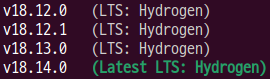
nvm install v18.14.0을 입력합니다.
nvm install v18.14.0
Downloading and installing node v18.14.0...
Downloading https://nodejs.org/dist/v18.14.0/node-v18.14.0-linux-x64.tar.xz...
###################################################################################################################################################### 100.0%
Computing checksum with sha256sum
Checksums matched!
Now using node v18.14.0 (npm v9.3.1)
Creating default alias: default -> v18.14.0위의 메시지가 출력되고 설치가 완료됩니다.
이제 node.js를 사용하면 됩니다.
