
들어가며
기본 타입이나 별칭 또는 인터페이스로 만든 원래 존재하던 타입들을 상황에 따라 유동적으로 다른 타입으로 변환하는 타입스크립트의 강력하고도 독특한 기능이다.
제네릭도 타입 조작하기 중 하나인데 내용이 방대해 따로 본 것
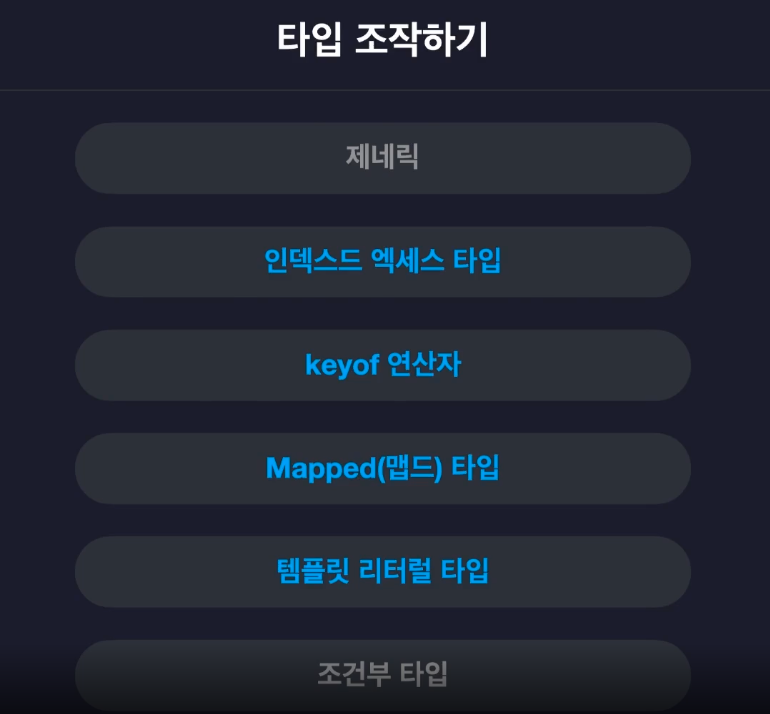
인덱스드 엑세스 타입
객체,배열 타입으로부터 특정 프로퍼티 타입을 쏙 뽑아 정의해주는 문법
- Post interface가 있다고 하자.
interface Post {
title: string;
content: string;
author: {
id: number;
name: string;
};
}- 어떤 게시글에 대한 post는 아래와 같이 정의해줄 수 있을 것이다.
const post: Post = {
title: "제목",
content: "게시글 본문",
author: {
id: 1,
name: "Kang",
},
};- 그리고 이러한 post의 author를 출력해주는 함수가 있다고하자.
function printAuthorInfo(author: { id: number; name: string }) {
console.log(`${author.name}-${author.id}`);
}- 기본적으로 author 매개변수의 타입을 위와같이 정의할 것이다.
- 그런데 만약, author라는 매개변수를 받는 함수가 더 많아지고, 인터페이스 author에서 id, name 뿐만 아니라 location, phone등 계속 새로운 정보가 추가된다면?
- 예를 들면 아래처럼 ↓ 변하는 것이다.
interface Post {
title: string;
content: string;
author: {
id: number;
name: string;
phone: number;
location: string;
};
}
const post: Post = {
title: "제목",
content: "게시글 본문",
author: {
id: 1,
name: "Kang",
phone: 01012341234;
location: "Korea";
},
};
function printAuthorInfo(author: { id: number; name: string phone: number; location: string }) {
console.log(`${author.name}-${author.id}`);
}
function printAuthorInfo2(author: { id: number; name: string phone: number; location: string }) {
console.log(`${author.name}-${author.id}`);
}
function printAuthorInfo3(author: { id: number; name: string phone: number; location: string }) {
console.log(`${author.name}-${author.id}`);
}
printAuthorInfo(post.author)- 이렇게 한 번에 적어놓으니 문제없는것처럼 보이지만, 저 함수에 일일이 계속 추가해야한다면, 매우 비효율적일 것이다.
- 이를 해결하기 위한 방법이
인덱스드 엑세스 타입이다.
printAuthorInfo의 타입을Post[”author"]로 정의해준다.
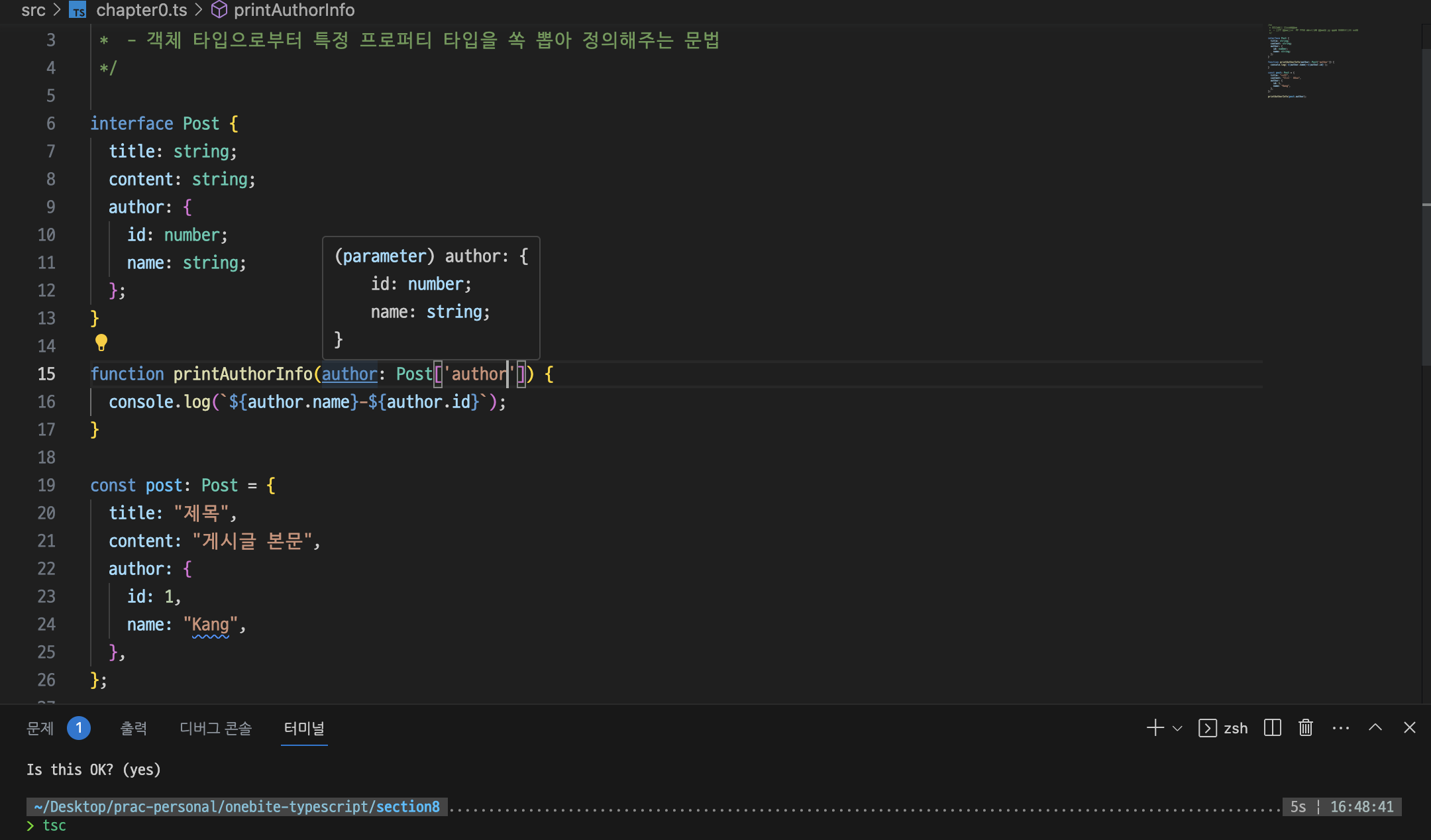
- 매개변수 author에 Post 인터페이스 author만 쏙 ~ 들어갔음을 알 수 있다.
- 기존 인터페이스가 변해도 자동으로 따라온다.
⚠️ 주의할점.
Post[”author"]에 “author”는 변수나 값이 아니라타입이다.const key = ‘author’ function printAuthorInfo(author: Post[key])와 같이 작성하면 에러가 발생한다!
💡 꿀팁
Post[”author”][”id”]라고 작성하면 author 에 id만 가져올 수 있다!
- 배열 타입을 가져오는 방식은 사뭇 다르게 느껴질 수 있다.
- 먼저 정의해둔 인터페이스 Post를 타입별칭으로 바꿔주었다. 배열 내 객체의 형태로 구현.
type PostList = {
title: string;
content: string;
author: {
id: number;
name: string;
};
}[];
function printAuthorInfo(author: PostList[number]["author"]) {
console.log(`${author.name}-${author.id}`);
}
const post: PostList[number] = {
title: "제목",
content: "게시글 본문",
author: {
id: 1,
name: "Kang",
},
};
printAuthorInfo(post.author);-
그리고 post를 보자 .
PostList[number]? 대괄호에 number라니..? -
이렇게 쓰면 문제 없이 된다.. 더 신기한 건
PostList[0]과 같이 어떤 숫자를 넣어도 정상적으로 동작한다는 점. -
function printAuthorInfo(author: PostList[number]["author"])에서도 매개변수의 타입을 [number] 이후 [”author”] 를 지정해줌을 알 수 있다.- 위 설명처럼 number를 0처럼 숫자를 넣어도 된다.
-
튜플의 인덱스드 액세스는 별 거 없다.
//튜플 인덱스드 엑세스 타입
type Tup = [number, string, boolean]
type Tup0 = Tup[0];
type Tup1 = Tup[1];
type Tup2 = Tup[2];
//최적의 공통타입 추출
type TupNum = Tup[number];- 한가지 특이한 건 Tup[number]를 적으면 정의한 튜플에서 가장 최적의 공통 타입을 추출한다는 점이다.
