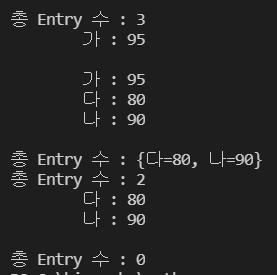테스트 끝났는데... 평일에 혼공단을 할 수 없는 이유가 머지.... ㅇㅅㅇ
여전히 바쁘네.. 이상하다 후엥
원격 고장나서 혼공단 못할 뻔.... ㅇ_ㅇ
컬렉션 프레임워크
- Collection Framework
- 다수의 데이터를 쉽고 효과적으로 처리할 수 있는 표준화된 방법을 제공하는 클래스의 집합
- 자료 구조 & 알고리즘을 구조화하여 클래스로 구현한 것
- Interface를 사용하여 구현 가능
- 주요 Interface
- List, Set, Map Interface - 참조 :: TCP SCHOOL
http://www.tcpschool.com/java/java_collectionFramework_concept
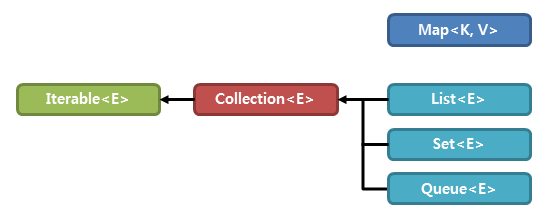
List Interface
- Collection Interface 상속
- 순서가 있는 데이터의 집합
- 데이터의 중복이 허용됨
- Ex) Vector, ArrayList, LinkedList, Stack, Queue
Set Interface
- Collection Interface 상속
- 순서가 없는 데이터의 집합
- 데이터의 중복이 허용되지 않음
- Ex) HashSet, TreeSet
Map Interface
- 키와 값의 한 쌍으로 이루어지는 데이터의 집합
- 순서가 존재하지 않음
- key : 중복 허용 X
- value : 중복 가능
- Ex) HashMap, TreeMap, Hashtable, Properties
컬렉션 클래스
- 컬렉션 프레임워크에 속하는 Interface를 구현한 클래스
p.573
import java.util.HashMap;
import java.util.Iterator;
import java.util.Map;
import java.util.Set;
public class HashMapExample {
public static void main(String[] args) {
// Map 컬렉션 생성
Map<String, Integer> map = new HashMap<String, Integer>();
// 객체 저장
// key값이 1번과 4번이 동일하기 때문에 value는 4번의 value가 들어가게 된다.
/** 1번 */ map.put("가", 85);
/** 2번 */ map.put("나", 90);
/** 3번 */ map.put("다", 80);
/** 4번 */ map.put("가", 95);
// map에 저장된 총 Entry 수 얻기
System.out.println("총 Entry 수 : " + map.size());
// 객체 찾기
// key로 value 찾기
System.out.println("\t가 : " + map.get("가"));
System.out.println();
// 객체를 하나씩 처리하기
// Key Set 얻기
Set<String> keySet = map.keySet();
Iterator<String> keyIterator = keySet.iterator();
while (keyIterator.hasNext()) {
String key = keyIterator.next();
Integer value = map.get(key);
System.out.println("\t" + key + " : " + value);
}
System.out.println();
// 객체 삭제
// map의 Entry 제거하기 :: key 이용
map.remove("가");
// 객체 삭제 후 map 확인하기
System.out.println("총 Entry 수 : " + map.toString());
// 객체 삭제 후 map의 size 확인하기
System.out.println("총 Entry 수 : " + map.size());
// 객체를 하나씩 처리
Set<Map.Entry<String, Integer>> entrySet = map.entrySet();
Iterator<Map.Entry<String, Integer>> entryIterator = entrySet.iterator();
// 반복해서 Map.Entry 얻고 키와 값을 얻어냄
while (entryIterator.hasNext()) {
Map.Entry<String, Integer> entry = entryIterator.next();
String key = entry.getKey();
Integer value = entry.getValue();
System.out.println("\t" + key + " : " + value);
}
System.out.println();
// 객체 전체 삭제
// 모든 Map의 Entry 삭제하기
map.clear();
System.out.println("총 Entry 수 : " + map.size());
}
}결과