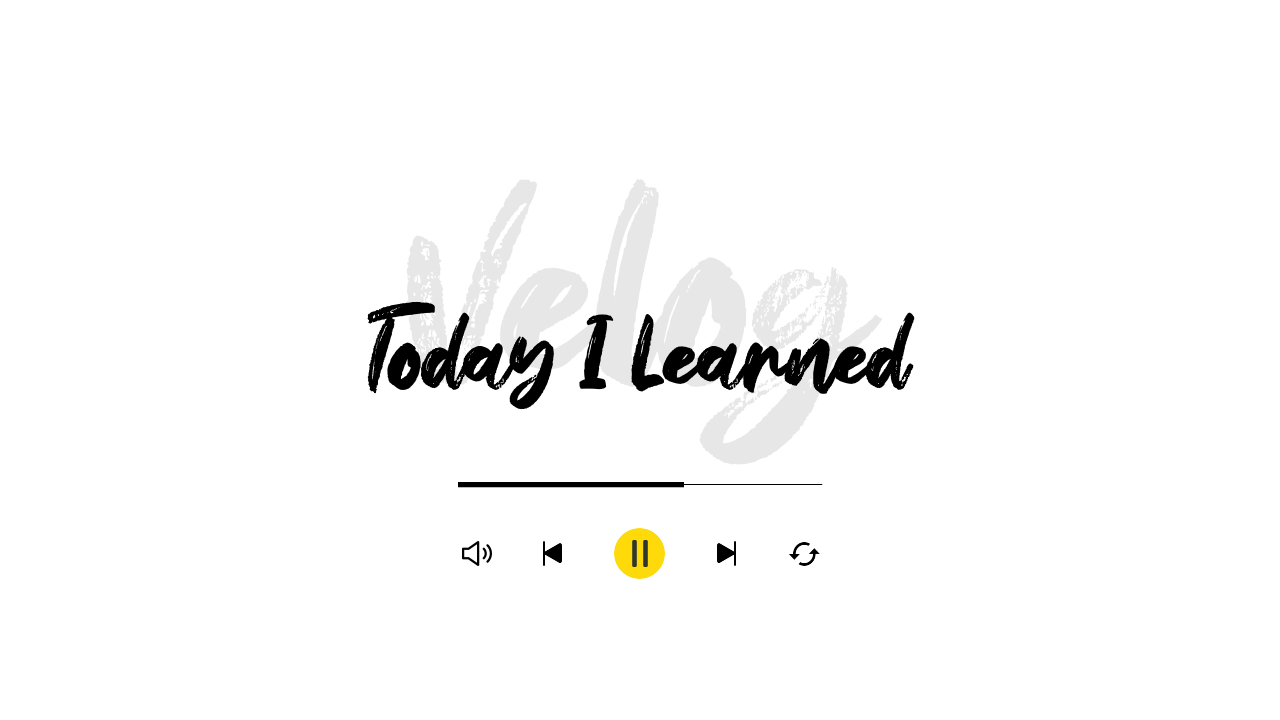
1. 팬명록의 app.py 코드
from flask import Flask, render_template, request, jsonify
app = Flask(__name__)
from pymongo import MongoClient
client = MongoClient('mongodb+srv://아이디:비밀번호@cluster0.wu00c.mongodb.net/Cluster0?retryWrites=true&w=majority')
db = client.dbsparta
@app.route('/')
def home():
return render_template('index.html')
@app.route("/homework", methods=["POST"])
def homework_post():
name_receive = request.form['name_give']
comment_receive = request.form['comment_give']
doc = {
'name': name_receive,
'comment': comment_receive
}
db.listing.insert_one(doc)
return jsonify({'msg': '응원 완료!'})
@app.route("/homework", methods=["GET"])
def homework_get():
fan_list = list(db.listing.find({},{'_id':False}))
return jsonify({'fans': fan_list})
if __name__ == '__main__':
app.run('0.0.0.0', port=1000, debug=True)2. 팬명록의 index.html 코드
<!DOCTYPE html>
<html lang="en">
<head>
<meta charset="UTF-8">
<meta http-equiv="X-UA-Compatible" content="IE=edge">
<meta name="viewport" content="width=device-width, initial-scale=1.0">
<link href="https://cdn.jsdelivr.net/npm/bootstrap@5.0.2/dist/css/bootstrap.min.css" rel="stylesheet"
integrity="sha384-EVSTQN3/azprG1Anm3QDgpJLIm9Nao0Yz1ztcQTwFspd3yD65VohhpuuCOmLASjC" crossorigin="anonymous">
<script src="https://ajax.googleapis.com/ajax/libs/jquery/3.5.1/jquery.min.js"></script>
<script src="https://cdn.jsdelivr.net/npm/bootstrap@5.0.2/dist/js/bootstrap.bundle.min.js"
integrity="sha384-MrcW6ZMFYlzcLA8Nl+NtUVF0sA7MsXsP1UyJoMp4YLEuNSfAP+JcXn/tWtIaxVXM"
crossorigin="anonymous"></script>
<title>초미니홈피 - 팬명록</title>
<link href="https://fonts.googleapis.com/css2?family=Noto+Serif+KR:wght@200;300;400;500;600;700;900&display=swap"
rel="stylesheet">
<style>
* {
font-family: 'Noto Serif KR', serif;
}
.mypic {
width: 100%;
height: 300px;
background-image: linear-gradient(0deg, rgba(0, 0, 0, 0.5), rgba(0, 0, 0, 0.5)), url('http://thepublic.kr/news/data/20211211/p1065572405381876_990_thum.jpg');
background-position: center 10%;
background-size: cover;
color: white;
display: flex;
flex-direction: column;
align-items: center;
justify-content: center;
}
.mypost {
width: 95%;
max-width: 500px;
margin: 20px auto 20px auto;
box-shadow: 0px 0px 3px 0px black;
padding: 20px;
}
.mypost > button {
margin-top: 15px;
}
.mycards {
width: 95%;
max-width: 500px;
margin: auto;
}
.mycards > .card {
margin-top: 10px;
margin-bottom: 10px;
}
</style>
<script>
$(document).ready(function () {
set_temp()
show_comment()
});
function set_temp() {
$.ajax({
type: "GET",
url: "http://spartacodingclub.shop/sparta_api/weather/seoul",
data: {},
success: function (response) {
$('#temp').text(response['temp'])
}
})
}
function save_comment() {
let name = $('#name').val()
let comment = $('#comment').val()
$.ajax({
type: 'POST',
url: '/homework',
data: {name_give:name, comment_give:comment},
success: function (response) {
alert(response['msg'])
window.location.reload()
}
})
}
function show_comment() {
$.ajax({
type: "GET",
url: "/homework",
data: {},
success: function (response) {
let rows = response['fans']
for (let i=0; i<rows.length; i++){
let comment = rows[i]['comment']
let name = rows[i]['name']
let temp_html =`<div class="card">
<div class="card-body">
<blockquote class="blockquote mb-0">
<p>${comment}</p>
<footer class="blockquote-footer">${name}</footer>
</blockquote>
</div>
</div>`
$('#comment-list').append(temp_html)
}
}
});
}
</script>
</head>
<body>
<div class="mypic">
<h1>십센치(10cm) 팬명록</h1>
<p>현재기온: <span id="temp">36</span>도</p>
</div>
<div class="mypost">
<div class="form-floating mb-3">
<input type="text" class="form-control" id="name" placeholder="url">
<label for="floatingInput">닉네임</label>
</div>
<div class="form-floating">
<textarea class="form-control" placeholder="Leave a comment here" id="comment"
style="height: 100px"></textarea>
<label for="floatingTextarea2">응원댓글</label>
</div>
<button onclick="save_comment()" type="button" class="btn btn-dark">응원 남기기</button>
</div>
<div class="mycards" id="comment-list">
</div>
</body>
</html>🔥웹개발 종합반 4주차 후기🔥
화성땅 공동구매, 스파르타피디아 자체 코드로 복사+붙여넣기 한 후 몇 가지만 수정만 하면 되기에 크게 어렵지 않았다. 4주차를 이렇게 일찍 끝낼 맘이 없었는데 중간에 끊어서 하기에는 애매한 강좌가 있어서 한꺼번에 듣게 되었다. 5주차 마지막만 남았는데 어찌 엄청 일찍 끝나는 느낌?
다음주도 기대해 본다!

