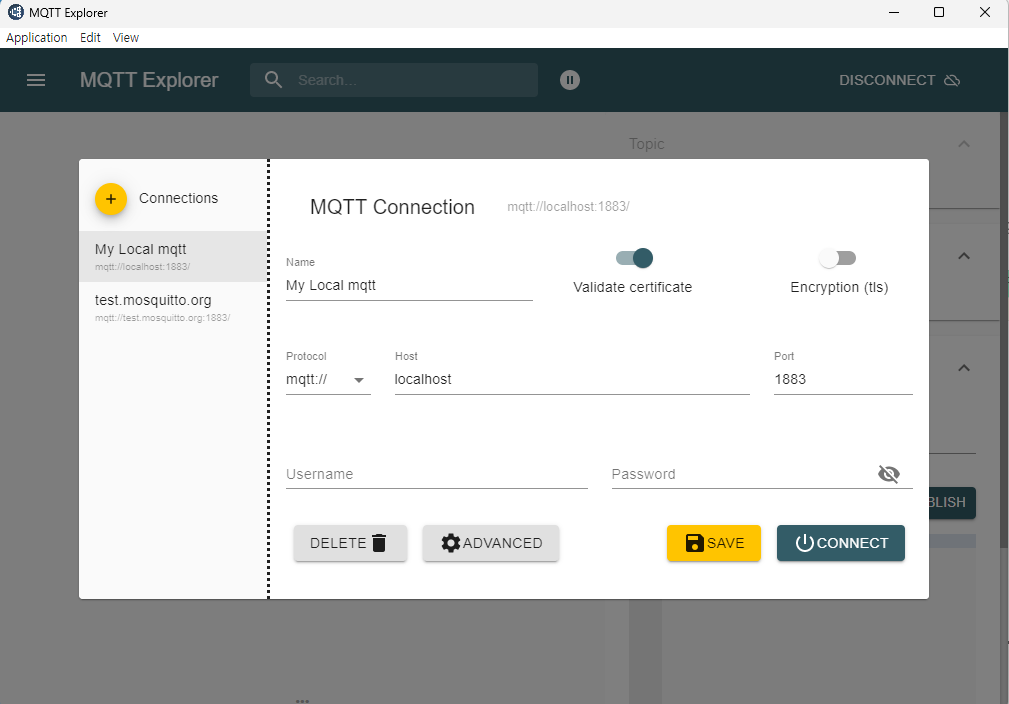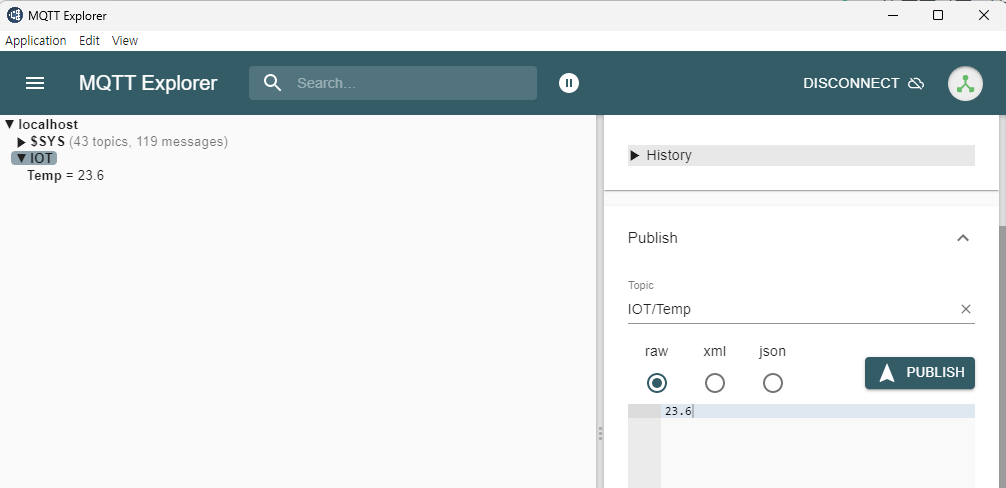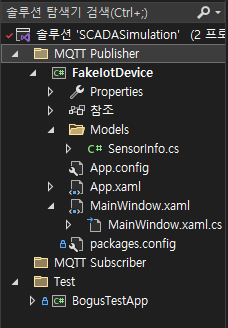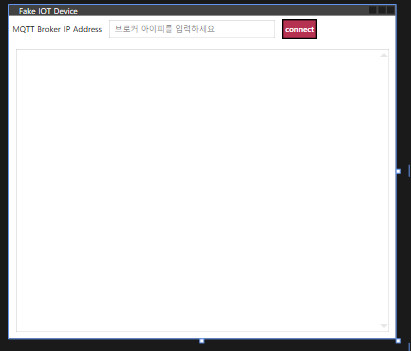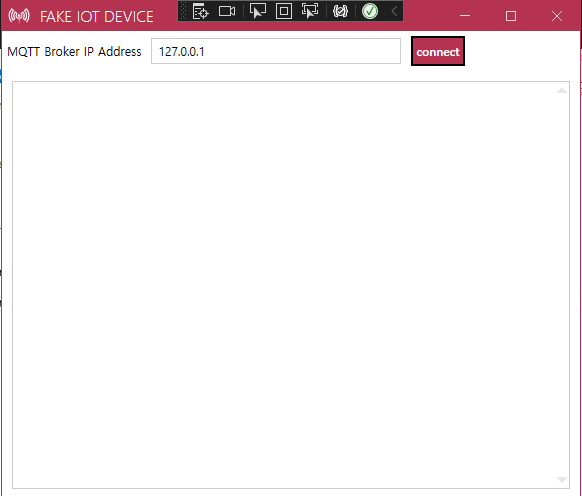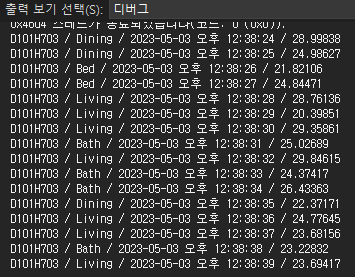Fake Client 만들기
환경설정 및 세팅
1) 모스키토 다운로드
https://mosquitto.org/download/
2) MQTT Explorer 다운로드
http://mqtt-explorer.com/ - Windows , installer
3) MQTT 세팅
4) 누겟 패키지 세팅 ( MahApps,MahApps.icon,Bogus,NewtonsoftJSON,M2Mqtt )
MainWindow.xaml
<mah:MetroWindow x:Class="FakeIotDevice.MainWindow" xmlns="http://schemas.microsoft.com/winfx/2006/xaml/presentation" xmlns:x="http://schemas.microsoft.com/winfx/2006/xaml" xmlns:d="http://schemas.microsoft.com/expression/blend/2008" xmlns:mc="http://schemas.openxmlformats.org/markup-compatibility/2006" xmlns:mah="http://metro.mahapps.com/winfx/xaml/controls" xmlns:iconPacks="http://metro.mahapps.com/winfx/xaml/iconpacks" xmlns:local="clr-namespace:FakeIotDevice" mc:Ignorable="d" Title="Fake IOT Device" Height="500" Width="580" MinHeight="400" MinWidth="500" Closing="MetroWindow_Closing"> <mah:MetroWindow.IconTemplate> <DataTemplate> <iconPacks:PackIconSimpleIcons Kind="EclipseMosquitto" Foreground="White" Margin="5,7,0,0" Width="24"/> </DataTemplate> </mah:MetroWindow.IconTemplate> <Grid> <Grid.RowDefinitions> <RowDefinition Height="40"/> <RowDefinition Height="1*"/> </Grid.RowDefinitions> <StackPanel Grid.Row="0" Orientation="Horizontal"> <Label Content="MQTT Broker IP Address" VerticalAlignment="Center"/> <TextBox x:Name="TxtMqttBrokerIp" Width="250" Margin="5" VerticalAlignment="Center" mah:TextBoxHelper.Watermark="브로커 아이피를 입력하세요"/> <Button x:Name="BtnConnect" Content="Connect" Margin="5" Style="{StaticResource MahApps.Styles.Button.Square.Accent}" Click="BtnConnect_Click"/> </StackPanel> <RichTextBox Grid.Row="1" x:Name="RtbLog" Margin="10" VerticalScrollBarVisibility="Visible"/> </Grid> </mah:MetroWindow>
MainWindow.xaml.cs
using System; using System.Collections.Generic; using System.Linq; using System.Text; using System.Threading.Tasks; using System.Windows; using System.Windows.Controls; using MahApps.Metro.Controls; using Newtonsoft.Json; using System.Windows.Data; using System.Windows.Documents; using System.Windows.Input; using System.Windows.Media; using System.Windows.Media.Imaging; using System.Windows.Navigation; using System.Windows.Shapes; using MahApps.Metro.Controls.Dialogs; using Bogus; using FakeIotDevice.Models; using uPLibrary.Networking.M2Mqtt; using System.Threading; using System.Diagnostics; namespace FakeIotDevice { /// <summary> /// MainWindow.xaml에 대한 상호 작용 논리 /// </summary> public partial class MainWindow : MetroWindow { Faker<SensorInfo> FakeHomeSensor = null; // 가짜 스마트홈 센서값 MqttClient client; Thread MqttThread { get; set; } public MainWindow() { InitializeComponent(); InitFakeData(); } private void InitFakeData() { var Rooms = new[] { "Bed", "Bath", "Living", "Dining" }; FakeHomeSensor = new Faker<SensorInfo>() .RuleFor(s => s.Home_Id, "D101H703") // 임의로 픽스된 홈 아이디 101동 703호 .RuleFor(s => s.Room_Name, f => f.PickRandom(Rooms)) // 실행할때마다 방이름이 계속 변경 .RuleFor(s => s.Sensing_DateTime, f => f.Date.Past(0)) // 현재시각이 생성 .RuleFor(s => s.Temp, f => f.Random.Float(20.0f, 30.0f)) // 20~30도 사이의 실수값 생성 .RuleFor(s => s.Humid, f => f.Random.Float(40.0f, 64.0f)); // 40~64% 사이의 습도값 } private async void BtnConnect_Click(object sender, RoutedEventArgs e) { if(string.IsNullOrEmpty(TxtMqttBrokerIp.Text)) { await this.ShowMessageAsync("오류", "브로커 아이피를 입력하세요"); return; } // 브로커아이피로 접속 ConnectMqttBroker(); //하위 로직 무한반복 StartPublish(); // 가짜 스마트홈 센서값 생성 // 센서값 MQTT 브로커에 전송 // RtbLog에 접속 } private void StartPublish() { MqttThread = new Thread(() => { while (true) { //가짜 스마트홈 센서값 생성 SensorInfo Info = FakeHomeSensor.Generate(); Debug.WriteLine($"{Info.Home_Id} / {Info.Room_Name} / {Info.Sensing_DateTime} / {Info.Temp}"); // 센서값 MQTT 브로커에 전송(Publish) //RtbLog에 출력 //1초동안 대기 Thread.Sleep(1000); } }); MqttThread.Start(); } private void ConnectMqttBroker() { client = new MqttClient(TxtMqttBrokerIp.Text); client.Connect("SmartHomeDev");//publish client ID를 지정 } // 접속 끊지 않으면 메모리상에 계속 남아있는 경우 발생 private void MetroWindow_Closing(object sender, System.ComponentModel.CancelEventArgs e) { if (client != null && client.IsConnected == true) { client.Disconnect();//접속끊음 } if(MqttThread!=null) { MqttThread.Abort();//Abort로 접속을 끊어주지 않으면 프로그램 종료 후에도 메모리에 남아있음 } } } }
Models/SensorInfo.cs
using System; using System.Collections.Generic; using System.Linq; using System.Text; using System.Threading.Tasks; namespace FakeIotDevice.Models { public class SensorInfo { public String Home_Id { get; set; } public string Room_Name { get; set; } public DateTime Sensing_DateTime { get; set; } public float Temp { get; set; } public float Humid { get; set; } } }
실행화면
Connect 버튼 클릭 시 Random 한 데이터들이 뿌려지는것을 확인할 수 있음