새 프로젝트 생성
pageTest
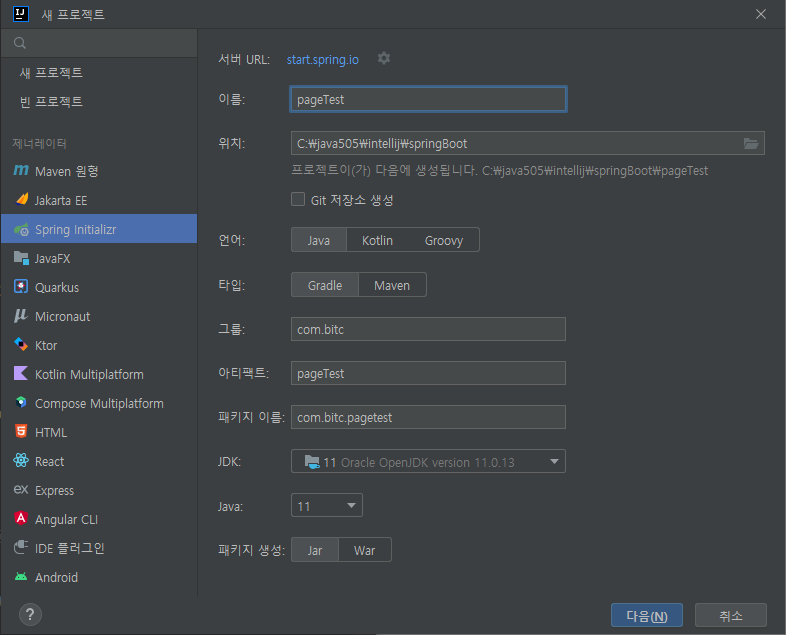
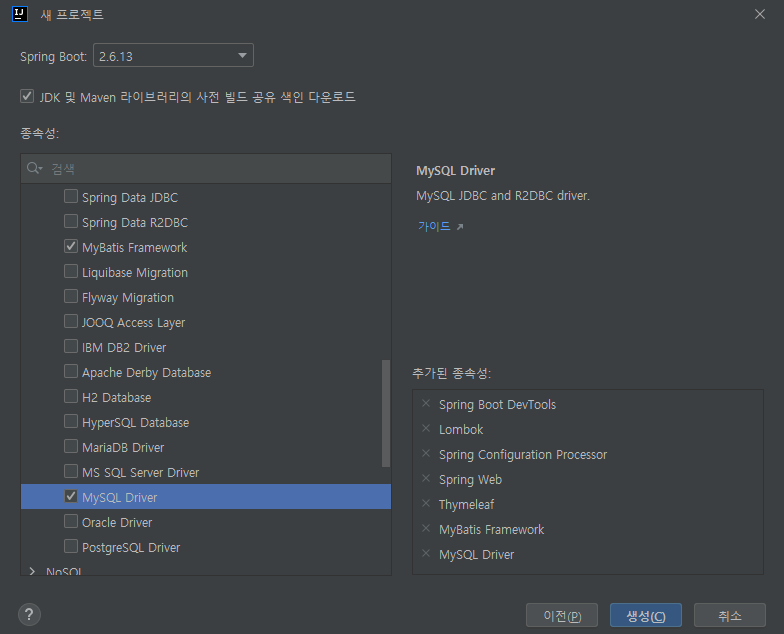
7개 선택
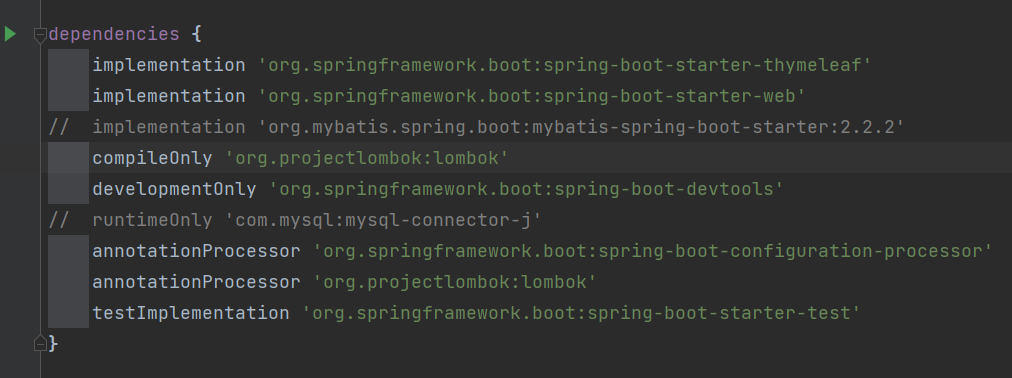
주석처리 해놔야 연결됨
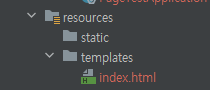
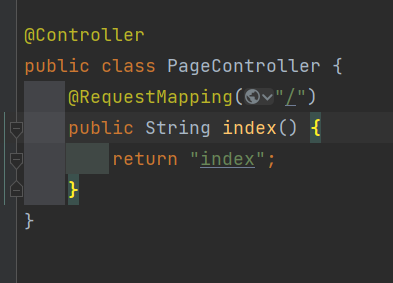

SELECT * FROM sakila.customer;
SELECT * FROM sakila.customer;
use sakila;
select host, user,authentication_string from user;
show grants for 'test1'@'localhost';
-- grant all privileges ON sakila.customer;
use sakila;
create view customers as select * from sakila.customer;
use mysql;
select host, user,authentication_string from user;
show grants for 'test1'@'localhost';
grant all privileges on sakila.customers to 'test1'@'localhost';
view 테이블 생성 -> sakila.customers;
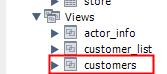

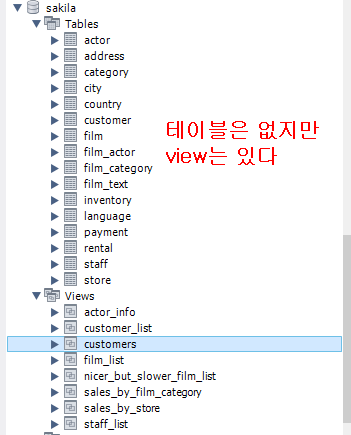

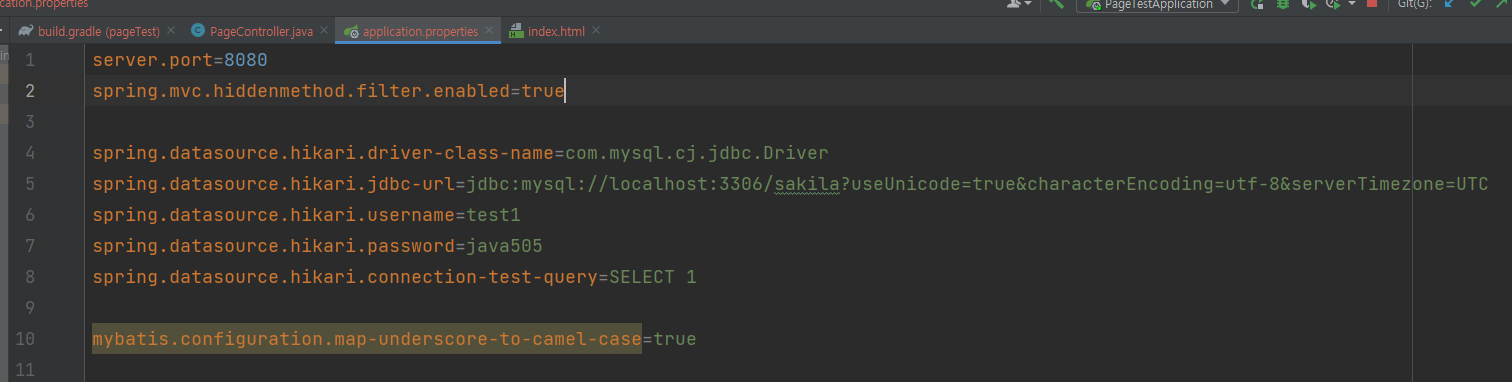
package com.bitc.pagetest.configuration;
import com.zaxxer.hikari.HikariConfig;
import org.springframework.beans.factory.annotation.Autowired;
import org.springframework.boot.context.properties.ConfigurationProperties;
import org.springframework.context.ApplicationContext;
import org.springframework.context.annotation.Bean;
import org.springframework.context.annotation.Configuration;
import org.springframework.context.annotation.PropertySource;
@Configuration
@PropertySource("classpath:/application.properties")
public class DatabaseConfiguration {
@Autowired
private ApplicationContext applicationContext;
@Bean
@ConfigurationProperties(prefix = "spring.datasource.hikari")
public HikariConfig hikariConfig(){
return new HikariConfig();
}
}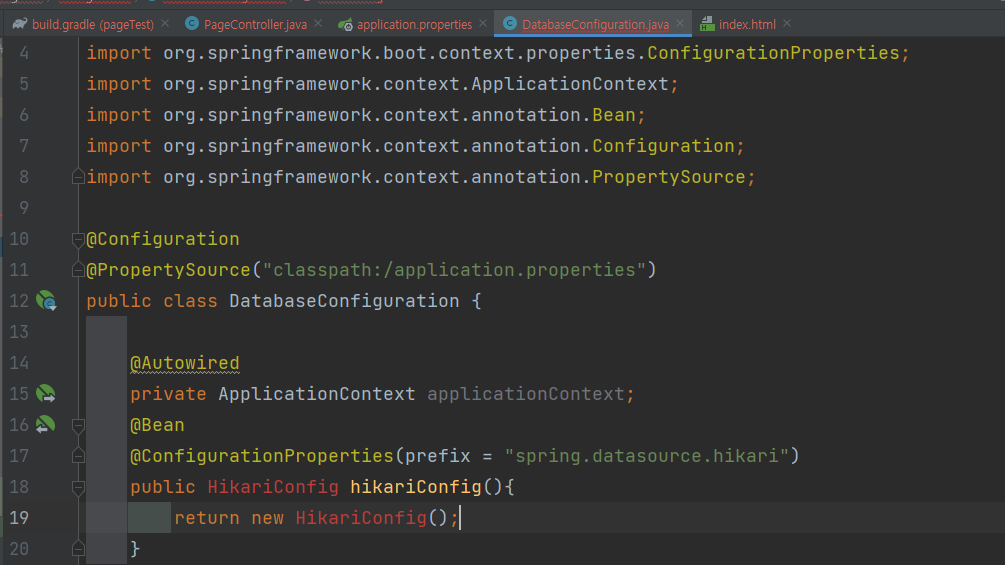
여기까지 하고 그레이들 주석 해제
주석해제하면 붉은 색 사라진다
configuration에 추가
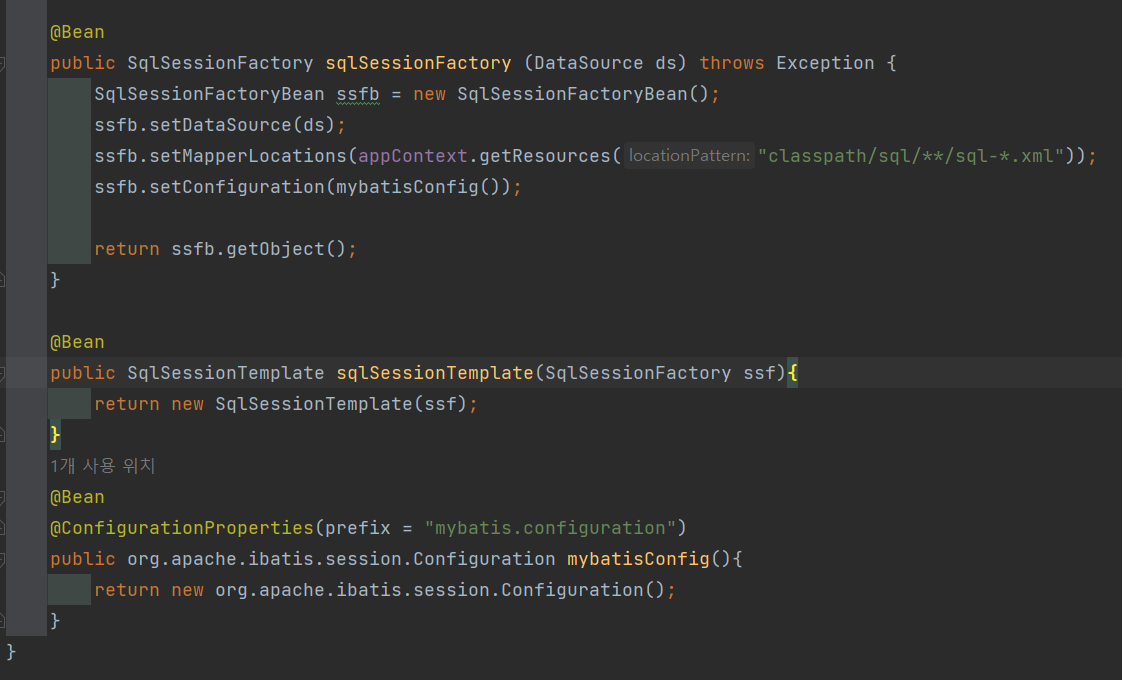
resource->sql->sql-customer.xml 생성
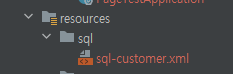
mybatis -3에서 제공해줌
https://mybatis.org/mybatis-3/getting-started.html
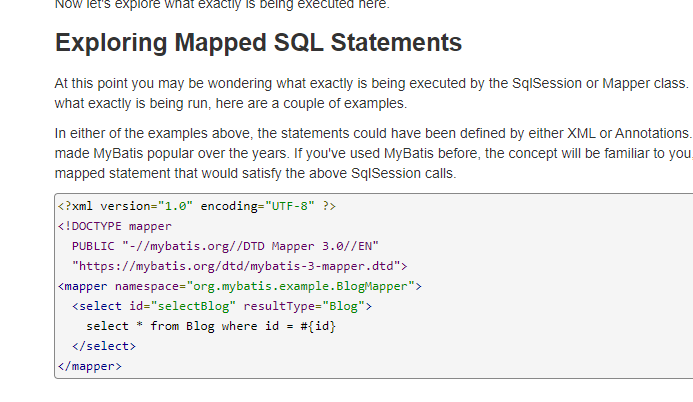
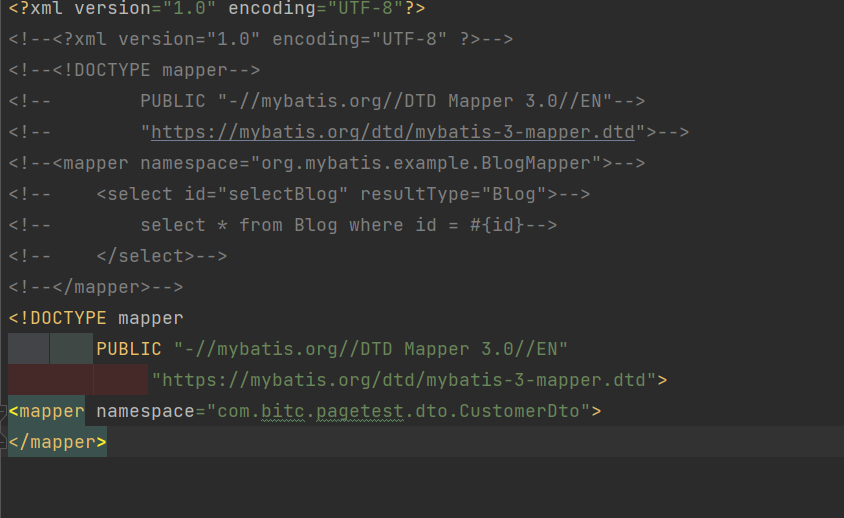
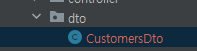
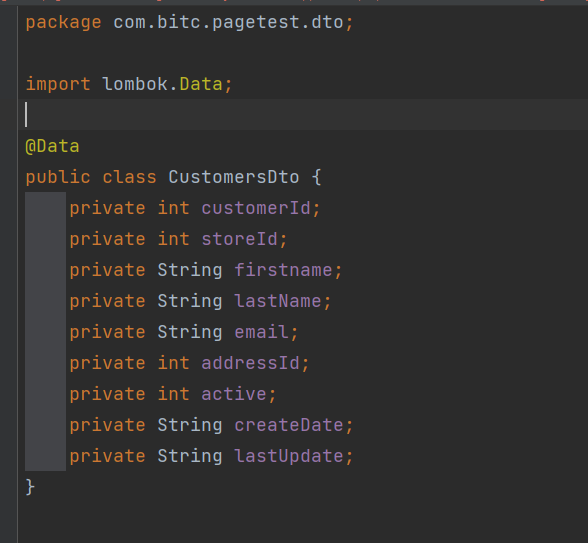

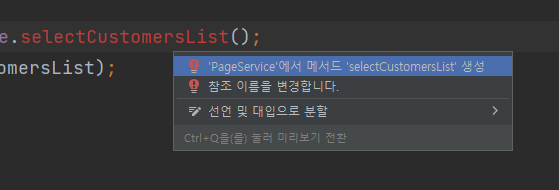

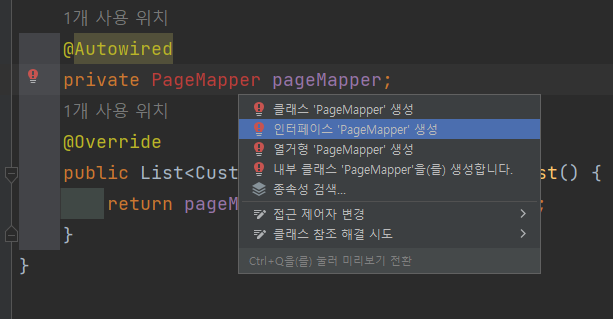
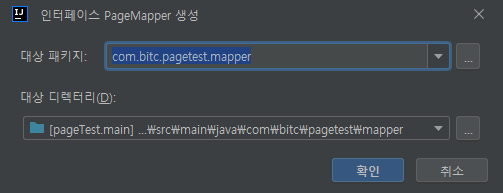


page.html 생성
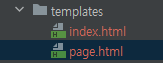
<!DOCTYPE html>
<html lang="ko" xmlns:th="http://www.thymeleaf.org">
<head>
<meta charset="UTF-8">
<title>Title</title>
<link rel="stylesheet" href="https://cdn.jsdelivr.net/npm/bootstrap@5.2.2/dist/css/bootstrap.min.css">
<script src="https://ajax.googleapis.com/ajax/libs/jquery/3.6.1/jquery.min.js"></script>
<script src="https://cdn.jsdelivr.net/npm/bootstrap@5.2.2/dist/js/bootstrap.bundle.min.js"></script>
</head>
<body>
<div class="container mt-5 p-5">
<div class="row">
<div class="col-sm">
<table class="table table-hover table-striped">
<thead>
<tr>
<th>고객번호</th>
<th>이름</th>
<th>이메일</th>
<th>등록일</th>
<th>수정일</th>
</tr>
</thead>
<tbody>
<tr th:if="${#lists.size(customersList)}>0" th:each="item:${customersList}">
<td th:text="${item.customerId}"></td>
<td th:text="|${item.lastName} ${item.firstName}|"></td>
<td th:text="${item.email}"></td>
<td th:text="${item.createDate}"></td>
<td th:text="${item.lastUpdate}"></td>
</tr>
<tr th:unless="${#lists.size(customersList)}>0">
<td>조회된 내용이 없습니다</td>
</tr>
</tbody>
</table>
</div>
</div>
</div>
</body>
</html>
실행화면

build-gradle
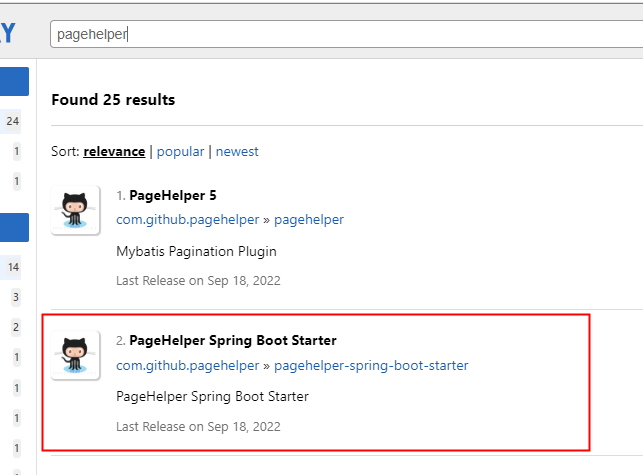
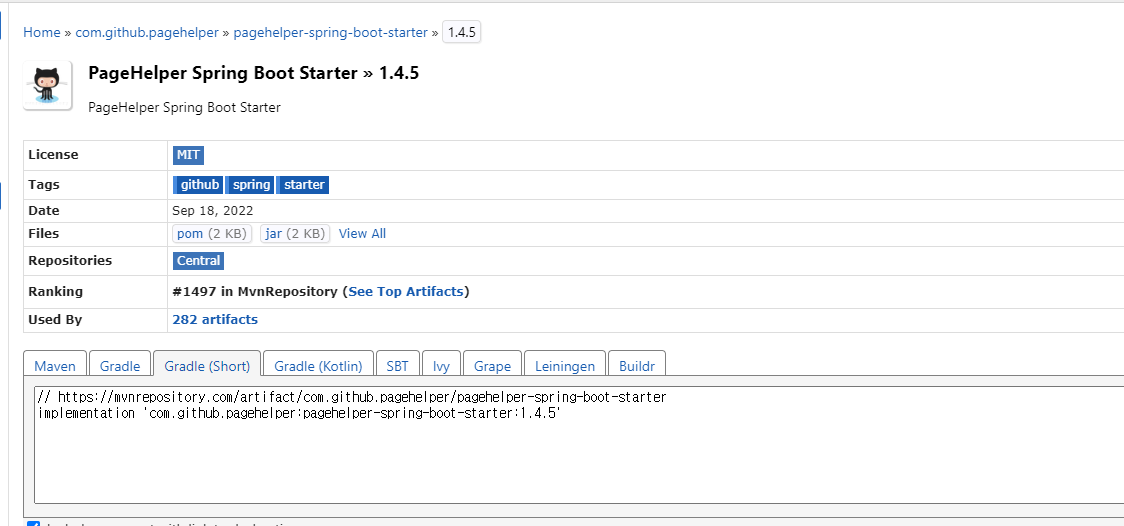
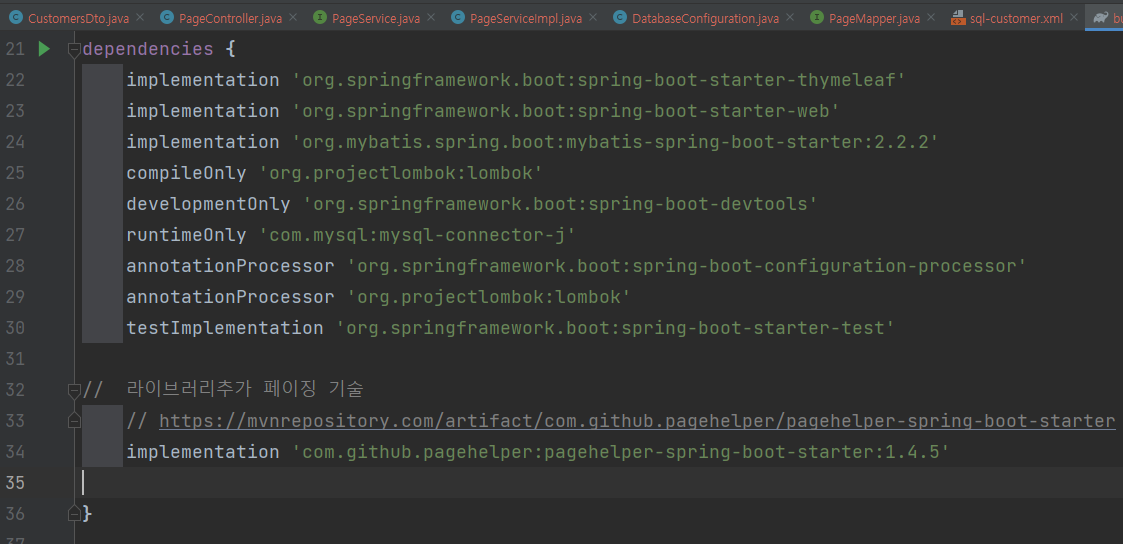
applicationproperties

controller변경

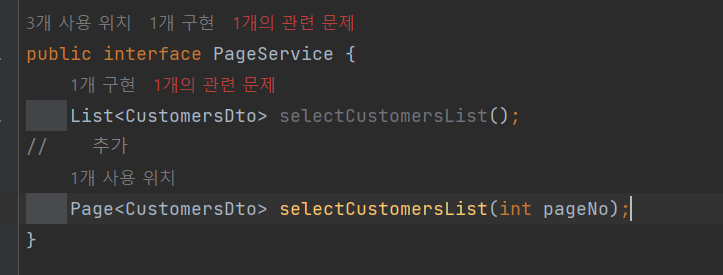
service에 넣은 값 impl에도 넣어줌
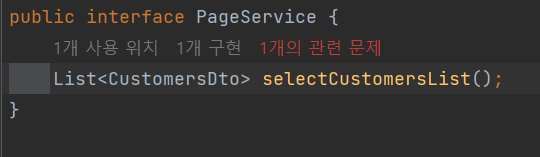

Impl에 메서드 구현
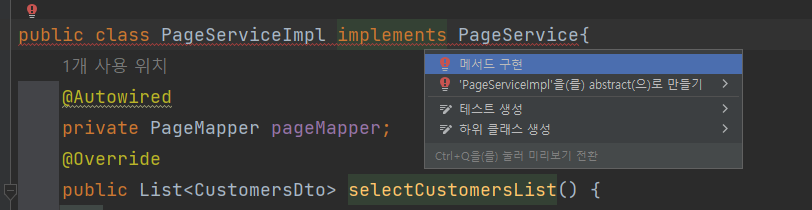
alt enter로 메서드 추가
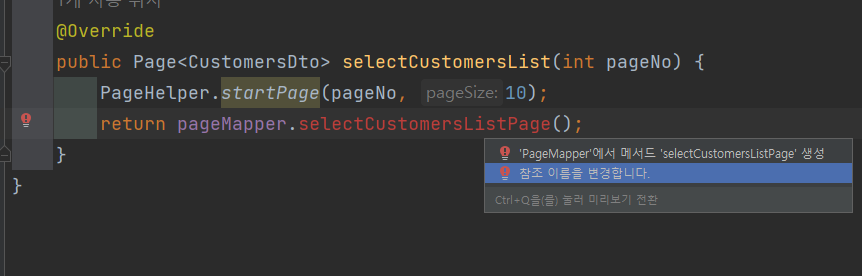
mapper에 추가됨
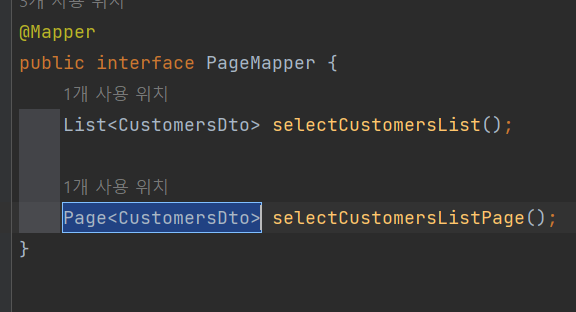
sql-customers.xml에 추가
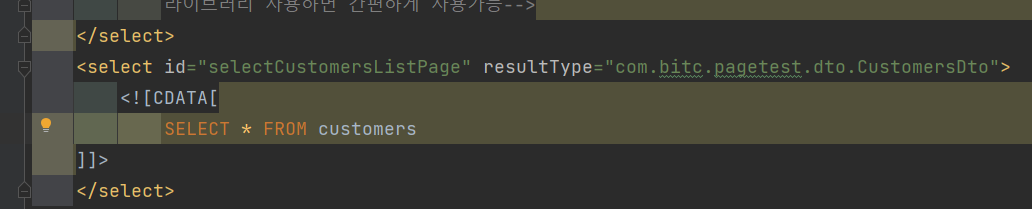
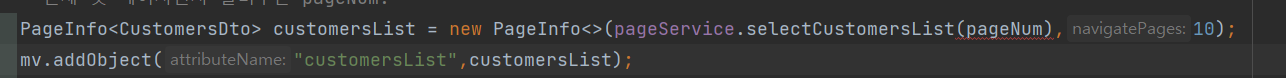
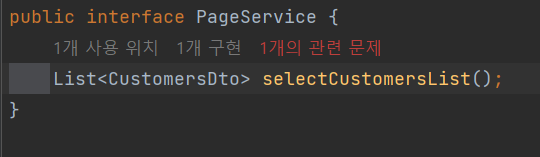
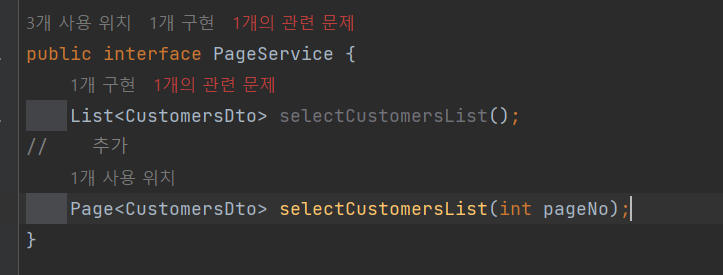
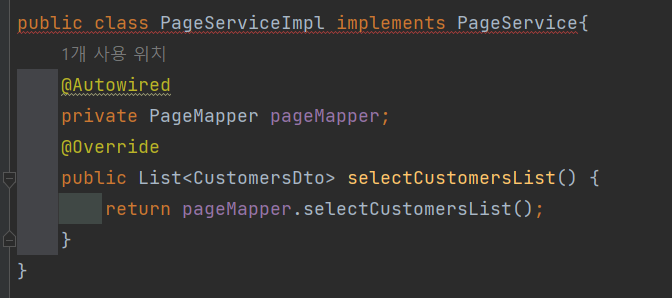

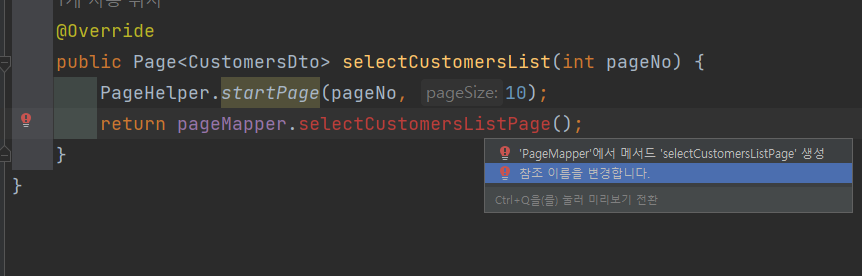
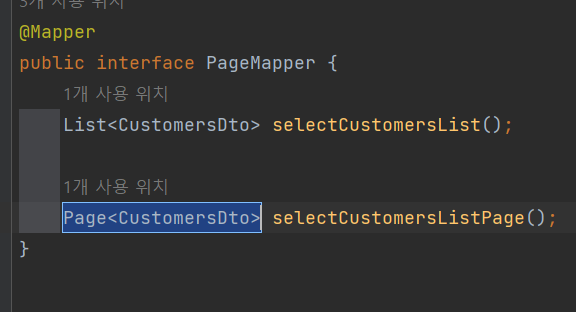
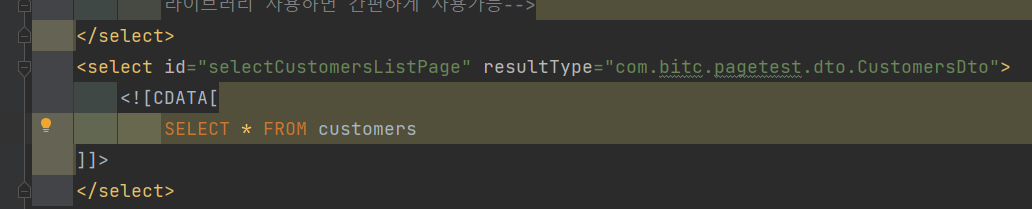
에러발견
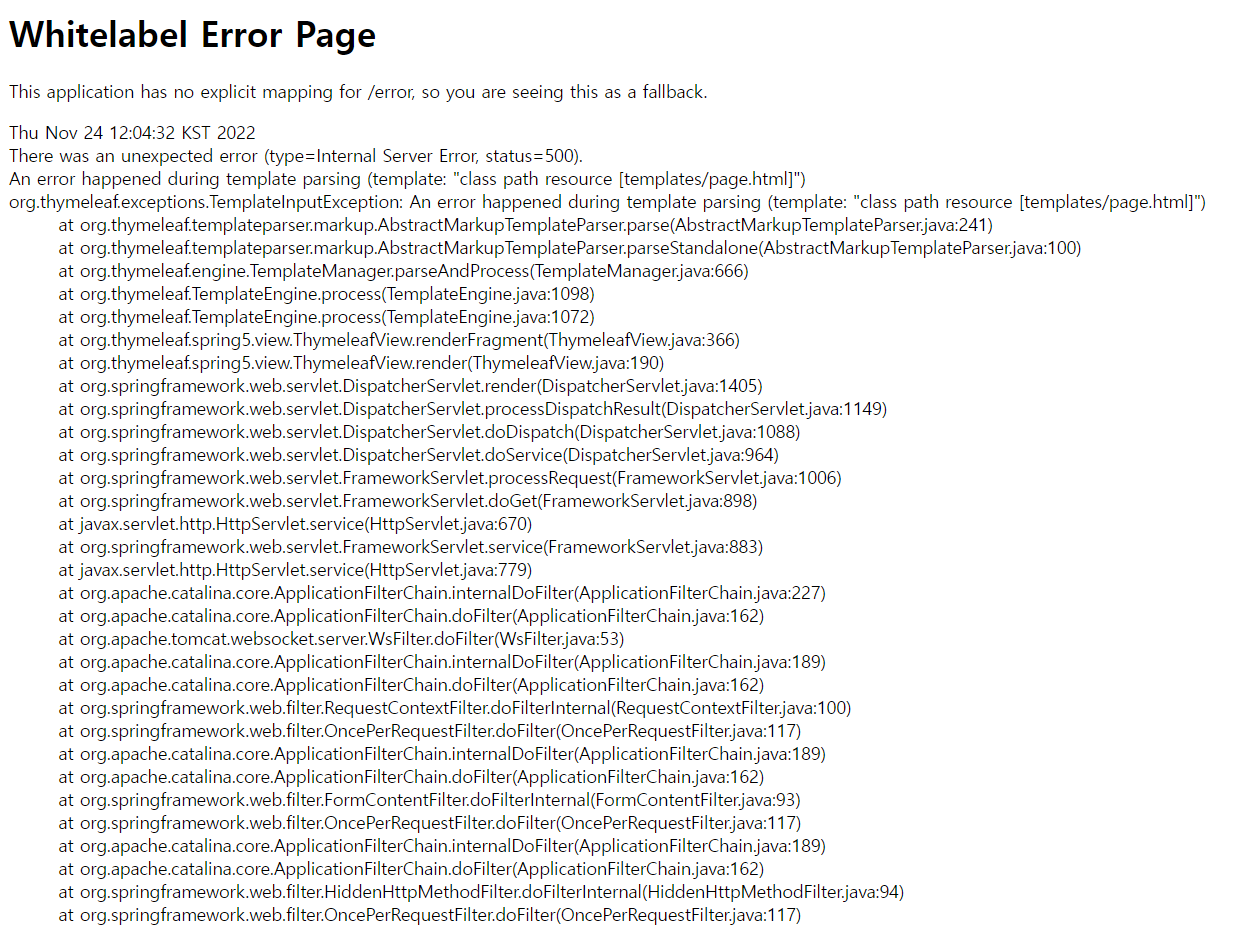

해결 -> .getList() 추가
customerList만 있으면 컴퓨터가 인식을 잘 못함
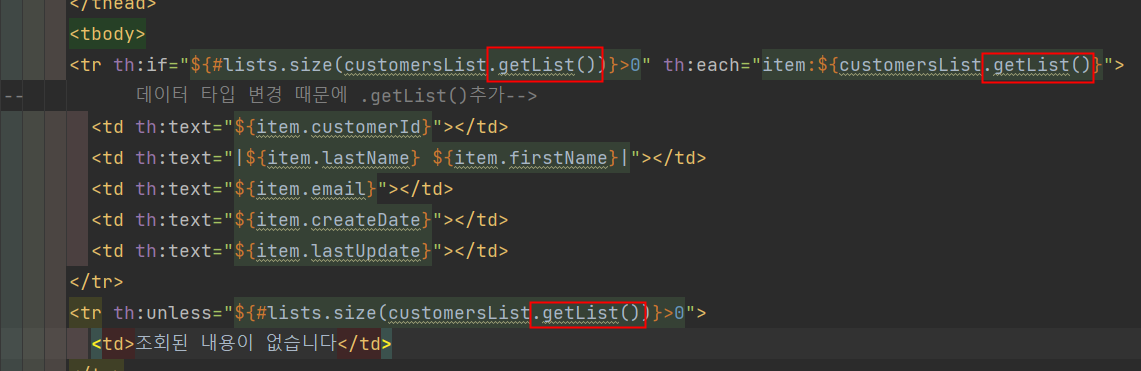
그렇게 바꾸면

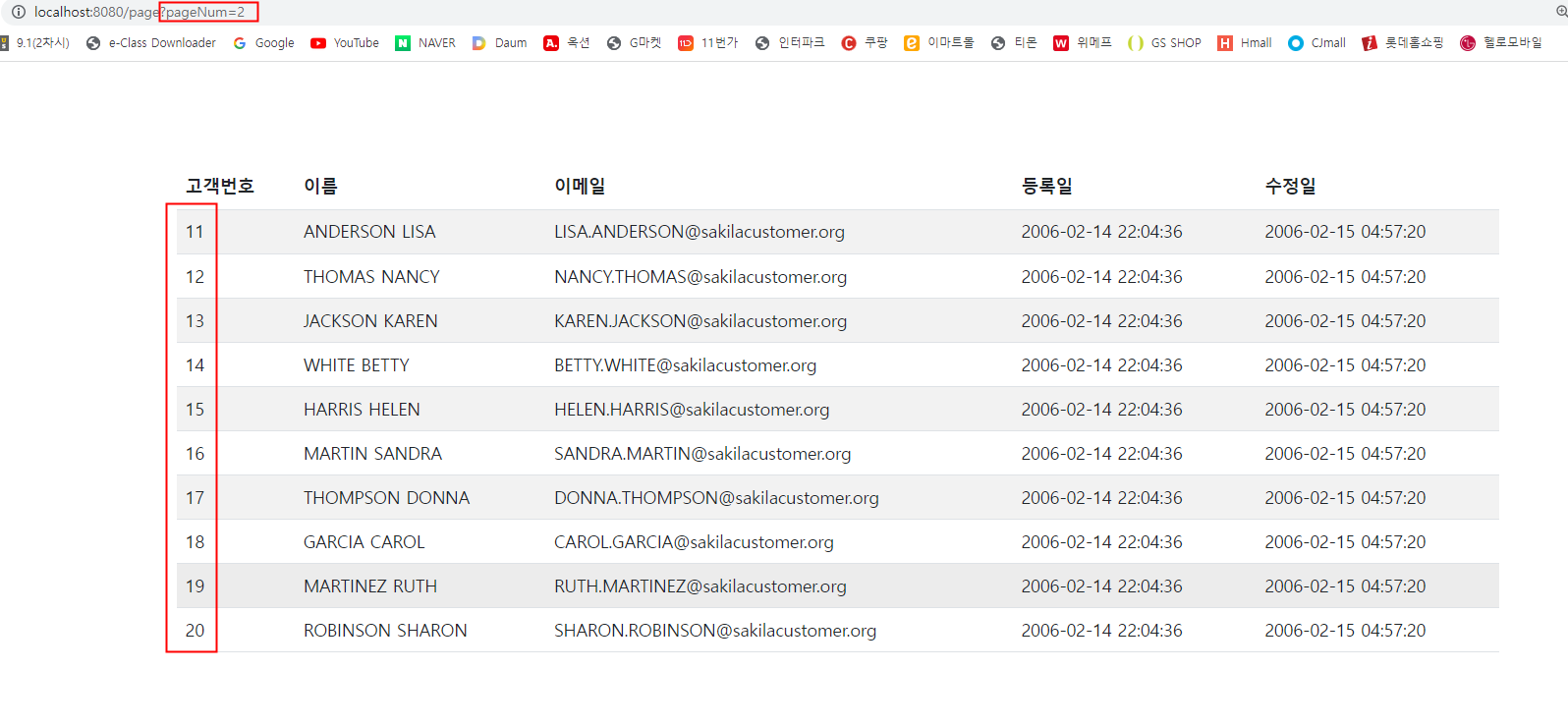
위에 페이지 번호 넣을 수 있고 고객 번호도 확인 가능

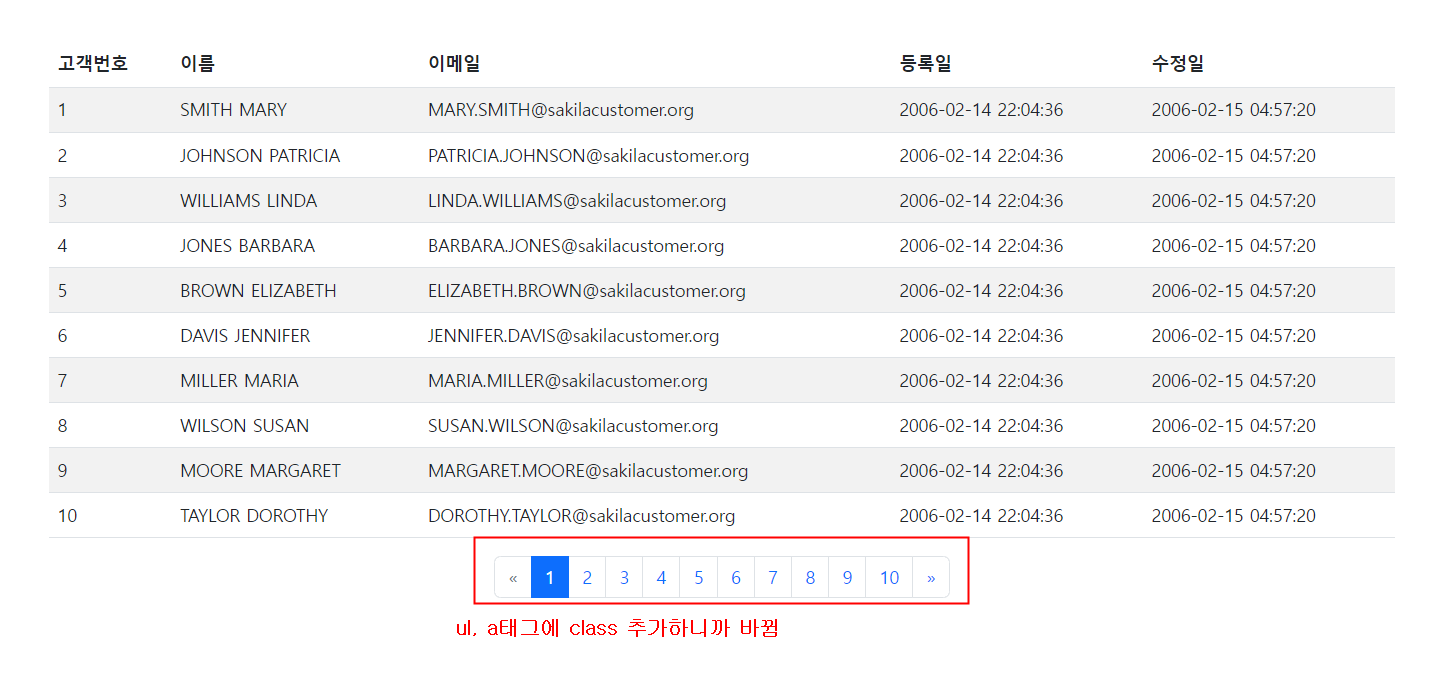
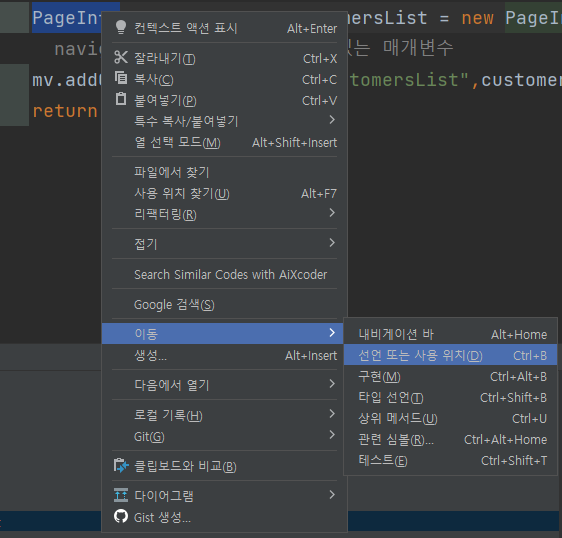
이 친구가 선언 되거나 사용된 위치를 알고 싶다면 아래와 같이 수행하라
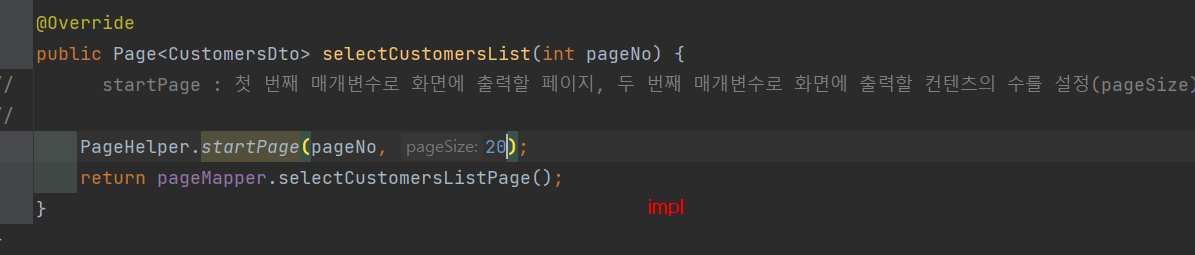


bootstrap pagenation 페이지 참고함


jsp를 자동으로 ㅏㄱ져오는 사이트
오늘의 디버깅
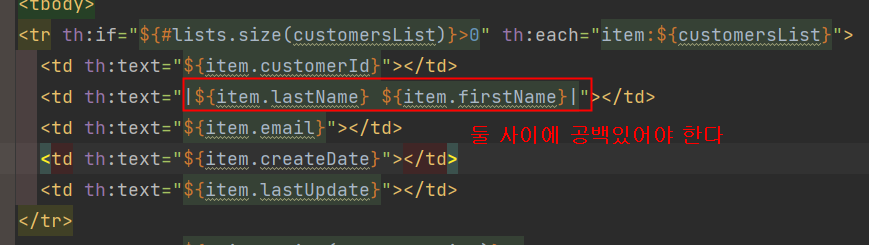
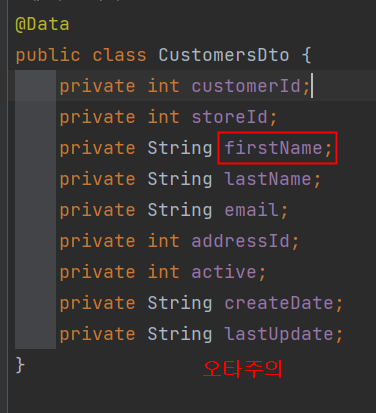

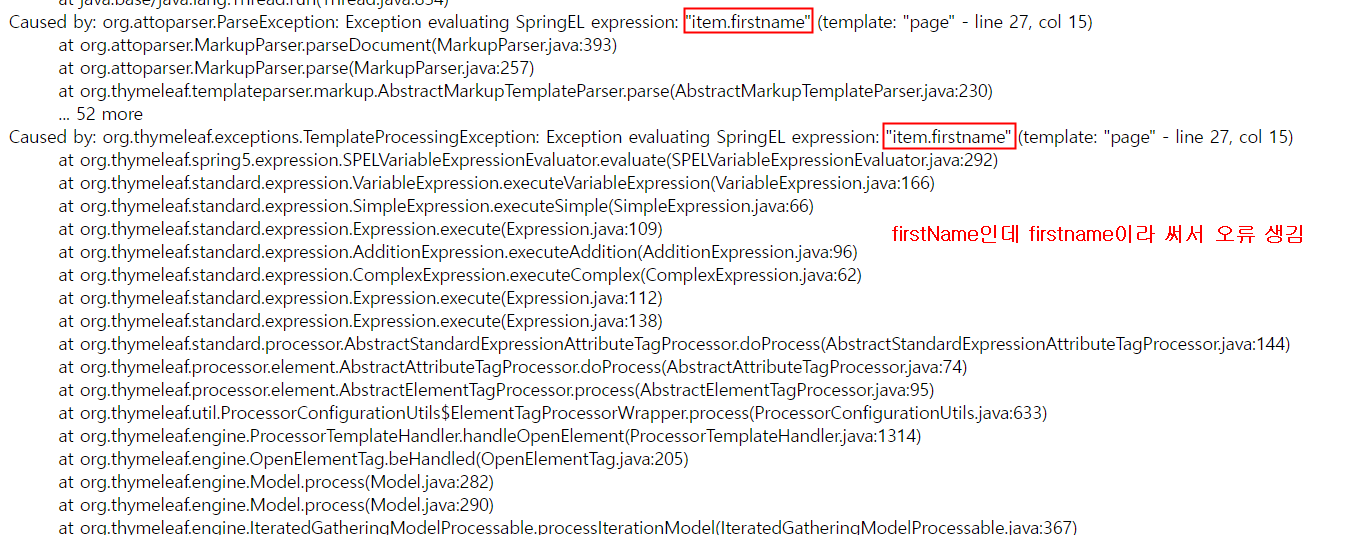
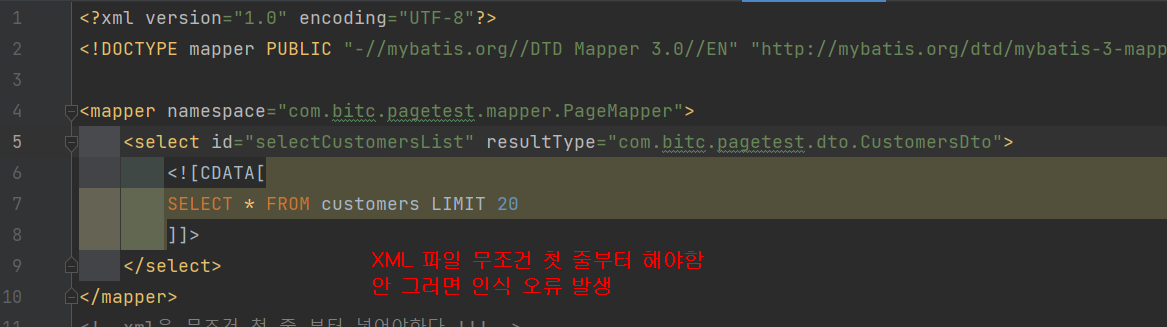
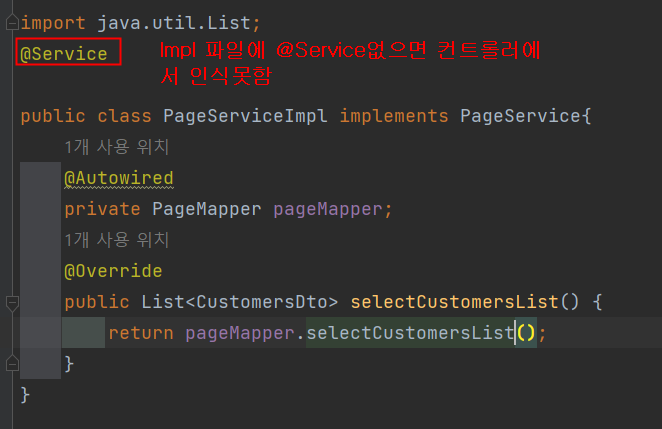

요롷게
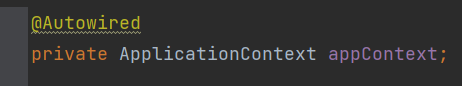
빨간줄 사라짐
