상세페이지 글 수정 삭제
boardWrite.jsp,boardDetail, boardUpdate_process, boardDelete_process.jsp
<%--
Created by IntelliJ IDEA.
User: admin
Date: 2022-10-28
Time: 오후 3:17
To change this template use File | Settings | File Templates.
--%>
<%@ page contentType="text/html;charset=UTF-8" language="java" pageEncoding="UTF-8" %>
<!DOCTYPE html>
<html>
<head>
<title>게시판 글쓰기</title>
<link rel="stylesheet" href="https://cdn.jsdelivr.net/npm/bootstrap@5.2.2/dist/css/bootstrap.min.css">
<script src="https://ajax.googleapis.com/ajax/libs/jquery/3.6.1/jquery.min.js"></script>
<script src="https://cdn.jsdelivr.net/npm/bootstrap@5.2.2/dist/js/bootstrap.bundle.min.js"></script>
<script>
window.addEventListener('DOMContentLoaded', function (){
//DOMContentLoaded 순수 자바 스크립트. 다 실행되었을 때 사용됨
const btnBack = document.querySelector('#btn-back');
btnBack.addEventListener('click', function () {
history.back();
});
});
</script>
</head>
<body>
<header class="container mt-3">
<div class="p-5 mb-4 bg-light rounded-3">
<div class="container-fluid py-4">
<h1 class="text-center">게시물 리스트 페이지</h1>
</div>
</div>
</header>
<main class="container mt-5">
<div class="row">
<div class="col-sm-6 mx-auto">
<form action="boardWrite_process.jsp" method="post" class="border rounded-3 p-4">
<div class="form-floating my-3">
<input type="text" class="form-control" id="title" name="title" placeholder="제목을 입력하세요">
<label for="title" class="form-label">Title</label>
</div>
<div class="form-floating my-3">
<input type="text" class="form-control" id="user-id" name="userId" placeholder="ID를 입력하세요">
<label for="user-id" class="form-label">ID</label>
</div>
<div class="form-floating my-3">
<textarea class="form-control" id="contents" name="contents" rows="10" placeholder="내용을 입력하세요"></textarea>
<label for="contents" class="form-label">Contents...</label>
</div>
<div class="d-grid gap-2">
<button class="btn btn-primary" type="submit">글쓰기</button>
<button class="btn btn-secondary" type="button" id="btn-back">돌아가기</button>
</div>
</form>
</div>
</div>
</main>
<footer class="container-fluid mt-5 p-5 border-top">
<p class="lead text-muted text-center">made by bitc java 505 </p>
</footer>
</body>
</html>
boardDetail.jsp
<%--
Created by IntelliJ IDEA.
User: admin
Date: 2022-11-02
Time: 오전 9:20
To change this template use File | Settings | File Templates.
--%>
<%@ page contentType="text/html;charset=UTF-8" language="java" pageEncoding="UTF-8" %>
<%@ page import="java.sql.*"%>
<!DOCTYPE html>
<html>
<head>
<title>상세 글 읽기</title>
<link rel="stylesheet" href="https://cdn.jsdelivr.net/npm/bootstrap@5.2.2/dist/css/bootstrap.min.css">
<script src="https://ajax.googleapis.com/ajax/libs/jquery/3.6.1/jquery.min.js"></script>
<script src="https://cdn.jsdelivr.net/npm/bootstrap@5.2.2/dist/js/bootstrap.bundle.min.js"></script>
<script>
window.addEventListener('DOMContentLoaded', function (){
const btnList = document.querySelector('#btn-list');
btnList.addEventListener('click', function (){
history.back();
});
});
</script>
</head>
<body>
<%--<h1>글읽기 페이지</h1>--%>
<%@ include file="dbconn.jsp"%>
<%
int seq = Integer.parseInt( request.getParameter("seq"));
String title = "";
String contents = "";
String userId = "";
String createDate ="";
String updateDate = "";
int boardCnt = 0;
%>
<%
PreparedStatement pstmt = null;
ResultSet rs = null;
try {
String sql = "SELECT seq, title, contents, user_id, create_date, update_date, cnt FROM board ";
sql += "WHERE seq = ? ";
pstmt = conn.prepareStatement(sql);
pstmt.setInt(1, seq);
rs = pstmt.executeQuery();
if(rs.next()) {
title = rs.getString("title");
contents = rs.getString("contents");
userId = rs.getString("user_id");
createDate = rs.getString("create_date");
updateDate = rs.getString("update_date");
int cnt = rs.getInt("cnt");
// out.print(title + "<br>");
// out.print(contents + "<br>");
// out.print(userId + "<br>");
// out.print(createDate + "<br>");
// out.print(updateDate + "<br>");
// out.print(cnt);
}
}
catch (SQLException e) {
out.println(e.getMessage());
}
finally {
if (rs != null) {
rs.close();
}
if (pstmt != null) {
pstmt.close();
}
if (conn != null) {
conn.close();
}
}
%>
<header class="container mt-3">
<div class="p-5 mb-4 bg-light rounded-3">
<div class="container-fluid py-4">
<h1 class="text-center">상세 글 읽기 페이지</h1>
</div>
</div>
</header>
<main class="container mt-5">
<div class="row">
<form action="boardUpdate_process.jsp" method="post">
<div class="col-sm-6 mx-auto">
<%-- <form action="boardWrite_process.jsp" method="post" class="border rounded-3 p-4">--%>
<div class="form-floating my-3">
<input type="text" class="form-control" id="seq" name="seq" placeholder="글 번호를 입력하세요" readonly
value="<%=seq%>">
<label for="seq" class="form-label">Seq</label>
</div>
<div class="form-floating my-3">
<input type="text" class="form-control" id="title" name="title" placeholder="제목을 입력하세요"
value="<%=title%>">
<label for="title" class="form-label">Title</label>
</div>
<div class="form-floating my-3">
<input type="text" class="form-control" id="user-id" name="userId" placeholder="ID를 입력하세요" disabled
value="<%=userId%>">
<%-- disable과 readonly는 둘 다 수정 불가하지만 disable은 바탕색 바뀜--%>
<label for="user-id" class="form-label">ID</label>
</div>
<div class="form-floating my-3">
<input type="text" input class="form-control" id="create-date" name="createDate" rows="10" placeholder="날짜를 입력하세요" readonly
value="<%=createDate%>">
<label for="create-date" class="form-label">Date</label>
</div>
<div class="form-floating my-3">
<input type="text" class="form-control" id="board-cnt" name="boardCnt" rows="10" placeholder="조회수를 입력하세요" readonly
value="<%=boardCnt%>">
<label for="board-cnt" class="form-label">Count</label>
</div>
<div class="form-floating my-3">
<input type="text" class="form-control" id="contents" name="contents" rows="10" placeholder="내용을 입력하세요"
value="<%=contents%>">
<label for="contents" class="contents">Contents...</label>
</div>
<div class="my-3 row">
<div class="col-sm">
<button class="btn btn-secondary" type="button" id="btn-list">목록으로</button>
</div>
<div class="col-sm d-flex justify-content-end">
<%-- <input type="hidden" name="seq" value="<%=seq%>">--%>
<%-- <input type="hidden" name="title" value="<%=title%>">--%>
<%-- <input type="hidden" name="contents" value="<%=contents%>">--%>
<%-- 이거를 안했더니 안됨. 주석처리됨.--%>
<button class="btn btn-warning me-2" type="submit">수정</button>
</form>
<%-- margin end2--%>
<form action="boardDelete_process.jsp" method="get">
<input type="hidden" name="seq" value="<%=seq%>">
<button class="btn btn-danger" type="submit" id="btn-back">삭제</button>
<%-- get방식이니까 ?seq = <%=seq%>--%>
</form>
</div>
</div>
</div>
</div>
</main>
</body>
</html>
boardUpdate_process.jsp
<%--
Created by IntelliJ IDEA.
User: admin
Date: 2022-11-02
Time: 오전 10:48
To change this template use File | Settings | File Templates.
--%>
<%@ page contentType="text/html;charset=UTF-8" language="java" pageEncoding="UTF-8" %>
<%@ page import="java.sql.*" %>
<%@ include file="dbconn.jsp"%>
<%
request.setCharacterEncoding("utf-8");
int seq = Integer.parseInt(request.getParameter("seq"));
String title = request.getParameter("title"); //데이터받아옴
String contents = request.getParameter("contents");
String sql = "UPDATE board SET title = ?, contents =? ";
sql += "WHERE seq = ? ";
PreparedStatement pstmt = null;
try {
pstmt = conn.prepareStatement(sql); //객체생성
pstmt.setString(1, title);
pstmt.setString(2, contents);
pstmt.setInt(3, seq);
pstmt.executeUpdate();
}
catch (SQLException e) {
out.print(e.getMessage());
}
finally {
if(pstmt != null){pstmt.close();}
if(conn != null) {conn.close();}
}
response.sendRedirect("boardList.jsp");
%>
boardDelete_process.jsp
<%--
Created by IntelliJ IDEA.
User: admin
Date: 2022-11-02
Time: 오전 10:36
To change this template use File | Settings | File Templates.
--%>
<%@ page contentType="text/html;charset=UTF-8" language="java" pageEncoding="UTF-8" %>
<%@ page import="java.sql.*" %>
<%@ include file="dbconn.jsp"%>
<%
int seq = Integer.parseInt(request.getParameter("seq"));
String sql = "UPDATE board SET deleted_yn = 'Y' " ;
sql += "WHERE seq = ? " ;
PreparedStatement pstmt = null;
try {
pstmt = conn.prepareStatement(sql);
pstmt.setInt(1, seq);
pstmt.executeUpdate();
}
catch (SQLException e) {
out.print(e.getMessage());
}
finally {
if(pstmt != null){pstmt.close();}
if(conn != null) {conn.close();}
}
response.sendRedirect("boardList.jsp");
// 다 삭제하고 나면 이 페이지로 간다.
%>gson 설치
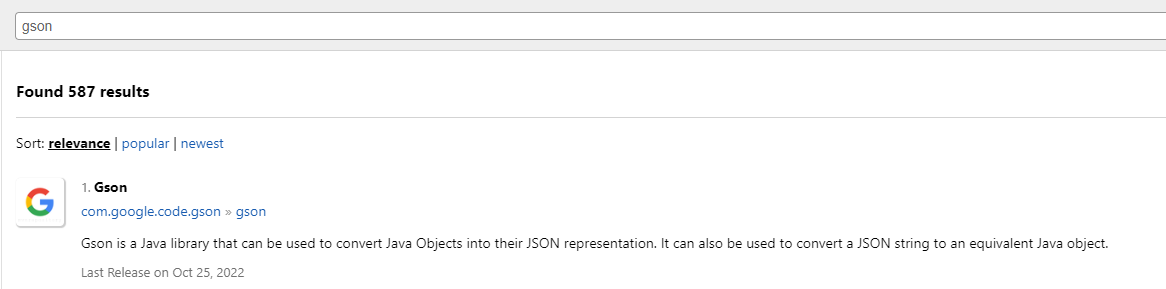
// https://mvnrepository.com/artifact/com.google.code.gson/gson
implementation 'com.google.code.gson:gson:2.10'
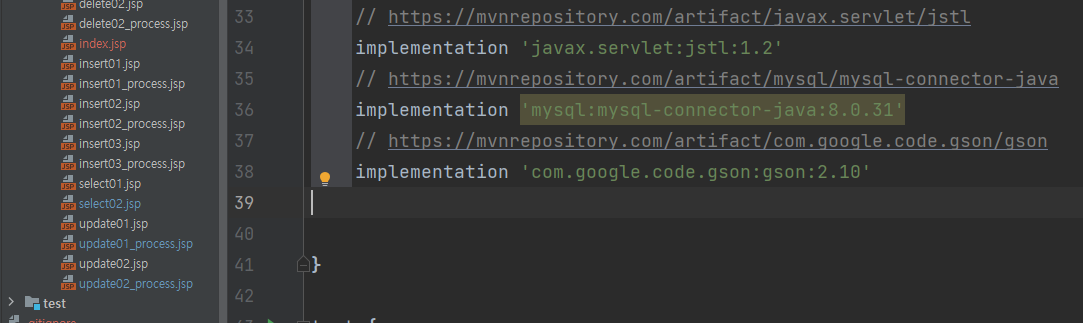
cal, cal_process, cal_process2
form, ajax, gson
