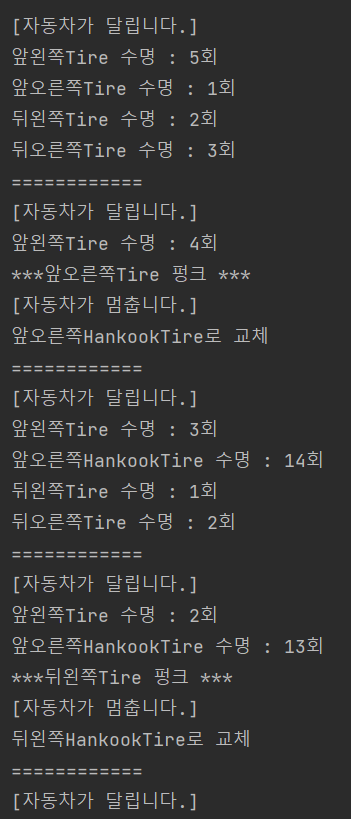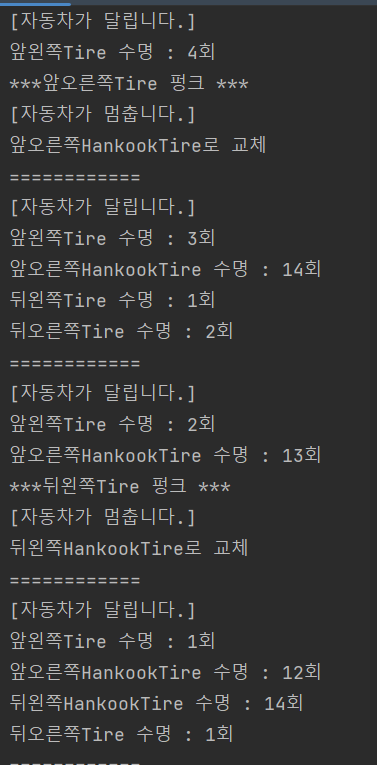1. first()
- first() : 지정한 html 태그 중 첫 번째 태그를 선택
- 사용법 :
- 태그.first():
$('#div01 div').first().css({'background-color':'yellow'}); <div class="container">
<div id="div01">
<h3>first() 사용</h3>
<div class="box">
<p>div 태그의 자식 태그인 p 태그</p>
<p>div 태그의 자식 태그인 2번째 p 태그</p>
</div>
<div class="box">
<p>div 태그의 자식 태그인 p 태그</p>
<p>div 태그의 자식 태그인 2번째 p 태그</p>
</div>
<div class="box">
<p>div 태그의 자식 태그인 p 태그</p>
<p>div 태그의 자식 태그인 2번째 p 태그</p>
</div>
</div>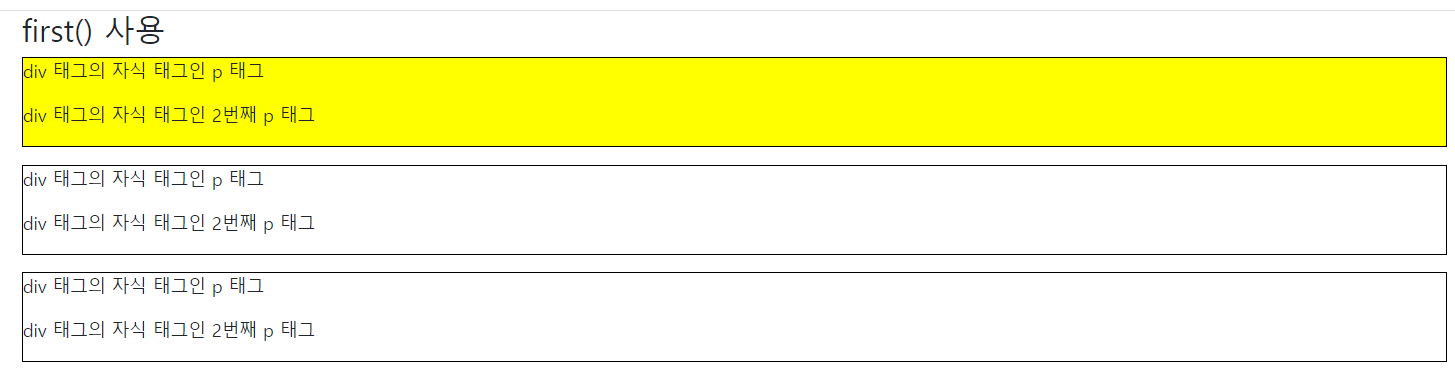
2. last( )
$('#div02 div').last().css({'background-color':'yellow'});<div id="div02">
<h3>last()사용</h3>
<div class="box">
<p>div 태그의 자식 태그인 p 태그</p>
<p>div 태그의 자식 태그인 2번째 p 태그</p>
</div>
<div class="box">
<p>div 태그의 자식 태그인 p 태그</p>
<p>div 태그의 자식 태그인 2번째 p 태그</p>
</div>
<div class="box">
<p>div 태그의 자식 태그인 p 태그</p>
<p>div 태그의 자식 태그인 2번째 p 태그</p>
</div>
</div>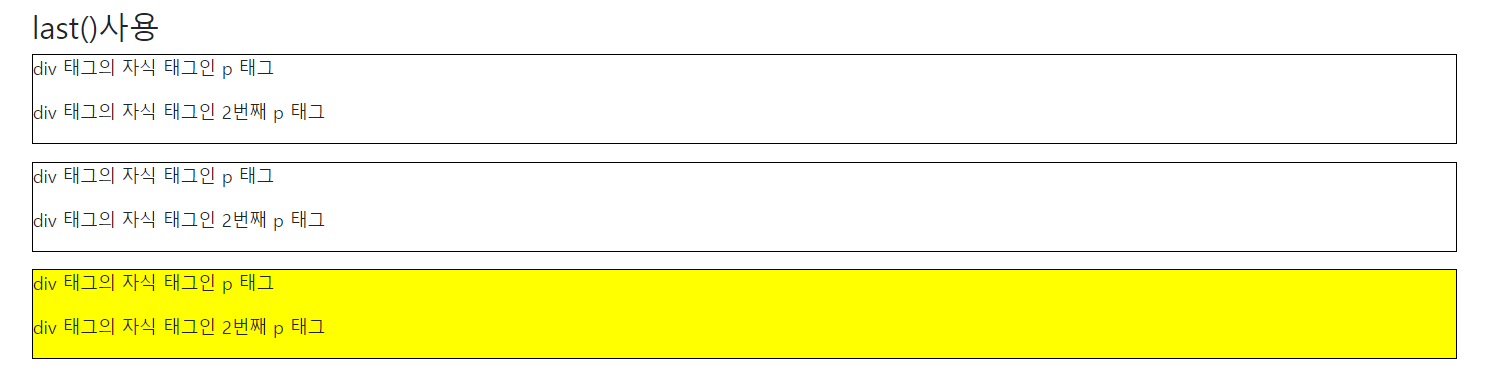
3. eq( )
$('#div03 p').eq(1) .css({'background-color' : 'yellow'}); <div id="div03">
<h3>eq()사용</h3>
<p>eq() 선택할 p 태그 (0 index)</p>
<div style="border :1px solid black">
<p>eq() 선택할 p 태그 (1 index)</p>
<div style="border : 1px dashed black">
<p>eq() 선택할 p 태그 (2 index)</p>
</div>
<p>eq() 선택할 p 태그 (3 index)</p>
<p>eq() 선택할 p 태그 (4 index)</p>
</div>
</div>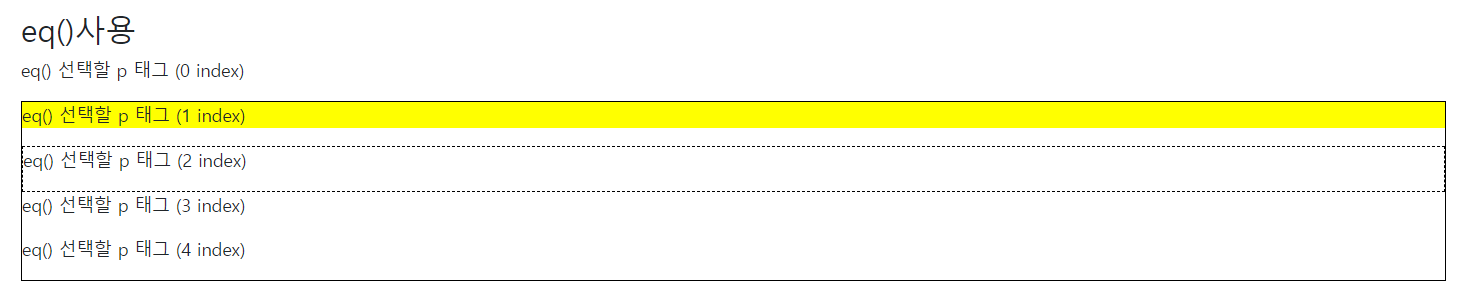
4. filter( )
<div id="div04">
<h3>filter() 사용</h3>
<div >
<p>filter()로 검색할 p태그 중 하나</p>
<p class="intro">filter()로 실제로 검색될 p 태그</p>
<p>중간에 있어도 선택 안 됨</p>
<p class="intro">선택될 p 태그 2번째 꺼</p>
<p>이 태그는 선택 안 됨</p>
</div>
</div> $('#div04 p').filter('.intro').css('background-color', 'yellow');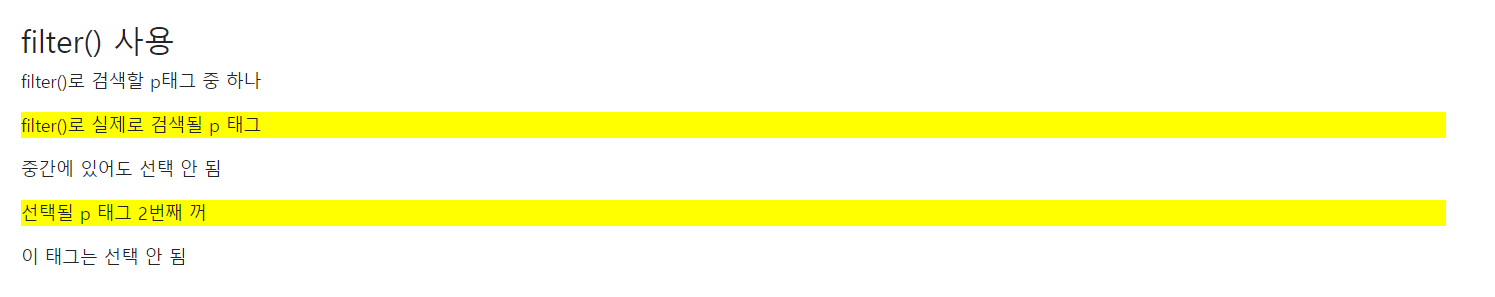
5. not()
$('#div05 p') .not('.intro').css('background-color', 'yellow');<div id="div05">
<h3>not() 사용</h3>
<div>
<p>not()을 사용하여 선택할 첫번째 태그</p>
<p class="intro">not을 사용하여 제외할 태그</p>
<p>이것도 선택함</p>
<p class="intro">not을 사용하여 제외할 태그</p>
<p>not을 사용하여 선택할 마지막 태그</p>
</div>
</div>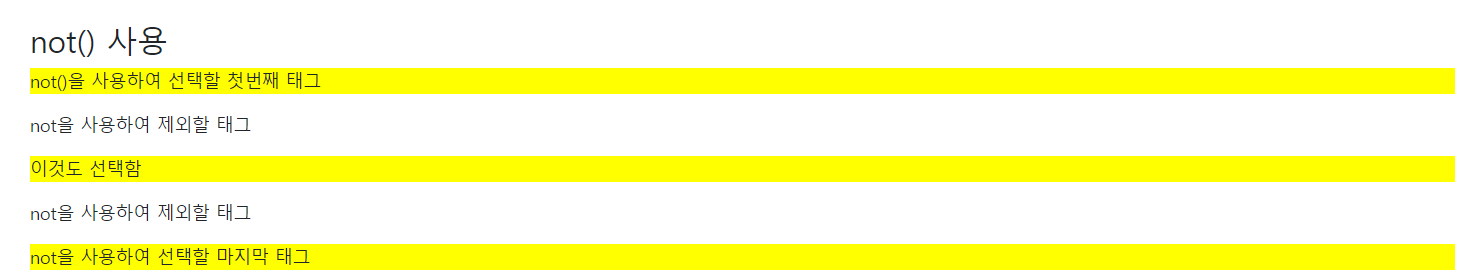
객체
- 프로그램에서 인식할 수 있는 모든 대상
- 데이터를 저장하고 처리하는 기본 단위
자바스크립트 객체
- 자바스크립트 안에 미리 객체로 정의해 놓은 것
- 문서 객체 모델 (DOM): 문서 뿐만 아니라 웹 문서 안에 포함된 이미지,링크,텍스트필드 등 모두 별도의 객체로 관리
- 브라우저 관련 객체 : 웹 브라우저 정보를 객체로 관리
- 내장 객체 : 웹 프로그래밍에서 자주 사용하는 요소를 객체로 정의해 놓은 것.
사용자 정의 객체
- 필요할 때 사용자가 직접 만드는 객체
객체의 인스턴스 만들기
- new 객체명
배열만들기
- 초기값 있는 형태로 만드는 것을 권장하는 편.
var numbers = ["one","two","three"];Array 객체의 메서드는 알아 놓는 걸 추천!!
내장 객체 - Date 객체
- getFullYear( ) - 연도를 4자리 숫자로
- getMonth( ) (1-11)
- getDate( ) (1-31)
- getDay( ) (0-6)
Date 객체 사용하기
- 자주 사용된다.
console.log('-----------Date 객체 사용하기---------------');
let now = new Date();
console.log(now);
console.log(now.toLocaleString());
console.log(now.toString());
console.log(now.getFullYear());
console.log(now.getUTCFullYear());
console.log(now.getMonth());
console.log(now.getDate());
console.log(now.getDay());
console.log(`현재 시간 : ${now.getHours()}`);
console.log(`현재 UTC시간 : ${now.getUTCHours()}`);
console.log(`현재 분 : ${now.getMinutes()}`);
console.log(`현재 초 : ${now.getSeconds()}`);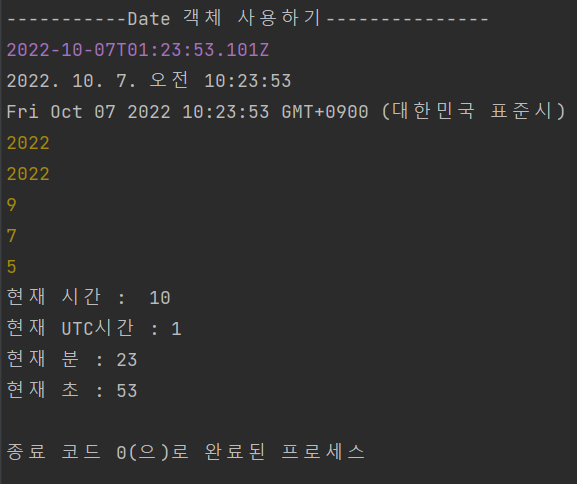
Math 객체
- floor( )
- max( )
- min( )
- random( )
- round( )
- ceil( )
console.log("\n---------Math 객체 사용하기----------\n");
console.log(`PI : ${Math.PI}`); //3.141592....
let result = 10/3;
console.log(`10 / 3을 그대로 출력 시 ${result}`); //3.3333..
console.log(`10 / 3 의 소수점 올리기 : ${Math.ceil(result)}`); // 4
console.log(`10/ 3의 소수점 버리기 : ${Math.floor(result)}`); // 3
console.log(`5.5에 대한 반올림 : ${Math.round(5.5)}`); //5부터 반올림된다.
console.log(`5.4에 대한 반올림 : ${Math.round(5.4)}`);
console.log(`매개변수 중 최댓값 선택하기 : ${Math.max(10,20,30,40)}`);
console.log(`매개변수 중 최솟값 선택하기 : ${Math.min(10,20,30,5)}`);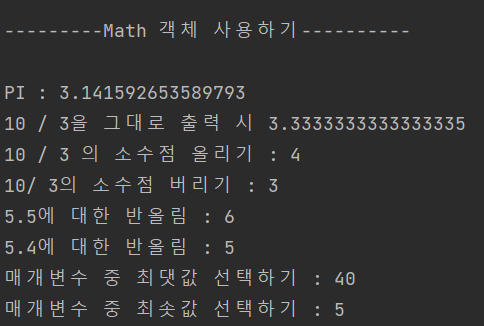
브라우저 관련 객체
- window( )//
- document( )//
- navigator( )
- history( )//
- location( )//
- screen( )
window 객체 프로퍼티
- localStorage
- sessionStorage
- scrollX
- scrollY
window 객체 메서드
- alert ( )
- confirm ( ) // 확인 취소 가능
- prompt ( )
- open ( )
- scroll ( )
- geolocation( ) -모바일 기기를 이용한 위치 정보
location 객체
현재 문서의 url 주소 정보 담겨있음
- href : 이 값을 변경하면 해당 주소로 이동 가능
- reload()
history
- go( )
- back( )
문서 객체 모델(DOM)
NODE(노드)
- DOM트리에서 가지가 갈라져 나간 항목
getElementById( )
요소명.getElementById("id명")
getElementByClassName( )
요소명.getElementByClassName("class명")
querySelector( ), querySelectorAll( )
노드.querySelector(선택자) : 한 개의 값만 반환
노드.querySelectorAll(선택자 혹은 태그 ): 배열 형태로 반환
id는 # class는 .
innerText, innerHTML
innerText : 텍스트 내용 수정
innerHTML : html 태그까지 포함해서 텍스트 내용 지정
DOM의 event객체
- button : 마우스에서 누른 버튼의 키값을 반환
- charCode : !!꼭 기억!! keypress 이벤트가 발생할 때 어떤 키를 눌렀는지 유니코드값으로 반환.
- target :이벤트가 최초로 발생한 대상을 반환. 한 번씩 필요할 때가 있다.
자바스크립트 This
- 이벤트가 발생한 대상에 접근할 때 사용하는 예약어
css 속성에접근
- background-color => backgroundColor처럼 카멜 명명법 사용해야..
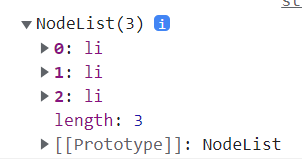
클래스
- 객체의 속성(멤버 변수)과 행위(메서드) 선언
- 객체의 설계도 혹은 틀
객체
- 클래스의 틀로 찍어낸 실체
- 인스턴스라고도 부름
생성자
- 멤버 변수의 초기화 목적으로 실행되는 메소드
- 객체가 생성되는 순간 자동호출
- 클래스 이름과 동일한 메서드다. 여러 개 작성 가능
- 반환타입없다. (return)
기본 생성자
- 매개변수가 없는 생성자
- 생성자가 하나도 없을 때는 컴파일러가 기본 생성자 자동으로 생성. 내용비어있음
- 컴파일러에 의해 기본 생성자가 생성.
this
- 객체 자신에 대한 레퍼런스
- 자기 자신을 뜻하는 키워드. this.멤버 형태로 멤버에 접근.
- 객체 내에서는 this 키워드 생략 가능하다.
- 쓰는 이유는 매개변수 혹은 지역 변수와 이름이 같은 멤버가 있을 경우, 호출 시 this 사용한다.
this( )
- 같은 클래스의 다른 생성자 호출
- 생성자 코드의 제일 처음에 있어야한다.
객체 배열
- 자바의 객체 배열
- 객체에 대한 레퍼런스 배열임. -> 사용자가 만든 클래스로 배열 생성시
오버로딩
- 한 클래스 내에 두 개 이상의 이름이 같은 메소드
- 매개 변수의 개수,순서,타입이 달라야한다.(이들 중 하나만이라도)
객체소멸 가비지
- 사용하지 않는 객체 -> 자동으로 삭제해준다.
접근지정자
- private : 비공개
- public : 공개
static멤버 (정적멤버)
- 객체 생성 없이 클래스명으로 접근가능한 멤버.
- 특징 : 정적 멤버끼리만 사용가능. 객체 멤버는 정적 멤버 접근 가능. 하지만 정적 멤버는 객체 멤버에 접근 불가능.
- 정적멤버는 데이터 공유한다. 객체멤버는 메모리를 따로 보관한다.
- 초기화할 때는 static {초기화}
final 키워드
- 수정 불가능. 사용하는 분야에 따라 달라짐
- 멤버 변수 : 수정 불가능
- 멤버 메서드 : 오버라이딩 불가능
- 멤버 클래스 : 상속 불가능
상속
- 자식 클래스가 부모 클래스의 멤버를 물려받는 것.
- 자식이 부모 선택. 필드와 메서드를 상속 받을 수 있다.
- 부모가 private이면 상속 불가능.
- 부모가 final이면 수정 불가능.
- 부모가 다른 패키지에 있을 때 부모가 default일 경우 상속 불가능.
extends
-
단일 상속을 하기 때문에 한 부모만 가능.
-
여러 부모 받고 싶으면 interface사용해야
-
자식 객체 생성하면 부모 객체도 생성된다.
-
부모 생성자 호출 완료 후 자식 생성자 호출
super(부모 생성자 호출)
- overloadding 가능.
- 자식 생성자 무조건 첫줄에 위치
✨ 메서드 재정의!!!(@Override)!!!
- 부모 클래스의 상속 메서드 수정해 자식 클래스에서 재정의
- 부모 클래스의 메소드와 동일한 시그니처 가져야.
=> 부모 메서드와 같아야 한다. 내용은 수정 가능. - 접근 제한을 더 강하게 오버라이딩 불가능
- @Override하면 에러날 확률 낮아진다. 쓰는 게 좋다.
- 메서드 재정의는 부모 메서드 숨기는 효과있다.(부모가 final이면 재정의 불가.)
다형성
- 같은 타입이지만 실행 결과가 다양한 객체 대입(이용) 가능한 성질
추상클래스
추상
- 실체들 간에 공통되는 특성을 추출한 것.
ex) 새, 곤충, 돼지 => 동물(추상)
삼성,현대,lg => 기업(추상)
추상클래스
- 실체 클래스들의 공통되는 필드와 메소드를 정의한 클래스
- 몸통이 없기 때문에 객체 생성 불가능.
- 자체적으로 생성불가능.
- 실제 클래스의 공통된 필드와 메소드의 이름 통일할 목적
추상 클래스 선언
상속 통해서 자식 클래스만 생성 가능
public abstract class 클래스{
// 필드
// 생성자
// 메서드
}- 추상 클래스에는 메소드 선언부만 작성. (몸통이 없음)
✨다형성
- 같은 타입이지만 실행 결과가 다양한 객체 대입(이용) 가능한 성질
- 부모 타입에는 모든 자식 객체가 대입 가능
- 자식 타입은 부모 타입으로 자동 타입 변환
타이어 규격 정해져 있으면 다양한 회사에서 그 규격에 맞춰 타이어 생산.
자동 타입변환
부모클래스의 변수에 자식 클래스 타입이 자동 타입 변환
타입변환과 객체관리
추상클래스, 추상메서드 예제
animal, dog, cat, animalex
animal
// 추상 클래스 : 추상 메서드를 1개 이상 가지고 있는 클래스를 추상 클래스라 한다. 1개만 있어도 무조건!!
// 추상 클래스는 자체적으로 객체를 생성할 수 없음(변수는 가능) new 사용 불가능.
// 자식 클래스가 추상 클래스를 상속 받았을 경우 반드시 추상 메서드를 오버라이딩해야 함.
// (만약 오버라이딩 하지 않을 경우 자식 클래스도 추상 클래스로 선언해야 함.)
// 추상 클래스는 자식 클래스를 규격화하기 위해 사용함.
public abstract class Animal {
public String kind;
public Animal(String kind){
this.kind = kind;
}
public void breathe(){
System.out.println(this.kind+"가 숨을 쉽니다.");
}
public abstract void sound();
}animalex
public class AnimalEx {
public static void animalSound(Animal animal){
animal.sound();
}
public static void main(String[] args) {
Dog dog = new Dog("멍멍이");
Cat cat = new Cat("냐옹이");
dog.breathe();
dog.sound();
cat.breathe();
cat.sound();
System.out.println("===================");
// Animal animal = new Animal()
// 추상 클래스 타입의 변수를 선언하는 것은 문제가 없음
// 클래스의 형변환
Animal animal;
// animal = new Animal(); //본인은 추상 클래스니까 오류남.
animal = new Dog("멍멍이"); //이건 오류안남
animal.sound();// .sound(); //멍멍이라고 뜸
animal = new Cat("고양이");
animal.sound(); //냐옹
animalSound(new Dog("멍멍이"));
animalSound(new Cat("냐냐옹이"));
}
}
cat
public class Cat extends Animal {
public Cat(String kind) {
// this.kind = "포유류";
super(kind);
}
@Override
public void sound(){
System.out.println("냐옹");
}
}
dog
public class Dog extends Animal {
public Dog(String kind){
// this.kind = "포유류";
super(kind);
// this.kind = kind; super생겨서 필요 없어짐.
}
@Override
public void sound() { //부모꺼를 가져와서(부모꺼는 내용없음) 내용은 본인에게 맞게 수정.
System.out.println("멍멍");
}
}
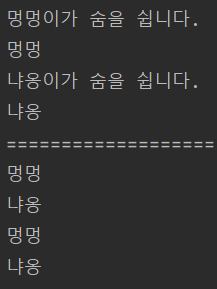
추상 클래스 예제2
phone, phoneex, smartphone
phone
public abstract class Phone {
public String owner;
public Phone(String owner){
this.owner = owner;
}
public void turnOn() {
System.out.println("휴대폰 전원을 켭니다.");
}
public void turnOff(){
System.out.println("휴대폰 전원을 끕니다.");
}
}
phoneEx
public class PhoneEx {
public static void main(String[] args){
SmartPhone smartPhone = new SmartPhone("홍길동");
smartPhone.turnOn();
smartPhone.internetSearch();
smartPhone.turnOff();
//Phone 클래스는 추상 클래스이므로 new 키워드를 통해 객체 생성할 수 없음
// Phone phone = new Phone("홍길동") ;
// Phone phone;
// phone = new Phone("홍길동"); //추상클래스니까 직접적인 객체 클래스 생성불가능. 자식에게 상속받아 사용해야 한다.
}
}smartPhone
public class SmartPhone extends Phone{
public SmartPhone(String owner){
super(owner); //
}
public void internetSearch(){
System.out.println("인터넷 검색을 합니다.");
}
}

다형성 예제1
parents, child, childEx
chap5
public class Parents {
public void method1(){
System.out.println("Parent - method1()");
}
public void method2(){
System.out.println("Parent - method2()");
}
}
child
public class Child extends Parents{
@Override
public void method2(){
System.out.println("Child-method2()");
}
public void method3(){
System.out.println("Child-method3()");
}
}
childEx
public class ChildEx {
public static void main(String[] args) {
// Child child = new Child();
//
// Parents parents = child;
// parents.method1();
// parents.method2();
Parents parents = new Parents(); //객체 생성
parents.method1(); //parents.method1()
parents.method2(); //parents.method2()
System.out.println("=========");
Child child = new Child();
child.method1(); //child에는 method1이 없음. 그니까 부모것인 parents.method1()이 나옴
child.method2();
child.method3();
System.out.println("=========");
//다형성 : 부모 클래스 타입의 변수에 자식 클래스의 객체를 대입하여 부모 클래스
// 타입의 객체인 것처럼 사용하는 것, 실제 결과물은 자식 클래스 타입의 객체가 가지고 있는 데이터로 출력
parents = child; //껍데기는 parents지만 내용물이 child임. 부모님 젊은 시절 옷을 입음.
parents.method1(); //Parent - method1()
parents.method2(); // Child-method2()
//parents.method3(); // 실행 안됨.
// 부모 클래스 타입의 변수에 자식 클래스 타입의 객체를 대입했을 경우 자동 형변환이 발생하여 자식
// 클래스 타입의 객체가 전용을 가지고 있던 멤버를 활용할 수 없음
// 부모 클래스 멤버만 사용할 수 있음.
}
}
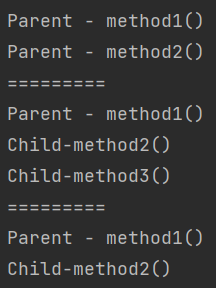
다형성 예제2
Tire.class, Car2.class, HankookTire.class, KumhoTire.class, Car2Ex.class, Car3.class
tire
public class Tire {
public int maxRotation; //최대 회전수
public int accumulatedRotation; // 누적 회전수
public String location; // 타이어 위치
public Tire(String location,int maxRotation){
this.location = location;
this.maxRotation = maxRotation;
}
public boolean roll(){
++accumulatedRotation;
if(accumulatedRotation < maxRotation){
System.out.println(location + "Tire 수명 : " + (maxRotation -
accumulatedRotation) + "회");
return true;
}
else{
System.out.println("***" + location +"Tire 펑크 ***");
return false;
}
}
}
car2
public class Car2 {
Tire frontLeftTire = new Tire("앞왼쪽",6);
Tire frontRightTire = new Tire("앞오른쪽", 2);
Tire backLeftTire = new Tire("뒤왼쪽",3);
Tire backRightTire = new Tire("뒤오른쪽",4);
int run(){
System.out.println("[자동차가 달립니다.]");
if(frontLeftTire.roll() == false){
stop();
return 1;
}
if(frontRightTire.roll() == false){
stop();
return 2;
}
if (backLeftTire.roll() == false){
stop();
return 3;
}
if(backRightTire.roll() == false){
stop();
return 4;
}
return 0;
}
void stop(){
System.out.println("[자동차가 멈춥니다]");
}
}
HankookTire
public class HankookTire extends Tire{
public HankookTire(String location, int maxRotation){
super(location,maxRotation);
}
@Override
public boolean roll(){
++accumulatedRotation;
if(accumulatedRotation < maxRotation){
System.out.println(location + "HankookTire 수명 : " + (maxRotation-
accumulatedRotation) + "회");
return true;
}
else {
System.out.println("***" + location + "HankookTire 펑크 ***");
return false;
}
}
}KumhoTire
public class KumhoTire extends Tire{
public KumhoTire(String location, int maxRotation){
super(location,maxRotation);
}
@Override
public boolean roll(){
++accumulatedRotation;
if(accumulatedRotation < maxRotation){
System.out.println(location + "HankookTire 수명 : " + (maxRotation-
accumulatedRotation) + "회");
return true;
}
else {
System.out.println("***" + location + "HankookTire 펑크 ***");
return false;
}
}
}
car2ex
public class Car2Ex {
public static void main(String[] args) {
Car2 car = new Car2();
for (int i=1; i<=5; i++){
int problemLocation = car.run();
switch (problemLocation){
case 1:
System.out.println("앞왼쪽 HankookTire로 교체");
car.frontLeftTire = new HankookTire("앞왼쪽",15);
break;
case 2:
System.out.println("앞오른쪽 KumhoTire로 교체");
car.frontRightTire = new KumhoTire("앞오른쪽",13);
break;
case 3:
System.out.println("뒤왼쪽 HankookTire로 교체");
car.backLeftTire = new HankookTire("뒤왼쪽",14);
break;
case 4:
System.out.println("뒤오른쪽 KumhoTire로 교체");
car.backRightTire = new KumhoTire("뒤오른쪽",17);
break;
}
System.out.println("-------------");
}
System.out.println("\n\n");
Car3 car3 = new Car3();
for(int i =1; i<=5; i++){
int problemLocaton = car3.run(); //1부터 시작했고 다른데서 1을 줬기 때문에 1마이너스함.
if(problemLocaton != 0){
System.out.println(car3.tires[problemLocaton-1].location + "HankookTire로 교체");
car3.tires[problemLocaton -1] = new HankookTire((car3.tires[problemLocaton -1].location),15);
}
System.out.println("============");
}
}
}
car3
public class Car3 {
Tire[] tires = {
new Tire("앞왼쪽",6),
new Tire("앞오른쪽",2),
new Tire("뒤왼쪽",3),
new Tire("뒤오른쪽", 4)
};
int run(){
System.out.println("[자동차가 달립니다.]");
for(int i = 0; i<tires.length; i++){
if(tires[i].roll() == false){
stop();
return (i+1);
}
}
return 0;
}
void stop(){
System.out.println("[자동차가 멈춥니다.]");
}
}

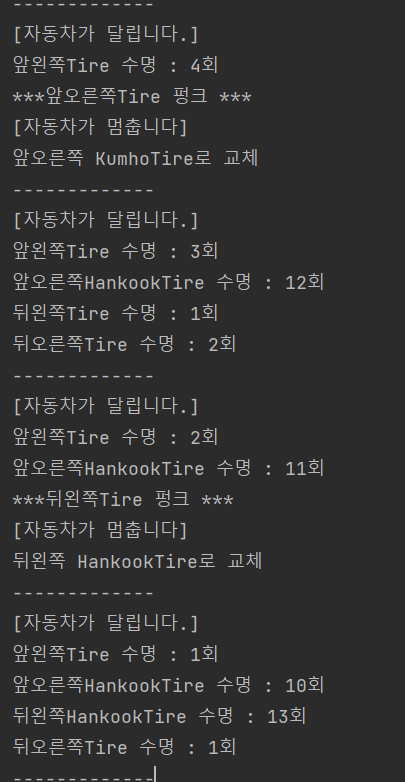
////////////////////////////////////////////////////////////////////////////////