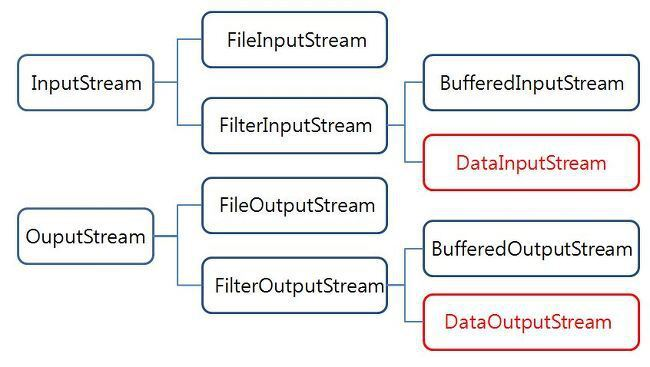
DataInputStream
DataOutputStream
DataInputStream과DataOutputStream은 자바의 기본 자료형 데이터를 바이트 스트림으로 입출력하는 기능을 제공하는 ByteStream 클래스이다.
FileInputStream/FileOutputStream과의 차이점은 자바 기본 자료형 데이터를 입/출력 할 수 있다는 것
FileInputStream/FileOutputStream은 byte단위의 데이터만 입/출력을 할 수 있었다.
하지만DataStream Filter를 적용함으로써,
자바 기본 자료형(char, int, long, ...) 으로 데이터를 입력하고 출력할 수 있다.
import java.io.DataInputStream;
import java.io.DataOutputStream;
import java.io.FileInputStream;
import java.io.FileOutputStream;
import java.io.IOException;
public class IOEx1 {
// 쓰는거 save, 보기 편하려고 만듬
public static void write() {
FileOutputStream fos = null;
DataOutputStream dos = null;
try {
// result.dat 파일을 출력하는 객체를 생성
fos = new FileOutputStream("result.dat");
// DataOutputStream Filter를 적용한다.
dos = new DataOutputStream(fos);
// result.dat 파일에 각 기본형 데이터를 출력한다.
dos.writeInt(500);
dos.writeDouble(3.14);
dos.writeBoolean(true);
dos.writeUTF("이것은 한글");
// 하나 더 쓰면 줄 바뀜!
dos.writeUTF("이제 하루만 더 버티면 나는 자유다~ \n 안녕! ");
dos.flush();
} catch(IOException e) {
e.printStackTrace();
} finally {
IOUtil.closeAll(dos, fos); // 자원해제 필수!
}
}
public static void read() {
FileInputStream fis = null;
DataInputStream dis = null;
try {
// "result.dat" 파일을 읽는 객체를 생성함
fis = new FileInputStream("result.dat");
// DataInputStream Filter를 적용한다.
dis = new DataInputStream(fis);
// "result.dat" 파일에서 각 기본형 데이터를 읽어 옴
int num = dis.readInt();
double pi = dis.readDouble();
boolean flag = dis.readBoolean();
String str1 = dis.readUTF();
String str2 = dis.readUTF();
// 반대로 읽어옴!
System.out.println(num);
System.out.println(pi);
System.out.println(flag);
System.out.println(str1);
System.out.println(str2);
} catch(IOException e) {
e.printStackTrace();
} finally {
IOUtil.closeAll(dis, fis); // 자원해제 필수!
}
}
public static void main(String[] args) {
//write();
read();
}
}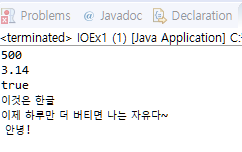
FileOutputStream으로 "result.dat" 파일에 스트림 객체를 생성하고
DataOutputStream을 Filter로 적용하여, 자바 기본형 타입들로 파일에 데이터를 출력한다.FileInputStream으로 "result.dat" 파일에 스트림 객체를 생성하고
DataInputStream을 Filter로 적용하여, 자바 기본형 타입들로 파일의 데이터를 가져온다.
package kr.ac.green;
public class Some {
private int intValue;
private String strValue;
private double doubleValue;
// alt + shift + s -> c
public Some() { }
// alt + shift + s -> o
public Some(int intValue, String strValue, double doubleValue) {
super();
this.intValue = intValue;
this.strValue = strValue;
this.doubleValue = doubleValue;
}
// alt + shift + s -> r
public int getIntValue() {
return intValue;
}
public void setIntValue(int intValue) {
this.intValue = intValue;
}
public String getStrValue() {
return strValue;
}
public void setStrValue(String strValue) {
this.strValue = strValue;
}
public double getDoubleValue() {
return doubleValue;
}
public void setDoubleValue(double doubleValue) {
this.doubleValue = doubleValue;
}
// alt + shift + s -> s
@Override
public String toString() {
return "Some [intValue=" + intValue + ", strValue=" + strValue + ", doubleValue=" + doubleValue + "]";
}
}import java.io.DataInputStream;
import java.io.DataOutputStream;
import java.io.FileInputStream;
import java.io.FileOutputStream;
import java.io.IOException;
public class IOEx2 {
public static void write() {
Some[] arr = {
new Some(3,"아 하기싫다", 0.88),
new Some(1,"하늘엔 조각구름 떠있고", 0.88),
new Some(100,"강물엔 유람선이 떠있고", 0.88),
new Some(7,"저마다 누려야 할 행복에", 0.88),
new Some(20,"언제나 자유로운 곳", 0.88),
new Some(6,"아 아 대한민국 아 아 우리조국", 0.88)
};
// 사용하려면
FileOutputStream fos = null;
DataOutputStream dos = null;
try {
fos = new FileOutputStream("some.dat");
dos = new DataOutputStream(fos);
for(Some temp : arr) {
dos.writeInt(temp.getIntValue());
dos.writeUTF(temp.getStrValue());
dos.writeDouble(temp.getDoubleValue());
}
dos.flush();
} catch(IOException e) {
e.printStackTrace();
} finally {
IOUtil.closeAll(dos, fos); // 자원해제 필수!
}
}
public static void read() {
FileInputStream fis = null;
DataInputStream dis = null;
try {
fis = new FileInputStream("some.dat");
dis = new DataInputStream(fis);
while(dis.available() > 0) {
Some s = new Some(
dis.readInt(),
dis.readUTF(),
dis.readDouble()
);
System.out.println(s);
}
} catch(IOException e) {
e.printStackTrace();
} finally {
IOUtil.closeAll(dis, fis); // 자원해제 필수!
}
}
public static void main(String[] args) {
//write();
read();
}
}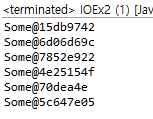
Class Properties
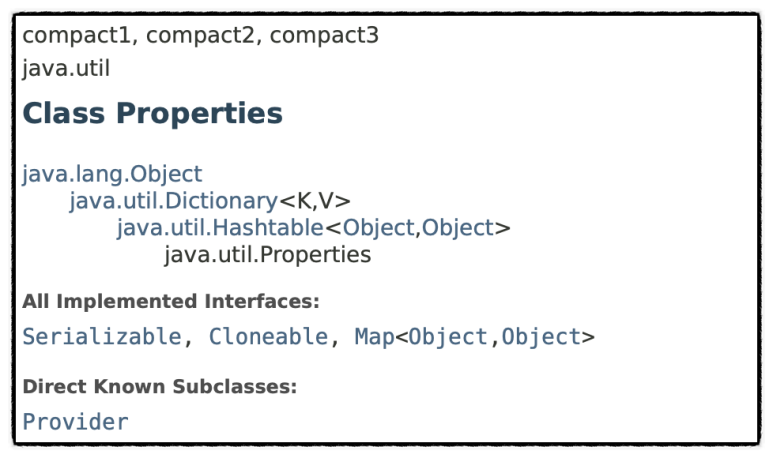
- 읽기와 쓰기능력을 가지고 있는
Map - 주로 Application의 속성을 저장하는 데 사용
File로읽고 (load),저장 (Store)하는 메서드들을 제공하므로
편리하게 설정 File을 관리key / Value구분해서 알아서 써줌Properties는Hashtable을 상속받아 구현되어있음Hashtable은HashMap의 Old Version이라고 생각하면 됨!Properties는Hashtable을 상속 받았기 때문에 Map의 특성을 가지고 있음- 즉, 저장 순서를 유지하지 않으며 Key가 Unique 해야 함
Hashtable은 Key-Value를Object Type로 저장하지만
Properties는 Key-Value를String Type으로 저장합니다.- 사람이 읽으라고 만드는 파일
- 일부러 보라고 만드는 파일
- 중복되지않고 다양한 정보를 넣고 싶을 때 적절함
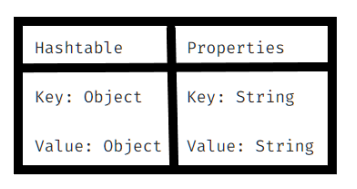
import java.io.FileOutputStream;
import java.io.IOException;
import java.util.Properties;
public class IOEx3 {
//설정파일 만들 때
public static void write() {
Properties prop = new Properties();
// 형변환을 보장, 사이즈가 4,
// put 대신에 setProperty 를 사용!
// 어떻게 구분할지 생각 안해도 됨
prop.setProperty("first", "1stValue");
prop.setProperty("second", "2ndValue");
prop.setProperty("third", "3rdValue");
prop.setProperty("fourth", "4thValue");
FileOutputStream fos = null;
try {
fos = new FileOutputStream("mysettings.properties");
prop.store(fos, "made in korea");
// fos = new FileOutputStream("mysettings.xml");
// prop.storeToXML(fos, "made in busan");
} catch(IOException e) {
e.printStackTrace();
} finally {
IOUtil.closeAll(fos);
}
}
public static void main(String[] args) {
write();
}
}

prop.storeToXML(fos, "made in busan");
- 깊이가 있을때 XML 사용
- 많은 사용되는 이유는 모든 언어가 접근하는 방법이 똑같기때문!
- 색 조합도 가능
- 중복되지않은 여러 값을 넣을 때 알맞음
import java.io.FileOutputStream;
import java.io.IOException;
import java.util.Properties;
public class IOEx3 {
//설정파일 만들 때
public static void write() {
Properties prop = new Properties();
// 형변환을 보장, 사이즈가 4,
// put 대신에 setProperty 를 사용!
// 어떻게 구분할지 생각 안해도 됨
prop.setProperty("first", "1stValue");
prop.setProperty("second", "2ndValue");
prop.setProperty("third", "3rdValue");
prop.setProperty("fourth", "4thValue");
FileOutputStream fos = null;
try {
// fos = new FileOutputStream("mysettings.properties");
// prop.store(fos, "made in korea");
fos = new FileOutputStream("mysettings.xml");
prop.storeToXML(fos, "made in busan");
} catch(IOException e) {
e.printStackTrace();
} finally {
IOUtil.closeAll(fos);
}
}
public static void main(String[] args) {
write();
}
}
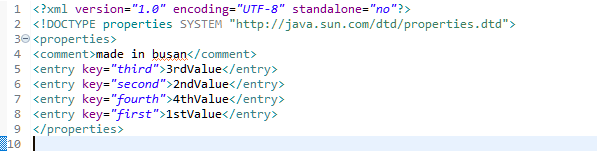
Map은 순서정렬이 안되기때문에 뒤죽박죽으로 나옴!
import java.io.FileInputStream;
import java.io.FileOutputStream;
import java.io.IOException;
import java.util.Properties;
public class IOEx3 {
//설정파일 만들 때
public static void write() {
Properties prop = new Properties();
// 형변환을 보장, 사이즈가 4,
// put 대신에 setProperty 를 사용!
// 어떻게 구분할지 생각 안해도 됨
prop.setProperty("first", "1stValue");
prop.setProperty("second", "2ndValue");
prop.setProperty("third", "3rdValue");
prop.setProperty("fourth", "4thValue");
FileOutputStream fos = null;
try {
//// fos = new FileOutputStream("mysettings.properties");
//// prop.store(fos, "made in korea");
fos = new FileOutputStream("mysettings.xml");
prop.storeToXML(fos, "made in busan");
} catch(IOException e) {
e.printStackTrace();
} finally {
IOUtil.closeAll(fos);
}
}
public static void read() {
FileInputStream fis = null;
try {
Properties prop = new Properties();
// fis = new FileInputStream("mysettings.properties");
// prop.load(fis);
fis = new FileInputStream("mysettings.xml");
prop.loadFromXML(fis);
System.out.println(prop);
} catch(IOException e) {
e.printStackTrace();
} finally {
IOUtil.closeAll(fis);
}
}
public static void main(String[] args) {
//write();
read();
}
}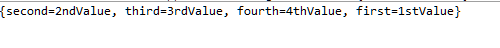
import java.awt.BorderLayout;
import java.awt.event.ActionEvent;
import java.awt.event.ActionListener;
import java.io.FileInputStream;
import java.io.FileOutputStream;
import java.io.IOException;
import java.util.Properties;
import javax.swing.JFrame;
import javax.swing.JLabel;
import javax.swing.JMenu;
import javax.swing.JMenuBar;
import javax.swing.JMenuItem;
import javax.swing.JOptionPane;
public class MyFrame extends JFrame {
private JLabel lblText;
private Properties prop = new Properties();
private JMenuBar mBar;
private JMenu mSettings;
private JMenuItem miProperties;
public MyFrame() {
FileInputStream fis = null;
try {
fis = new FileInputStream("myframe.properties");
prop.load(fis);
} catch(IOException e) {
e.printStackTrace();
} finally {
IOUtil.closeAll(fis);
}
mBar = new JMenuBar();
mSettings = new JMenu("settings");
miProperties = new JMenuItem("set properties");
mSettings.add(miProperties);
mBar.add(mSettings);
setJMenuBar(mBar);
miProperties.addActionListener(new ActionListener() {
@Override
public void actionPerformed(ActionEvent ae) {
new SettingDlg(MyFrame.this);
}
});
lblText = new JLabel(prop.getProperty("myframe.text"), JLabel.CENTER);
add(lblText, BorderLayout.CENTER);
setTitle(prop.getProperty("myframe.title"));
setSize(getIntValue("myframe.width"), getIntValue("myframe.height"));
setLocation(getIntValue("myframe.x"), getIntValue("myframe.y"));
setDefaultCloseOperation(EXIT_ON_CLOSE);
setVisible(true);
}
private int getIntValue(String key) {
return Integer.parseInt(prop.getProperty(key));
}
public void setValue(String key, String value) {
prop.setProperty(key, value);
}
public String getValue(String key) {
return prop.getProperty(key);
}
public String[] getKeys() {
return prop.keySet().toArray(new String[0]);
}
public void save() {
FileOutputStream fos = null;
try {
fos = new FileOutputStream("myframe.properties");
prop.store(fos, "from GUI");
JOptionPane.showMessageDialog(
this,
"변경된 내용은 다시 실행하면 적용됩니다.",
"알림",
JOptionPane.INFORMATION_MESSAGE
);
} catch(IOException e) {
JOptionPane.showMessageDialog(
this,
"저장중 문제가 발생했습니다. 잠시후 시도하세요",
"에러",
JOptionPane.ERROR_MESSAGE
);
} finally {
IOUtil.closeAll(fos);
}
}
public static void main(String[] args) {
new MyFrame();
}
}import java.awt.BorderLayout;
import java.awt.Dimension;
import java.awt.GridLayout;
import java.awt.event.ActionEvent;
import java.awt.event.ActionListener;
import javax.swing.JButton;
import javax.swing.JDialog;
import javax.swing.JLabel;
import javax.swing.JPanel;
import javax.swing.JTextField;
public class SettingDlg extends JDialog {
private MyFrame owner;
private InputPanel[] pnls;
private JButton btnSave;
private JButton btnClose;
public SettingDlg(MyFrame owner) {
super(owner, "settings", true);
this.owner = owner;
String[] info = owner.getKeys();
pnls = new InputPanel[info.length];
for(int i=0; i<pnls.length; i++) {
pnls[i] = new InputPanel(info[i]);
}
JPanel pnlCenter = new JPanel(new GridLayout(0, 1));
for(InputPanel temp : pnls) {
pnlCenter.add(temp);
}
btnSave = new JButton("save");
btnClose = new JButton("close");
JPanel pnlSouth = new JPanel(new GridLayout(1, 2));
pnlSouth.add(btnSave);
pnlSouth.add(btnClose);
add(pnlCenter, BorderLayout.CENTER);
add(pnlSouth, BorderLayout.SOUTH);
ActionListener aListener = new ActionListener() {
@Override
public void actionPerformed(ActionEvent ae) {
Object src = ae.getSource();
if(src == btnSave) {
for(InputPanel temp : pnls) {
owner.setValue(temp.getName(), temp.getValue());
}
owner.save();
}
dispose();
}
};
btnSave.addActionListener(aListener);
btnClose.addActionListener(aListener);
setTitle("settings");
pack();
setLocationRelativeTo(owner);
setDefaultCloseOperation(DISPOSE_ON_CLOSE);
setVisible(true);
}
private class InputPanel extends JPanel {
private JLabel lbl;
private JTextField tfInput;
private String name;
private InputPanel(String text) {
this.name = text;
lbl = new JLabel(text, JLabel.LEFT);
lbl.setPreferredSize(new Dimension(150, 20));
tfInput = new JTextField(20);
tfInput.setText(owner.getValue(text));
add(lbl);
add(tfInput);
}
public String getName() {
return name;
}
public String getValue() {
return tfInput.getText();
}
}
}
#myframe.properties#myframe.properties myframe.width=700 myframe.height=200 myframe.x=500 myframe.y=300 myframe.title=this is a new Title myframe.text=all new frame
