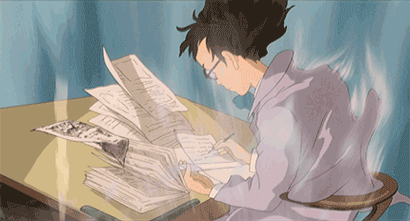🧮 1. 산술 연산자
기본 산술 연산자
(+) 더하기 , (-) 빼기 , (*) 곱하기, (/) 나누기, (%) 나머지
-
산술 연산자 예제 #1
public class Code3_1 { public static void main(String[] args) { int n1, n2 , res ; n1 = 5 ; n2 = 3 ; res = n1 + n2 ; System.out.println(res) ; } } -
산술 연산자 예제 #2
public class Code3_2 { public static void main (String[] args) { int n1, n2, res ; n1 = 5 ; n2 = 3 ; res = n1 + n2 ; System.out.println(res); res = n1 - n2 ; System.out.println(res); res = n1 * n2 ; System.out.println(res); res = n1 / n2 ; System.out.println(res); res = n1 % n2 ; System.out.println(res); } }
산술 연산자의 우선 순위
- 하나의 연산에 여러개의 연산자가 있는 경우
( → 연산자의 우선순위가 정해져 있어야 정확한 계산 결과를 산출할 수 있음)
- 연산자의 우선순위가 동일한 경우
public class Code3_3 { public static void main(String[] args) { int a = 3, b = 4, c = 5; System.out.println(a + b - c); // 2 System.out.println(a - c + b); // 2 System.out.println( -c + a + b); // 2 } } - 연산자의 우선순위가 다른 경우
public class Code3_3 { public static void main(String[] args) { int a = 3, b = 4, c= 5; System.out.println(a * b + c); // 17 System.out.println(c + a * b); // 17 } }
제곱 연산
`Math.pow(밑수, 지수)`
public class Code3_6 {
public static void main(String[] args) {
double num ;
num = Math.pow(3,2);
System.out.println(num); // 3^2 = 9.0
num = Math.pow(4,3);
System.out.println(num); // 4^3 = 64.0
}
}Math 클래스
Math.pow(밑수,지수)Math.abs(): 절대값Math.log(): 로그값Math.max(): 최대값Math.min (): 최솟값Math.sin(), Math.cos() , Math.tan(): 삼각함수
👽 2. 대입 연산자
대입 연산자 개념
대입 연산자(=) 는 오른쪽의 값이나 계산 결과를 왼쪽의 변수에 대입함
(=)의 왼쪽에는 변수가 1개여야 함
- 대입 연산자 예제
public class Code3_7 { public static void main(String[] args) { int num ; num = 100 ; num = 100 * 200 ; num = Integer.parseInt("100") + Integer.parseInt("200"); } }
복합 대입 연산자 - 변수의 값을 변경한 후에 이를 자신에게 대입함
public class Code3_8 {
public static void main(String[] args) {
int num ;
num = 100 ;
num = num + 200 ; // num += 200 과 동일
System.out.println(num) ; // 300
}
}+= , -= , *=, /= , %=
증감 연산자
++ : 변수의 값이 1씩 증가한다 . num++ , num += 1 , num = num + 1 모두 동일한 의미
- -: 변수의 값이 1씩 감소한다
- 복합 대입 연산자 예제
public class Code3_9 { public static void main (String[] args){ int num = 20 ; num ++ ; System.out.println(num + " "); num -- ; System.out.println(num + " "); num += 3 ; System.out.println(num + " "); num -= 3 ; System.out.println(num + " "); num *= 3 ; System.out.println(num + " "); num /= 3 ; System.out.println(num + " "); num %= 3 ; System.out.println(num + " "); } }
- 편의점의 일일 매출 계산하기
public class Code3_lab { public static void main(String[] args){ int total = 0 ; int coffee = 500 , coffeeP = 1800 ; int kimbap = 900 , kimbapP = 1400 ; int bmilk = 800 , bmilkP = 1800 ; int dosilak = 3500 , dosilakP = 4000 ; int cola = 700, colaP = 1500 ; int snack=1000, snackP = 2000 ; total -= kimbap*10; total += bmilkP*2; total -= dosilak*5; total += dosilakP * 4; total += colaP; total += snackP*4 ; total += coffeeP*5 ; System.out.println("오늘의 총 매출액은 " + total + "원 입니다."); } }
💪🏽 3. 비교 연산자와 논리 연산자
비교 연산자의 개념
-
어떤 것이 큰지 , 작은지, 같은지를 비교하는 연산자고, 관계 연산자라고도 불름
-
비교 연산자의 결과 : yes 또는 true 참, no 또는 false(거짓)
비교연산자의 종류
| 비교연산자 | 의미 | 설명 |
|---|---|---|
| == | 같다 | 왼쪽값과 오른쪽 값이 같으면 참 |
| ! = | 같지 않다 | 왼쪽값과 오른쪽 값이 다르면 참 |
| > | 크다 | 왼쪽 값이 오른쪽 값보다 크면 참 |
| < | 작다 | 왼쪽 값이 오른쪽 값보다 작으면 참 |
| > = | 크거나 같다 | 왼쪽 값이 오른쪽 값보다 크거나 같으면 참 |
| < = | 작거나 같다 | 왼쪽 값이 오른쪽 값보다 작거나 같으면 참 |
비교 연산자의 활용
- 운전면허 필기 시험 점수를 입력받아 70점 이상이면 합격 (True), 그렇지 못하면 불합격(False)으로 처리하는 프로그램
import java.util.Scanner; public class Code3_10 { public static void main (String[] args){ Scanner s = new Scanner(System.in); int score ; System.out.println("시험점수를 입력하세요. "); score = s.nextInt(); System.out.println(score>=70); // if (score >= 70) { // System.out.println("합격입니다"); // } else { // System.out.println("불합격입니다."); // } s.close() ; } } - 비교 연산자 예제 2
-
print() 에는 개행 문자가 없고, println()은 개행문자 포함
public class Code3_11 { public static void main(String[] args) { int n1 = 100, n2 = 200 ; System.out.print(n1 == n2); System.out.println(n1 != n2); System.out.print(n1>n2); System.out.println(n1<n2); System.out.print(n1>=n2); System.out.println(n1<=n2); } }
-
- 비교연산자 (==) 와 대입연산자 (=)
-
n1 = n2 는 n2의 값을 n1에 대입
-
n1 == n2 는 같은지 확인하는 비교 연산자
-
논리 연산자의 개념
논리 연산자 : 비교 연산자가 여러 번 필요할 때 사용함
| 논리 연산자 | 의미 | 설명 | 사용 예 |
|---|---|---|---|
&& | 그리고, and | 둘다 참이어야지 참 | (num > 10) && (num < 20) |
| ㅣㅣ | 또는 or | 둘 중에 하나만 참이어도 참 | (num == 10) ㅣㅣ (num==20) |
! | 부정 not | 참이면 거짓 거짓이면 참 | !(num<100) |
- num의 값이 10과 20 사이인 경우
-
조건1 ) num은 10보다 커야 함
-
조건2 ) 그리고 num은 20보다 작아야 함
⇒
( num > 10 ) && ( num < 20 )
-
- 논리 연산자 예제
public class Code3_12 { public static void main(String[] args){ int num = 99; System.out.println( (num > 100) && (num < 200) ); // 100~200 사이 (X) System.out.println( (num == 99) || (num == 100) ); // 99 이거나 100 (0) System.out.println( !(num == 100) ); // 100이 아니다 (0) } }
🥇 4. 연산자의 우선순위
연산자의 우선 순위
한 줄에 여러 연산자가 동시에 들어가는 경우
- [1차 연산자] "( )" [ ] .
- [단항 연산자] +, -, ++ - -, ~ !
- [산술 연산자] *, / , %
- [산술 연산자] + , -
- [비트 시프트 연산자] << , >> , >>>
- [비교 연산자] < , < = , > , > =
- [비교 연산자] == , ! =
- [비트 연산자] &
- [비트 연산자] ^
- [비트 연산자] |
- [논리 연산자] &&
- [논리연산자] ||
- [조건 삼항 연산자] ?
- [대입 연산자] = , +=, -=, /=, *=, %=, &=, ^=, |=, << =, >> =
기말 평균 학점 구하기
public class Code3_lab2 {
public static void main(String[] args){
double avgscore ;
int java = 3, mobile = 2, excel = 1 ;
double B = 3.5 , A0 = 4.0 , A = 4.5 ;
avgscore = ( (java * B) + (mobile * A0) +(excel * A) ) / (java + mobile + excel) ;
avgscore = Math.round(avgscore*100.0)/100.0 ; // 소수점 2자리까지 출력
System.out.println("평균 학점 : " + avgscore);
}
}