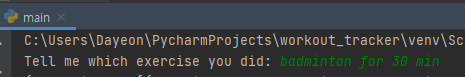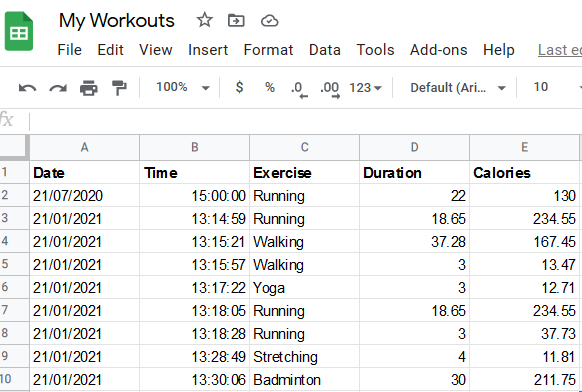
Purpose:
Use Nutritionix API to get natural language input to turn it into json format information including consisting exercise, calrories etc. Use Sheety API to track down the information on google sheet.
API: Nutritionix
Document
Used to track calories for exercising.
Geting user's input in natural language and returning type of Excercise, Duration, Calories.
Article about Natural Language Process: Open AI
API: Sheety
Document
Sheety turns your spreadsheet into something called a Restful JSON API. It means you can access your spreadsheets data in a standard way using simple URLs and HTTP requests.
-Parameters have to be lower case.
-if having upper case + space in the parameter:
First Name(sheet) -> firstName(code)
-API transforms your headers into the "lowercase no-space" format and you can access them as such. So trying to access a column with a header "My Header" would work by querying the column "myheader".
Storing secrets in .env at repl
## <repl>
#main.py
import os
token_id = os.getenv("API_ID")
#--------------------------------
#.env file
API_ID="secretid"Project
final code
import requests
import datetime as dt
APP_ID = "8-"
API_KEY = "a8-"
exercise_endpoint = "https://trackapi.nutritionix.com/v2/natural/exercise"
user_params = {
"query": input("Tell me which exercise you did: "),
"gender": "female",
"weight_kg": 77.0,
"height_cm": 170.8,
"age": 36
}
headers = {
"x-app-id": APP_ID,
"x-app-key": API_KEY,
"Content-Type": "application/json"
}
response = requests.post(url=exercise_endpoint, json=user_params, headers=headers)
# print(response.text)
data = response.json()
print(data)
now = dt.datetime.now()
date = now.strftime("%d/%m/%G")
time = now.strftime("%X")
exercise = data['exercises'][0]['name']
duration = data['exercises'][0]['duration_min']
calories = data['exercises'][0]['nf_calories']
sheety_endpoint = "https://api.sheety.co/aa-/workoutTracking/workouts"
sheety_params = {
"workout": {
"date": date,
"time": time,
"exercise": exercise.title(),
"duration": duration,
"calories": calories,
}
}
headers = {
"Authorization": "Bearer Thisistokenforsheetyworkoutproject;)",
"Content-Type": "application/json"
}
sheety_response = requests.post(url=sheety_endpoint, json=sheety_params, headers=headers)
print(sheety_response.text)
#delete the row
# requests.delete(url=f"{sheety_endpoint}/3")Learning: API docs arent's always very well explained :(