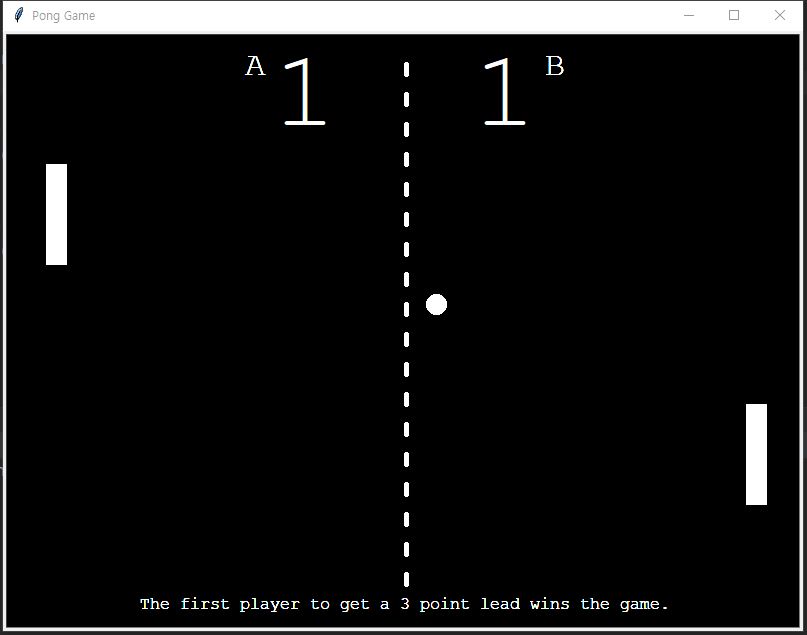
Project: Pong Game
Learning 1: When you add a function under innit function, it initiates it when you create an object. If not, you need to write the "object.function" to execute it.
Learning 2: .goto() , coordinate, is the function that makes the ball moves.
Learning 3:ball.move_speed *= 0.9 increases the speed (0.1 * 0.9)
Learning 4: onkey(function, "key_name") -> function doesn't need () parenthesis
main.py
from turtle import Screen, Turtle
from paddle import Paddle
from ball import Ball
import time
from scoreboard import ScoreBoard
screen = Screen()
screen.setup(width= 800, height=600)
screen.bgcolor("black")
screen.title("Pong Game")
screen.tracer(0) #turn off the animation
r_paddle = Paddle((350, 0))
l_paddle = Paddle((-350, 0))
ball = Ball()
scoreboard = ScoreBoard()
screen.listen()
screen.onkey(r_paddle.go_up, "Up")
screen.onkey(r_paddle.go_down, "Down")
screen.onkey(l_paddle.go_up, "w")
screen.onkey(l_paddle.go_down, "s")
game_is_on = True
while game_is_on:
scoreboard.front_page()
scoreboard.name()
screen.update()
time.sleep(ball.move_speed)
ball.move()
#Detect collision with wall
if ball.ycor() > 280 or ball.ycor() < -280:
ball.bounce_y()
#Detect collision with both paddle
if ball.distance(r_paddle) < 40 and ball.xcor() > 330 or ball.distance(l_paddle) < 40 and ball.xcor() < -330:
time.sleep(0.05)
ball.bounce_x()
#Detect when paddle misses the ball
if ball.xcor() > 370:
ball.reset_position()
scoreboard.l_point()
if ball.xcor() < -370:
ball.reset_position()
scoreboard.r_point()
#rule: 3 point lead wins the game
if scoreboard.r_score == 3:
game_is_on = False
scoreboard.finish("B")
elif scoreboard.l_score == 3:
game_is_on = False
scoreboard.finish("A")
screen.exitonclick()
scoreboard.py
from turtle import Turtle
FONT =("Courier", 80, "normal")
WIN_FONT =("Courier", 25, "normal")
RULE_FONT =("Courier", 13, "normal")
class ScoreBoard(Turtle):
def __init__(self):
super().__init__()
self.color("white")
self.penup()
self.hideturtle()
self.l_score = 0
self.r_score = 0
self.update_scoreboard()
def update_scoreboard(self):
self.clear()
self.goto(-100, 180)
self.write(self.l_score, align= "center", font=FONT)
self.goto(100, 180)
self.write(self.r_score, align= "center", font=FONT)
def l_point(self):
self.l_score += 1
self.update_scoreboard()
def r_point(self):
self.r_score += 1
self.update_scoreboard()
def finish(self, player):
self.goto(0, 0)
self.write(f"Player {player} has won the game.", align= "center", font=WIN_FONT)
def front_page(self):
self.goto(0, -280)
self.write(f"The first player to get a 3 point lead wins the game.", align= "center", font=RULE_FONT)
self.goto(0, -250)
self.color("white")
self.pensize(5)
self.setheading(90)
for i in range(18):
self.pendown()
self.forward(10)
self.penup()
self.forward(20)
def name(self):
self.color("white")
self.goto(-150, 250)
self.write("A", align= "center", font=WIN_FONT)
self.goto(150, 250)
self.write("B", align= "center", font=WIN_FONT)
paddle.py
from turtle import Turtle
class Paddle(Turtle):
def __init__(self, position):
super().__init__()
self.shape("square")
self.color("white")
self.penup()
self.turtlesize(stretch_wid=5, stretch_len= 1)
self.goto(position)
def go_up(self):
new_y = self.ycor() + 20
self.goto(self.xcor(), new_y)
def go_down(self):
new_y = self.ycor() - 20
self.goto(self.xcor(), new_y)
ball.py
from turtle import Turtle
class Ball(Turtle):
def __init__(self):
super().__init__()
self.shape("circle")
self.color("white")
self.penup()
self.x_move = 10
self.y_move = 10
self.move_speed = 0.1
def move(self):
new_x = self.xcor() + self.x_move
new_y = self.ycor() + self.y_move
self.goto(new_x, new_y)
def bounce_y(self):
self.y_move *= -1
def bounce_x(self):
self.x_move *= -1
self.move_speed *= 0.9
def reset_position(self):
self.home()
self.move_speed = 0.1
self.bounce_x()
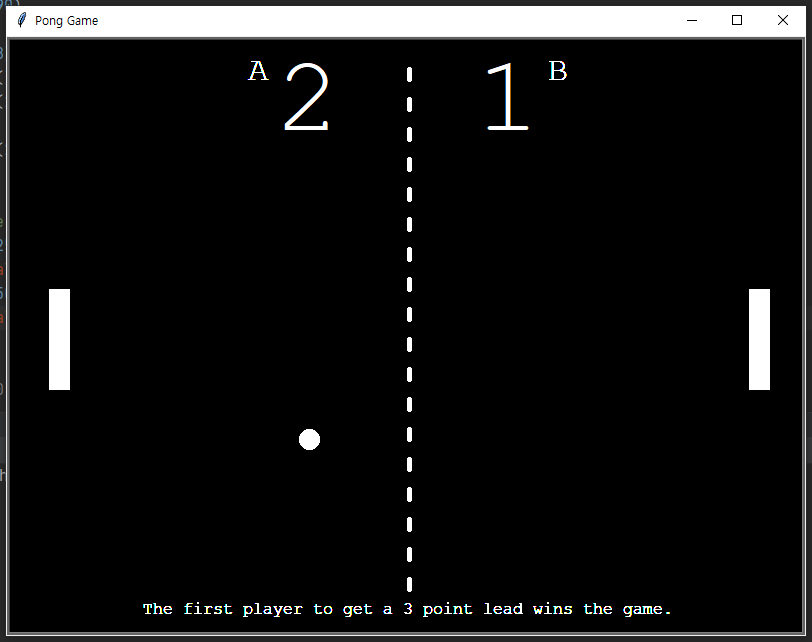
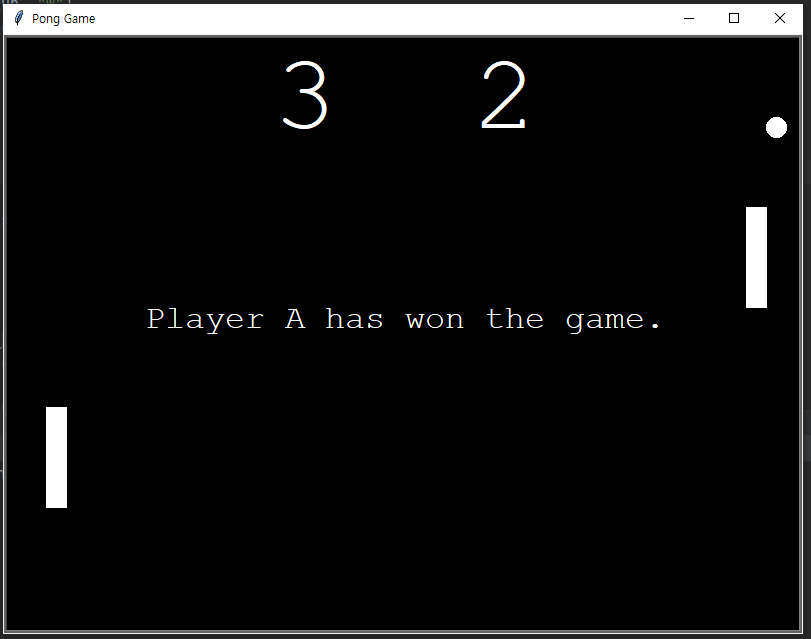
2개의 댓글
On Day 22 of learning Python basics, we dive into creating a simple Pong Game using Turtle Graphics. Pong is a classic arcade game that helps beginners understand game development concepts like collision detection, event handling, and movement. Using Python’s turtle module, we create paddles, a bouncing ball, and implement game logic. This project strengthens skills in loops, functions, and object-oriented programming. Whether you're coding for fun or practice, Pong is an engaging way to enhance your Python expertise. Keep coding, explore new ideas, and maybe add a custom UFAG7 twist to your game for a unique touch

Playing games can be not only for fun, but also to make money. For example, if you have the opportunity to play then I advise you to play directly on free bingo . I have been playing there for a few months and I like it very much. So if you want to try something new then I advise you to play there for beginners the site fits just perfectly.