Functions with Outputs
- Functions: when you call the function, it helps you to reduce the amount of code you need to write when you want to execute the instruction repeatedly.
- Functions with Inputs: inside the parenthesis(), it can be passed over when we call the function. Parameter gets used within the body in the function to modify the code.
- Functions with Outputs: allow you to have an output once its completed, with the keyword 'return' it runs and it will go ahead and output the results and replace the line of code. I can save it in another variable which will store the output = result.
when computer meets the 'return', it knows that it's the end of code and exit the function.
def my_function():
return 3*2
output = my_function() # -> 6- Example code for Functions with Outputs
def format_name(f_name, l_name):
formated_f_name = f_name.title()
formated_l_name = l_name.title()
return f"{formated_f_name} {formated_l_name}"
formated_string = format_name("daYeon", "lEE") #format_name()function is used and assigned to variable
print(formated_string)
#format_name function is converting letters to Title Case -> Dayeon Lee- Example code for Functions with Multiple Returns
Return was used
First. below if statement which used as an early exit
Second. execution part.
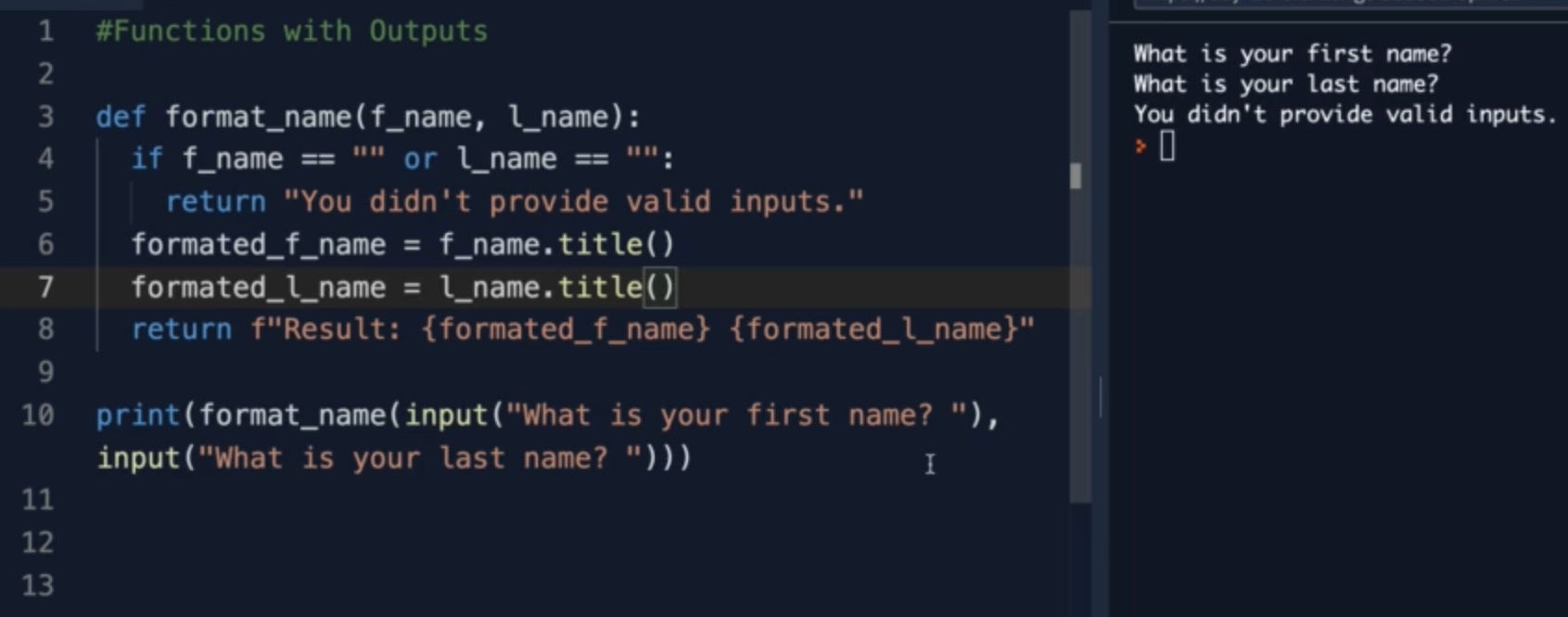
Exercise 10.1 Days in Month
- With a simple logic flow chart, I was able to start writing lines of code.
- Angela wrote three lines of code for fuction to fully work whereas mine was seven lines for the same execution. She used mutiple 'return'. Simple as that!
def is_leap(year):
if year % 4 == 0:
if year % 100 == 0:
if year % 400 == 0:
return True #leap year
else:
return False
else:
return True
else:
return False
def days_in_month(input_year, input_month):
month_days = [31, 28, 31, 30, 31, 30, 31, 31, 30, 31, 30, 31]
#-----------------<my code>----------------------------------
if is_leap(input_year) == True:
month_days[1] = 29
actual_days = month_days[input_month-1]
return actual_days
elif is_leap(input_year) == False:
actual_days = month_days[input_month-1]
return actual_days
#-----------------<Angela's code>---------------------------
if is_leap(year) and month == 2: # if True:
return 29 # return this
return month_days[month - 1]
#-------------------------------------------------------------
year = int(input("Enter a year: "))
month = int(input("Enter a month: "))
days = days_in_month(year, month)
print(days)Print vs Return
- Return terminates the function. Anything below return won't be executed.
- returned output/result from a function: if we wanted to pass it as an input to another function, rather than simply storing it in a variable and print it out.
Docstrings with Function
""" This is a message for you """
When we type the function, the message inside this three quotation marks will get populated in the documentation and appear in a box, documenting fuctions and giving little bit of explaner.
Unlike # comment, Docstrings enable strings with multiple lines, however, python style guide suggests using #s in mutiple lines instead, to avoide any confusion.
#for example
#like this
#multiple lines with #s in each line
Project - Calculator
Flag, Recursion
- Setting a flag, such as
should_continue = True
while should_continue:- Recursion: function that calls itself. Be careful that it goes into a infinate loop, if you don't have a condition(flag) that needs to meet in order for this function to call itself.
logo = """
_____________________
| _________________ |
| | Pythonista 0. | | .----------------. .----------------. .----------------. .----------------.
| |_________________| | | .--------------. || .--------------. || .--------------. || .--------------. |
| ___ ___ ___ ___ | | | ______ | || | __ | || | _____ | || | ______ | |
| | 7 | 8 | 9 | | + | | | | .' ___ | | || | / \ | || | |_ _| | || | .' ___ | | |
| |___|___|___| |___| | | | / .' \_| | || | / /\ \ | || | | | | || | / .' \_| | |
| | 4 | 5 | 6 | | - | | | | | | | || | / ____ \ | || | | | _ | || | | | | |
| |___|___|___| |___| | | | \ `.___.'\ | || | _/ / \ \_ | || | _| |__/ | | || | \ `.___.'\ | |
| | 1 | 2 | 3 | | x | | | | `._____.' | || ||____| |____|| || | |________| | || | `._____.' | |
| |___|___|___| |___| | | | | || | | || | | || | | |
| | . | 0 | = | | / | | | '--------------' || '--------------' || '--------------' || '--------------' |
| |___|___|___| |___| | '----------------' '----------------' '----------------' '----------------'
|_____________________|
"""
#Add
def add(n1, n2):
return n1 + n2
#Subtract
def subtract(n1, n2):
return n1 - n2
#Multifly
def multifly(n1, n2):
return n1 * n2
#Divide
def divide(n1, n2):
return n1 / n2
operations = {
"+": add,
"-": subtract,
"*": multifly,
"/": divide
}
def calculator():
print(logo)
num1 = float(input("What's the first number?: "))
for symbol in operations:
print(symbol)
should_continue = True #flag
while should_continue:
operation_symbol = input("Pick an operation : ")
num2 = float(input("What's the next number?: "))
calculation_function = operations[operation_symbol]
answer = calculation_function(num1, num2)
print(f"{num1}{operation_symbol}{num2} = {answer}")
con_calc = input(f"Type 'y' to continue calculating with {answer}, or type 'n' to start a new calculation: \n")
if con_calc == "y":
num1 = answer #resuable
elif con_calc == "n":
should_continue = False
calculator() ###### 1recursion : call its function again
calculator()I put the each function's name in the dict'operations' as a value,
I let the user pick a symbol and put it in a var: operation_symbol
by making operations[operation_symbol], I can access to value in the dict'operations' which is ,at the same time, a name of function.
var 'calculation_function' has a function's name
var 'answer' holds a return value of each functions.
calculation_function = operations[operation_symbol]
#-> accessing to value with a key in dict
answer = calculation_function(num1, num2)
#-> return the output of function.
num1 holds answer, which is a previously calculated result, only when user wants to continue calculating with current value, var 'num1' will hold answer. otherwhise, freshily starts the calculation.
if con_calc == "y":
num1 = answer #resuable