mkdir 로 프로젝트 디렉토리 만듬
git init
git init
앞으로 버젼관리할 것이니 빈 리포지토리 (저장소)를 만들어라.
.git: 레포지토리
Commit
커밋한 순간의 프로젝트 디렉토리 모습을 하나의 버젼으로 기록
1. 깃에게 커밋한 사람 알려주기
git config user.name "name"
git config user.email "email@mail.com"
2. 커밋할 파일 미리 지정: git add file
git add calculate.py <파일 이름>
git add License
3. 커밋 메세지 추가: git commit -m " "
git commit -m "Create calculate.py and License"
현재형 동사 메세지
(root-commit): 첫번째 커밋이라는 뜻
2files changed, 7 insertions -> 변경된 사항 정보
3가지 작업영역
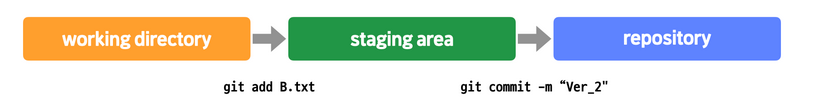
1. working directory == working tree
작업을 하는 프로젝트 디렉토리
git add <파일이름>으로 선별적으로 staging area로 옮길 수 있다.
2. staging area == index
git add를 한 파일들이 존재하는 영역
3. repository
.git 디렉토리가 repository
커밋들이 저장되는 영역. working directory의 변경 이력들이 저장되어 있는 영역입니다.
git add [directory name]
전체 디렉토리를 staging area에 추가해줌
git status
문제 상황 파악위해 사용!
e.g.
calculator.py만 add하고 License는 안해준 상황
git status
Changes to be committed:
modified: calculator.py
Changes not staged for commit:
modified: Licensegit add .
현재 프로젝트 디렉토리 내에 변경 사항이 있는 모든 파일을 한번에 staging area로 올림
git reset
staging area 에서 제거
but, 변경된 새 모습은 그대로 working directory에 남아있음
git reset calculator.py
git help [커맨드 이름]
e.g. git help add
-> 공식 메뉴얼 출력
나가고 싶으면 quit(나가다)의 줄임말인 q를 입력
Cheat Sheet
git init :
현재 디렉토리를 Git이 관리하는 프로젝트 디렉토리
(=working directory)로 설정하고 그 안에 레포지토리(.git 디렉토리) 생성
git config user.name 'codeit' :
현재 사용자의 아이디를 'codeit'으로 설정
(커밋할 때 필요한 정보)
git config user.email 'teacher@codeit.kr' :
현재 사용자의 이메일 주소를 'teacher@codeit.kr'로 설정
(커밋할 때 필요한 정보)
git add [파일 이름] :
수정사항이 있는 특정 파일을 staging area에 올리기
git add [디렉토리명] :
해당 디렉토리 내에서 수정사항이 있는 모든 파일들을 staging area에 올리기
git add . :
working directory 내의 수정사항이 있는 모든 파일들을 staging area에 올리기
git reset [파일 이름] :
staging area에 올렸던 파일 다시 내리기
git status :
Git이 현재 인식하고 있는 프로젝트 관련 내용들 출력
(문제 상황이 발생했을 때 현재 상태를 파악하기 위해 활용하면 좋음)
git commit -m "커밋 메시지" :
현재 staging area에 있는 것들 커밋으로 남기기
git help [커맨드 이름] :
사용법이 궁금한 Git 커맨드의 공식 메뉴얼 내용 출력
git push -u origin master : 로컬 레포지토리의 내용을 처음으로 리모트 레포지토리에 올릴 때 사용합니다.(-u origin master가 무슨 뜻인지는 'Git에서 브랜치 사용하기' 챕터에서 배울 거니까 걱정마세요!)
git push : 로컬 레포지토리의 내용을 리모트 레포지토리에 보내기
git pull : 리모트 레포지토리의 내용을 로컬 레포지토리로 가져오기
git clone [프로젝트의 GitHub 상 주소] : GitHub에 있는 프로젝트를 내 컴퓨터로 가져오기
from 코드잇 Git 강의
[Git 경고 메세지] LF will be replaced by CRLF in 해결 방안
git config --global core.autocrlf true
The error message "Reverse for merge fruits'' not found. '' is not a valid view function or pattern name" typically occurs when there is an issue with specifying the URL in Django templates.