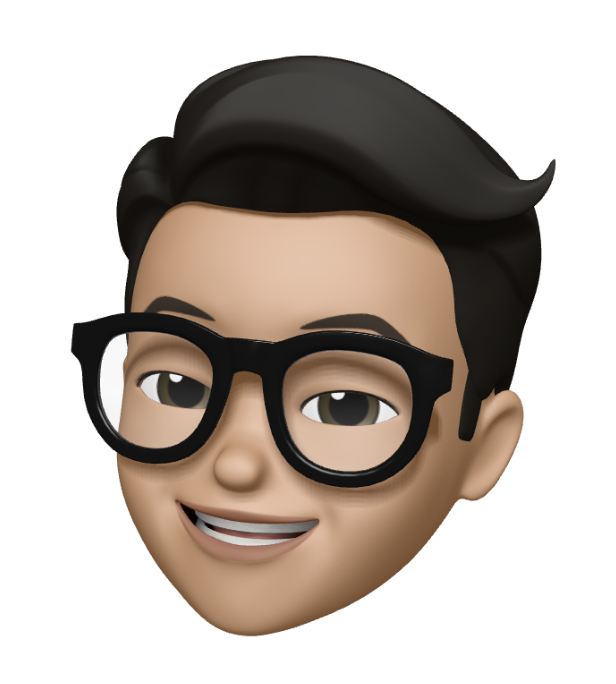typescript로 nodejs나 react 프로젝트를 진행할 때 paths를 설정하면 경로를 깔끔하게 관리할 수 있다.
가령
import dummy from '../../constants';이런 경로를
import dummy from '@constants';이렇게 사용할 수 있는 것이다.
그런데 사용하다보면 이런저런 문제가 발생한다. 이 중 찾는데 시간이 좀 걸렸던 문제들을 정리한다.
cra에서 paths 설정시 초기화 문제
typescript의 paths는 기본적으로는 tsconfig.json에서 다음과 같이 할 수 있다.
{
"compilerOptions": {
:
:
"baseUrl": "./",
"paths": {
"@constants/*": ["src/constants/*"],
"@routers/*": ["src/routers/*"],
"@controllers/*": ["src/controllers/*"],
"@services/*": ["src/services/*"],
}
}
}그런데 create-react-app (typescript template)로 생성한 경우 tsconfig의 path부분이 초기화 되는 문제가 있을 수 있다. 이 때는 paths부분을 tsconfig.paths.json에 별도로 작성한 다음
tsconfig.json
{
"extends": "./tsconfig.paths.json",
}craco를 쓴다면 craco.config.js
/* eslint-disable @typescript-eslint/no-var-requires */
const CracoAlias = require('craco-alias');
module.exports = {
:
plugins: [
{
plugin: CracoAlias,
options: {
source: 'tsconfig',
baseUrl: '.',
tsConfigPath: 'tsconfig.paths.json',
debug: false,
},
},
],
};이렇게 설정해주자.
paths 설정후 폴더명 import시 index.ts를 읽지 못하는 문제
paths 설정시 보통 * 를 써서 하위 모든 파일에 대응하는데 이것이 폴더명 그자체를 include할 때는 작동하지 않았다.
import Config from '@config';오류 : Cannot find module '@config' or its corresponding type declarations.ts(2307)
이 때는 * 없는 문장을 한문장씩 더 써주어서 해결할 수 있다.
"paths": {
"@config": ["src/config"],
"@config/*": ["src/config/*"],
}paths에서 @types include 문제
"@types/*": ["src/types/*"],이렇게 쓴 후 type 정의를 다음과 같이 하려고 하면 오류가 난다.
import type Blabla from '@types/Bla';다른 모든 폴더는 다 되는데 이 @types만 작동하지 않는다. 이는 @types가 예약어처럼 다른경로(아마도 node_modules)를 찾기 때문인것 같다. 분위기를 깨지 않는 우회 방법은
"@@types/*": ["src/types/*"],이렇게 골뱅이를 두개 붙여주는 것이다.