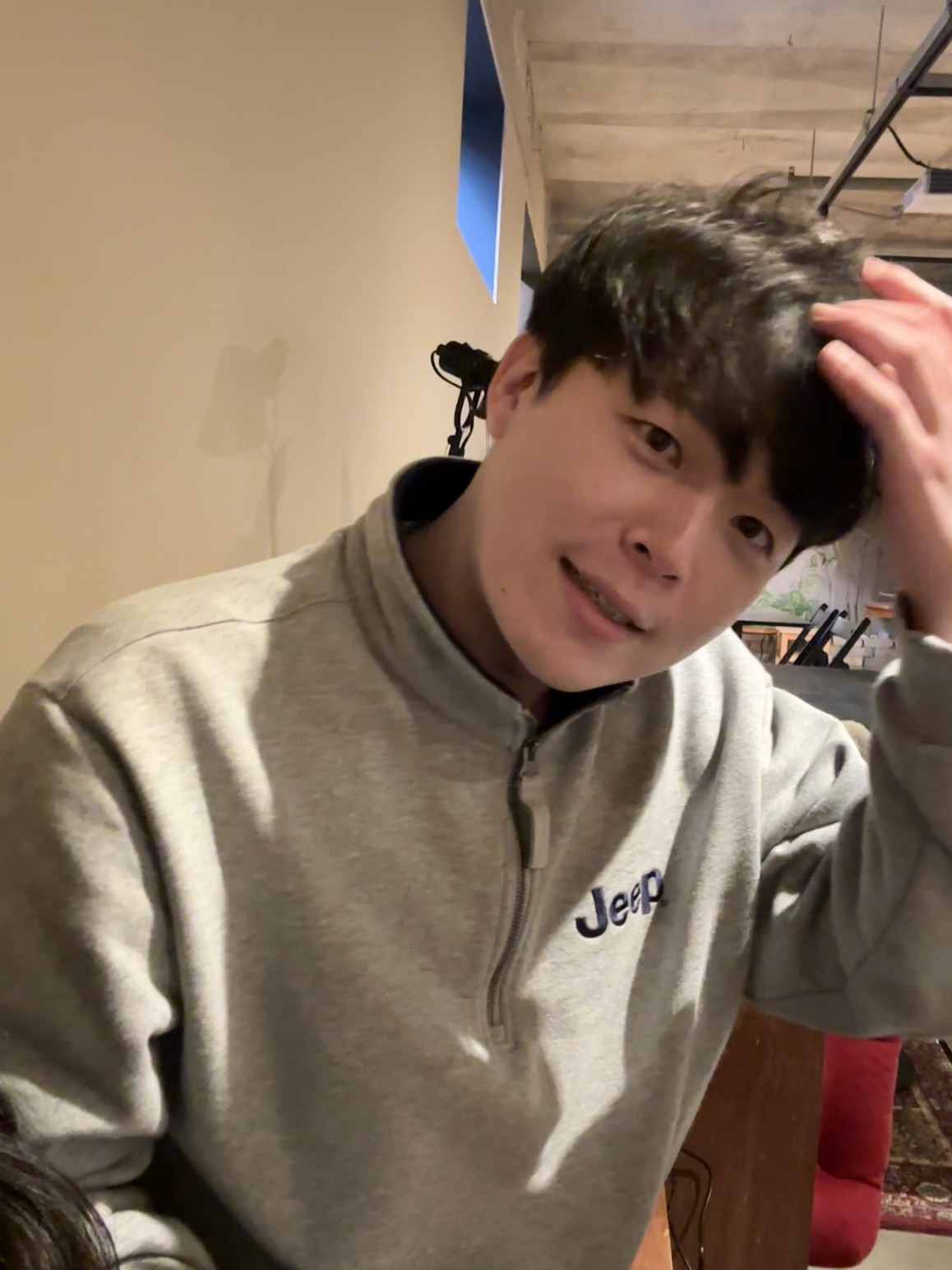결과
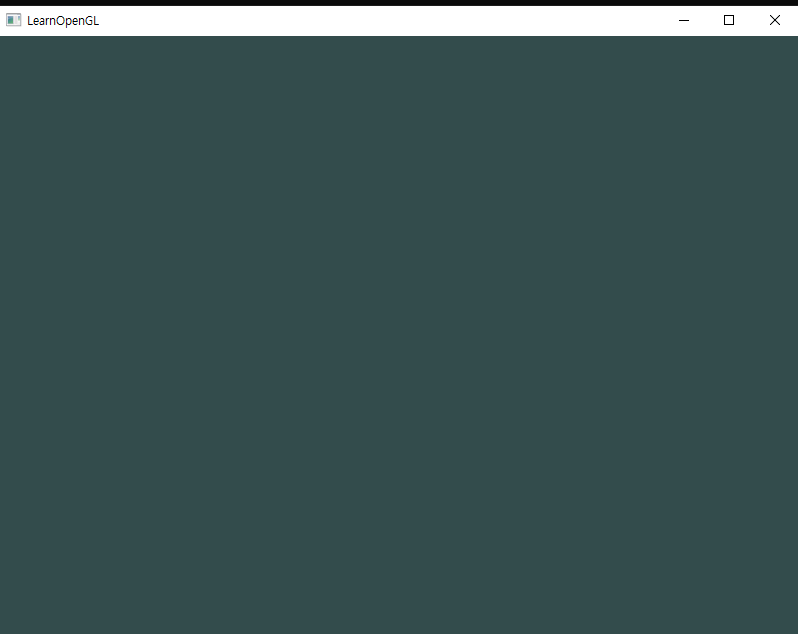
Hello Window
- index.cpp 파일 생성 및 코드 작성
glfw초기화 및 Window 화면 관련 설정
#include <glad/glad.h>
#include <GLFW/glfw3.h>
#include <iostream>
int main()
{
glfwInit();
glfwWindowHint(GLFW_CONTEXT_VERSION_MAJOR, 3);
glfwWindowHint(GLFW_CONTEXT_VERSION_MINOR, 3);
glfwWindowHint(GLFW_OPENGL_PROFILE, GLFW_OPENGL_CORE_PROFILE);
//glfwWindowHint(GLFW_OPENGL_FORWARD_COMPAT, GL_TRUE);
return 0;
}- 해상도 설정
GLFWwindow* window = glfwCreateWindow(800, 600, "LearnOpenGL", NULL, NULL);
if (window == NULL)
{
std::cout << "Failed to create GLFW window" << std::endl;
glfwTerminate();
return -1;
}
glfwMakeContextCurrent(window);GLAD
- GLAD
GLAD가 OpenGL 함수의 포인터를 관리해야되므로 OpenGL 함수 호출전 GLAD를 초기화
if (!gladLoadGLLoader((GLADloadproc)glfwGetProcAddress))
{
std::cout << "Failed to initialize GLAD" << std::endl;
return -1;
} Viewport
4.Viewport 설정
Main 상단에 윈도우 사이즈 설정 함수 선정
void framebuffer_size_callback(GLFWwindow* window, int width, int height);렌더링 윈도우 사이즈 설정
void framebuffer_size_callback(GLFWwindow* window, int width, int height)
{
glViewport(0, 0, width, height);
} 창 크기가 변할때마다 GLFW에게 알려줘야함
glfwSetFramebufferSizeCallback(window, framebuffer_size_callback); 창을 처음 표시할때 초기 그대로 framebuffer_size_callback 호출
Engine 준비
프로그램을 계속 작동시켜야되므로, GLFW에게 그만하라고 할때까지 실행
while(!glfwWindowShouldClose(window))
{
glfwSwapBuffers(window);
glfwPollEvents();
}
마지막
렌더링 루프가 종료되면 할당된 자원 정리/삭제
glfwTerminate();
return 0;중간결과
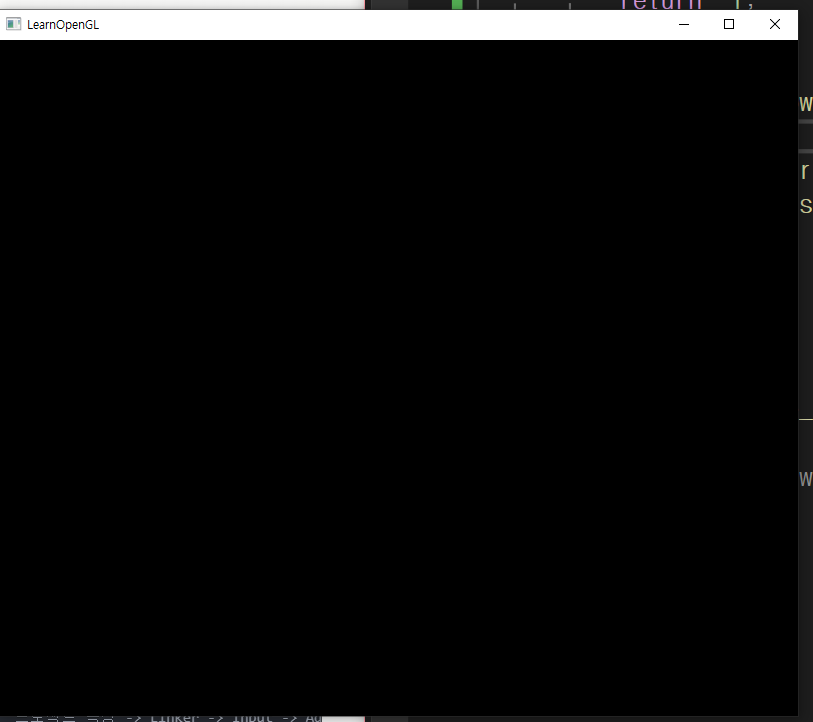
이어서...
입력
glfwGetKey로 키입력 확인
GLFW_KEY_ESCAPE로 ESC입력을 확인하여, 창을 닫는다.
Main상단에 함수 선언
void processInput(GLFWwindow* window);void processInput(GLFWwindow *window)
{
if(glfwGetKey(window, GLFW_KEY_ESCAPE) == GLFW_PRESS)
glfwSetWindowShouldClose(window, true);
}지속적으로 읽을수 있도록 while문에 processInput(window); 추가한다.
while (!glfwWindowShouldClose(window))
{
//input
processInput(window);
glfwSwapBuffers(window);
glfwPollEvents();
}렌더링 관련코드
화면의 색을 변경해주기 위한 코드이며,
지속적으로 보여야되기에, While에 추가한다.
glClearColor(0.2f, 0.3f, 0.3f, 1.0f);
glClear(GL_COLOR_BUFFER_BIT);전체코드
#include <glad/glad.h>
#include <GLFW/glfw3.h>
#include <iostream>
using namespace std;
void processInput(GLFWwindow* window);
void framebuffer_size_callback(GLFWwindow* window, int width, int height);
void processInput(GLFWwindow* window)
{
if (glfwGetKey(window, GLFW_KEY_ESCAPE) == GLFW_PRESS)
glfwSetWindowShouldClose(window, true);
}
void framebuffer_size_callback(GLFWwindow* window, int width, int height)
{
glViewport(0, 0, width, height);
}
int main()
{
glfwInit();
glfwWindowHint(GLFW_CONTEXT_VERSION_MAJOR, 3);
glfwWindowHint(GLFW_CONTEXT_VERSION_MINOR, 3);
glfwWindowHint(GLFW_OPENGL_PROFILE, GLFW_OPENGL_CORE_PROFILE);
//glfwWindowHint(GLFW_OPENGL_FORWARD_COMPAT, GL_TRUE);
GLFWwindow* window = glfwCreateWindow(800, 600, "LearnOpenGL", NULL, NULL);
if (window == NULL)
{
cout << "Failed to create GLFW window" << endl;
glfwTerminate();
return -1;
}
glfwMakeContextCurrent(window);
if (!gladLoadGLLoader((GLADloadproc)glfwGetProcAddress))
{
cout << "Failed to initialize GLAD" << endl;
return -1;
}
// 뷰포트 설정
glViewport(0, 0, 800, 600);
// 콜백 함수 등록
glfwSetFramebufferSizeCallback(window, framebuffer_size_callback);
while (!glfwWindowShouldClose(window))
{
//input
processInput(window);
//rendering
glClearColor(0.2f, 0.3f, 0.3f, 1.0f);
glClear(GL_COLOR_BUFFER_BIT);
// 버퍼 스왑 및 이벤트 처리
glfwSwapBuffers(window);
glfwPollEvents();
}
glfwTerminate();
return 0;
}
출처
https://learnopengl.com/Getting-started/Hello-Window
https://heinleinsgame.tistory.com/5