
postgresql 에서 timestamp & date 를 다루는 방법을 기록, 공유하는 글입니다.
먼저 예제 테이블을 생성하는 것으로 시작하겠다.
🥝 Table 생성
create table emp (
empno serial,
ename varchar(10) null,
hiredate date null,
constraint emp_pk primary key (empno)
);
insert into emp (ename, hiredate)
values ('이순재', to_date('1998-01-01', 'yyyy-mm-dd'));
insert into emp (ename, hiredate)
values ('박나래', to_date('2000-04-12', 'yyyy-mm-dd'));
insert into emp (ename, hiredate)
values ('이정재', to_date('2002-12-31', 'yyyy-mm-dd'));
select * from emp;🕒 Timezone 맞는지 확인
시작하기 앞서 접속한 Database(또는 접속한 Session)의 timezone 을 확인합니다.
show timezone; -- 만약 UTC 라는 문구가 보이면, timezone 세팅이 안된 상태입니다!만약에 TimeZone 이 Asia/Seoul (또는 거주하는 곳의 Timezone) 과 맞지 않다면
변경을 해주셔야 합니다. 변경하는 방법은 3가지가 있습니다.
-- 방법1: 하나의 세션(=Connection) 에 대해서만 적용하는 법 (영구적으로 반영되지 않음)
SET TIMEZONE TO 'Asia/Seoul';
-- 방법2: Database 의 default timezone 세팅법 (영구적으로 반영됨)
-- 주의! 이미 접속한 세션들은 재접속해야 변경된 timezone 이 적용됩니다!
ALTER DATABASE 데이터베이스_명 SET timezone TO 'Asia/Seoul';
-- 방법3: 하나의 계정에 대한 default timezone 세팅 (영구적으로 반영됨)
ALTER USER 계정_명 SET timezone='Asia/Seoul';
-- (참고) 선택 가능 timezone 목록 조회
SELECT * FROM pg_timezone_names;이후에 DB 에서 적용이 되었는지 가볍게 확인해봅니다.
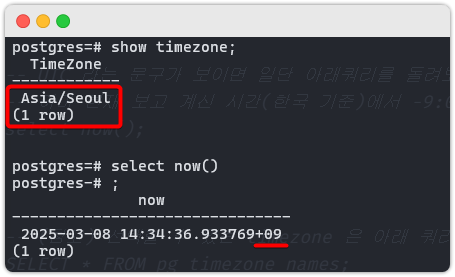
🥝 문자열 🠮 Date/Timestamp
select to_date('2001-01-02', 'yyyy-mm-dd');
select to_timestamp('2022-01-10', 'yyyy-mm-dd');
select to_timestamp('2022-05-11 16:30:11', 'yyyy-mm-dd hh24:mi:ss');
-- 참고로 Date 와 Timestamp 는 서로 변환이 가능하다!
-- select pg_typeof(~) 로 타입을 확인할 수 있다.
select to_date('1992-05-15', 'yyyy-mm-dd')::timestamp;
select to_timestamp('2011-12-31 20:52:55', 'yyyy-mm-dd hh24:mi:ss')::date; - 혹시 to_timestamp 에 사용되는 문자열에 대해 더 알고 싶다면 이 링크를 따라가세요.
🥝 Date/Timestamp 🠮 문자열
with
temp_01 as (
select *, to_char(hiredate, 'yyyy/mm/dd') as hiredate_string
from emp
)
select
to_char(hiredate, 'yyyy-mm-dd'),
to_char(hiredate, 'yyyy/mm/dd hh24:mi:ss'),
-- to_char(hiredate, 'month dd yyyy'),
-- to_char(hiredate, 'Month dd yyyy'),
-- to_char(hiredate, 'MONTH dd yyyy'),
-- to_char(hiredate, 'yyyy month day'),
to_char(hiredate, 'MONTH w d'),
to_char(hiredate, 'MONTH Day'),
to_char(hiredate, 'yyyy/mm/dd PM hh12:mi:ss') -- PM 이든, AM 이든 상관없다.
from temp_01
;🥝 년/월/일/시/분/초 추출하기 (Extract)
select a.*,
extract(year from hiredate) as year,
extract(month from hiredate) as month,
extract(day from hiredate) as day
from emp a;
select a.*,
date_part('year', hiredate) as year,
date_part('month', hiredate) as month,
date_part('day', hiredate) as day
from emp a;
select
date_part('year', '2013-02-12 15:20:31'::timestamp) as year,
date_part('month', '2013-02-12 15:20:31'::timestamp) as month,
date_part('day', '2013-02-12 15:20:31'::timestamp) as day,
date_part('hour', '2013-02-12 15:20:31'::timestamp) as hour,
date_part('minute', '2013-02-12 15:20:31'::timestamp) as minute,
date_part('second', '2013-02-12 15:20:31'::timestamp) as second
;🥝 연산자 사용
date, timestamp 에는 +, - 같은 연산자를 사용할 수 있다.
하지만 몇가지 주의할 점이 있다. 해당 주의점은 아래 쿼리와 함께 주석으로 남겼다.
select to_date('2022-01-01', 'yyyy-mm-dd') + 2;
select to_timestamp('2022-10-10 14:20:35', 'yyyy-mm-dd hh24:mi:ss');
-- ERROR! TIMEZONE + integer 는 안된다.
select to_timestamp('2022-10-10 15:15:15', 'yyyy-mm-dd hh24:mi:ss') + 7;
-- hours, hour 둘다 됨
select to_timestamp('2022-10-10 15:15:15', 'yyyy-mm-dd hh24:mi:ss')
+ interval '2 hours'; -- '2 hours'::interval 도 가능.
-- minutess, minute 둘다 됨
select to_timestamp('2022-10-10 15:15:15', 'yyyy-mm-dd hh24:mi:ss')
+ interval '2 minutes'; -- '2 minutes'::interval 도 가능.
-- seconds, second 둘다 됨
select to_timestamp('2022-10-10 15:15:15', 'yyyy-mm-dd hh24:mi:ss')
+ interval '2 seconds'; -- '2 seconds'::interval 도 가능.
-- 한방에 아래처럼 연산할 수도 있다!
select to_timestamp('2020-10-10 10:10:10', 'yyyy-mm-dd hh24:mi:ss')
+ interval '2 years'
+ interval '2 months'
+ interval '2 days'
+ interval '2 hours'
+ interval '2 minutes'
+ interval '2 seconds'
-- 모두 '2 시간표현'::interval 연산 가능!
;
-- 만약에 mybatis 같은 동적인 쿼리를 생성하는 프레임워크를 사용한다면
-- 아래같이 쓰는걸 권장한다. 다만 이 방식은 복수형 표현이 아닌
-- 단수형 표현만 사용해야 한다는 점을 주의하자.
-- years X , year O
select to_timestamp('2022-10-10 15:15:15', 'yyyy-mm-dd hh24:mi:ss')
+ interval '2' year;
-- months X , month O
select to_timestamp('2022-10-10 15:15:15', 'yyyy-mm-dd hh24:mi:ss')
+ interval '2' month;
-- days X , day O
select to_timestamp('2022-10-10 15:15:15', 'yyyy-mm-dd hh24:mi:ss')
+ interval '2' day;
-- 마찬가지로 이 방식도 한방에 여러 연산이 가능하다!
select to_timestamp('2020-10-10 10:10:10', 'yyyy-mm-dd hh24:mi:ss')
+ interval '1' year
+ interval '2' month
+ interval '2' day
+ interval '2' hour
+ interval '2' minute
+ interval '2' second;
-- 위의 연산은 '1', '2' 처럼 문자열 형태로 값을 줘야만 가능하다.
-- 문자열이 아니라 숫자를 interval 로 주고 싶다면 어떻게 할까?
-- 방법(1):
select to_timestamp('2020-10-10 10:10:10', 'yyyy-mm-dd hh24:mi:ss')
+ (20 || ' minutes')::interval;
-- 방법(2):
select to_timestamp('2020-10-10 10:10:10', 'yyyy-mm-dd hh24:mi:ss')
+ (20 * interval '1 minute')🥝 연산자 사용 주의사항
-- 연산이 되기는 된다.
select to_date('2001-01-01', 'yyyy-mm-dd') + interval '2 days';
-- 하지만 연산 결과는 Date가 아닌 Timestamp 가 된다.
select pg_typeof(to_date('2001-01-01', 'yyyy-mm-dd') + interval '2 days');
-- 서로 다른 Date 를 빼면 integer 타입으로 차이나는 일수가 출력된다.
select to_date('2022-01-03', 'yyyy-mm-dd')
- to_date('2022-01-03', 'yyyy-mm-dd');
select pg_typeof(
to_date('2022-01-03', 'yyyy-mm-dd') - to_date('2022-01-04', 'yyyy-mm-dd')
);
-- Date 와 달리 Timestamp 는 서로 빼면 interval 이 나온다!
select to_timestamp('2023-02-23 13:11:12', 'yyyy-mm-dd hh24:mi:ss')
- to_timestamp('2022-01-20 13:15:50', 'yyyy-mm-dd hh24:mi:ss');
-- 출력결과: 398 days 23:55:22 ==> dbeaver 기준으로 interval 은 이런식으로 출력된다.
-- 타입 interval을 확인!
select pg_typeof(to_timestamp('2022-01-21 13:11:12', 'yyyy-mm-dd hh24:mi:ss')
- to_timestamp('2022-01-20 13:10:12', 'yyyy-mm-dd hh24:mi:ss'));
-- 덧셈은 지원하지 않는다!! -- ERROR 발생!
select to_date('2022-01-03', 'yyyy-mm-dd') + to_date('2022-01-01', 'yyyy-mm-dd');🥝 interval에서 year/month/day 를 빼오기
-- interval 에서 총 일수를 구하려면 아래처럼 하면 된다.
select to_timestamp('2023-02-23 13:11:12', 'yyyy-mm-dd hh24:mi:ss')
- to_timestamp('2022-01-20 13:15:50', 'yyyy-mm-dd hh24:mi:ss');
-- 하지만 위처럼 일수로만 뽑는 게 아니라 ?년, ?개월, ?일 로 뽑아내고 싶다면
-- justify_interval 을 사용해서 year, month, day 를 추출해야 한다.
-- 아래처럼 쓸 수 있다.
with
tt as (
select empno, ename, hiredate, now(), current_date
, date_trunc('second', now()) as now_trunc
, now() - hiredate as "일한 기간"
from emp
)
select *
, date_part('year', "일한 기간")
, justify_interval("일한 기간")
, date_part('year', justify_interval("일한 기간"))||'년 '
||date_part('month', justify_interval("일한 기간"))||'월' as 근속년월
from tt;🥝 date_trunc 로 시간 잘라내기
select date_trunc('day', '2022-10-22 15:32:56'::timestamp);
-- 출력: 2022-10-22 00:00:00.000
select date_trunc('day', to_date('2022-10-10', 'yyyy-mm-dd'));
-- 출력 : 2022-10-10 00:00:00.000 +0900
-- timestamp 형으로 타입 변형이 일어난다!
-- 다시 date 로 변경하고 싶으면 아래처럼 한다.
-- select date_trunc('day', to_date('2022-10-10', 'yyyy-mm-dd'))::date;
select date_trunc('month', '2022-04-11'::date)::date;
-- 달의 마지막 날짜 구하기
select (date_trunc('month', current_date)
+ interval '1 month' - interval '1 day')::date;
-- 시간, 분, 초 모두 잘라내기 가능!
select date_trunc('hour', now()); - date_trunc 는 generate_series function 을 sequential day, month 생성할 때도 자주 사용됩니다. 궁금하다면 링크 클릭해주세요.
