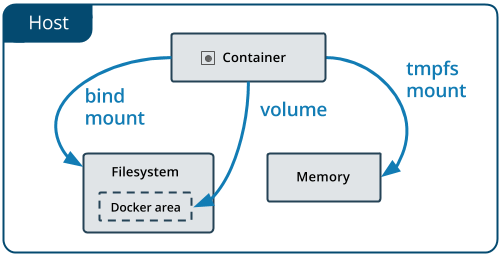Docker에 Mysql 컨테이너 구동 시 이점
- 다른 어플리케이션과 분리된 환경이라 환경이 서로 혼합되지 않아, 유지보수가 더 쉬워진다.
- 컨테이너를 실행함으로 반복 가능한 config와 인프라를 갖춘 코드를 개발하므로 개발 프로세스의 속도가 빨라진다. (By running a Docker MySQL Container you are developing code with repeatable configuration and infrastructure, thus speeding up the development process considerably.)
참고 : https://hevodata.com/learn/docker-mysql/#t3
yml
## docker-compose.yml
version: "3.9"
services:
db:
image: mysql:8.0.28
platform: linux/x86_64
restart: always
ports:
- "3333:3306"
environment:
MYSQL_ROOT_PASSWORD: root
MYSQL_DATABASE: test_db
MYSQL_USER: user
MYSQL_PASSWORD: 1234
TZ: Asia/Seoul
volumes:
- ./db/mysql/data:/var/lib/mysql
- ./db/mysql/config:/etc/mysql/conf.d
- ./db/mysql/init:/docker-entrypoint-initdb.d- volume을 이용해 컨테이너의 데이터와 설정을 프로젝트로 migration한다.
volume?
Docker 컨테이너(container)에 쓰여진 데이터는 기본적으로 컨테이너가 삭제될 때 함께 사라지게 된다. Docker에서 돌아가는 많은 애플리케이션이 컨테이너의 생명 주기와 관계없이 데이터를 영속적으로 저장을 해야한다. 뿐만 아니라 많은 경우 여러 개의 Docker 컨테이너가 하나의 저장 공간을 공유해서 데이터를 읽거나 써야한다.
이렇게 Docker 컨테이너의 생명 주기와 관계없이 데이터를 영속적으로 저장할 수 있도록 Docker는 두가지 옵션을 제공하는데, 첫번째는 Docker 볼륨(volume), 두번째는 바인드 마운트(bind mount)이다
## application.yml
spring:
datasource:
url: jdbc:mysql://localhost:3333/test_db?serverTimezone=UTC&characterEncoding=UTF-8
username: user
password: 1234- docker-compose에서 설정한 값들을 datasource에도 똑같이 적는다.
실행
- 터미널을 열고 'docker-compose up'
```docker-compose up
autotrading_db_1 is up-to-date
Attaching to autotrading_db_1
db_1 | 2022-06-19 14:21:40+09:00 [Note] [Entrypoint]: Entrypoint script for MySQL Server 8.0.28-1debian10 started.
db_1 | 2022-06-19 14:21:40+09:00 [Note] [Entrypoint]: Switching to dedicated user 'mysql'
db_1 | 2022-06-19 14:21:40+09:00 [Note] [Entrypoint]: Entrypoint script for MySQL Server 8.0.28-1debian10 started.
db_1 | 2022-06-19T05:21:40.993304Z 0 [System] [MY-010116] [Server] /usr/sbin/mysqld (mysqld 8.0.28) starting as process 1
db_1 | 2022-06-19T05:21:40.998897Z 0 [Warning] [MY-010159] [Server] Setting lower_case_table_names=2 because file system for /var/lib/mysql/ is case insensitive
db_1 | 2022-06-19T05:21:41.015861Z 1 [System] [MY-013576] [InnoDB] InnoDB initialization has started.
db_1 | 2022-06-19T05:21:41.534562Z 1 [System] [MY-013577] [InnoDB] InnoDB initialization has ended.
db_1 | 2022-06-19T05:21:41.732211Z 0 [System] [MY-010229] [Server] Starting XA crash recovery...
db_1 | 2022-06-19T05:21:41.740205Z 0 [System] [MY-010232] [Server] XA crash recovery finished.
db_1 | 2022-06-19T05:21:41.832344Z 0 [Warning] [MY-010068] [Server] CA certificate ca.pem is self signed.
db_1 | 2022-06-19T05:21:41.832417Z 0 [System] [MY-013602] [Server] Channel mysql_main configured to support TLS. Encrypted connections are now supported for this channel.
db_1 | 2022-06-19T05:21:41.837216Z 0 [Warning] [MY-011810] [Server] Insecure configuration for --pid-file: Location '/var/run/mysqld' in the path is accessible to all OS users. Consider choosing a different directory.
db_1 | 2022-06-19T05:21:41.882518Z 0 [System] [MY-011323] [Server] X Plugin ready for connections. Bind-address: '::' port: 33060, socket: /var/run/mysqld/mysqlx.sock
db_1 | 2022-06-19T05:21:41.882535Z 0 [System] [MY-010931] [Server] /usr/sbin/mysqld: ready for connections. Version: '8.0.28' socket: '/var/run/mysqld/mysqld.sock' port: 3306 MySQL Community Server - GPL.
db_1 | 2022-06-19T05:22:12.380782Z 8 [Warning] [MY-010055] [Server] IP address '172.26.0.1' could not be resolved: Name or service not known
db_1 | 2022-06-19 19:23:33+09:00 [Note] [Entrypoint]: Entrypoint script for MySQL Server 8.0.28-1debian10 started.
db_1 | 2022-06-19 19:23:33+09:00 [Note] [Entrypoint]: Switching to dedicated user 'mysql'
db_1 | 2022-06-19 19:23:33+09:00 [Note] [Entrypoint]: Entrypoint script for MySQL Server 8.0.28-1debian10 started.
db_1 | 2022-06-19T10:23:33.852184Z 0 [System] [MY-010116] [Server] /usr/sbin/mysqld (mysqld 8.0.28) starting as process 1
db_1 | 2022-06-19T10:23:33.860716Z 0 [Warning] [MY-010159] [Server] Setting lower_case_table_names=2 because file system for /var/lib/mysql/ is case insensitive
db_1 | 2022-06-19T10:23:33.884611Z 1 [System] [MY-013576] [InnoDB] InnoDB initialization has started.
db_1 | 2022-06-19T10:23:34.963729Z 1 [System] [MY-013577] [InnoDB] InnoDB initialization has ended.
db_1 | 2022-06-19T10:23:35.172944Z 0 [System] [MY-010229] [Server] Starting XA crash recovery...
db_1 | 2022-06-19T10:23:35.182078Z 0 [System] [MY-010232] [Server] XA crash recovery finished.
db_1 | 2022-06-19T10:23:35.280031Z 0 [Warning] [MY-010068] [Server] CA certificate ca.pem is self signed.
db_1 | 2022-06-19T10:23:35.280108Z 0 [System] [MY-013602] [Server] Channel mysql_main configured to support TLS. Encrypted connections are now supported for this channel.
db_1 | 2022-06-19T10:23:35.286057Z 0 [Warning] [MY-011810] [Server] Insecure configuration for --pid-file: Location '/var/run/mysqld' in the path is accessible to all OS users. Consider choosing a different directory.
db_1 | 2022-06-19T10:23:35.331768Z 0 [System] [MY-011323] [Server] X Plugin ready for connections. Bind-address: '::' port: 33060, socket: /var/run/mysqld/mysqlx.sock
db_1 | 2022-06-19T10:23:35.331853Z 0 [System] [MY-010931] [Server] /usr/sbin/mysqld: ready for connections. Version: '8.0.28' socket: '/var/run/mysqld/mysqld.sock' port: 3306 MySQL Community Server - GPL.
db_1 | 2022-06-19T10:27:10.762174Z 8 [Warning] [MY-010055] [Server] IP address '172.26.0.1' could not be resolved: Name or service not known
db_1 | 2022-06-20 08:59:45+09:00 [Note] [Entrypoint]: Entrypoint script for MySQL Server 8.0.28-1debian10 started.
db_1 | 2022-06-20 08:59:45+09:00 [Note] [Entrypoint]: Switching to dedicated user 'mysql'
db_1 | 2022-06-20 08:59:45+09:00 [Note] [Entrypoint]: Entrypoint script for MySQL Server 8.0.28-1debian10 started.
db_1 | 2022-06-19T23:59:46.006127Z 0 [System] [MY-010116] [Server] /usr/sbin/mysqld (mysqld 8.0.28) starting as process 1
db_1 | 2022-06-19T23:59:46.011944Z 0 [Warning] [MY-010159] [Server] Setting lower_case_table_names=2 because file system for /var/lib/mysql/ is case insensitive
db_1 | 2022-06-19T23:59:46.035824Z 1 [System] [MY-013576] [InnoDB] InnoDB initialization has started.
db_1 | 2022-06-19T23:59:46.698011Z 1 [System] [MY-013577] [InnoDB] InnoDB initialization has ended.
db_1 | 2022-06-19T23:59:46.894023Z 0 [System] [MY-010229] [Server] Starting XA crash recovery...
db_1 | 2022-06-19T23:59:46.902337Z 0 [System] [MY-010232] [Server] XA crash recovery finished.
db_1 | 2022-06-19T23:59:46.996512Z 0 [Warning] [MY-010068] [Server] CA certificate ca.pem is self signed.
db_1 | 2022-06-19T23:59:46.996588Z 0 [System] [MY-013602] [Server] Channel mysql_main configured to support TLS. Encrypted connections are now supported for this channel.
db_1 | 2022-06-19T23:59:47.001648Z 0 [Warning] [MY-011810] [Server] Insecure configuration for --pid-file: Location '/var/run/mysqld' in the path is accessible to all OS users. Consider choosing a different directory.
db_1 | 2022-06-19T23:59:47.043859Z 0 [System] [MY-011323] [Server] X Plugin ready for connections. Bind-address: '::' port: 33060, socket: /var/run/mysqld/mysqlx.sock
db_1 | 2022-06-19T23:59:47.044002Z 0 [System] [MY-010931] [Server] /usr/sbin/mysqld: ready for connections. Version: '8.0.28' socket: '/var/run/mysqld/mysqld.sock' port: 3306 MySQL Community Server - GPL.- 'docker ps' 명령어로 mysql 이미자가 컨테이너로 생성이 되었는지 확인한다.
docker ps
CONTAINER ID IMAGE COMMAND CREATED STATUS PORTS NAMES
47769f638134 mysql:8.0.28 "docker-entrypoint.s…" 19 hours ago Up 53 seconds 33060/tcp, 0.0.0.0:3333->3306/tcp autotrading_db_1
- 프로젝트 실행