React Login Page 정리
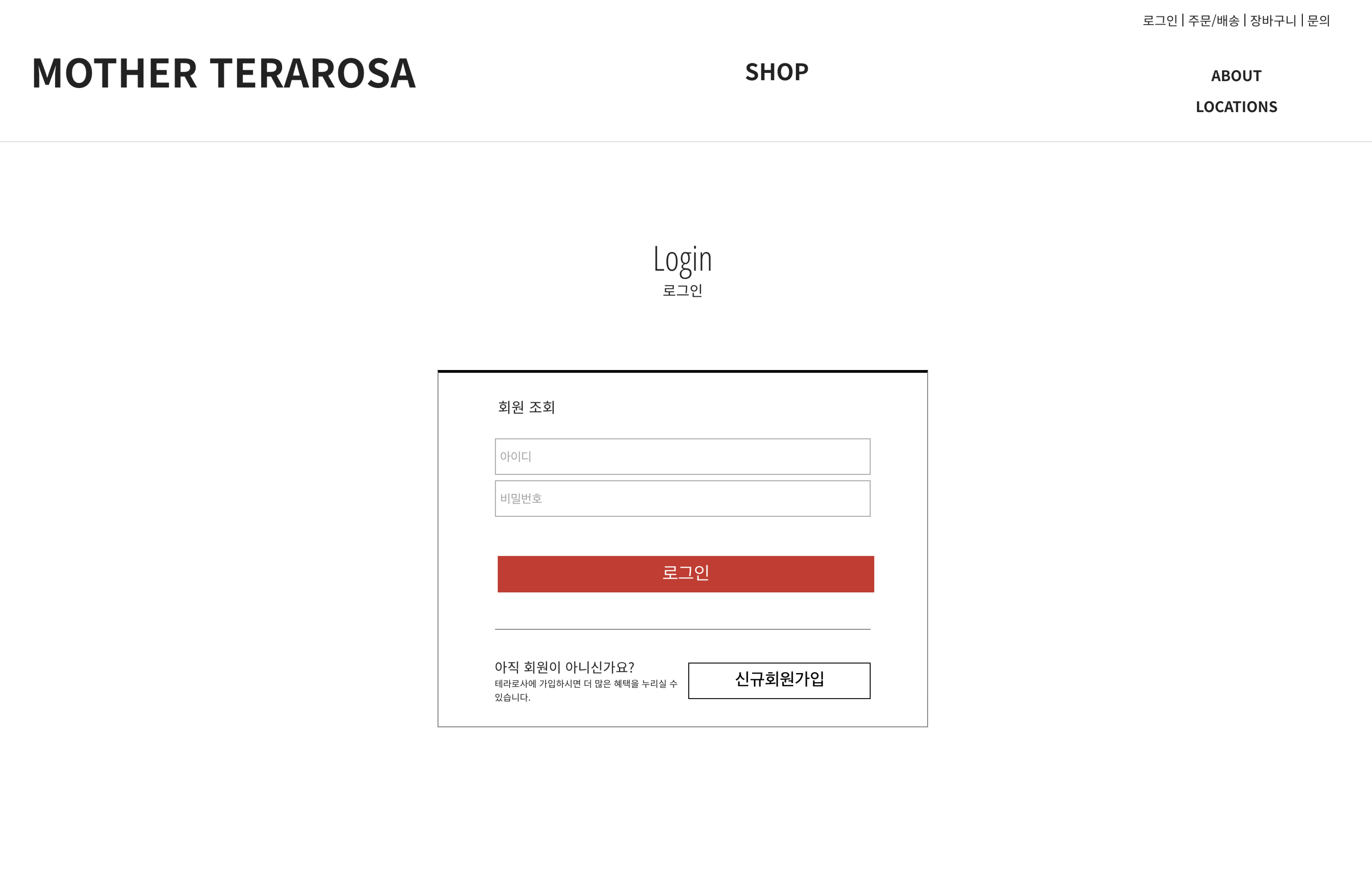
Login.jsx
import React, { useState } from 'react';
import { useNavigate, Link } from 'react-router-dom';
import { api } from 'config';
import './Login.scss';
const Login = () => {
const [userInfo, setUserInfo] = useState({
id: '',
pw: '',
});
const navigate = useNavigate();
const handleInput = event => {
const { name, value } = event.target;
setUserInfo({ ...userInfo, [name]: value });
};
const handleLogin = () => {
const { id: username, pw: password } = userInfo;
fetch(api.login, {
method: 'POST',
body: JSON.stringify({
username,
password,
}),
})
.then(response => response.json())
.then(result => {
if (result.message === 'INVALID_USER') {
alert('아이디 또는 비밀번호를 확인해주세요.');
} else if (result.message === 'LOGIN SUCCESS') {
localStorage.setItem('token', result.token);
alert('환영합니다!');
navigate('/');
}
});
};
return (
<section className="loginMainContainer">
<div className="wrapper">
<div className="logo">
<h1>Login</h1>
<h2>로그인</h2>
<div className="loginBox">
<div className="login">
<span className="loginSpan">회원 조회</span>
<div className="userInfo">
<form>
<label>
<input
type="text"
name="id"
placeholder="아이디"
onChange={handleInput}
value={userInfo.id}
/>
<input
type="password"
name="pw"
placeholder="비밀번호"
onChange={handleInput}
value={userInfo.pw}
/>
</label>
</form>
<button
className="loginBtn"
type="button"
onClick={handleLogin}
>
로그인
</button>
<div className="signUpPageInfo">
<p>
아직 회원이 아니신가요?
<span className="signUpSpan">
테라로사에 가입하시면 더 많은 혜택을 누리실 수 있습니다.
</span>
</p>
<Link to="/signup">
<button className="signUpBtn" type="button" id="signUp">
신규회원가입
</button>
</Link>
</div>
</div>
</div>
</div>
</div>
</div>
</section>
);
};
export default Login;Login.scss
@import 'styles';
.loginMainContainer {
@include flexbox(center, center);
width: 100vw;
height: 100vh;
.wrapper {
width: 100%;
height: 100%;
padding-top: 100px;
.logo {
text-align: center;
width: 100%;
height: 50px;
h1 {
width: 100%;
height: 100%;
font-size: 38px;
font-weight: 300;
font-family: 'Open Sans Condensed', sans-serif;
}
h2 {
margin-bottom: 50px;
width: 100%;
height: 100%;
font-size: 16px;
font-weight: 400;
font-family: 'Noto Sans KR', 'Malgun Gothic', Verdana, Dotum,
AppleGothic, sans-serif;
}
.loginBox {
@include flexbox(center, center);
.login {
padding: 25px;
border-top: 3px solid black;
border-left: 1px solid #808080;
border-right: 1px solid #808080;
border-bottom: 1px solid #808080;
width: 30%;
height: 100%;
text-align: left;
.loginSpan {
width: 30%;
text-align: left;
padding-left: 40px;
}
.userInfo {
width: 100%;
height: 100%;
text-align: center;
form {
margin-top: 20px;
label {
display: flex;
flex-direction: column;
align-items: center;
input {
padding: 5px;
margin: 3px;
width: 85%;
height: 40px;
border: 1px solid #808080;
opacity: 0.7;
}
}
}
.loginBtn {
background: #d02d28;
color: white;
width: 85%;
height: 40px;
margin: 40px;
font-size: 20px;
}
}
.signUpPageInfo {
display: flex;
justify-content: center;
align-items: center;
border-top: 1px solid #808080;
margin: 0 auto;
padding-top: 30px;
width: 85%;
height: 100%;
p {
display: flex;
flex-direction: column;
justify-content: flex-start;
text-align: left;
width: 100%;
height: 100%;
font-size: 15px;
.signUpSpan {
width: 100%;
height: 100%;
font-size: 9px;
}
}
.signUpBtn {
width: 200px;
height: 40px;
font-size: 19px;
font-weight: 500;
background-color: white;
color: black;
border: 1px solid black;
}
}
}
}
}
}
}