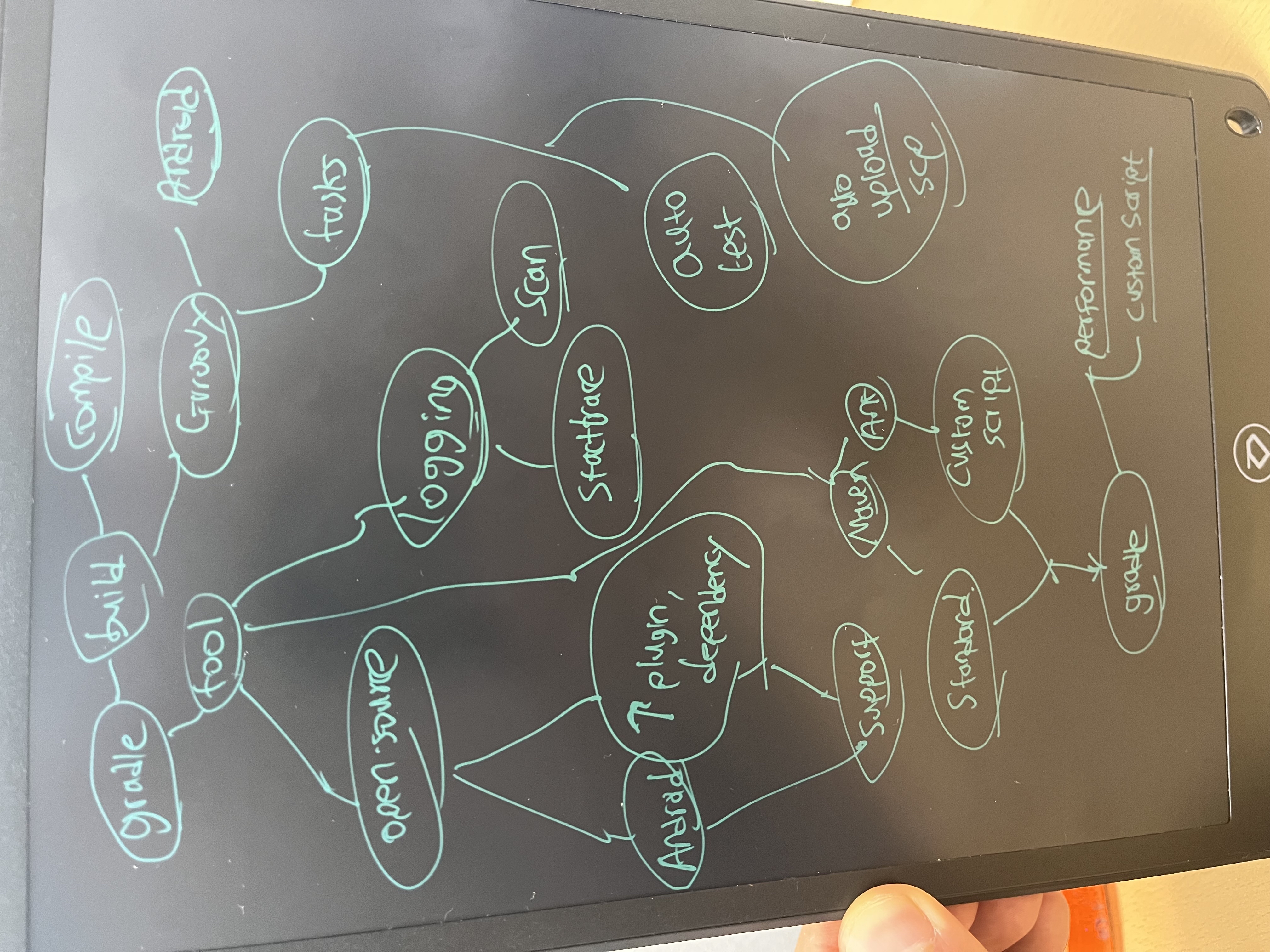build tool-gradle-part1
Mosher's Law of Software Engineering
Don't worry if it doesn't work right. If everything did, you'd be out of a job.
Gradle
정의
- dependency management, build automation tool
- Netflix, Adobe, Android Usage
build
- mass compile automate
- Android main build tool
- logging possible
- 의존성 lib 다운, 컴파일 source->binary, package, deploy
logging
- stacktrace, info , scan
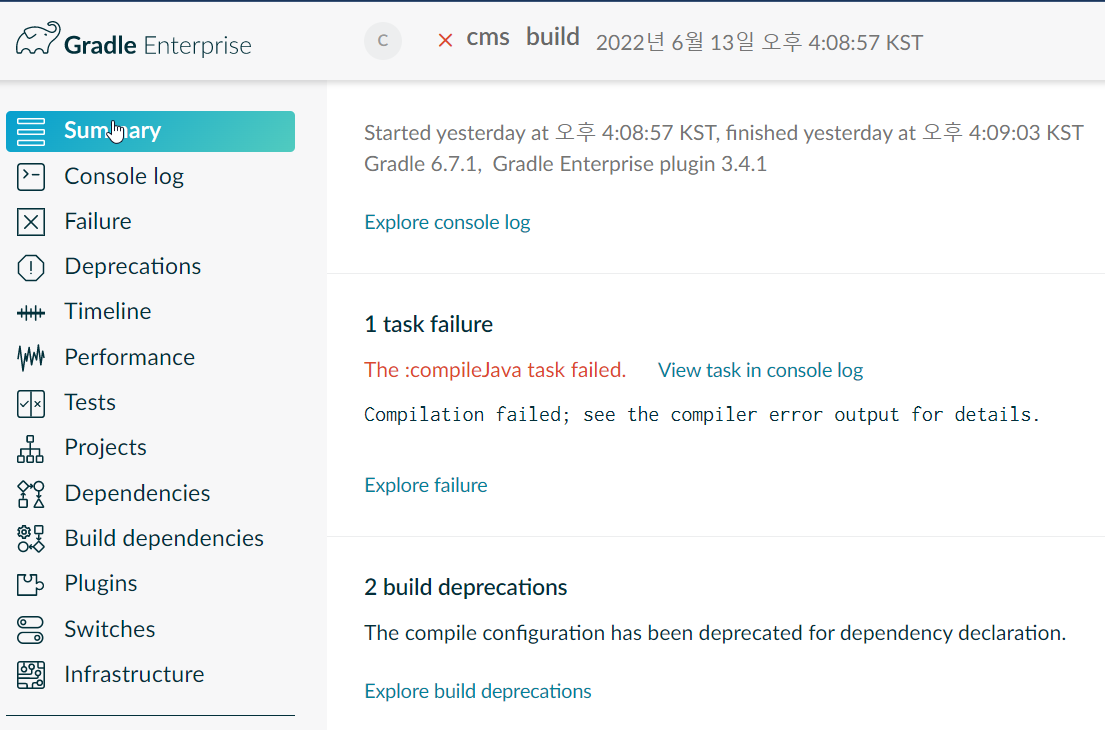
https://scans.gradle.com/s/g5imwm7fcw44u
automation
- task based execution
- auto testing, uploading possibility
task
- build life cycle separation (before, after)
tool
- made with programming language Groovy
빌드-팁
build-gradle-prerequisite-jdk
build-gradle-customizable at runtime/compile time-
- JDK - Gradle version comparision
- 수동으로 jdk, gradleHome 설정 에러시 로그 하단 확인 (경로 문제 중 jdk 경로에서 /bin을 제거해서 넣어야 한다.
- 일부 dependency 사이 충돌이 발생하기 때문에 간혹 날리고 하나씩 추가해서 확인해야하는 경우가 발생한다. 또는 검색해서 충돌 예방하기
- dependency - jdk 호환성 충돌로 인해 no such method found 등도 발생해서 확인해서 버전 다운 업도 필요!
- lib를 추가했는데 안되는 경우 프로젝트 clean, gradle refresh 후 build clean -> build 프로세스로 초기화할 필요가 있다.
장점
- Higher performance than Maven
- Build issue detection with build scan
- task creation and customization scripts
- IDE Support (auto-complete, error detection) - Kotlin best
- use of wrapper
구조
Gradle-wrapper
- 다른 환경에서 빌드도구를 설치하고 실행환경설정을 기존에는 직접 관리했지만.
- gradle에서 제공하는 wrapper를 사용하면 빌드도구를 실행할 수 있는 jar 파일과 실행할 수 있는 스크립트가 함께 등록되어 일관된 빌드 환경으로 재현 가능하고 유지보수 가능한 빌드 자동화 제공.
구조
├── gradle
│ └── wrapper
│ ├── gradle-wrapper.jar // 그레이들 래퍼 jar
│ └── gradle-wrapper.properties // 그레이들 래퍼 버전 및 실행환경 기록
├── gradlew // Unix 계열에서 실행가능한 스크립트
└── gradlew.bat // 윈도우에서 실행가능한 스크립트
gradle-wrapper.properties
distributionBase=GRADLE_USER_HOME
distributionPath=wrapper/dists
distributionUrl=https\://services.gradle.org/distributions/gradle-6.7.1-bin.zip
zipStoreBase=GRADLE_USER_HOME
zipStorePath=wrapper/dists
툴 비교
Ant
- ease of custom build scripts
Maven
- Standardized build process and ease but less ease than Ant
Gradle
- Gets the best of Maven & Ant
- Non-XML, uses domain specific language
- Smaller config. file
문법
plugin vs dependencey
- plugin - 앱 "빌드시/사용전" 필요한 도구
- dependency - 앱 "사용시" 필요한 라이브러리
implementation vs compile
- implementation : A 모듈 수정시 이 모듈을 직접 의존하고 있는 B만 빌드
- compile : A 모듈 수정시 이 모듈을 직접 또는 간접 의존하고 있는 B, C 모두 재빌드. 즉 상위 부모 계층 전부 다시 컴파일
- compile 은 gradle 버전 7+ 이후 부터는 제거됨. deprecated
- 즉 implementation이 더 빠르고, 사용하는 API 명시/노출해서 직관적임.
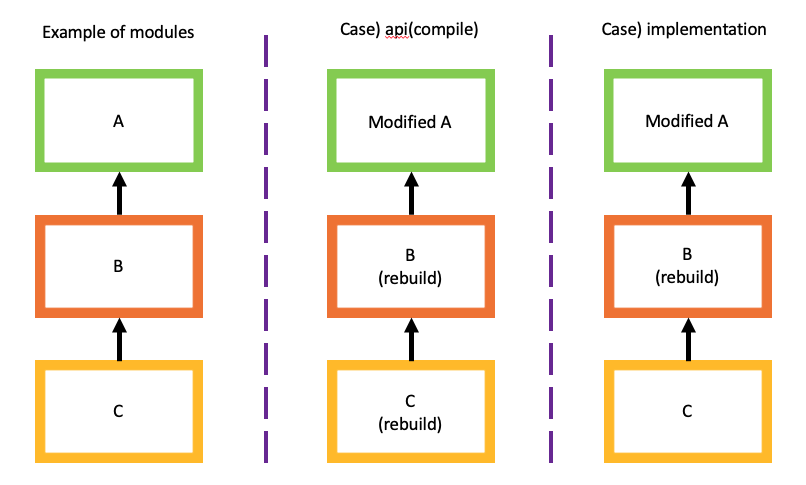
compileOnly vs runtimeOnly
- compileOnly : compileClasspath에 lib를 넣음
- runtimeOnly : runtimeClasspath에 lib를 넣음
- implementation : compileClasspath & runtimeClasspath에 넣음
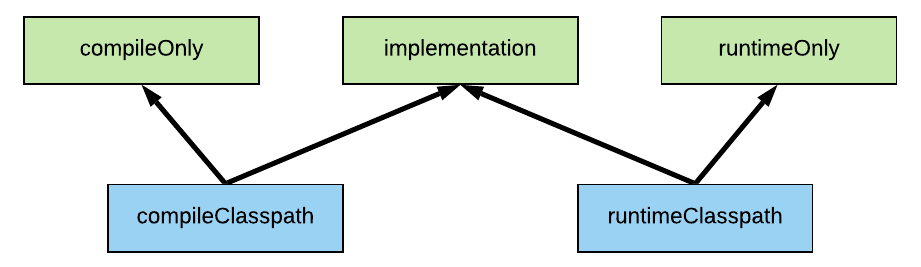
이걸 왜 신경써야해 복잡한데 ㅠㅠ ?
--> compile, runtime에 따른 중복 클래스 사용을 피하고, 명확히 명시되어 깔끔하고, 필요한 classPath에만 의존성 lib를 넣어서 더 빠르다.
compileClasspath vs runtimeClasspath vs testClasspath
- compileClasspath : 앱 컴파일에 사용하는 코드
- runtimeClasspath : 앱 실행해서 사용중 사용하는 코드
- testClasspath : 앱 테스트 코드 실행 중 사용하는 코드 (즉 앱 안에 들어가지 않는다.)
build.gradle Example
plugins { // Apply app. plugin to add support for building app. in JAVA
id 'application'
}
// =================================
repositories {
mavenCentral() // use mavenCentral to resolve dependencies
// Declare Multiple repositories
maven {
url "https://repo.spring.io/release"
}
maven {
url "https://repository.jboss.org/maven2"
}
// stored dependencies in shared drive, part of project source code
flatDir {
dirs 'lib1', 'lib2'
}
}
dependencies {
testImplementation 'org.junit.jupiter:junit-jupiter:5.8.2' // use junit for testing
implementation 'com.google.guava:guava:31.0.1-jre' // dependency used by the applicaiton
}
// =================================
application {
mainClass = 'demo.App' // define main class for app
}
// =================================
// TASKS
tasks.named('test') {
useJUnitPlatform()
}
// gradle installDist
tasks.register('createDocs') {
def docs = layout.buildDirectory.dir('docs')
outputs.dir docs
doLast {
docs.get().asFile.mkdirs()
docs.get().file('readme.txt').asFile.write('Read me!')
}
}
// customizable start script
task createStartScripts(type: CreateStartScripts) {
outputDir = file('build/sample')
mainClass = 'org.gradle.test.Main'
applicationName = 'myApp'
classpath = files('path/to/some.jar')
}
// =================================
distributions {
main {
contents {
from(createDocs) {
into 'docs'
}
}
}
}출처
https://medium.com/@257ramanrb/ant-vs-maven-vs-gradle-cd8ab4c2735f
https://www.baeldung.com/ant-maven-gradle
https://techblog.woowahan.com/2625/
https://tomgregory.com/gradle-implementation-vs-compile-dependencies/
https://techblog.bozho.net/runtime-classpath-vs-compile-time-classpath/
http://www.natpryce.com/articles/000749.html
#연결고리