👾 PWA? 그게 뭔데?
웹과 앱을 결함이 있는 경험. 브라우저를 통해서 처음 방문한 사용자에게 유용하고 설치가 필요 없다. 느린 네트워크에서도 빠르게 로딩되고, 푸시 알림도 전송한다. 모바일 앱처럼 전체 화면이 로드되고 홈 화면에 아이콘이 있다. by Google I/O 2016
PWA가 필요한 이유
- 모바일 사용자 대부분은 웹보다 네이티브 앱에서 훨씬 더 많은 시간을 보낸다.!
- 2017년 기준 50% 이상의 사용자는 앱을 전혀 다운로드하지 않는다.
- 네이티브 앱 설치는 사용자의 시간과 에너지가 들지만, 웹은 설치가 빠르고 URL로 간단하게 접근할 수 있다.
- 네이티브 앱 개발은 많은 시간과 노력이 필요하다 PWA는 비교적 훨씬 쉽고 플랫폼 종속적이지 않다! (iOS 기능 한계는 아직 있음)
🐱💻 필수 요소
- manifest.json
(PWA 정보, 아이콘 정보, 시발점 등 모음) - sw.js
(serviceworker를 활성화하는 스크립트. 서비스 워커는 웹페이지와는 별도로 백그라운드에서 실행되는데. 잘만 쓰면 푸시도 받을 수 있다 - 안드로이드만) - main.js/sw.js 등록 스크립트
(웹 브라우저 로딩 시 sw.js를 로딩하는 스크립트를 포함한다.)
테스트해 보려면 github pages로 올리면 된다. (sw는 https에서만 작동!)
😃 실습
- index.html
<!doctype html>
<html lang="ko">
<head>
<meta charset="utf-8">
<title> HELLO PWA </title>
<link rel="manifest" crossorigin="use-credentials" href="./manifest.json">
<style>
.hidden {
display: none !important;
}
</style>
</head>
<body>
<h1>HELLO PWA</h1>
<div id="installContainer" class="hidden" >
<button id="butInstall" type="button">
앱으로 설치
</button>
</div>
</body>
<script src="js/main.js"></script>
<script>
window.addEventListener('beforeinstallprompt', (event) => {
console.log('👍', 'beforeinstallprompt', event);
// 나중에 이벤트를 활성화하려고 보관한다.
window.deferredPrompt = event;
// 설치 버튼에 담긴 hidden 클래스를 제거한다.
divInstall.classList.toggle('hidden', false);
});
butInstall.addEventListener('click', async () => {
console.log('👍', 'butInstall-clicked');
const promptEvent = window.deferredPrompt;
if (!promptEvent) {
// The deferred prompt isn't available.
return;
}
// 설치 prompt 호출!
promptEvent.prompt();
// 결과물 로깅 및 사용자 선택 저장
const result = await promptEvent.userChoice;
console.log('👍', 'userChoice', result);
// 이벤트 초기화. prompt()는 한번만 호출할 수 있다.
window.deferredPrompt = null;
// 설치 버튼 다시 숨기기
divInstall.classList.toggle('hidden', true);
});
window.addEventListener('appinstalled', (event) => {
console.log('👍', 'appinstalled', event);
// 이벤트 초기화 (리소스 가비지 처리)
window.deferredPrompt = null;
});
</script>
</html>- manifest.json
(이미지는 해당 경로에 따로 추가해줘야 한다)
{
"name": "hello-pwa",
"short_name": "pwa",
"icons": [{
"src": "images/hello-icon-128.png",
"sizes": "128x128",
"type": "image/png"
}, {
"src": "images/hello-icon-144.png",
"sizes": "144x144",
"type": "image/png"
}, {
"src": "images/hello-icon-152.png",
"sizes": "152x152",
"type": "image/png"
}, {
"src": "images/hello-icon-192.png",
"sizes": "192x192",
"type": "image/png"
}, {
"src": "images/hello-icon-256.png",
"sizes": "256x256",
"type": "image/png"
}, {
"src": "images/hello-icon-512.png",
"sizes": "512x512",
"type": "image/png"
}],
"lang": "ko-KR",
"start_url": "./index.html",
"display": "standalone",
"background_color": "white",
"theme_color": "white"
}- sw.js
(여기서 주의할 건 경로! 경로가 잘못되면 sw가 시작조차 안할 수 있다)
var cacheName = 'pwacache';
var filesToCache = [
'./',
'./index.html',
'./css/style.css', // css style있으면 추가!
'./js/main.js'
];
/* 서비스 워커를 시작하고 앱 컨텐츠를 캐싱한다 - offline 작동 */
self.addEventListener('install', function(e) {
e.waitUntil(
caches.open(cacheName).then(function(cache) {
return cache.addAll(filesToCache);
})
);
self.skipWaiting();
});
/* 오프라인시 리소스 fetch해서 앱이 작동하게끔 한다 */
self.addEventListener('fetch', function(e) {
e.respondWith(
caches.match(e.request).then(function(response) {
return response || fetch(e.request);
})
);
});- main.js
window.onload = () => {
'use strict';
if ('serviceWorker' in navigator) {
navigator.serviceWorker
.register('./sw.js');
}
}🤩 서비스 워커 작동 단계
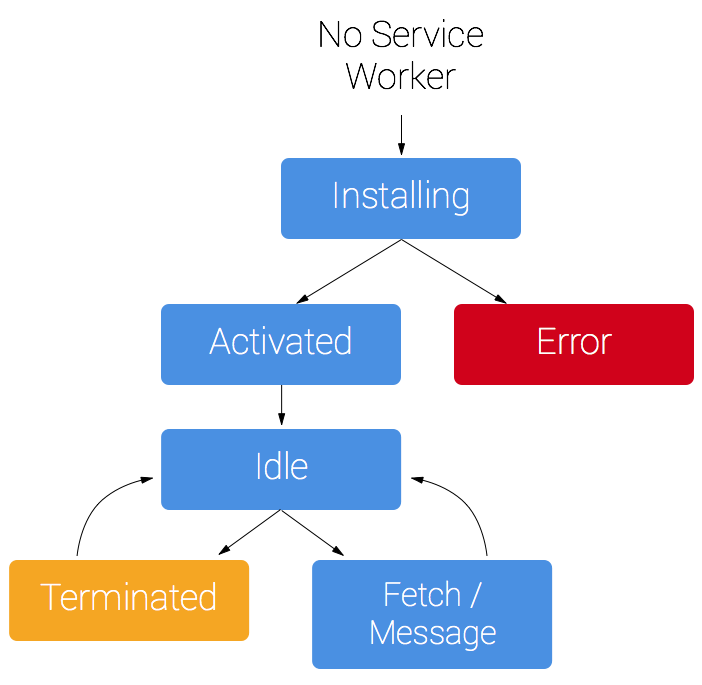
참고
https://developers.google.com/web/fundamentals/primers/service-workers?hl=ko
https://altenull.github.io/2018/02/25/%ED%94%84%EB%A1%9C%EA%B7%B8%EB%A0%88%EC%8B%9C%EB%B8%8C-%EC%9B%B9-%EC%95%B1-Progressive-Web-Apps-%EB%9E%80/
https://web.dev/progressive-web-apps/
