JS TO-DO LIST
JS 간단한 to-do List
화면:
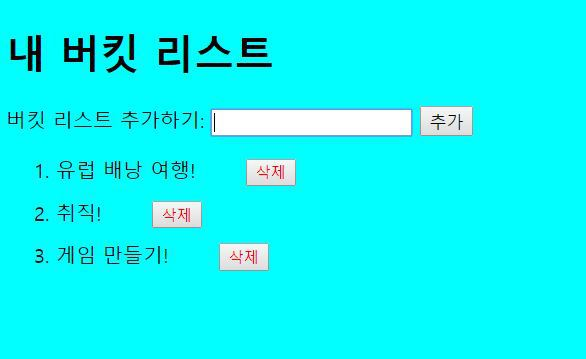
기능 설명:
1 css- 목록 및 버튼 간격 띄우고, 버튼 생상 정하고, 백그라운드 색깔 입힘.
2 html- 간단한 항목 추가 공간 ol 과 버튼 기능 추가
3 js- 동적으로 목록 및 삭제 버튼 구현되었고. 삭제 기능을 클릭하면 removeChild 즉 제거함.
소스코드:
<!DOCTYPE html>
<html>
<head>
<meta charset="utf-8">
<title>버킷 리스트</title>
<style>
li {
margin-bottom: 10px;
}
li button {
font-size: 12px;
margin-left: 40px;
color: red;
}
body{
background: cyan;
}
</style>
</head>
<body>
<h1>내 버킷 리스트</h1>
<div>
<label for="item">버킷 리스트 추가하기:</label>
<input type="text" name="item" id="item">
<button>추가</button>
</div>
<ol>
</ol>
<script>
//선택자
var list = document.querySelector('ol');
var input = document.querySelector('input');
var button = document.querySelector('button');
//버튼 이벤트 실행
button.onclick = function() {
var myItem = input.value;
input.value = '';
var listItem = document.createElement('li');
var listText = document.createElement('span');
var listBtn = document.createElement('button');
//유저가 입력한 값 추가
listItem.appendChild(listText);
listText.textContent = myItem;
//삭제 버튼 추가
listItem.appendChild(listBtn);
listBtn.textContent = '삭제';
list.appendChild(listItem);
//삭제 버튼 이벤트 실행
listBtn.onclick = function(e) {
list.removeChild(listItem);
}
//이벤트 실행 후 입력창으로 돌아가기
input.focus();
}
</script>
</body>
</html>