Express/Node
What is Node?
- open-source, cross-platform runtime environment
- allows the creation of server-side tools and applications in JS.
Benefits of Node?
- Great performance! Node was designed to optimize throughput and scalability in web applications and is a good solution for many common web-development problems (e.g. real-time web applications).
- Code is written in "plain old JavaScript", which means that less time is spent dealing with "context shift" between languages when you're writing both client-side and server-side code.
- JavaScript is a relatively new programming language and benefits from improvements in language design when compared to other traditional web-server languages (e.g. Python, PHP, etc.) Many other new and popular languages compile/convert into JavaScript so you can also use TypeScript, CoffeeScript, ClojureScript, Scala, LiveScript, etc.
- The node package manager (NPM) provides access to hundreds of thousands of reusable packages. It also has best-in-class dependency resolution and can also be used to automate most of the build toolchain.
- Node.js is portable. It is available on Microsoft Windows, macOS, Linux, Solaris, FreeBSD, OpenBSD, WebOS, and NonStop OS. Furthermore, it is well-supported by many web hosting providers, that often provide specific infrastructure and documentation for hosting Node sites.
- It has a very active third party ecosystem and developer community, with lots of people who are willing to help.
Hello Node
1 Open terminal
2 Go to Project Directory
3 Make file for loading node
// Load HTTP module
const http = require("http");
const hostname = "127.0.0.1";
const port = 8000;
// Create HTTP server
const server = http.createServer((req, res) => {
// Set the response HTTP header with HTTP status and Content type
res.writeHead(200, {'Content-Type': 'text/plain'});
// Send the response body "Hello World"
res.end('Hello World\n');
});
// Prints a log once the server starts listening
server.listen(port, hostname, () => {
console.log(`Server running at http://${hostname}:${port}/`);
})
4 Go to teriminal and run file in node
node hello.js5 Result in http://127.0.0.1:8000/
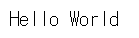
What is Expresss?
- Popular Node Web Framework
- Writes handlers for requests with different HTTP verbs at different URL paths (routes).
- Integrate with "view" rendering engines in order to generate responses by inserting data into templates.
- Set common web application settings like the port to use for connecting, and the location of templates that are used for rendering the response.
- Add additional request processing "middleware" at any point within the request handling pipeline.
Hello World Express
1 Create DIR for Running Express
npm init
npm install express --save2 Create new file named app.js
//(imports) the express module and create an Express application
const express = require('express');
const app = express();
const port = 3000;
// app.get shows route definition
app.get('/', (req, res) => {
res.send('Hello World Express!')
});
//starts up the server on a specified port ('3000') and prints a log comment
app.listen(port, () => {
console.log(`Example app listening on port ${port}!`)
});3 Run with shell/BASH
node app.js
4 Result in http://127.0.0.1:3000/
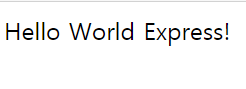
Reference
https://developer.mozilla.org/en-US/docs/Learn/Server-side/Express_Nodejs/Introduction
