디아블로2 D2R 모딩하는 방법
1 모딩 툴 우선 다운로드
git clone https://github.com/HighTechLowIQ/ModdingDiablo2Resurrected2 CascView로 Unpacking
1 CascView 열기
2 Open Storage
3 \Games\Diablo II Resurrected\Data 열기
4 data\data\global, hd, local을 \Games\Diablo II Resurrected\Data 위치로 Extract
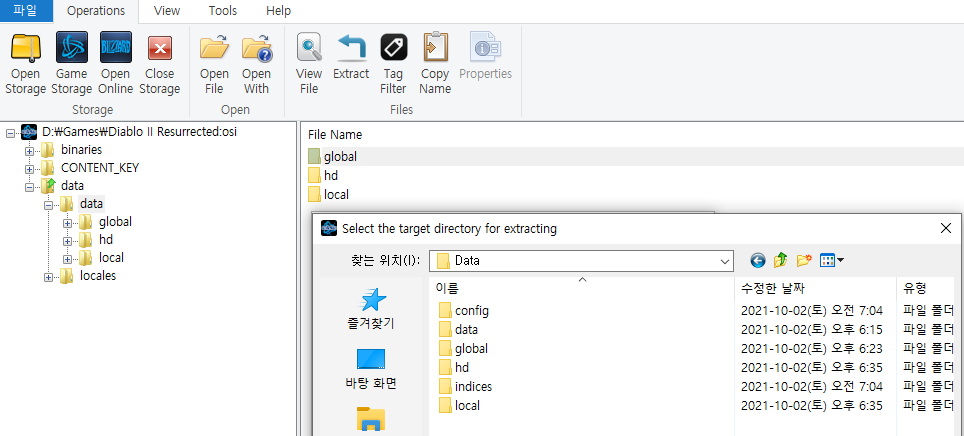
3 테스트 실행
정상적으로 작동하는지 테스트하려면 바로가기를 만들어서 파라미터 추가 -direct -txt
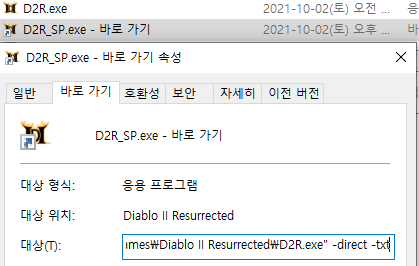
4 수정 시작!
D2Excel.exe를 실행해서 File > Load txt 파일 선택 후 수정 (백업하기!)
템 드랍율 수정
예)
1 \global\excel\uniqueitems.txt 수정
2 \global\excel\treasureclassex.txt 수정 (드랍율 수정)
Load txt
uniqueitems.txt
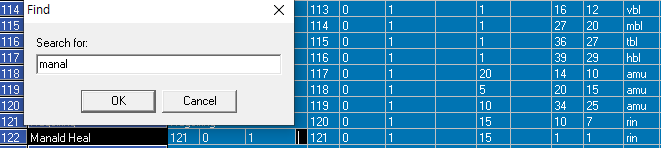
Save txt
Load txt
treasureclassex.txt

Save txt
템 이름 수정
\Games\Diablo II Resurrected\Data\local\lng\strings
\strings\items-names.json
신규 그래픽 디아
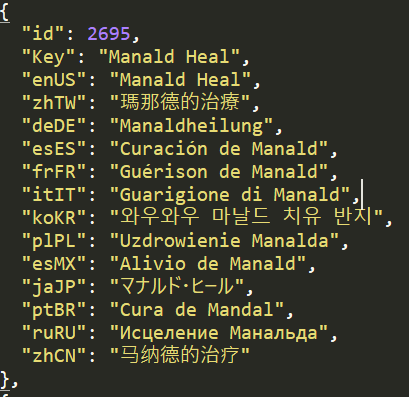
\strings-legacy\items-names.json
옛날 그래픽 디아
결과

REF
https://www.youtube.com/watch?v=RMquP82QHGw
