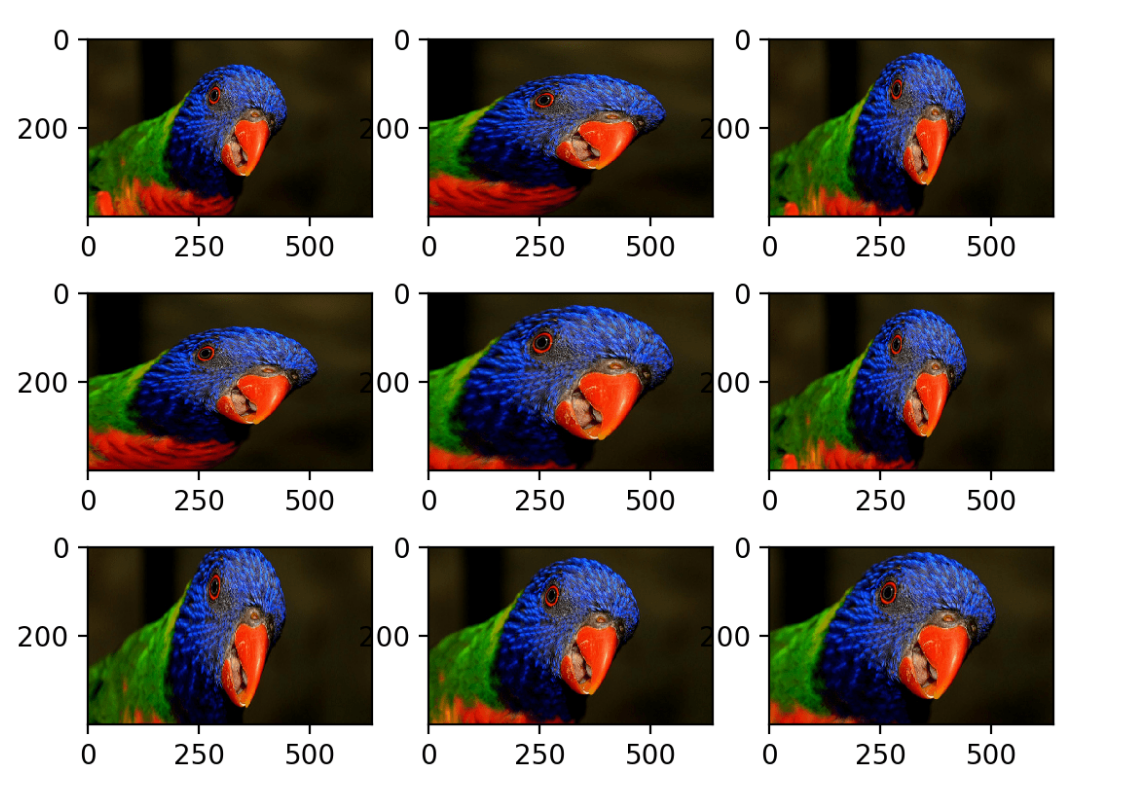Intro
Image data augmentation는 Data set안에서 변형된 버전으로 생성하여 학습 데이터 셋의 사이즈를 인위적인 확장을 통해 쓰여 질 수 있다.
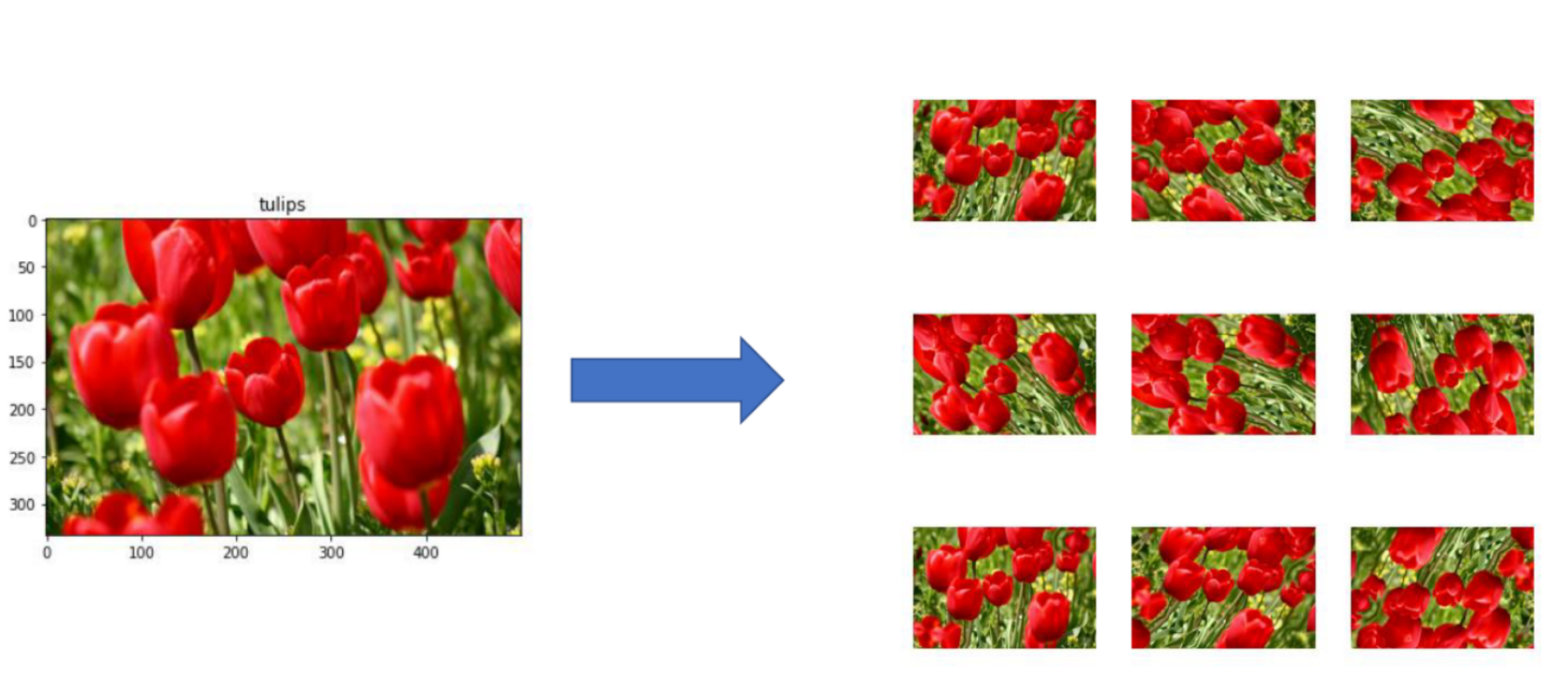
Keras's ImageDataGenerator class
Keras에서 Image DataGenerator 클래스를 통해 Image data augmentation을 사용할 수 있다.
- Image data augmentation is used to expand the training dataset in order to improve the performance and ability of the model to generalize.
- Image data augmentation is supported in the Keras deep learning library via the ImageDataGenerator class.
- How to use shift, flip, brightness, and zoom image data augmentation.
사용법 파트
- Image Data Augmentation
- Sample Image
- Image Augmentation With ImageDataGenerator
- Horizontal and Vertical Shift Augmentation
- Horizontal and Vertical Flip Augmentation
- Random Rotation Augmentation
- Random Brightness Augmentation
- Random Zoom Augmentation
Code
# create data generator
datagen = ImageDataGenerator()
-
flow()를 써서 메모리에 로드된 이미지 데이터 셋을 만들 수 있다.
# load image dataset X, y = ... # Create iterator iter = datagen.flow(X, y) -
아니면 directory에서 이미지 데이터를 가져와 iterator를 만둘 수 있다.
# create iterator iter = datagen.flow_from_diretory(X, y, ....)iterator가 생성되면 fit_generator()를 호출하여 신경망 모델을 훈련하는데 쓸 수 있다.
-
steps_per_epoch의 인수는 예를 들어, 원본 데이터 셋에 10,000개의 이미지가 있고 배치 크기가 32인 경우 증강 데이터에 모델을 맞출 때 합리적인 값은 ceil(10,000/32) 또는 313개의 배치가 될 수 있다.
# define model model = ... # fit model on the augmented dataset model.fit_generator(it, steps_per_epoch=313,..)데이터 셋의 이미지는 직접 사용되지 않고, 대신 모델에 증강 이미지만 제공된다. 증강이 무작위로 수행되기 때문에 수정된 이미지와 원본 이미지의 가까운 facsimile를 생성하여 훈련 중에 사용할 수 있다.
What for
-
Horizontal and Vertical Shift Augmentation
example-img = load_img('something') data = img_to_array(img) # convert to numpy array samples = expand_dims(data, 0) #expand dimension to one sample datagen = ImageDataGenerator(width_shift_range=[-200,200]) #prepare iterator it = datagen.flow(samples, batch_size=1) #generage samples and plot for i in range(9): # define subplot pyplot.subplot(330 + 1 + i)' # generate batch of images batch = it.next() #convert to ussigned itegers for viewing image = batch[0].astype('unit8') #plot raw pixel data pyplot.imshow(image) # show the figure pyplot.show()Like this (horizontal shift)
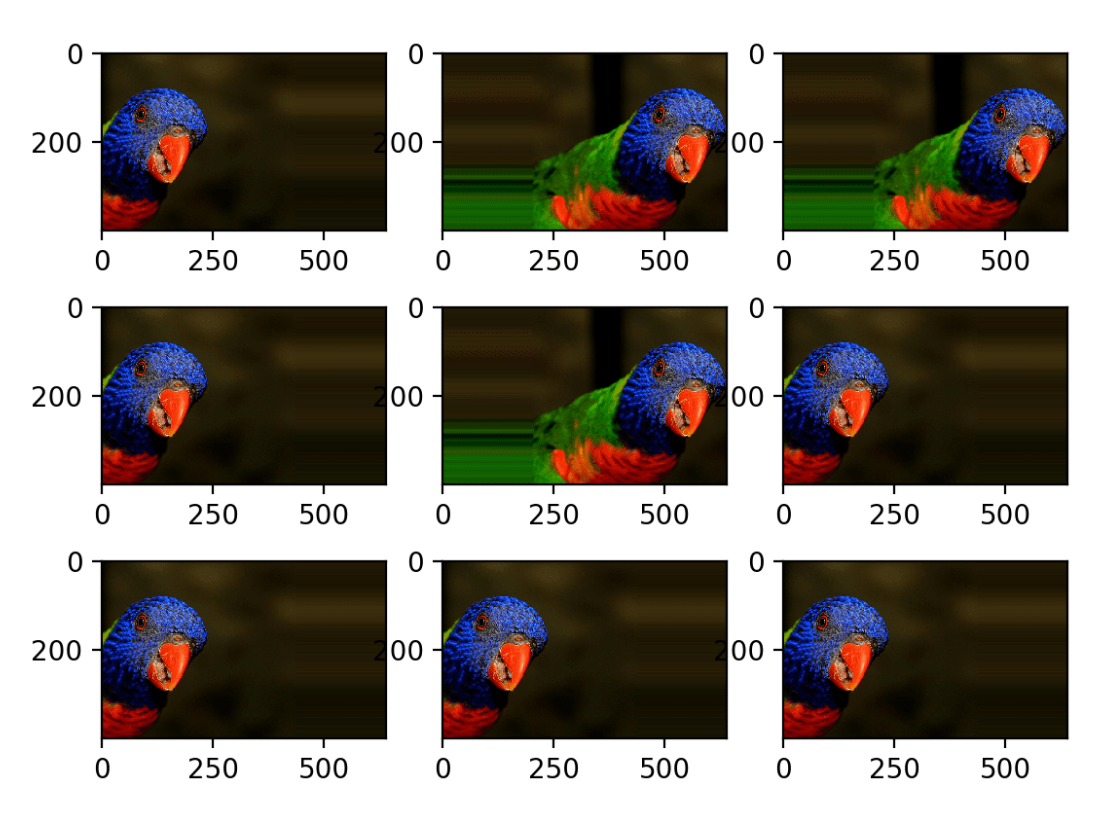
-
아래와 같은 인자를 사용하면,
datagen = ImageDataGenerator(height_shift_range=0.5)vertical shift
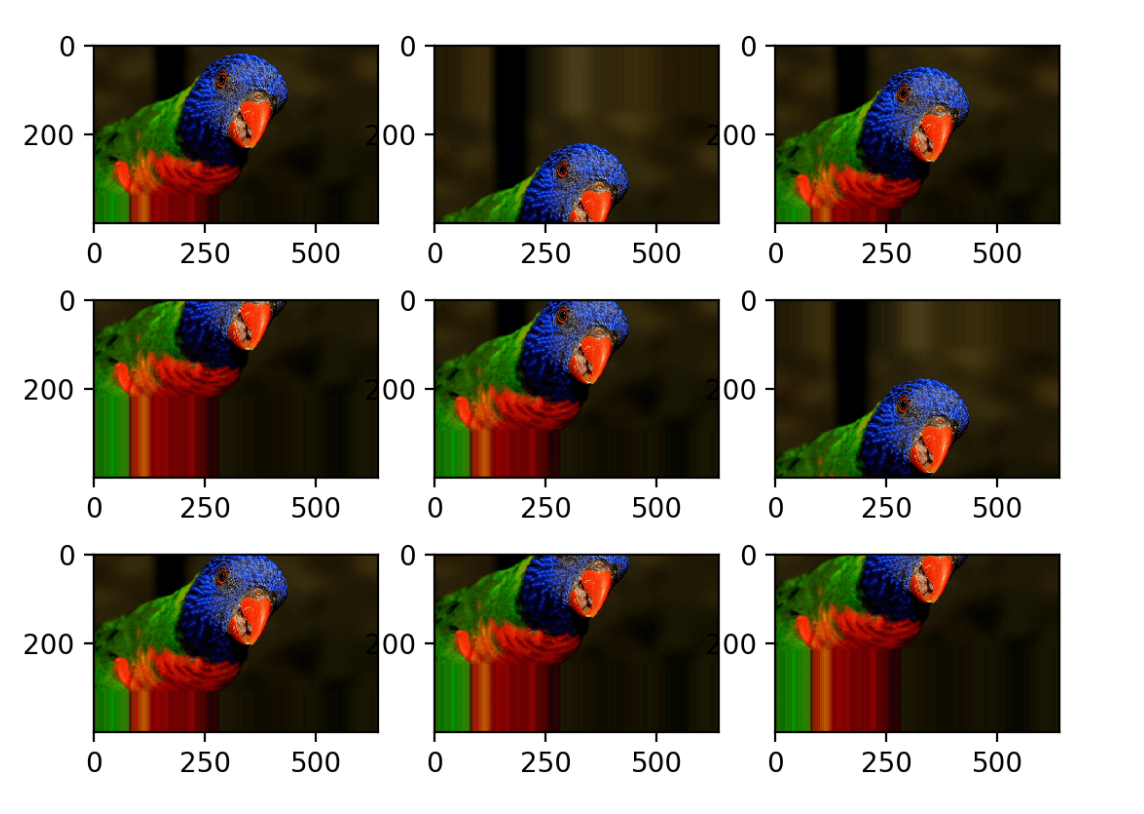
Ref)
https://machinelearningmastery.com/train-neural-networks-with-noise-to-reduce-overfitting/datagen = ImageDataGenerator(horizontal_flip=True)horizontal flip
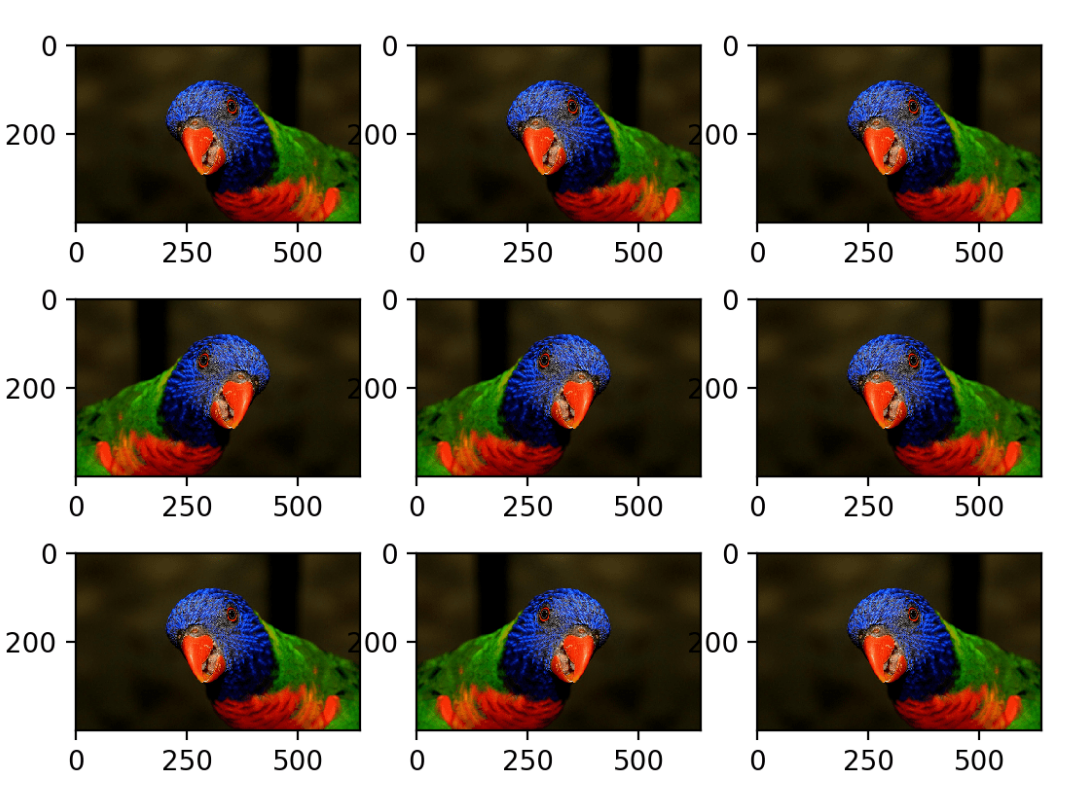
-
Random Rotation Augmentation
0도에서 360도 사이의 값으로 랜덤하게 회전된 이미지를 받을 수 있다.datagen = ImageDataGenerator(rotation_range=90)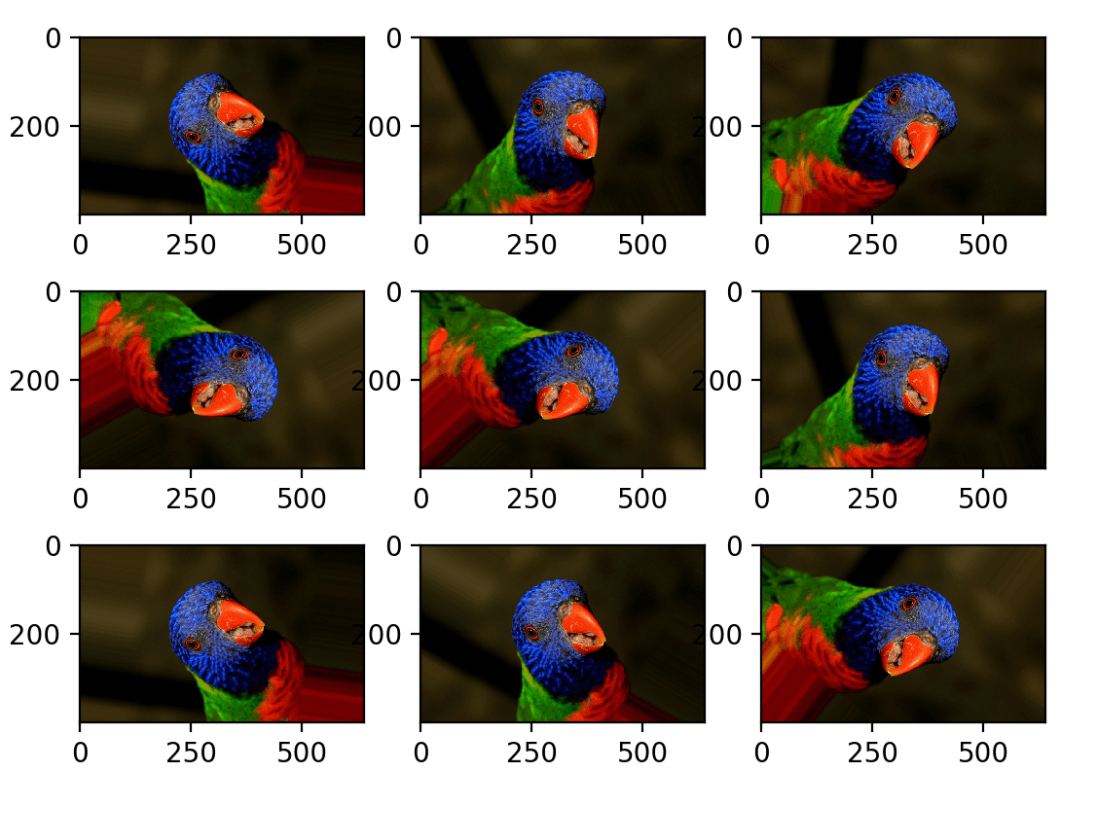
-
Random Brightness Augmentation
랜덤하게 밝기와 어둠을 이미지에 적용하여 준다.datagen = ImageDataGenerator(brightness_range = [0.2, 1.0]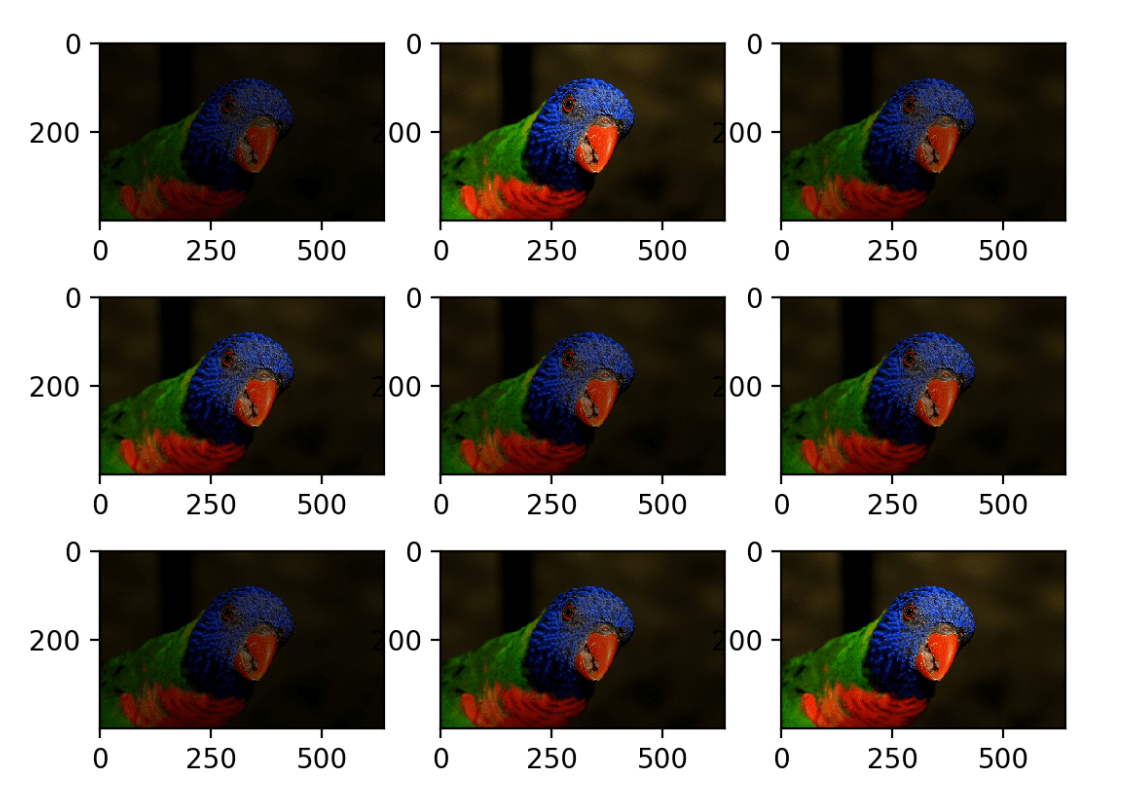
-
Random Zoom Augmentation
랜덤하게 새로운 픽셀을 이미지 주변에 값을 더하거나 픽셀 값에 저마다 보충하여 이미지에 적용한다.datagen = ImageDataGenerator(zoom_range =[0.5, 1.0])