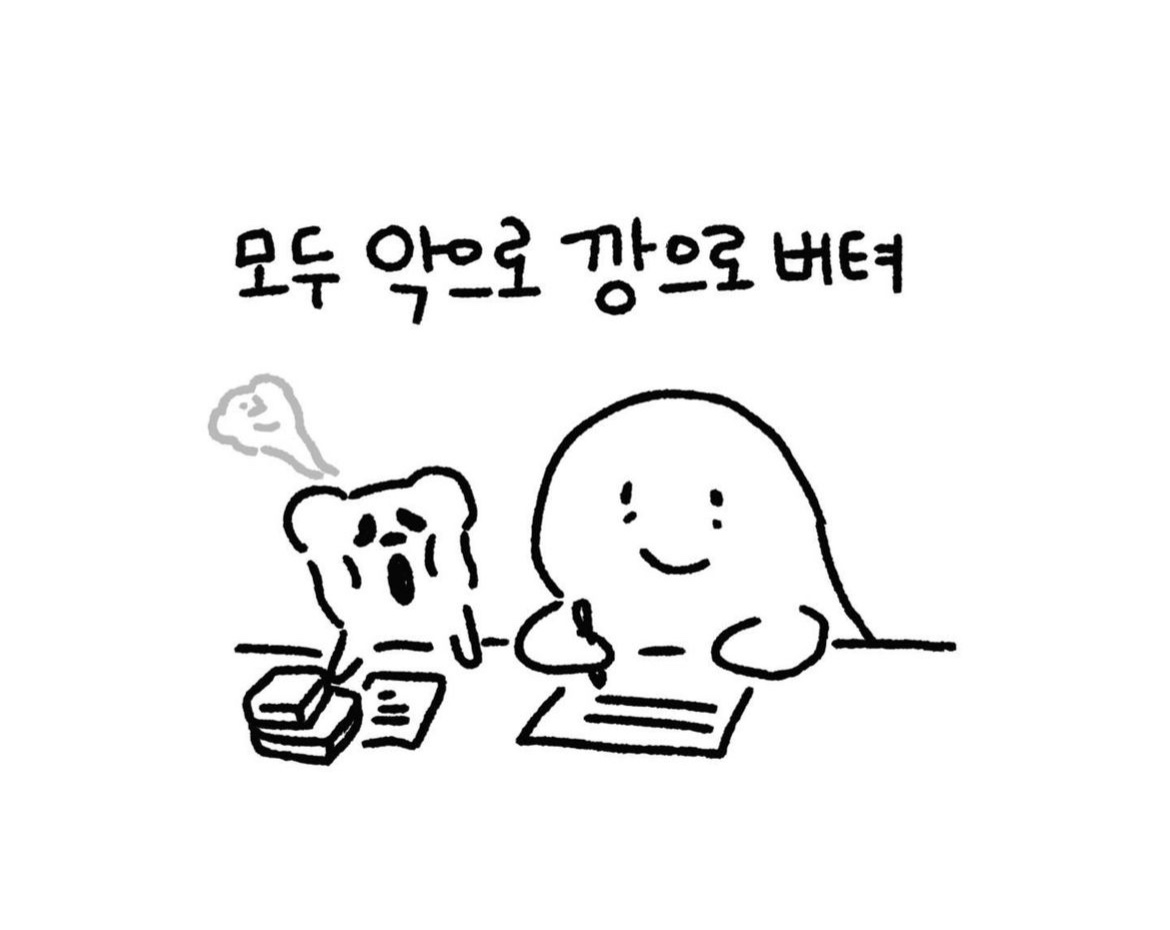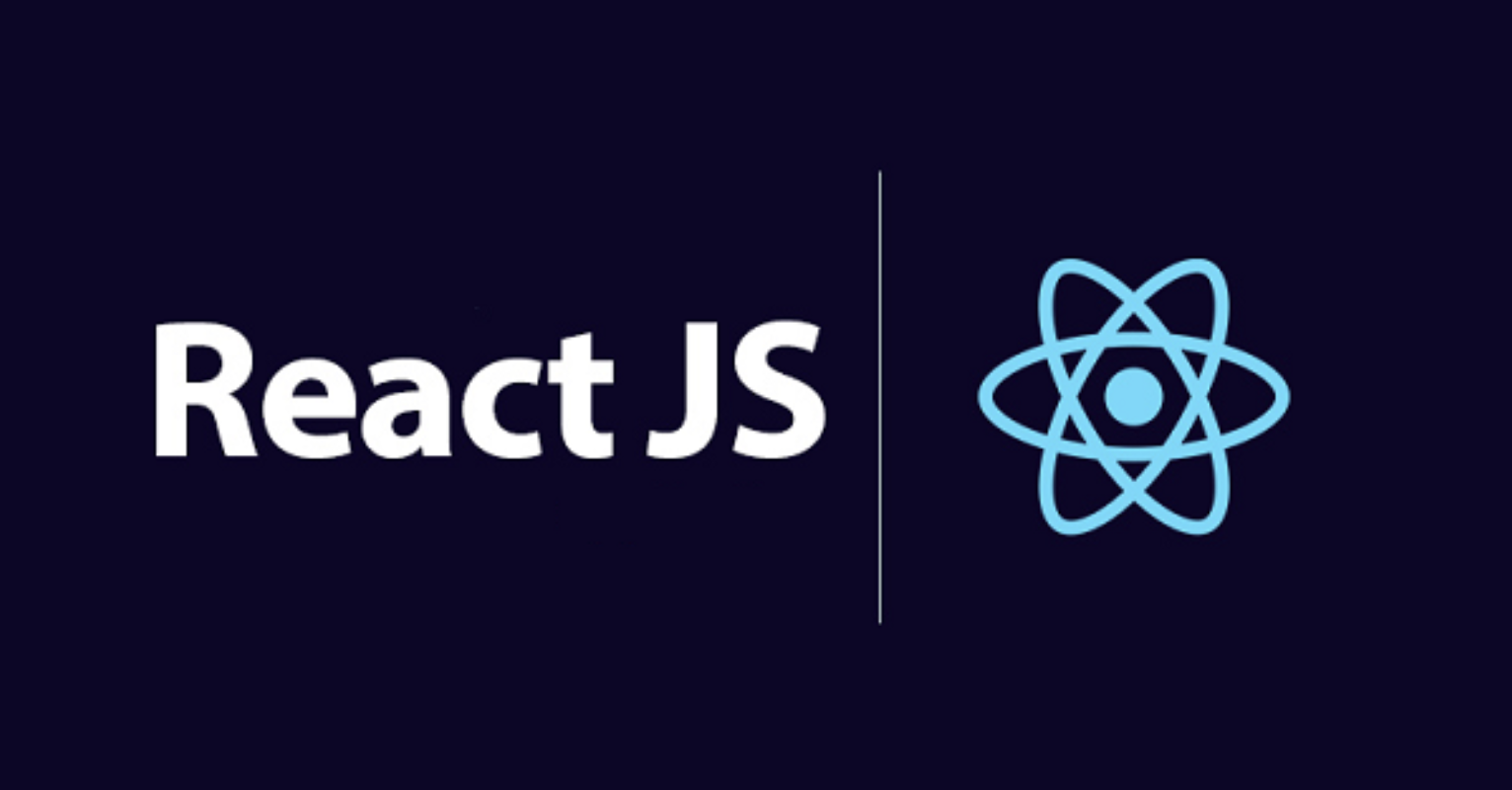
💡 Delete
# Delete 버튼 만들기
- ' <> </> ' 제목이 없는 태그를 쓰면 복수의 태그를 그룹으로 묵는 빈 태그
} else if (mode === 'READ') {
let title, body = null;
for (let i = 0; i < topics.length; i++) {
if (topics[i].id === id) {
title = topics[i].title;
body = topics[i].body;
}
}
content = <Article title={title} body={body}></Article>
contextControl = <> // 📍 태그를 묶어주는 빈태그
<li><a href={'/update/'+id} onClick={(event) => {
event.preventDefault();
setMode('UPDATE');
}}>Update</a></li>
// 📍 Delete 버튼
<li><input type="button" value="Delete"></input></li>
</>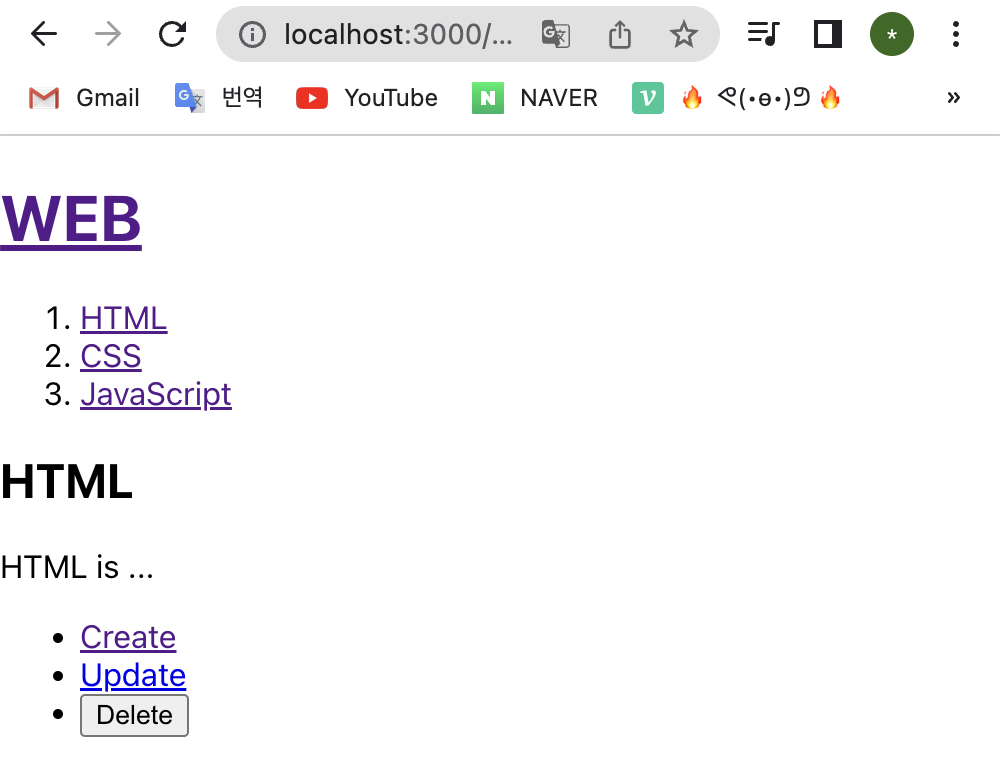
# Delete 작동
} else if (mode === 'READ') {
let title, body = null;
for (let i = 0; i < topics.length; i++) {
if (topics[i].id === id) {
title = topics[i].title;
body = topics[i].body;
}
}
content = <Article title={title} body={body}></Article>
contextControl = <> // 태그를 묶어주는 빈태그
<li><a href={'/update/'+id} onClick={(event) => {
event.preventDefault();
setMode('UPDATE');
}}>Update</a></li>
<li><input type="button" value="Delete" onClick={() => {
const newTopics = []; // 오리지널과는 다른 데이터
for (let i = 0; i < topics.length; i++) {
if (topics[i].id !== id) {
newTopics.push(topics[i]);
}
}
setTopics(newTopics);
}}></input></li>
</>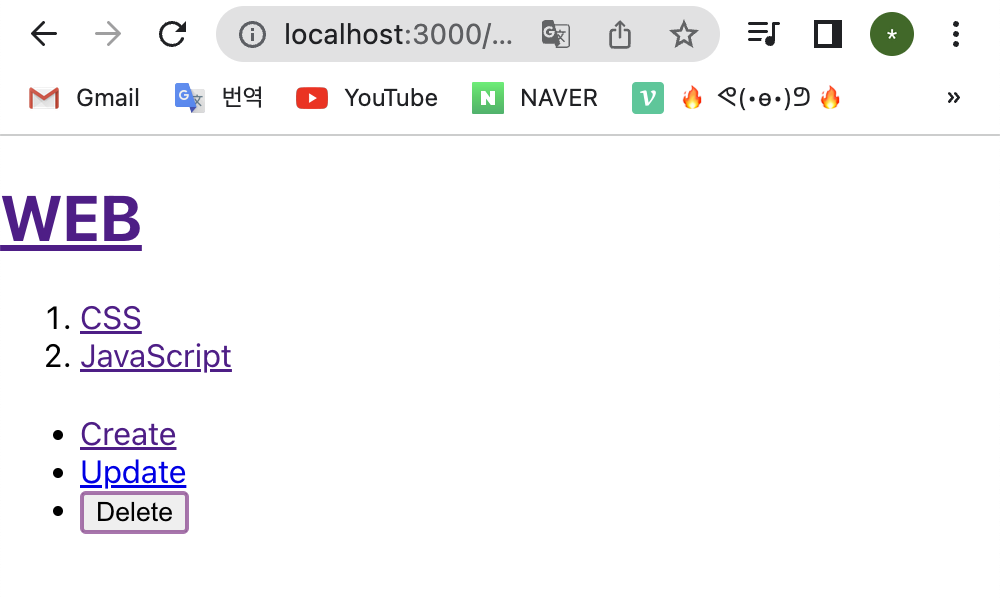
else if (mode === 'READ') {
let title, body = null;
for (let i = 0; i < topics.length; i++) {
if (topics[i].id === id) {
title = topics[i].title;
body = topics[i].body;
}
}
content = <Article title={title} body={body}></Article>
contextControl = <> {/*태그를 묶어주는 빈태그 */}
<li><a href={'/update/'+id} onClick={(event) => {
event.preventDefault();
setMode('UPDATE');
}}>Update</a></li>
<li><input type="button" value="Delete" onClick={() => {
const newTopics = []; // 오리지널과는 다른 데이터
for (let i = 0; i < topics.length; i++) {
if (topics[i].id !== id) {
newTopics.push(topics[i]);
}
}
setTopics(newTopics);
setMode('WELCOME'); // 📍 초기화면으로 가기
}}></input></li>
</>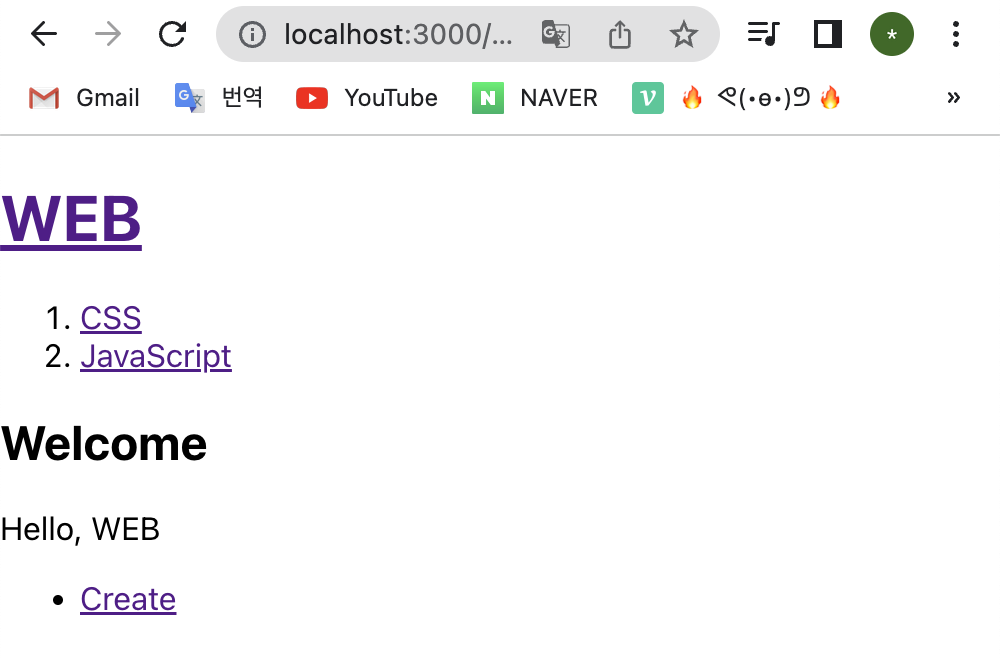
# 완성 👏🏻
import './App.css';
import {useState} from 'react';
function Header (props) {
console.log('props', props, props.title);
return (
<header>
<h1><a href="/" onClick={(event) => {
event.preventDefault();
props.onChangeMode();
}}>{props.title}</a></h1>
</header>
)
}
function Nav (props) {
const lis = [];
for (let i = 0; i < props.topics.length; i++) {
let t = props.topics[i];
lis.push(
<li key={t.id}>
<a href={'/read/'+t.id} onClick={(event) => {
event.preventDefault();
props.onChangeMode(Number(t.id));
}}>{t.title}</a>
</li>
)
}
return (
<nav>
<ol>
{lis}
</ol>
</nav>
)
}
function Article (props) {
return (
<article>
<h2>{props.title}</h2>
{props.body}
</article>
)
}
function Create (props) {
return (
<article>
<h2>Create</h2>
<form onSubmit={(event) => {
event.preventDefault();
const title = event.target.title.value;
const body = event.target.body.value;
props.onCreate(title, body);
}}>
<p><input type="text" name="title" placeholder="title"></input></p>
<p><textarea name="body" placeholder='body'></textarea></p>
<input type="submit" value="Create"></input>
</form>
</article>
)
}
function Update(props) {
const [title, setTitle] = useState(props.title);
const [body, setBody] = useState(props.body);
return (
<article>
<h2>Update</h2>
<form onSubmit={(event) => {
event.preventDefault();
const title = event.target.title.value;
const body = event.target.body.value;
props.onUpdate(title, body);
}}>
<p><input type="text" name="title" placeholder="title" value={title} onChange={(event) => {
setTitle(event.target.value);
}}></input></p>
<p><textarea name="body" placeholder='body' value={body} onChange={(event) => {
setBody(event.target.value);
}}></textarea></p>
<input type="submit" value="Update"></input>
</form>
</article>
)
}
function App() {
const [mode, setMode] = useState('WELCOME');
const [id, setId] = useState(null);
const [nextId, setNextId] = useState(4);
const [topics, setTopics] = useState([
{id: 1, title: 'HTML', body: 'HTML is ...'},
{id: 2, title: 'CSS', body: 'CSS is ...'},
{id: 3, title: 'JavaScript', body: 'JavaScript is ...'},
]);
let content = null;
let contextControl = null;
if (mode === 'WELCOME') {
content = <Article title="Welcome" body="Hello, WEB"></Article>
} else if (mode === 'READ') {
let title, body = null;
for (let i = 0; i < topics.length; i++) {
if (topics[i].id === id) {
title = topics[i].title;
body = topics[i].body;
}
}
content = <Article title={title} body={body}></Article>
contextControl = <>
<li><a href={'/update/'+id} onClick={(event) => {
event.preventDefault();
setMode('UPDATE');
}}>Update</a></li>
<li><input type="button" value="Delete" onClick={() => {
const newTopics = [];
for (let i = 0; i < topics.length; i++) {
if (topics[i].id !== id) {
newTopics.push(topics[i]);
}
}
setTopics(newTopics);
setMode('WELCOME');
}}></input></li>
</>
} else if (mode === 'CREATE') {
content = <Create onCreate={(_title, _body) => {
const newTopic = {id: nextId, title: _title, body: _body,}
const newTopics = [...topics]
newTopics.push(newTopic);
setTopics(newTopics);
setMode('READ');
setId(nextId);
setNextId(nextId + 1);
}}></Create>
} else if (mode === 'UPDATE') {
let title, body = null;
for (let i = 0; i < topics.length; i++) {
if (topics[i].id === id) {
title = topics[i].title;
body = topics[i].body;
}
}
content = <Update title={title} body={body} onUpdate={(title, body) => {
const newTopics = [...topics]
const updatedTopic = {id: id, title: title, body: body}
for (let i = 0; i < newTopics.length; i++) {
if(newTopics[i].id === id) {
newTopics[i] = updatedTopic;
break;
}
}
setTopics(newTopics);
setMode('READ');
}}></Update>
}
return (
<div>
<Header title="WEB" onChangeMode={() => {
setMode('WELCOME');
}}></Header>
<Nav topics={topics} onChangeMode={(_id) => {
setMode('READ');
setId(_id);
}}></Nav>
{content}
<ul>
<li>
<a href="/create" onClick={(event) => {
event.preventDefault();
setMode('CREATE');
}}>Create</a>
</li>
{contextControl}
</ul>
</div>
);
}
export default App;✨ 끝 !
✦ 출처 : 생활코딩 [React 2022년 개정판]