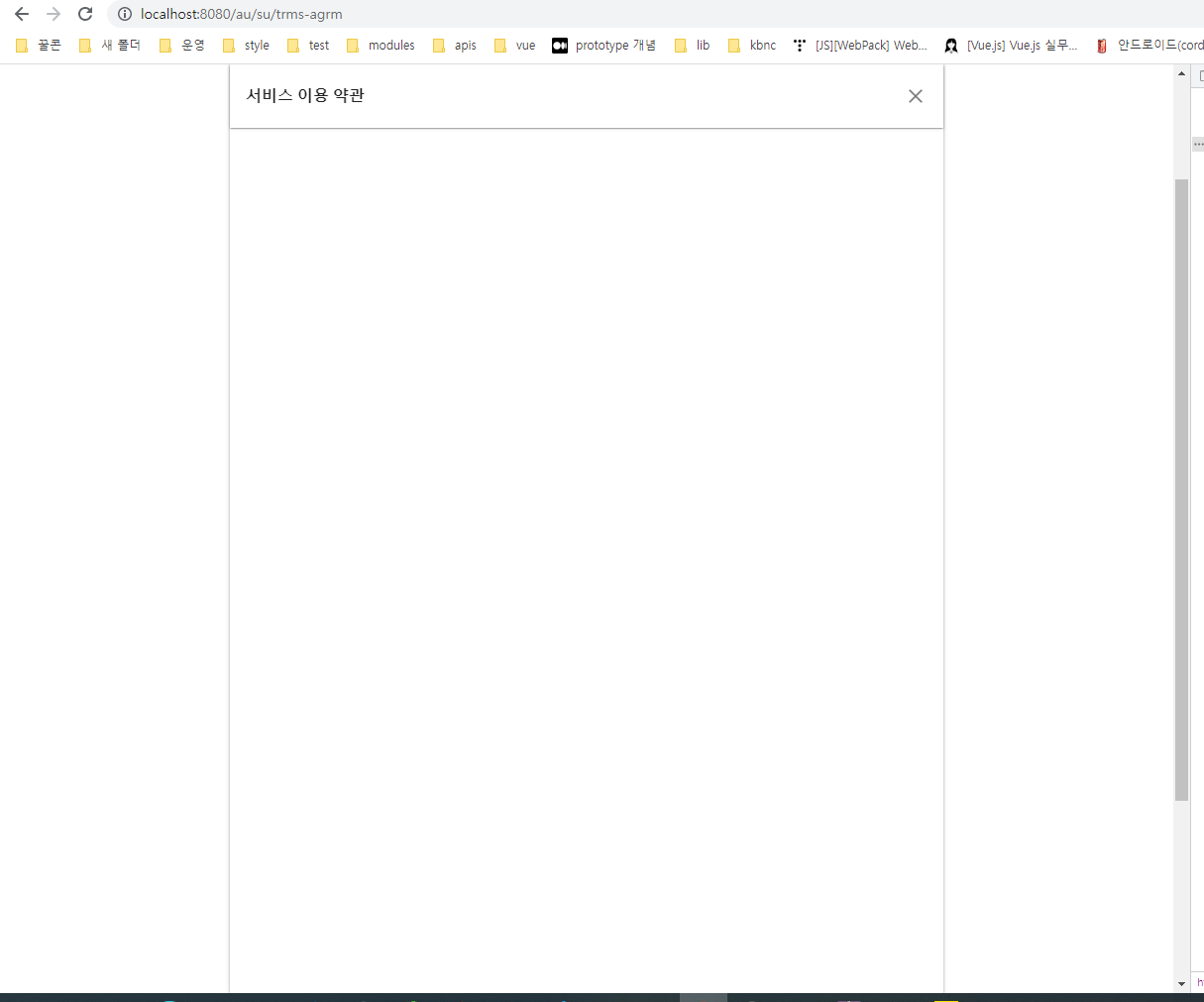vuetify 커스텀하기..
fullscreen 이지만
영역 너비를 조정해야 할 때...
style에 추가하자
빡쎄넹.. 댕같은
<template>
<div>
<v-dialog
v-model="dialog"
hide-overlay
transition="dialog-bottom-transition"
scrollable
fullscreen
>
<!-- <v-app-bar flat app max-width="720" class="mx-auto white" elevation="1"> -->
<!-- app-bar 중복이라 toolbar써야 됐는데 .. 늘어나길래 class="flex-grow-0" 클래스 추가했음 -->
<v-card tile max-width="720" :height="$vuetify.breakpoint.height">
<v-toolbar flat max-width="720" elevation="1" class="flex-grow-0">
<div class="font-weight-bold">{{ title }}</div>
<v-spacer />
<!-- <v-toolbar-items>
<v-btn dark text @click="$emit('close')"> 동의 </v-btn>
</v-toolbar-items> -->
<v-btn icon @click="$emit('close')">
<v-icon>mdi-close</v-icon>
</v-btn>
</v-toolbar>
<v-card-text>
<slot></slot>
</v-card-text>
</v-card>
</v-dialog>
</div>
</template>
<script>
export default {
props: {
dialog: {
type: Boolean,
default: false,
},
title: {
type: String,
default: '',
},
},
mounted() {
console.log(this.$vuetify);
},
};
</script>
<style>
.v-dialog {
box-shadow: none;
justify-content: center;
}
.v-dialog--fullscreen > .v-card {
min-width: auto;
}
</style>