
엘리멘트에 스타일을 입혀보자
<body>
<script src="https://unpkg.com/react@17/umd/react.development.js"></script>
<script src="https://unpkg.com/react-dom@17/umd/react-dom.development.js"></script>
<script src="https://unpkg.com/@babel/standalone/babel.min.js"></script>
<div id="root"></div>
<style>
.button {
background-color: #4caf50; /* Green */
border: none;
color: white;
padding: 15px 32px;
text-align: center;
text-decoration: none;
display: inline-block;
font-size: 16px;
margin: 4px 2px;
cursor: pointer;
}
.button2 {
background-color: #008cba;
} /* Blue */
.button3 {
background-color: #f44336;
} /* Red */
.button4 {
background-color: #e7e7e7;
color: black;
} /* Gray */
.button5 {
background-color: #555555;
} /* Black */
</style>
<script type="text/babel">
const rootElement = document.getElementById("root");
const element = (
<>
<button className="button">Green</button>
<button className="button button2">Blue</button>
<button className="button button3">Red</button>
<button className="button button4">Gray</button>
<button className="button button5">Black</button>
// 다른 엘레멘트 들과 혼동 될수 있기 때문에
**// button에도 class가 아닌 className 을 준다.(형평성)**
</>
);
ReactDOM.render(element, rootElement);
</script>
</body>공통되는 버튼은 .button으로 묶고 색상변화만 새로운 클래스를 주었다.
-
의미있는 클래스명으로 변경해주었다.
-
스타일 속성을 추가하였다. (인라인)
<body>
<script src="https://unpkg.com/react@17/umd/react.development.js"></script>
<script src="https://unpkg.com/react-dom@17/umd/react-dom.development.js"></script>
<script src="https://unpkg.com/@babel/standalone/babel.min.js"></script>
<div id="root"></div>
<style>
.button {
background-color: #4caf50; /* Green */
border: none;
color: white;
padding: 15px 32px;
text-align: center;
text-decoration: none;
display: inline-block;
font-size: 16px;
margin: 4px 2px;
cursor: pointer;
}
**.blue** {
background-color: #008cba;
}
.**red** {
background-color: #f44336;
}
.**gray** {
background-color: #e7e7e7;
color: black;
}
.**black** {
background-color: #555555;
}
</style>
<script type="text/babel">
const rootElement = document.getElementById("root");
const element = (
<>
<button className="button" style={{ borderRadius: "50%" }}>
Green
</button>
<button className="button **blue**" style={{ borderRadius: "8px" }}>
Blue
</button>
<button className="button **red**">Red</button>
<button className="button **gray**">Gray</button>
<button className="button **black**">Black</button>
</>
);
ReactDOM.render(element, rootElement);
</script>
</body>리액트의 장점 활용하기
리액트의 장점은 JS와 HTML를 서로 섞어쓰는 JSX를 사용하고, 그 안에서 함수 등 이것저것 만들 수 있었다.
함수로 만들어보자
function Button({ props }) {
return <button {...props} />;
}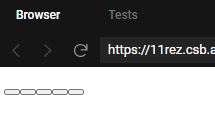
엥?
당연하다 . props를 { } 안에 넣었기 때문이다. ( { } 안에는 속성을 개별적으로 넣음 )
props란 속성들의 정보를 모두 가진다.
<>
<button className="button" **style={{ borderRadius: "50%" }}**>
Green
</button>
<button className="button blue" **style={{ borderRadius: "8px" }}**>
Blue
</button>
<button className="button red">Red</button>
<button className="button gray">Gray</button>
<button className="button black">Black</button>
</>다시한번 적어보자면, 아래와 같다고 볼 수 있다.
function Button( {className, style, ...rest} ) {
return <button {...props} />;
}응용해보기.
<script type="text/babel">
const rootElement = document.getElementById("root");
// *** Point 1 ***
function Button({ className, color, style, ...rest }) {
return (
<button
className={`button ${className} ${color}`}
style={{ fontSize: 50, ...style }}
{...rest}
/>
);
}
const element = (
<>
<Button className="button" style={{ borderRadius: "50%" }}>
Green
</Button>
// *** Point 2 ***
<Button
className="color blue"
style={{ **fontSize: 15**, borderRadius: "8px" }}
>
Blue
</Button>
<Button className="color red">Red</Button>
<Button className="color gray">Gray</Button>
<Button className="color black">Black</Button>
</>
);
ReactDOM.render(element, rootElement);
</script> // *** 1 ***
function Button({ className, **color**, style, ...rest }) {
return (
<button
className={`button ${className} ${**color**}`}
style={{ fontSize: 50, ...style }}
{...rest}
/>
);
}* Point 1 *
엘리멘트의 속성에는 있는데 파라미터에 들어가지 않았다면, ...rest 에서 처리해준다
className='button blue' 와 같다.
앨리멘트의 className을 color로 변경하려면 어떻게 해야할까?
const element = (
<>
<Button color="button" style={{ borderRadius: "50%" }}>
Green
</Button>
<Button color="blue" style={{ **fontSize: 15,** borderRadius: "8px" }}>
Blue
</Button>
<Button color="red">Red</Button>
<Button color="gray">Gray</Button>
<Button color="black">Black</Button>
</>
);props를 className에서 color로 바꾸면서 엘리멘트에서의 className은 더 이상 의미없다.
function Button({ **color**, style, ...rest }) {
return (
<button
className={`button ${**color**}`}
style={{ fontSize: 50, ...style }}
{...rest}
/>
);
}파라미터로 속성 그 자체를 받아버린다.
* Point 2 *
// *** 2 ***
<Button
className="color blue"
style={{ **fontSize: 15**, borderRadius: "8px" }} >
Blue
</Button>위에 엘리멘트와 함수를 이용해서 공통적인 부분은 스타일로 빼돌렸고,
custom이 필요한 부분은 인라인 style로 넣어줄 수 있다.
리액트 스타일 우선순위
인라인태그 속성 > 파라미터 속성 > className
또는
style > className
정리
리액트 Element에 스타일 입히기
className → 문자열 ( CSS 에 넘겨줄 때 처럼 사용하는거 )
style → 객체, 카멜케이스, className 보다 먼저 (인라인스타일)
우선순위 → style > className
