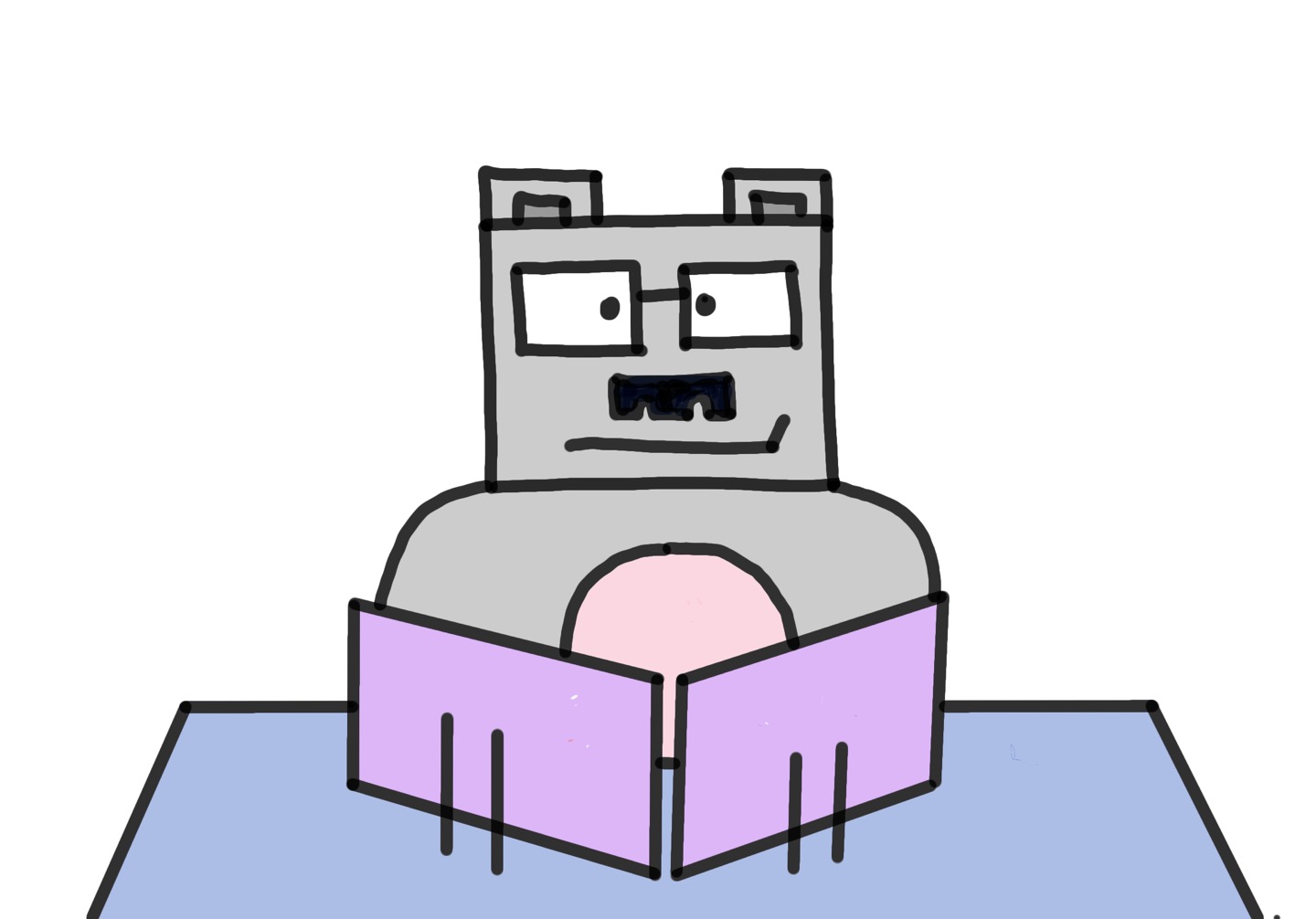AWS Ubuntu (c5.xlarge) 에 AWX 19를 설치하는 방법을 공유한다
인프라 준비
-
Ubuntu 20.04 깡통 Ec2 생성
-
Security 그룹 생성
-
Target Group 생성 + Ec2 추가
-
NLB 생성 + Target Group 추가
-
Route53 도메인 생성 + NLB 연결
-
도메인 준비(필요시): sre-awx.mysite.io
1. Ubuntu 업데이트
sudo apt update && sudo apt -y upgrade2. k3s kubernetes 설치
curl -sfL https://get.k3s.io | sh -
sudo systemctl status k3s
sudo chmod 644 /etc/rancher/k3s/k3s.yaml3. AWX Operator 배포 on Kubernetes
3.1 git 설치
sudo apt update
sudo apt install git build-essential3.2 Clone operator deployment code
git clone https://github.com/ansible/awx-operator.git3.3 Create namespace where operator will be deployed : awx
export NAMESPACE=awx
kubectl create ns ${NAMESPACE}3.4 Set current context to value set in NAMESPACE variable
kubectl config set-context --current --namespace=$NAMESPACE 3.5 awx-operator directory로 이동
cd awx-operator3.6 AWX Operator 릴리스의 최신 버전을 RELEASE_TAG 변수로 저장한 다음 git을 사용하여 branch 에 checkout
sudo apt install curl jq
RELEASE_TAG=`curl -s https://api.github.com/repos/ansible/awx-operator/releases/latest | grep tag_name | cut -d '"' -f 4`
echo $RELEASE_TAG
git checkout $RELEASE_TAG3.7 AWX Operator를 클러스터에 배포
export NAMESPACE=awx
make deploy3.7.1 pod 확인
kubectl get pods4. Operator를 사용하여 Ubuntu 20.04에 Ansible AWX 설치
4.1 PVC 생성
cat <<EOF | kubectl create -f -
apiVersion: v1
kind: PersistentVolumeClaim
metadata:
name: static-data-pvc
namespace: awx
spec:
accessModes:
- ReadWriteOnce
storageClassName: local-path
resources:
requests:
storage: 5Gi
EOFPVC는 그것을 사용하는 포드가 생성될 때까지 바인딩되지 않는다.
4.2 AWX deployment file 생성
vi awx-deploy.yml
---
apiVersion: awx.ansible.com/v1beta1
kind: AWX
metadata:
name: awx
spec:
service_type: nodeport
projects_persistence: true
projects_storage_access_mode: ReadWriteOnce
web_extra_volume_mounts: |
- name: static-data
mountPath: /var/lib/projects
extra_volumes: |
- name: static-data
persistentVolumeClaim:
claimName: static-data-pvc4.2.1 deploy 적용
$ kubectl apply -f awx-deploy.yml4.2.2 operator pod 로그에서 설치 프로세스를 추적할 수 있다.
kubectl logs -f deployments/awx-operator-controller-manager -c awx-manager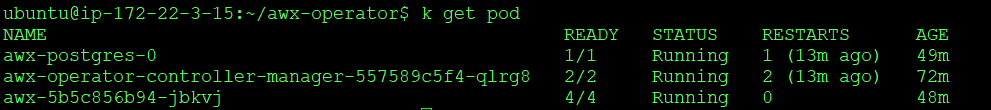
Ec2 type이 작을 때에 cpu, memory 조건이 맞지 않아 Ready 상태가 지연 될 때도 있으니 확인 바람
kubectl describe pod [pod이름]4.2.3 Data Persistence
kubectl get pvc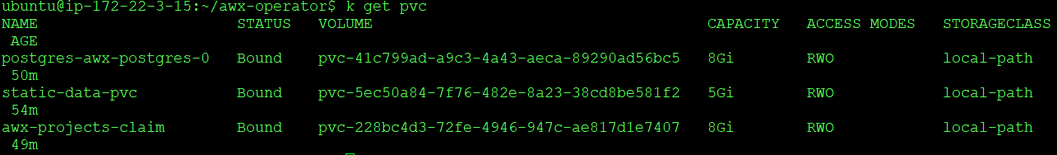
sudo ls /var/lib/rancher/k3s/storage/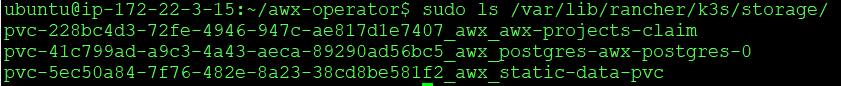
4.2.4 Checking AWX Container’s logs
kubectl -n awx logs deploy/awx
error: a container name must be specified for pod awx-75698588d6-r7bxl, choose one of: [redis awx-web awx-task awx-ee]
kubectl -n awx logs deploy/awx -c redis
kubectl -n awx logs deploy/awx -c awx-web
kubectl -n awx logs deploy/awx -c awx-task
kubectl -n awx logs deploy/awx -c awx-ee4.2.5 AWX Container에 접근하기
kubectl exec -it deploy/awx -c awx-task -- /bin/bash
kubectl exec -it deploy/awx -c awx-web -- /bin/bash
kubectl exec -it deploy/awx -c awx-ee -- /bin/bash
kubectl exec -it deploy/awx -c redis -- /bin/bash5. Ansible AWX Dashboard 접속
사용 가능한 모든 서비스를 나열하고 awx-service Nodeport를 확인
kubectl get svc -l "app.kubernetes.io/managed-by=awx-operator"
NAME TYPE CLUSTER-IP EXTERNAL-IP PORT(S) AGE
awx-postgres ClusterIP None <none> 5432/TCP 59m
awx-service NodePort 10.4.0.9 <none> 80:30080/TCP 58mlogin 정보
Login Username: admin
password:
kubectl get secret awx-admin-password -o jsonpath="{.data.password}" | base64 --decode
# or
kubectl get secret awx-admin-password -o go-template='{{range $k,$v := .data}}{{printf "%s: " $k}}{{if not $v}}{{$v}}{{else}}{{$v | base64decode}}{{end}}{{"\n"}}{{end}}'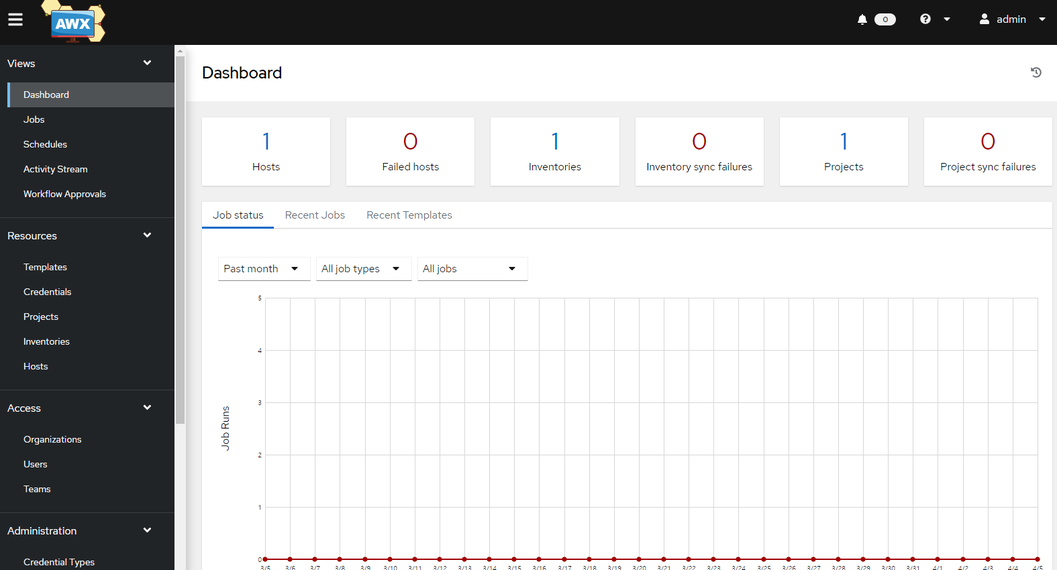
Kubernetes 노드 리소스를 검토하여 AWX를 실행하기에 충분한지 확인합니다.
kubectl top nodes --use-protocol-buffers