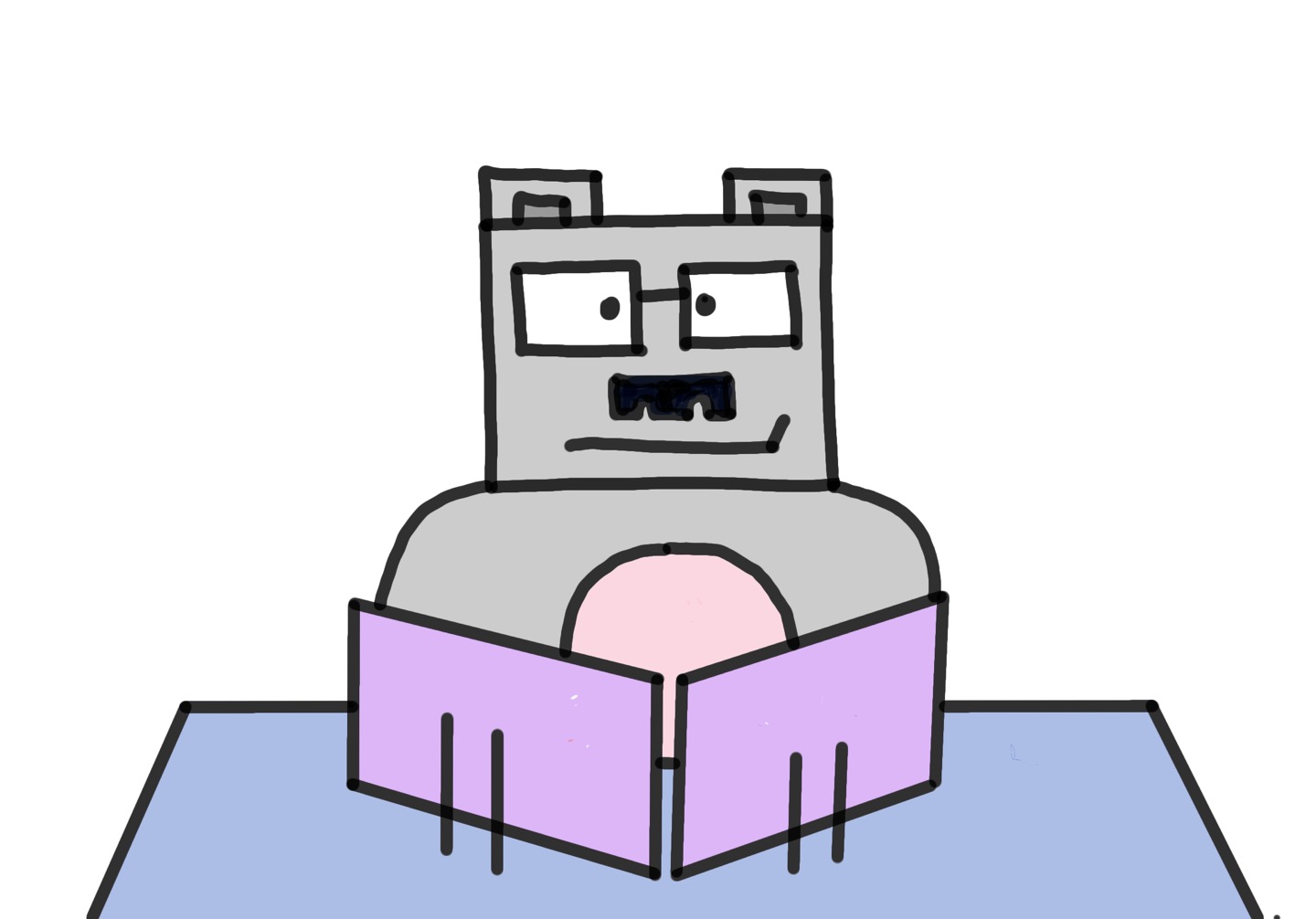Ansible로 다중 서버의 환경구성 관리, 파일 관리를 최소한의 시간 + 자동화 + Human Error 0%로 처리하기
linux 서버그룹 User 패스워드 변경하기
how to update user password by playbook
Target: linux-server Group
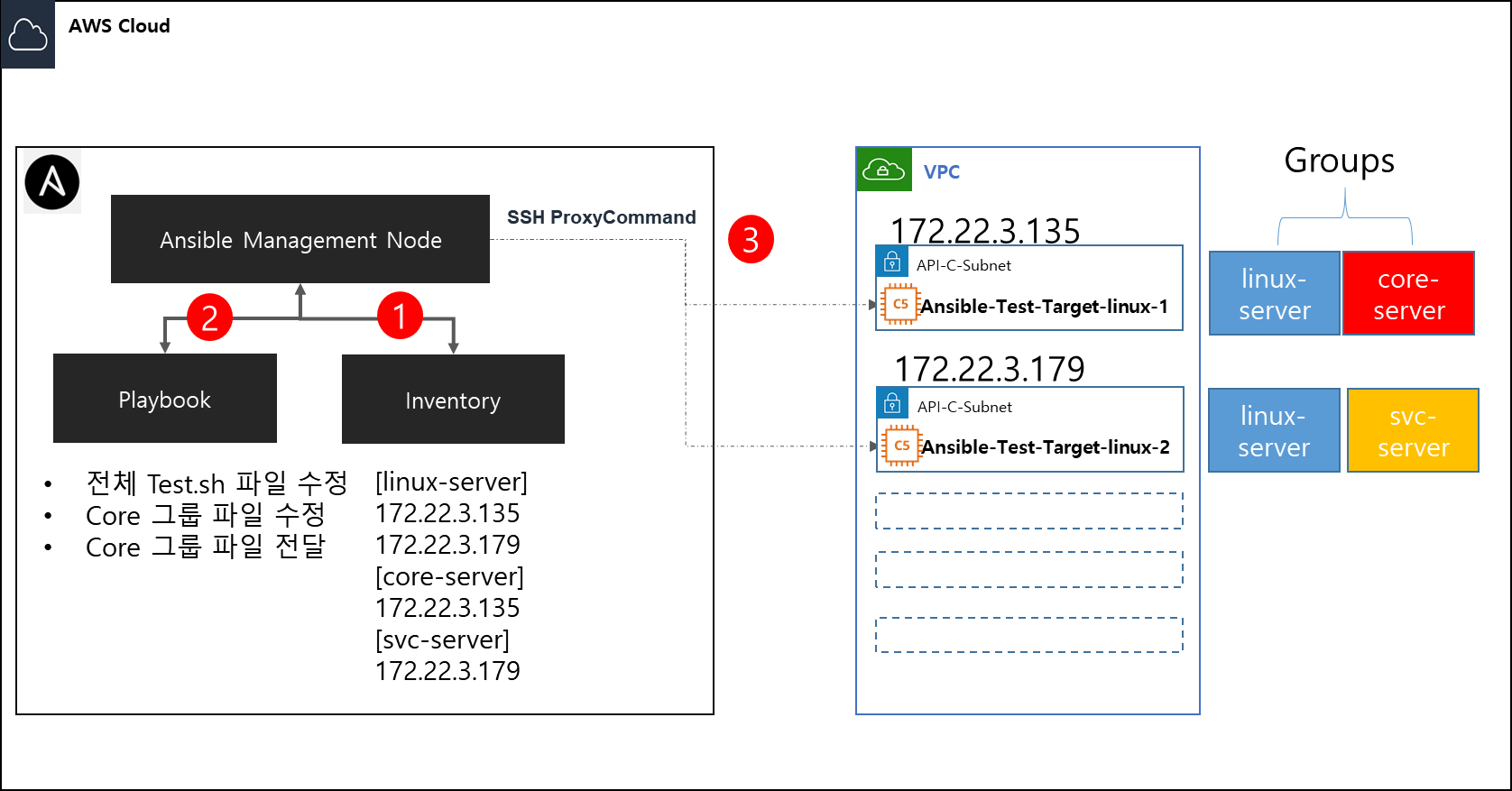
[Inventory]
[linux-server]
target1 ansible_host=172.22.3.1 ansible_ssh_pass=ansible ansible_user=ansible
target2 ansible_host=172.22.3.2 ansible_ssh_pass=ansible ansible_user=ansible[inux-user-updatepasswd.yml]
sudo 명령이 필요하여 become, become_method를 사용한다.
- name: update user password
hosts: linux-server
become: yes
become_method: sudo
tasks:
- user:
name: testuser
update_password: always
password: "{{ newpassword|password_hash('sha512') }}"[command]
ansible-playbook user-updatepasswd-linux.yml -i inventory --extra-vars newpassword=thisisnew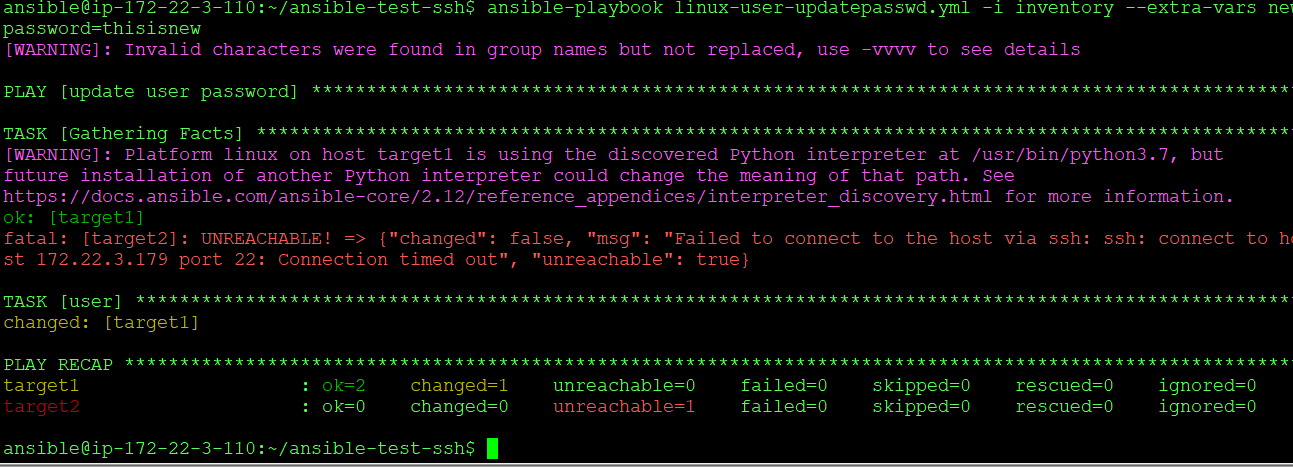
종료된 Ec2인 target2 에는 오류가 발생
활성화된 target1에서 사용자 패스워드 변경 완료
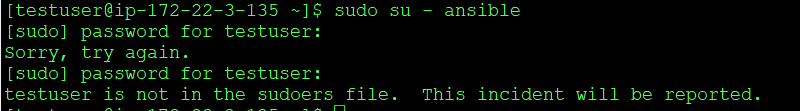
target1 에서 User:testuser로 접근하여 sudo 명령시에 패스워드를 입력받게 하면 기존 패스워드에서는 "Sorry, try again." 라는 메시지가 보이고 변경한 "thisisnew"를 입력했을 때에는 "testuser is not in the sudoers file. This incident will be reported." 라는 권한관련 체크 결과를 보여준다