Preview: Introduction of Subqueries

Subquery에 대한 본 수업을 듣기 전에, 가볍게 훑어보기 좋은 자료가 있어 백업하기로 한다.
https://www.slideshare.net/salmanmemon77964/subqueries-oracle-database
Objective
After completing this lesson, you should be able to do the following:
- Describe the types of problem that Subqueries can solve
- Define subqueries
- List the types of Subqueries
- Write single-row and multiple-row subqueries
Using a Subquery to Solve the Problem
- Who has a salary greater than Abel's?
For Solve this problem, you can split the Query to two parts:
1. Main Query: Which employees have salaries greater than Abel's Salary
2. Subquery: What is Abel's salary?
Syntax of Subquery:
select Alias-of-Subquery
from tableName
where expression-Operator ( select Alias-of-Subquery
from tableName);
- The subquery(inner Query) executes once before main query.
- The result of the subquery is used by main query (outer query).
Using a Subquery
select last_name
from employee
where salary > ( select salary
from employee
where last_name = 'Abel');Guidelines for Using Subqueries
- Enclose subqueries in parentheses.
- Place subqueries on the right side of the comparison condition
- The ORDER BY clause in the subquery is not need unless you are performing Top-N analysis.
- Use single-row operators with single-row subqueries and use multiple-row operators with multiple-row subqueries.
Types of Subqueries
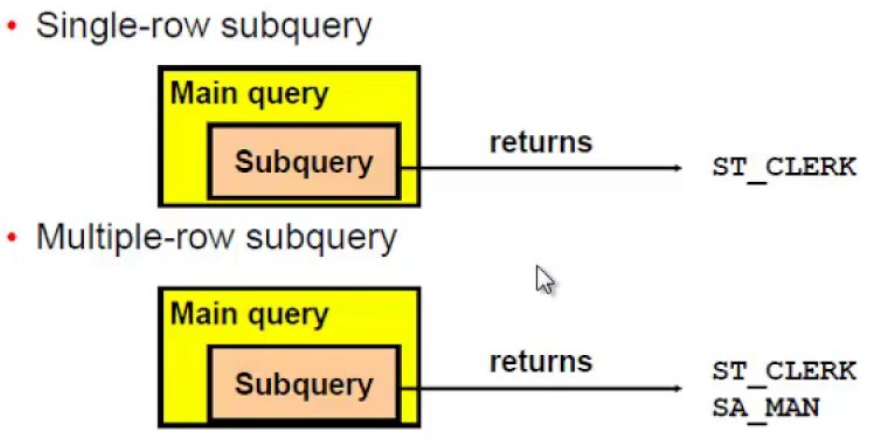
Single-row Subqueries
- Return only one row
- Use single-row conparison operators:
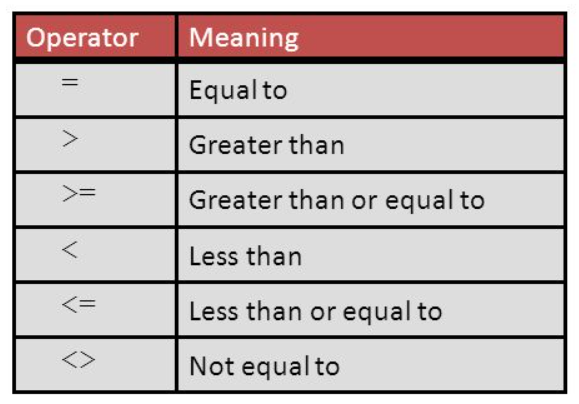
e.g. Executing Single-Row Subqueries
select last_name, job_id, salary
from employees
where job_id = (select job_id
from employees
where employee_id = 141)
and salary > (select job_id
from employees
where employee_id = 143);e.g. Using Aggregate Functions in a Subquery
select last_name, job_id, salary
from employees
where salary = (select min(salary)
from employees);The Having Clause with Subqueries
- The Oracle server executes subqueries first.
- The Oracle server returns results into the Having clause of the main query.
select department_id, MIN(salary)
from employee
group by department_id
having min(salary) > (select min(salary)
from employee
where department_id = 50);Multiple-Row Subqueries
- Return more than one row
- Use multiple-row comparison operators
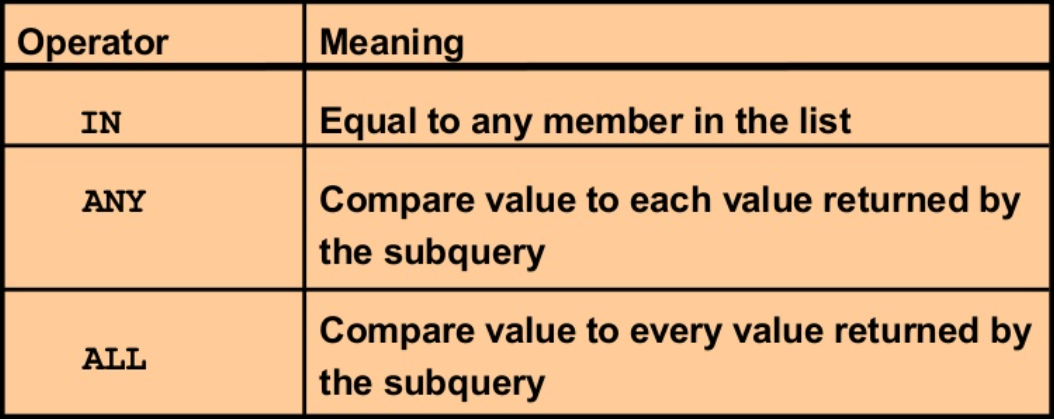
Using the Multiple-Row Operators with Subqueries
--Using the Any Operator in Multiple-Row Subqueries
select employee_id, last_name, job_id, salary
from employees
there salary < any (select salary
from employees
where job_id = 'IT_PROG')
and job_id <> 'IT_PROG';
--Using the All Operator in Multiple-Row Subqueries
select employee_id, last_name, job_id, salary
from employees
where salary < all (select salary
from employees
where job_id = 'IT_PROG')
and job_id <> 'IT_PROG';Summary
In this lesson, you should have learned how to:
- Identify when a subquery can help solve a question
- Write subqueries when a query is based on unknown values
