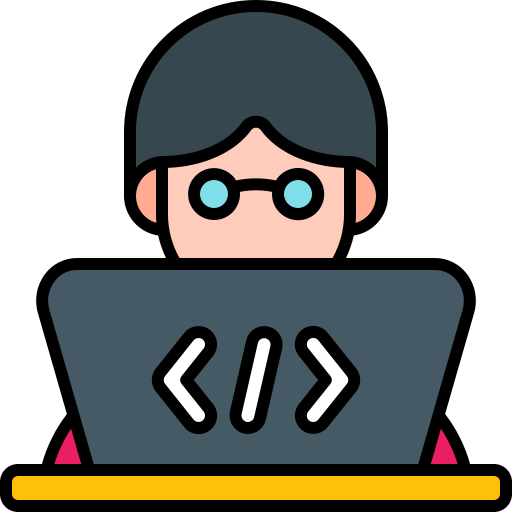M1 MAC psycopg2 설치방법
mac에서 pip install psycopg2를 입력하면,,설치하가 안되고 에러가 나는 경우가 있다.
아래 설치 방법으로 설치가 가능하다.
1. postgresql 설치
$ brew install postgresql2. pip 업그레이드
$ /opt/homebrew/opt/python@3.9/bin/python3.9 -m pip install --upgrade pip3. openssl 설치
$ brew install openssl4. ./zshrc export
$ echo 'export LDFLAGS="-L/opt/homebrew/opt/openssl/lib"' >> ~/.zshrc
$ echo 'export CPPFLAGS="-I/opt/homebrew/opt/openssl/include"' >> ~/.zshrc
$ source ~/.zshrc5. psycopg2 install
$ pip install psycopg2 --no-cache-dir