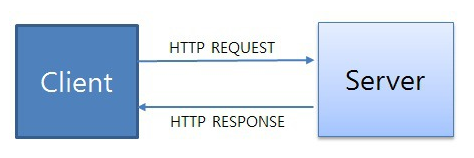
클라이언트 -> 웹서버 -> 데이터베이스 서버

1. 안드로이드 설치 .
2. 디자이너와 개발자의 차이
디자이너는 화면에 보여지는 부분을 짜는 것.
개발자는 이 레이아웃을 개발함.
**

항상 레이아웃은 박스들을 배치 한다는 생각으로 하면 쉬움
HTML XML -> 태그로 시작해서 태그로 끝남**
초기 액티비티 화면
<?xml version="1.0" encoding="utf-8"?>
<androidx.constraintlayout.widget.ConstraintLayout xmlns:android="http://schemas.android.com/apk/res/android"
xmlns:app="http://schemas.android.com/apk/res-auto"
xmlns:tools="http://schemas.android.com/tools"
android:layout_width="match_parent"
android:layout_height="match_parent"
tools:context=".MainActivity">
</androidx.constraintlayout.widget.ConstraintLayout>내가 설정한 액티비티 화면
<?xml version="1.0" encoding="utf-8"?>
<LinearLayout xmlns:android="http://schemas.android.com/apk/res/android"
xmlns:app="http://schemas.android.com/apk/res-auto"
xmlns:tools="http://schemas.android.com/tools"
android:layout_width="match_parent"
android:orientation="vertical"
android:layout_height="match_parent"
tools:context=".sample1"> // 내가 설정한 코틀린 파일임. 하나의 액티비티란 레이아웃과 코틀린파일로 이루어져 있다
<LinearLayout
android:layout_width="match_parent"
android:layout_height="wrap_content">
<TextView
android:id="@+id/text_header" // 코틀린 파일에서 이 아이템에 대한 접근을 하기위해 id를 부여해줌 예를 들어서 이 text를 사용자가 바꾸고 싶다면 이 아이템에 대한 접근을 해야하기 때문.
android:layout_width="wrap_content"
android:layout_height="wrap_content"
android:text="Sample1"
android:textSize="32dp"
android:textColor="#000" //구글에 opencolor 쳐서 따오자
/>
</LinearLayout>
<LinearLayout
android:layout_width="match_parent"
android:weightSum="4" // 부모요소에 쓸 수 있음.
android:orientation="vertical"
android:layout_height="match_parent">
<LinearLayout
android:layout_width="match_parent"
android:layout_weight="1"
android:layout_height="0dp">
<LinearLayout
android:layout_width="match_parent"
android:layout_height="match_parent"
android:weightSum="2">
<TextView
android:layout_width="0dp"
android:layout_height="match_parent"
android:gravity="center"
android:text="11"
android:layout_weight="1"/>
<TextView
android:layout_width="0dp"
android:layout_height="match_parent"
android:text="11"
android:layout_weight="1"/>
</LinearLayout>
</LinearLayout>
<LinearLayout
android:layout_width="match_parent"
android:layout_weight="1"
android:layout_height="0dp"><LinearLayout
android:layout_width="match_parent"
android:layout_height="match_parent"
android:weightSum="2">
<TextView
android:layout_width="0dp"
android:layout_height="match_parent"
android:text="11"
android:layout_weight="1"/>
<TextView
android:layout_width="0dp"
android:layout_height="match_parent"
android:text="11"
android:layout_weight="1"/>
</LinearLayout>
</LinearLayout>
<LinearLayout
android:layout_width="match_parent"
android:layout_weight="1"
android:layout_height="0dp">
<LinearLayout
android:layout_width="match_parent"
android:layout_height="match_parent"
android:weightSum="2">
<TextView
android:layout_width="0dp"
android:layout_height="match_parent"
android:text="11"
android:layout_weight="1"/>
<TextView
android:layout_width="0dp"
android:layout_height="match_parent"
android:text="11"
android:layout_weight="1"/>
</LinearLayout>
</LinearLayout>
<LinearLayout
android:layout_width="match_parent"
android:layout_weight="1"
android:layout_height="0dp">
<LinearLayout
android:layout_width="match_parent"
android:layout_height="match_parent"
android:weightSum="2">
<TextView
android:layout_width="0dp"
android:layout_height="match_parent"
android:text="11"
android:layout_weight="1"/>
<TextView
android:layout_width="0dp"
android:layout_height="match_parent"
android:text="11"
android:layout_weight="1"/>
</LinearLayout>
</LinearLayout>
</LinearLayout>
</LinearLayout>로그인 페이지
EditText - 사용자 입력값을 적기 위해 쓴다.
-속성
hint = 힌트
hintColor = 힌트 컬러
<EditText
android:layout_width="match_parent"
android:layout_height="wrap_content"
android:hint="1111"
android:textColorHint="#000"/>답안
<?xml version="1.0" encoding="utf-8"?>
<LinearLayout xmlns:android="http://schemas.android.com/apk/res/android"
xmlns:app="http://schemas.android.com/apk/res-auto"
xmlns:tools="http://schemas.android.com/tools"
android:layout_width="match_parent"
android:orientation="vertical"
android:layout_height="match_parent"
tools:context=".MainActivity">
<LinearLayout
android:layout_marginTop="50dp"
android:padding="18dp"
android:orientation="vertical"
android:layout_width="match_parent"
android:layout_height="500dp">
<TextView
android:layout_width="match_parent"
android:layout_height="wrap_content"
android:text="Login"
android:gravity="center"
android:textColor="#333"
android:textSize="36dp"/>
<LinearLayout
android:orientation="vertical"
android:layout_width="match_parent"
android:layout_height="300dp">
<EditText
android:layout_marginTop="36dp"
android:layout_width="match_parent"
android:layout_height="wrap_content"
android:hint="이메일을 입력하세요"/>
<EditText
android:layout_marginTop="36dp"
android:layout_width="match_parent"
android:layout_height="wrap_content"
android:hint="이메일을 입력하세요"/>
<Button
android:layout_marginTop="36dp"
android:layout_width="match_parent"
android:layout_height="50dp"
android:text="로그인하기"/>
</LinearLayout>
</LinearLayout>
</LinearLayout>