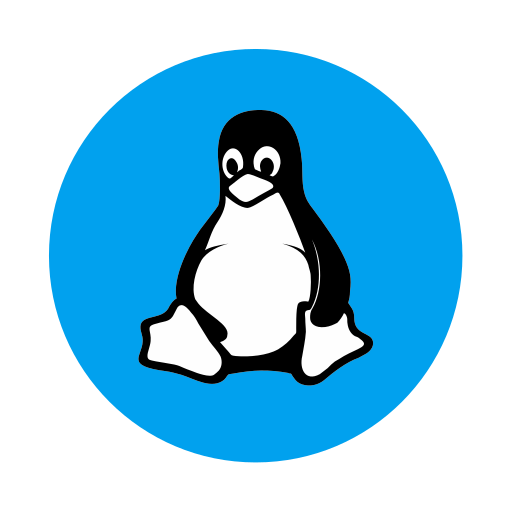설치
sudo apt updatesudo apt upgradesudo apt install mysql-server설치 후 확인
mysql --version- 결과 : mysql Ver 8.0.31-0ubuntu0.22.04.1 for Linux on x86_64 ((Ubuntu))
실행 및 확인
sudo service mysql startps -ef |grep mysql
netstat -lntup |gerp 3306초기 설정
sudo mysql_secure_installation오류
Re-enter new password: ... Failed! Error: SET PASSWORD has no significance for user 'root'@'localhost' as the authentication method used doesn't store authentication data in the MySQL server. Please consider using ALTER USER instead if you want to change authentication parameters. New password:
위 에러가 뜨면 터미널을 종료하고 다음 명령어 실행
sudo mysqlmysql> ALTER USER 'root'@'localhost' IDENTIFIED WITH mysql_native_password by '사용할비밀번호';mysql> exit설정 진행
sudo mysql_secure_installationEnter password for user root:
위에서 설정한 비밀번호 입력Press y|Y for Yes, any other key for No: n
비밀번호 복잡도 체크 여부Change the password for root ? ((Press y|Y for Yes, any other key for No) : n
root 비밀번호를 변경할 건지root 비밀번호를 변경하면 다시 오류가 나기때문에 n으로 해줘야함
Remove anonymous users? (Press y|Y for Yes, any other key for No) : y
기본적으로 만들어지는 익명 사용자를 삭제할 건지Disallow root login remotely? (Press y|Y for Yes, any other key for No) : y
원격에서 root로 접속 차단Remove test database and access to it? (Press y|Y for Yes, any other key for No) : y
test db 및 test db 권한 제거Reload privilege tables now? (Press y|Y for Yes, any other key for No) : y
권한 테이블을 다시 로드하여 변경 사항 즉시 적용접속
sudo mysql -u[계정명] -p[비밀번호]mysql>mysql> exit나가기