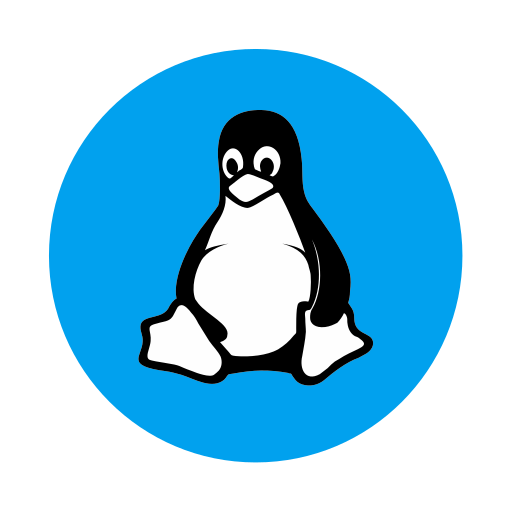사용 조건
- AWS CLI가 설치가 되어 있어야 한다.
aws configure 설정이 되어 있어야 한다.
스크립트 파일 코드
#!/usr/bin/env bash
read -p "Enter a Key Pair name to use : " KEYPAIR_NAME
WD=$(pwd)
aws ec2 create-key-pair --key-name $KEYPAIR_NAME --query 'KeyMaterial' --output text > $WD/$KEYPAIR_NAME.pem
if [ $? -ne 0 ]; then
echo "Create Key Pair command failed"
exit 1
fi
echo "Enter a Sudo Password"
sudo chmod 400 $WD/$KEYPAIR_NAME.pem
if [ $? -ne 0 ]; then
echo "Chmod command failed"
exit 1
fi
echo "Create Key Pair Success"
echo ""
read -p "Enter a Security Group Name to use : " SECURITY_NAME
SG=$(aws ec2 create-security-group --group-name $SECURITY_NAME --description $SECURITY_NAME --output text --query 'GroupId')
if [ $? -ne 0 ]; then
echo "Create Security Group command failed"
exit 1
fi
echo "Create Security Group Success"
echo ""
aws ec2 authorize-security-group-ingress --group-id $SG --protocol tcp --port 22 --cidr 0.0.0.0/0 > /dev/null 2>&1
if [ $? -ne 0 ]; then
echo "Create Security Group Rules command failed [22]"
exit 1
fi
echo "Create Security Group Rules Success [Protocol : tcp / Port : 22]"
echo ""
while :; do
read -p "Do you want to create Security Group Rules : [y/n] " ANSWER
case $ANSWER in
[Yy]*)
read -p "Enter a protocol to use [tcp | udp ] (Default : tcp) " PROTOCOL
if [ -z "$PROTOCOL" ]; then
PROTOCOL="tcp"
fi
while :; do
read -p "Enter a port to use (80): " PORT
if [ -z "$PORT" ]; then
echo "You must enter a port"
else
break
fi
done
aws ec2 authorize-security-group-ingress --group-id $SG --protocol $PROTOCOL --port $PORT --cidr 0.0.0.0/0 > /dev/null 2>&1
if [ $? -ne 0 ]; then
echo "Create Security Group Rules command failed"
exit 1
fi
echo "Create Security Group Rules Success [Protocol : $PROTOCOL / Port : $PORT]"
echo ""
;;
[Nn]*)
break
esac
done
echo "Ubuntu Versions 1) 22.04 LTS 2) 20.04 LTS 3) 18.04 LTS"
read -p "Choose the ubuntu version to use (Default : 22.04 LTS) " VERSION
if [ -z "$VERSION" ]; then
VERSION=1
fi
case $VERSION in
1) UBUNTU="ami-0e38c97339cddf4bd";;
2) UBUNTU="ami-0e735aba742568824";;
3) UBUNTU="ami-030e520ec063f6467";;
esac
read -p "Enter the number of instances to create (Default : 1) " NUM
if [ -z "$NUM" ]; then
NUM=1
fi
INSTANCE=$(aws ec2 run-instances --image-id $UBUNTU --count $NUM --instance-type t2.micro --key-name $KEYPAIR_NAME --security-group-ids $SG --output text --query 'Instances[0].InstanceId')
if [ $? -ne 0 ]; then
echo "Create Instance command failed"
exit 1
fi
echo "Create Instances Success"
echo ""
PDNS=$(aws ec2 describe-instances --instance-ids $INSTANCE --query 'Reservations[*].Instances[*].PublicDnsName' --output text)
echo "Copy and Paste it in the terminal"
echo ""
echo "ssh -i $KEYPAIR_NAME.pem ubuntu@$PDNS"
사용하기
- 아래 명령어를 복사 후 터미널에 붙여넣기 하면 AWS Ubuntu Instance를 생성하는 스크립트를 실행 할 수 있다.
curl -O https://raw.githubusercontent.com/cloudcoke/script/main/AWS_Create_Ubuntu_Instance/createInstance.sh && bash createInstance.sh