yaml 구문오류
panic: interface conversion: interface {} is map[string]interface {}, not string
mysql:
...
environment:
- MYSQL_ROOT_PASSWORD: test
- MYSQL_DATABASE: myapp원인: yaml 파일에서 구문오류가 있을 경우 발생한다
해결: 환경변수에는 -를 삭제해줘야 한다. - 삭제
port 문제
Error response from daemon: Ports are not available:
exposing port TCP 0.0.0.0:3306 -> 0.0.0.0:0:
listen tcp 0.0.0.0:3306: bind: Only one usage of each socket address
(protocol/network address/port) is normally permitted.Services:
...
mysql:
...
ports:
- "3306:3306"원인:
docker가 사용중인 port를 다시 할당하려 할 때, 발생되는 오류
로컬pc에 mysql이 이미 3306포트를 사용하고 있어 발생된 오류
해결: mysql 중지
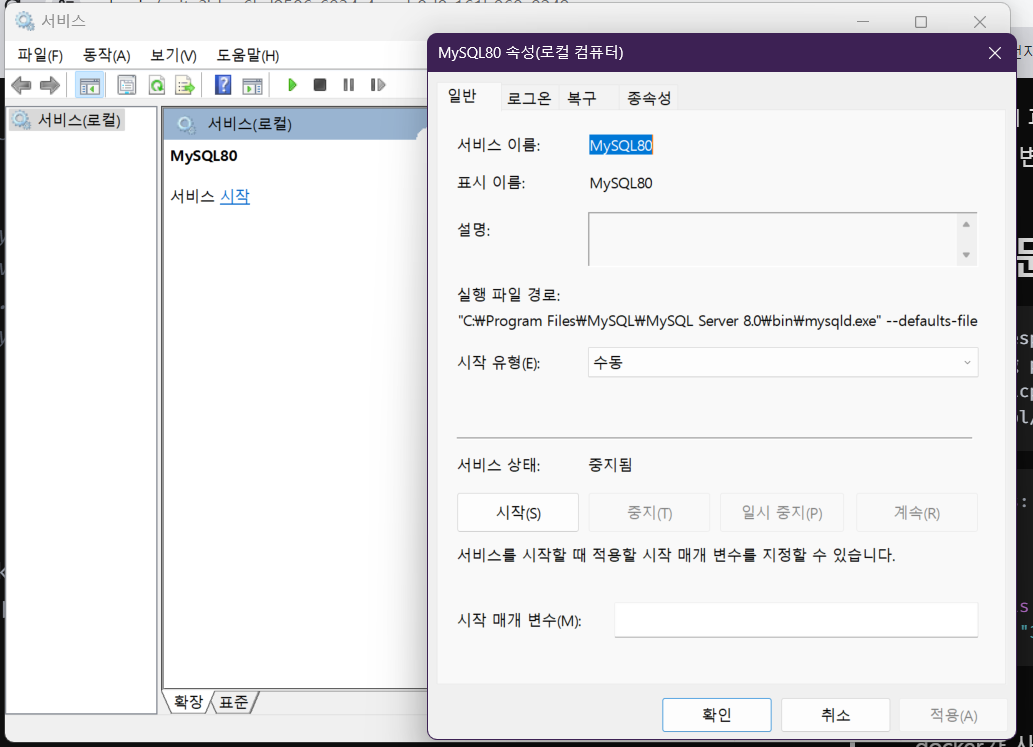
axios 500 error
Request failed with status code 500
AxiosError: Request failed with status code 500
at settle (http://localhost:3000/static/js/bundle.js:42698:12)
at XMLHttpRequest.onloadend (http://localhost:3000/static/js/bundle.js:
41358:66)
at Axios.request (http://localhost:3000/static/js/bundle.js:41859:41)원인: backend 통신 오류
해결:
db.pool.query("SELECT * FROM lists", (err, results, fileds) => {
if (err) return res.status(499).send(err);
else return res.json(results);
});lists 를 list 로 오타
덕분에 nginx내에서 cors옵션, docker mysql 컨테이너 터미널. 에러로그, 작성한 코드에 대해서 자세히 볼 수 있는 계기가 되었다.
