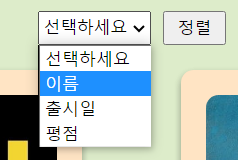6/1 TIL

6/1 메모
6/1 코드리뷰 ( select value 받아오기)
문제
- select 에 있는 value 값을 기반으로 함수를 다르게 실행하기
시도
async function sort_title() { // 이름순 정렬
...
}
async function sort_date() { // 출시일 기준 정렬
...
}
async function sort_vote() { // 평점순 정렬 (평점이 같으면 투표 수가 많은 순)
...
}3개의 function 생성
select의 value에 따라 정렬을 누르면 해당하는 function이 출력하는 기능
해결
-
select option에 value 값을 할당
<option name="select" value="name">이름</option> -
.js 파일에서 dom으로 select에 접근하여 option의 value값을 가져옴
let select = document.getElementById("select");
let value = (select.options[select.selectedIndex].value);//옵션접근
(.value가 아닌 .text시 안에 있는 text도 가져올 수 있다.) -
if 문으로 value 값에 맞는 함수호출을 하는 함수 생성
const sort = function () { // select 의 값을 받아와 그에 맞는 정렬함수를 실행
let select = document.getElementById("select");
let value = (select.options[select.selectedIndex].value);
if (value === 'name')
sort_title()
else if (value === 'date')
sort_date()
else if (value === 'vote')
sort_vote()
}- 정렬 button에 onclick ="sort()"
<button type="button" id="search-btn">정렬</button>