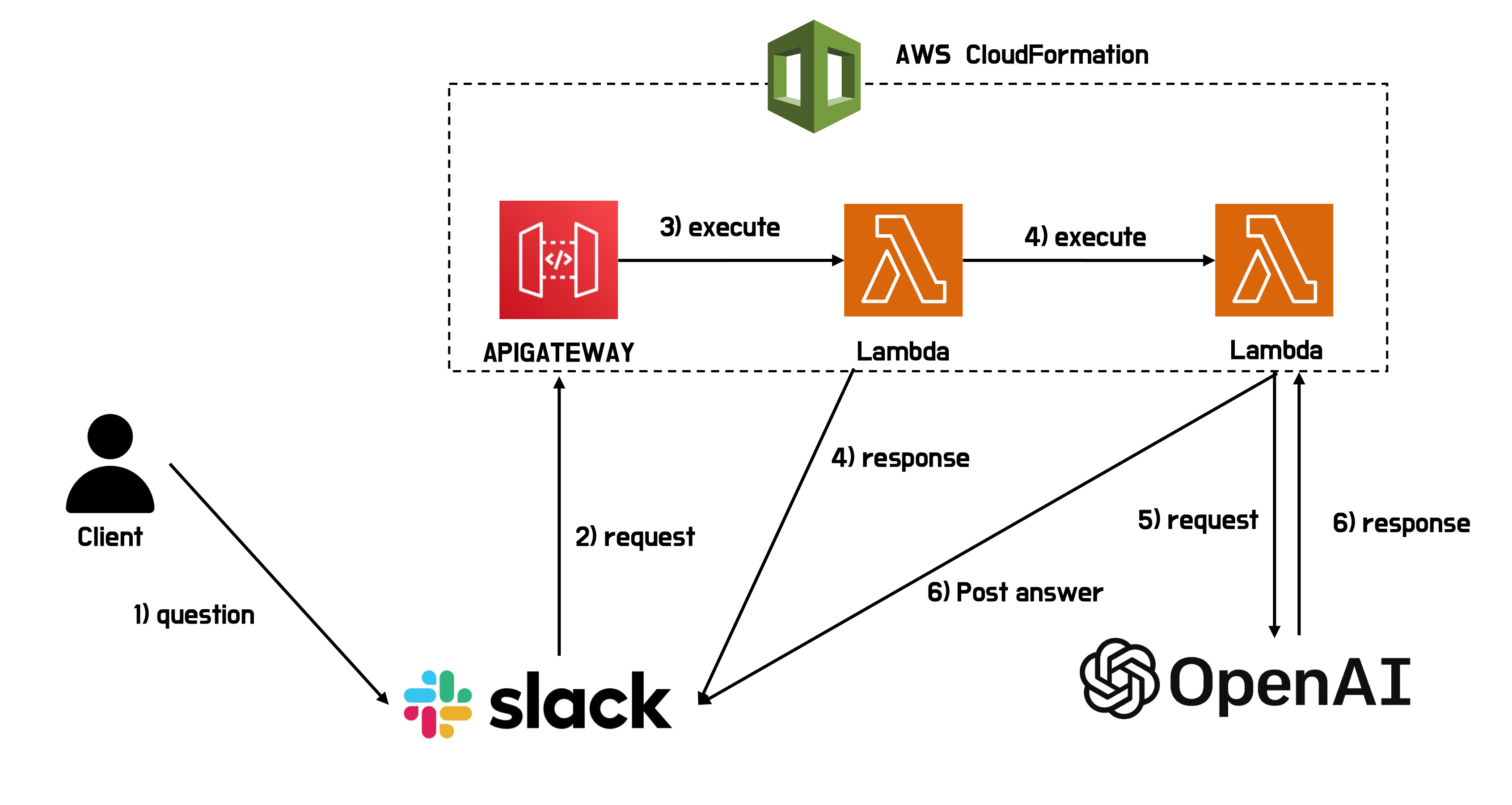
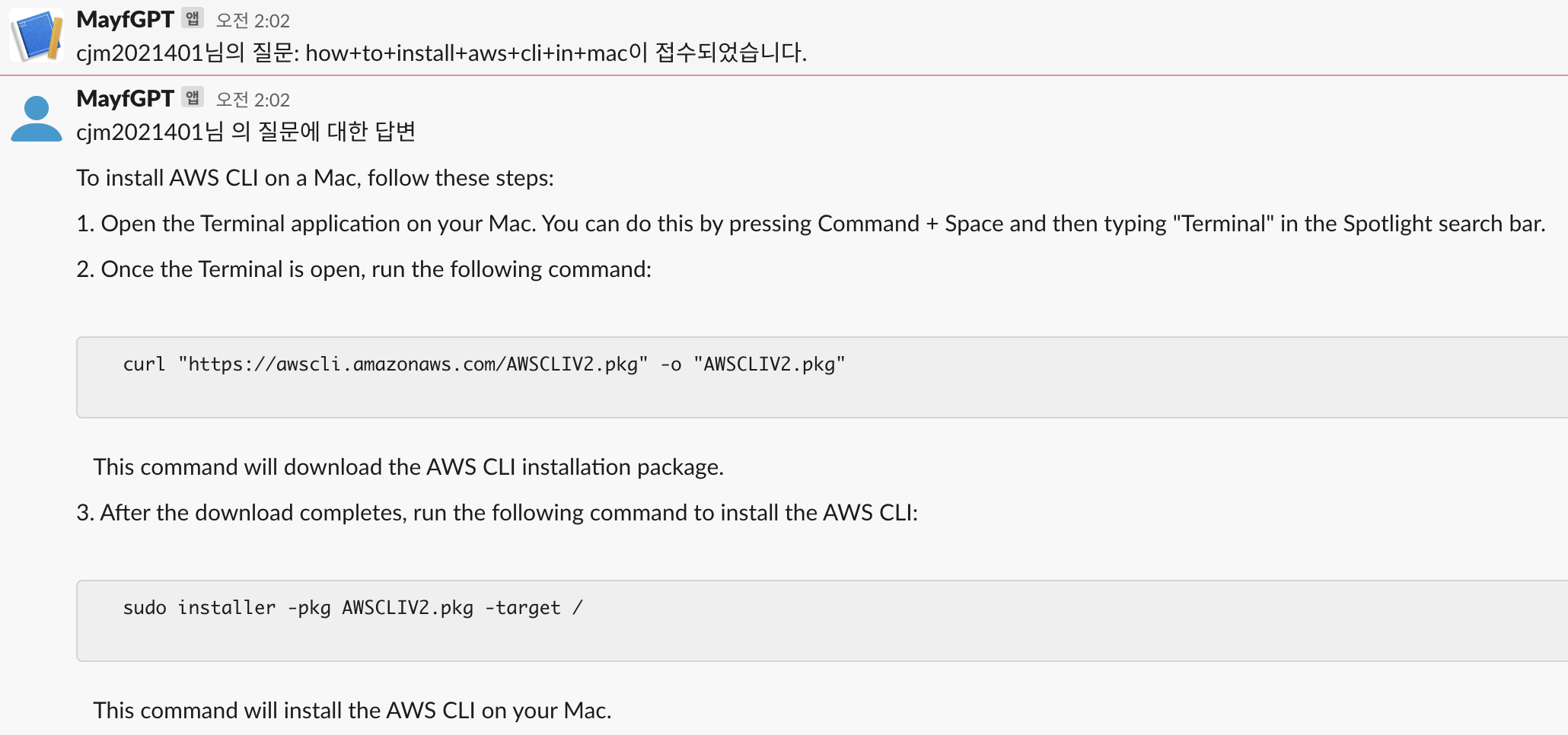
이번 글에서는 AWS CloudFormation을 이용해, 별도의 코딩 없이 간단하게 ChatGPT SlackApp을 만드는 방법을 소개하겠습니다.!
1. Overview
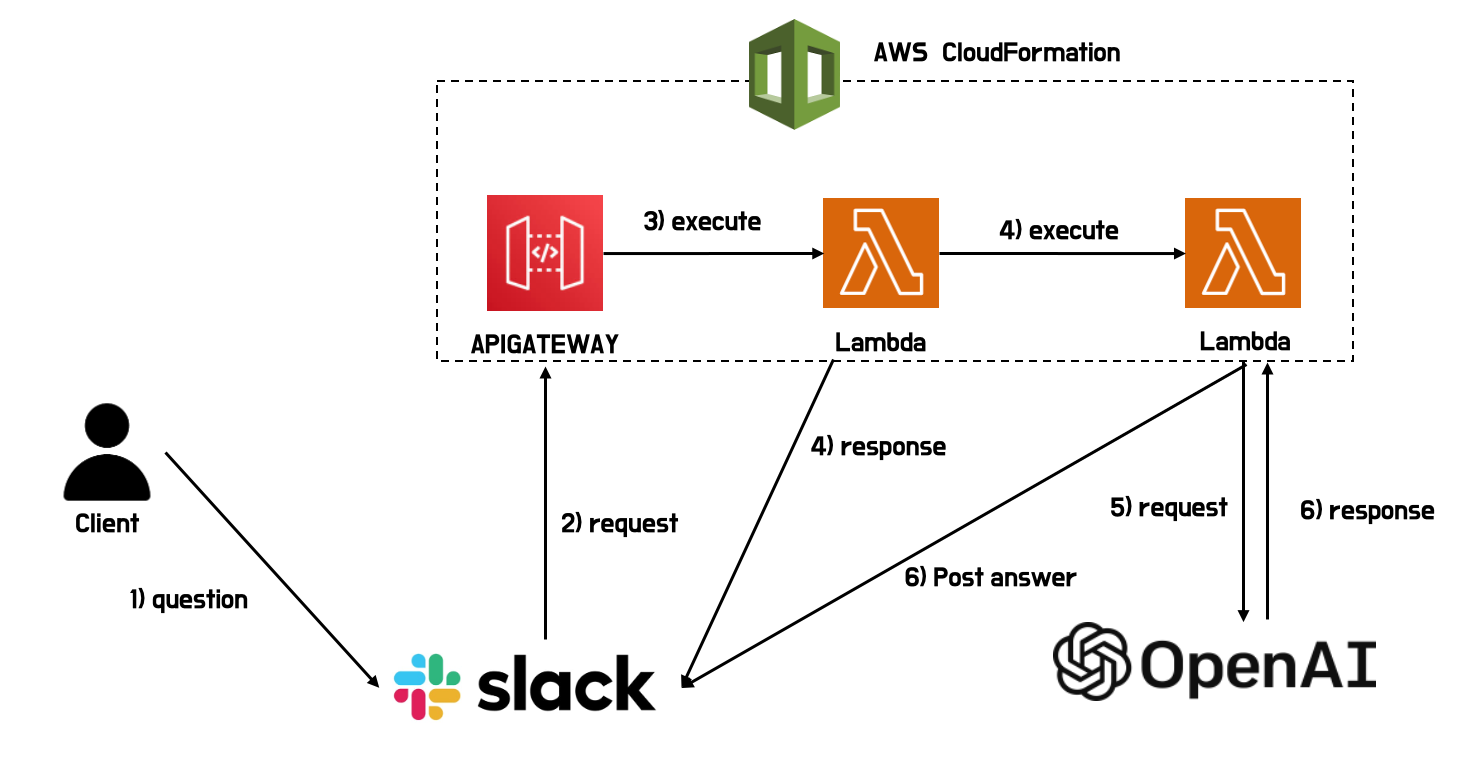
- Slack에서 사용자가 Slash Command를 이용해 AWS APIGATEWAY로 접근
- AWS APIGATEWAY에서 메시지와 함께, AWS Lambda를 실행시킴
- 첫번째 AWS Lambda에서는 두번째 람다를 호출한 뒤, Slash Command에 응답을 함.
- 두번째 AWS Lambda에서는 OpenAI API 호출한 뒤, 응답을 Slack에 Post
AWS 환경에 있는 Resource는 AWS CloudFormation을 통해 전부 설치됨 (별도의 설정 X)
Slack Slash Command는 3초안에 응답이 이루어져야함
PT엔진으로 검색할시 대부분 3초이상이 걸림
응답을 하는 AWS Lambda 따로, 검색 한 뒤, 결과를 Slack에 Post하는 AWS Lambda 따로
2. Slack App
1) Slack App 생성
-
api.slack.com에 접속하여 Create an app 클릭
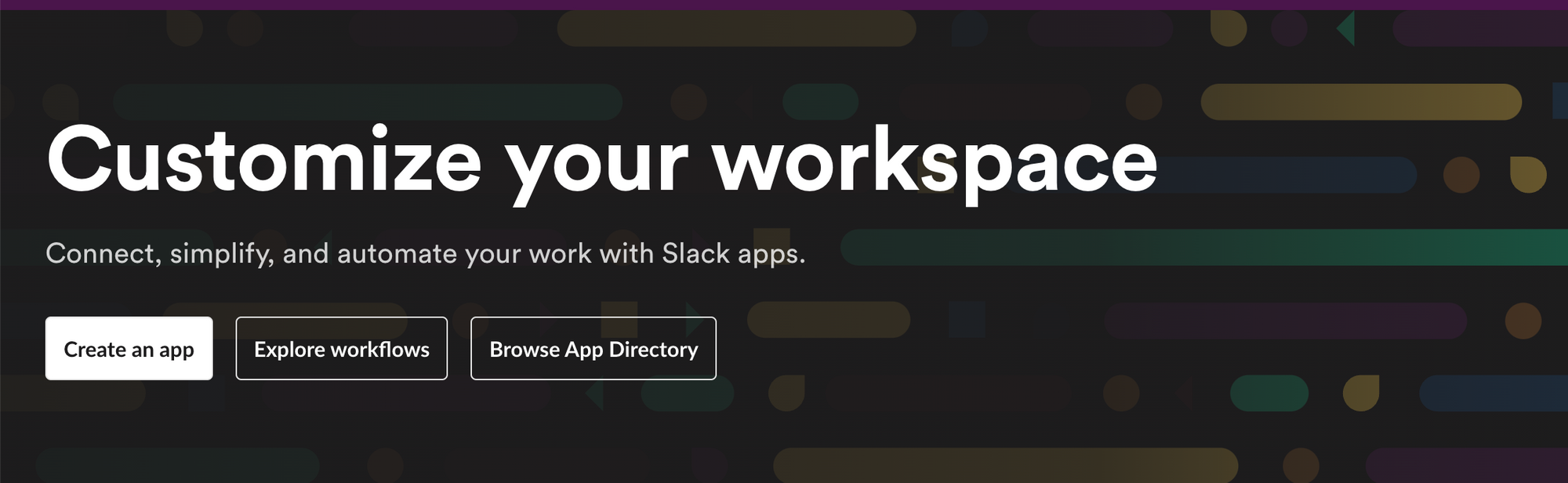
-
From scratch 선택
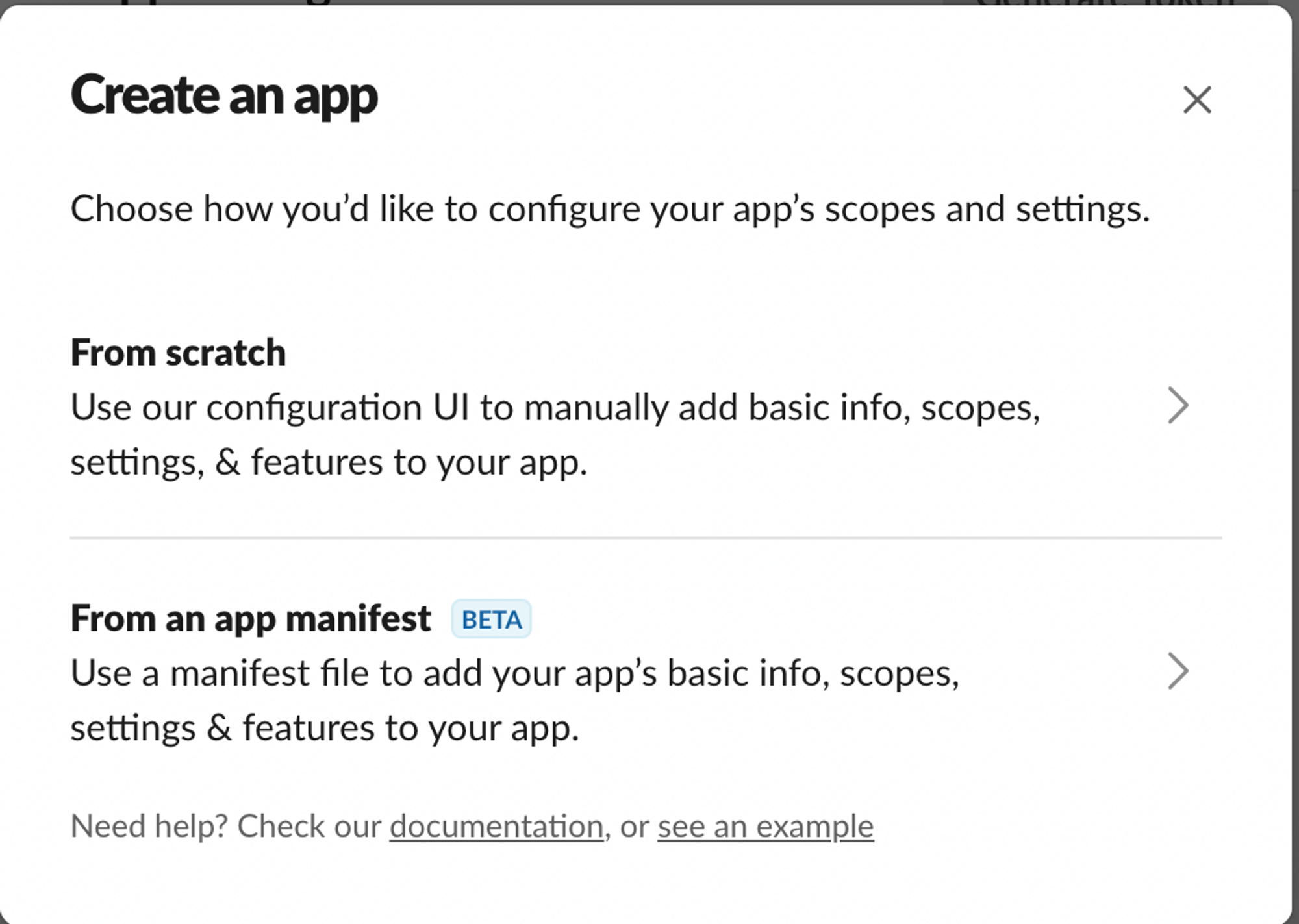
-
SlackApp Name & workspace 설정
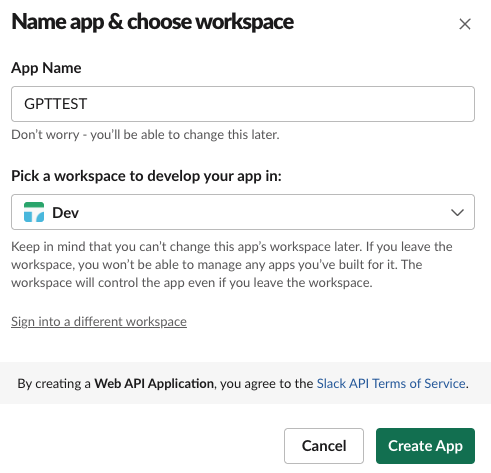
2) Slack APP Scope 설정
-
chat:write 추가
(slach command는 AWS CloudFomation을 이용해 AWS APIGATEWAY를 설치한 뒤 설정)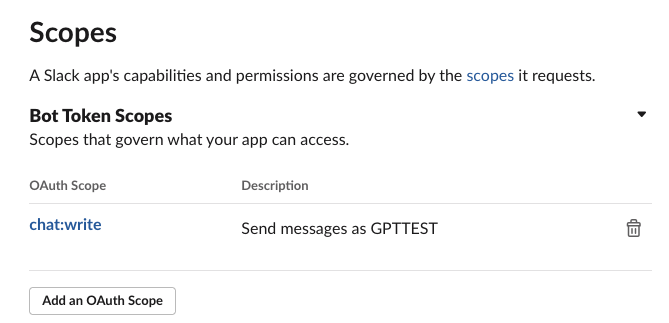
3) Install to Workspace
- Install to Workspace
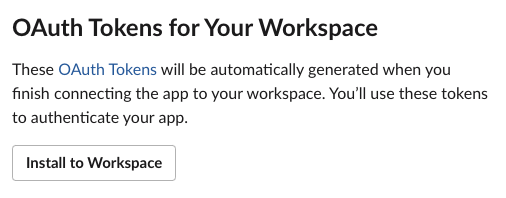
- Token을 획득한다
(추후 AWS Lambda의 환경 변수로 설정 될 예정)
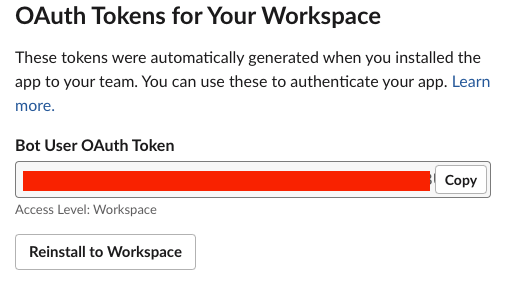
3. Open AI API keys
1) OpenAI 회원가입
-
OpenAI에서 회원가입을 한다
- 일정 수준까지는 무료로 사용가능
-
OpenAI apikey 에서 api keys 생성
(추후 AWS Lambda의 환경 변수로 설정 될 예정)
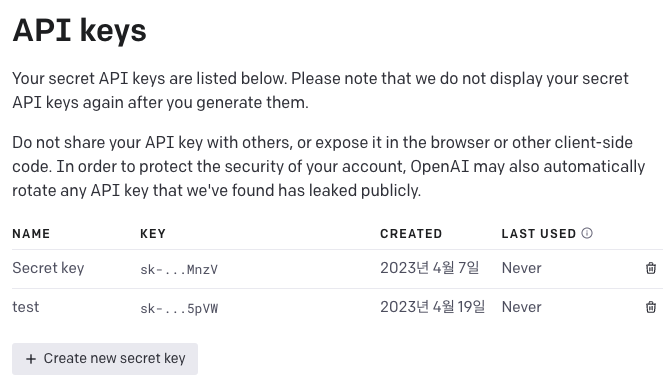
4. AWS CloudFormation
1) CloudFormation Link
위 링크 클릭시 다음과 같은 화면이 나옵니다.
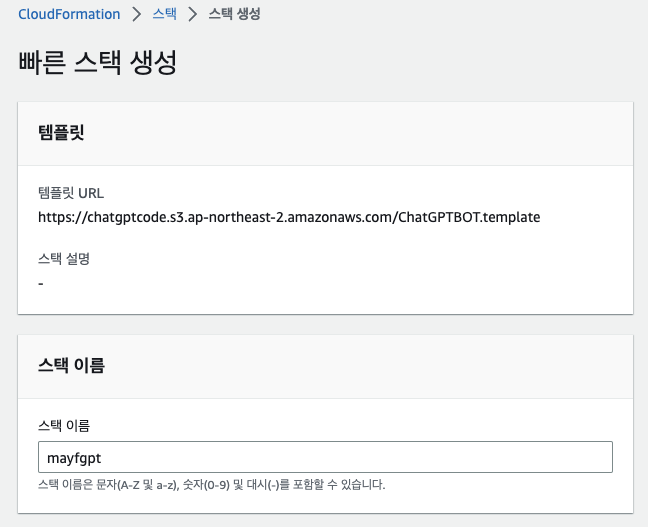
- ApiGatewayName
- AWS ApiGateway의 이름
- LambdaFunctionName1
- Slack->ApiGateway를 거쳐서 실행되는 AWS Lambda Function의 이름
- Default : SlackToLambda
- Lambda FunctionName2
- LambdaFunctionName1에서 호출되어, OpenAPI요청을하고 Slack으로 보내는 AWS Lambda Function의 이름
- Default : LambdaToChatGPT
- LambdMemorySize1
- LambdaFunctionName1의 MemorySize
- Default : 1024 (mb)
- LambdaMemorySize2
- LambdaFunctionName2의 MemorySize
- Default : 1024 (mb)
- LambdaTimeOut1
- LambdaFunctionName1의 Timeout
- 3초이상 필요
- Default : 5 (s)
- LambdaTimeOut2
- LambdaFunctionName2의 Timeout
- 약 2분이상 필요
- Default : 300(s)
- OpenaiKey
- 이전단계에서 발급받은 Openai API KEY
- SlackCannel
- 메시지를 입력하고 받을 Slack Channel
- #포함
- SlackToken
- 이전 단계에서 발급받은 Slack App Token
AWS CloudFormation Template
Parameters:
ApiGatewayName:
Type: String
Default: ChatGPTAPI
OpenaiKey:
Description: "OpenAI Key"
Type: String
SlackToken:
Description: "Slack Token"
Type: String
SlackChannel:
Description: "Slack Channel name import #"
Type: String
Default: "#mayfgpt"
LambdaFunctionName1:
Type: String
Default: "SlackToLambda"
LambdaFunctionName2:
Type: String
Default: "LambdaToChatGPT"
LambdaMemorySize1:
Type: Number
Default: 1024
MinValue: 128
MaxValue: 3000
LambdaTimeOut1:
Type: Number
Default: 5
LambdaMemorySize2:
Type: Number
Default: 1024
MinValue: 128
MaxValue: 3000
LambdaTimeOut2:
Type: Number
Default: 300
Resources:
ChatGPTApiGateway:
Type: AWS::ApiGateway::RestApi
Properties:
ApiKeySourceType: HEADER
Description: ChatGPT APIGATEWAY
BinaryMediaTypes:
- application/json
EndpointConfiguration:
Types:
- EDGE
Name:
Ref : ApiGatewayName
ApiGatewayResource:
Type: AWS::ApiGateway::Resource
Properties:
ParentId: !GetAtt ChatGPTApiGateway.RootResourceId
PathPart: 'gpt'
RestApiId: !Ref ChatGPTApiGateway
ApiGatewayMethod:
Type: AWS::ApiGateway::Method
Properties:
ApiKeyRequired: false
AuthorizationType: NONE
HttpMethod: POST
Integration:
ConnectionType: INTERNET
Credentials: !GetAtt ApiGatewayIamRole.Arn
IntegrationHttpMethod: POST
PassthroughBehavior: WHEN_NO_MATCH
TimeoutInMillis: 29000
Type: AWS_PROXY
Uri: !Sub 'arn:aws:apigateway:${AWS::Region}:lambda:path/2015-03-31/functions/${SlackToLambda.Arn}/invocations'
OperationName: 'lambda'
ResourceId: !Ref ApiGatewayResource
RestApiId: !Ref ChatGPTApiGateway
ApiGatewayModel:
Type: AWS::ApiGateway::Model
Properties:
ContentType: 'application/json'
RestApiId: !Ref ChatGPTApiGateway
Schema:
title: DataModel
type: object
properties:
username:
type: string
text:
type: string
ApiGatewayStage:
Type: AWS::ApiGateway::Stage
Properties:
DeploymentId: !Ref ApiGatewayDeployment
Description: Stage for chatGPT
RestApiId: !Ref ChatGPTApiGateway
StageName: 'chat'
ApiGatewayDeployment:
Type: AWS::ApiGateway::Deployment
DependsOn: ApiGatewayMethod
Properties:
Description: Lambda API Deployment
RestApiId: !Ref ChatGPTApiGateway
ApiGatewayIamRole:
Type: AWS::IAM::Role
Properties:
AssumeRolePolicyDocument:
Version: '2012-10-17'
Statement:
- Sid: ''
Effect: 'Allow'
Principal:
Service:
- 'apigateway.amazonaws.com'
Action:
- 'sts:AssumeRole'
Path: '/'
Policies:
- PolicyName: LambdaAccess
PolicyDocument:
Version: '2012-10-17'
Statement:
- Effect: 'Allow'
Action: 'lambda:*'
Resource: !GetAtt SlackToLambda.Arn
ApiGatewayPermission:
Type: AWS::Lambda::Permission
Properties:
Action: lambda:InvokeFunction
FunctionName: !Ref SlackToLambda
Principal: "apigateway.amazonaws.com"
SourceArn:
!Join
- ''
- - 'arn:aws:execute-api'
- ':'
- !Ref AWS::Region
- ':'
- !Ref AWS::AccountId
- ':'
- !Ref ChatGPTApiGateway
- '/*/POST/gpt'
LambdaExecutionRole1:
Type: "AWS::IAM::Role"
Properties:
AssumeRolePolicyDocument:
Version: "2012-10-17"
Statement:
- Effect: Allow
Principal:
Service:
- lambda.amazonaws.com
Action:
- "sts:AssumeRole"
Policies:
- PolicyDocument:
Version: "2012-10-17"
Statement:
#Lambda Basic Excution Role
- Effect: Allow
Action:
- "logs:CreateLogGroup"
- "logs:CreateLogStream"
- "logs:PutLogEvents"
Resource: !Sub "arn:aws:logs:${AWS::Region}:${AWS::AccountId}:log-group:/aws/lambda/*"
- Effect: Allow
Action:
- "lambda:InvokeFunction"
Resource: !Sub "arn:aws:lambda:${AWS::Region}:${AWS::AccountId}:function:${LambdaToChatGPT}"
PolicyName: chatgptpolicy1
LambdaExecutionRole2:
Type: "AWS::IAM::Role"
Properties:
AssumeRolePolicyDocument:
Version: "2012-10-17"
Statement:
- Effect: Allow
Principal:
Service:
- lambda.amazonaws.com
Action:
- "sts:AssumeRole"
Policies:
- PolicyDocument:
Version: "2012-10-17"
Statement:
#Lambda Basic Excution Role
- Effect: Allow
Action:
- "logs:CreateLogGroup"
- "logs:CreateLogStream"
- "logs:PutLogEvents"
Resource: !Sub "arn:aws:logs:${AWS::Region}:${AWS::AccountId}:log-group:/aws/lambda/*"
PolicyName: chatgptpolicy2
SlackToLambda:
Type: AWS::Lambda::Function
Properties:
FunctionName :
Ref : LambdaFunctionName1
Handler: lambda_function.lambda_handler
Runtime: python3.9
Code:
S3Bucket: !Sub 'chatgptcode'
S3Key: !Sub 'code1.zip'
MemorySize:
Ref : LambdaMemorySize1
Timeout:
Ref : LambdaTimeOut1
Role: !GetAtt LambdaExecutionRole1.Arn
Environment:
Variables:
LambdaToChatGPT:
Ref : LambdaFunctionName2
LambdaToChatGPT:
Type: AWS::Lambda::Function
Properties:
FunctionName :
Ref : LambdaFunctionName2
Handler: lambda_function.lambda_handler
Runtime: python3.9
Code:
S3Bucket: !Sub 'chatgptcode'
S3Key: !Sub 'code2.zip'
MemorySize:
Ref : LambdaMemorySize2
Timeout:
Ref : LambdaTimeOut2
Role: !GetAtt LambdaExecutionRole2.Arn
Environment:
Variables:
OPENAI_KEY:
Ref : OpenaiKey
SLACK_TOKEN:
Ref : SlackToken
SLACK_CHANNEL:
Ref : SlackChannel
Layers:
- arn:aws:lambda:ap-northeast-2:858869084011:layer:openai:1
- arn:aws:lambda:ap-northeast-2:858869084011:layer:slack:1
Outputs:
ApiEndponit:
Description: "API Endpoint"
Value: !Sub "https://${ChatGPTApiGateway}.execute-api.${AWS::Region}.amazonaws.com/chat/gpt"AWS CloudFormation Designer
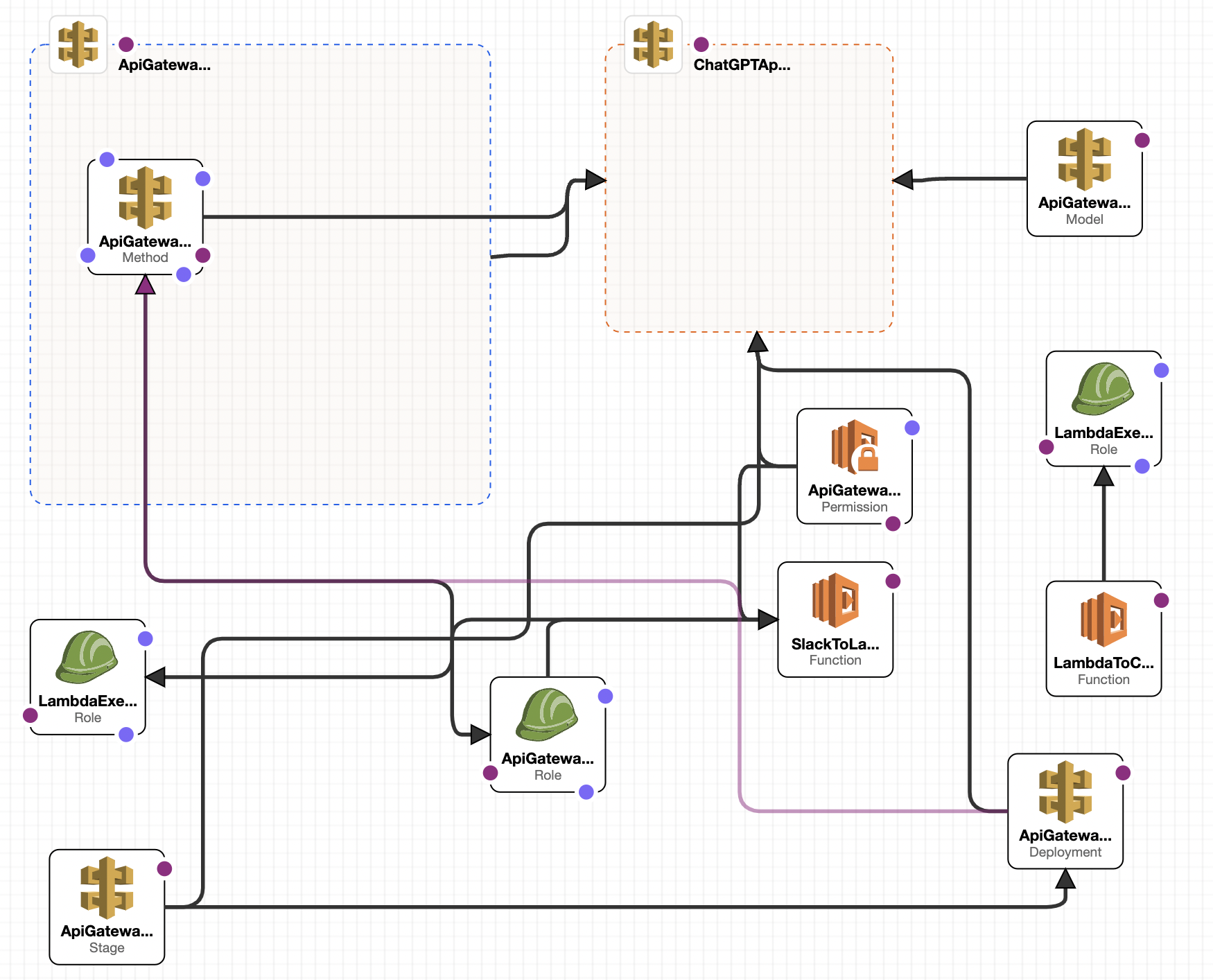
2) CloudFormation Result
- 설치완료시 출력에서 Slack App Slash Command에서 사용할 API URL 획득 가능
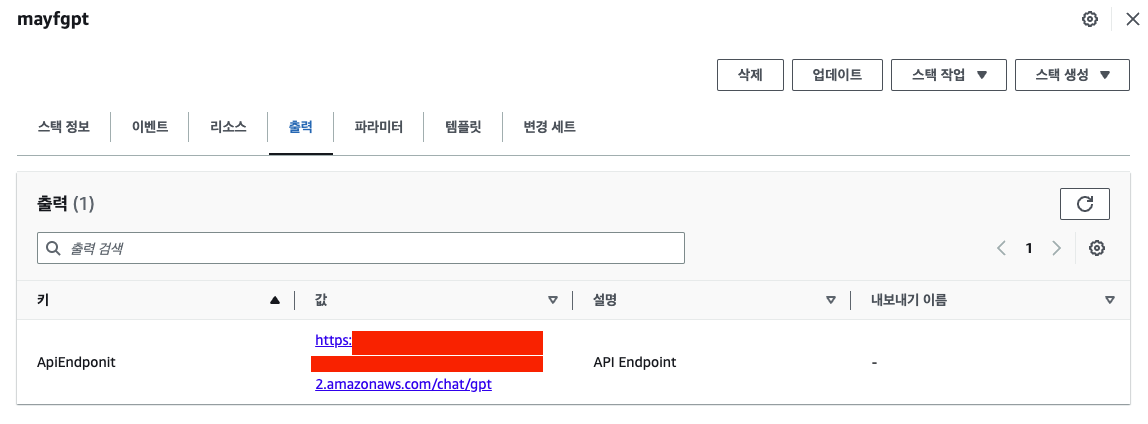
import json
import boto3
import os
def lambda_handler(event, context):
bodys=event['body'].split("&")
username=""
text=""
for data in bodys:
if "user_name" in data:
user_name_split=data.split('=')
username=user_name_split[1]
if "text" in data:
text_split= data.split('=')
text=text_split[1]
str=username+"님의 질문: "+text+"이 접수되었습니다."
print(str)
lambda_client = boto3.client('lambda')
response = lambda_client.invoke(
FunctionName=os.environ['LambdaToChatGPT'],
InvocationType='Event',
Payload=json.dumps({"username": username, "text": text})
)
return {
'statusCode': 200,
"headers": {
"Content-Type": "application/json"
},
"body": str
}AWS Lambda LambdaToChatGPT Code
import json
import openai
import slack_sdk
import os
def lambda_handler(event, context):
openai.api_key=os.environ['OPENAI_KEY']
slack_token=os.environ['SLACK_TOKEN']
channel_name=os.environ['SLACK_CHANNEL']
print(event)
completion = openai.ChatCompletion.create(
model="gpt-3.5-turbo",
messages=[{"role": "user", "content": event['text']}]
)
str=event['username']+"님 의 질문에 대한 답변"+"\n\n"+completion["choices"][0].message.content
print(completion["choices"][0].message.content)
client=slack_sdk.WebClient(token=slack_token)
client.chat_postMessage(channel=channel_name, text=str)
5. Slack Slash Command
3) Slack Slash Command 추가
-
Slack App Slash Command를 추가
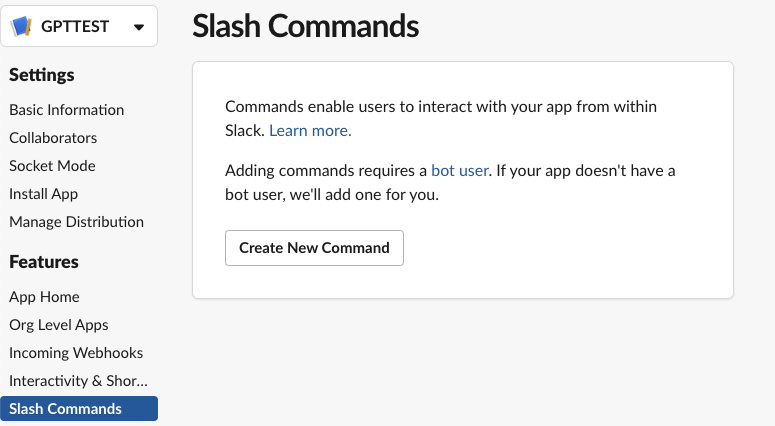
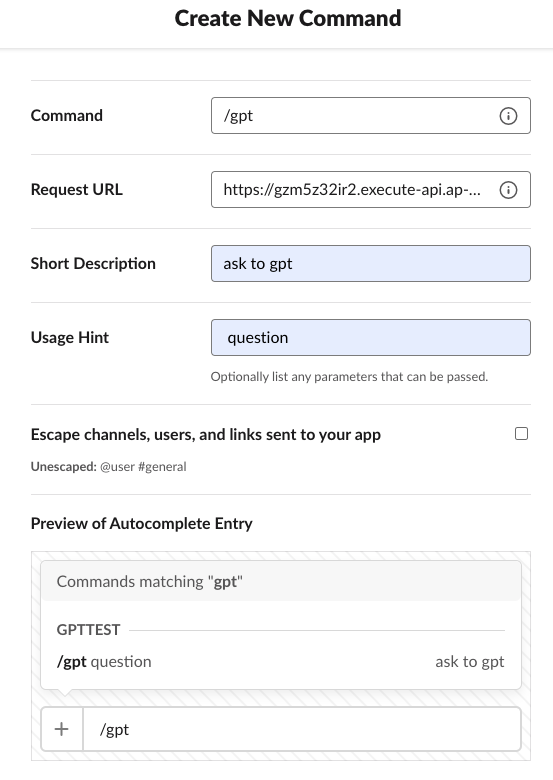
-
RequestURL에는 이전 단계에서 AWS CloudFormation 설치 획득한 URL 입력
-
Slack Command 추가 시 Workspace에 재설치가 필요함
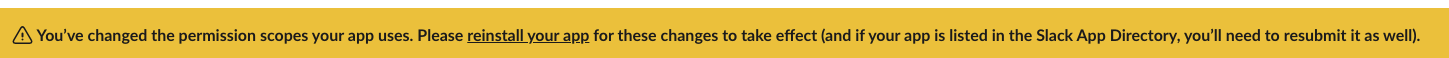
4) Slack Channel에 APP 추가
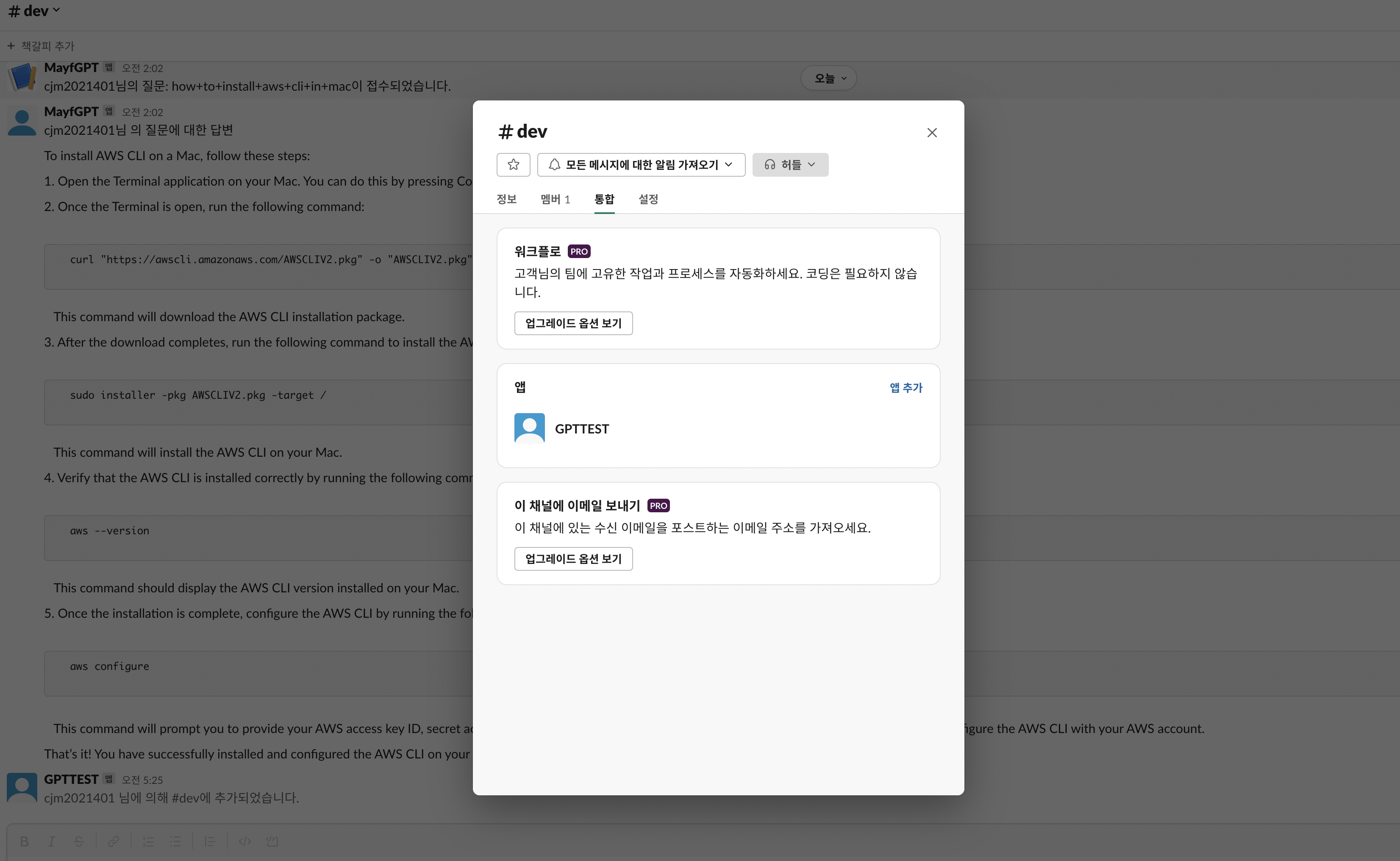
5. Result
- 위의 단계를 모두 거쳐 설정이 완료될 시, /gpt 질문 형식으로 원하는 정보를 얻을 수 있습니다.
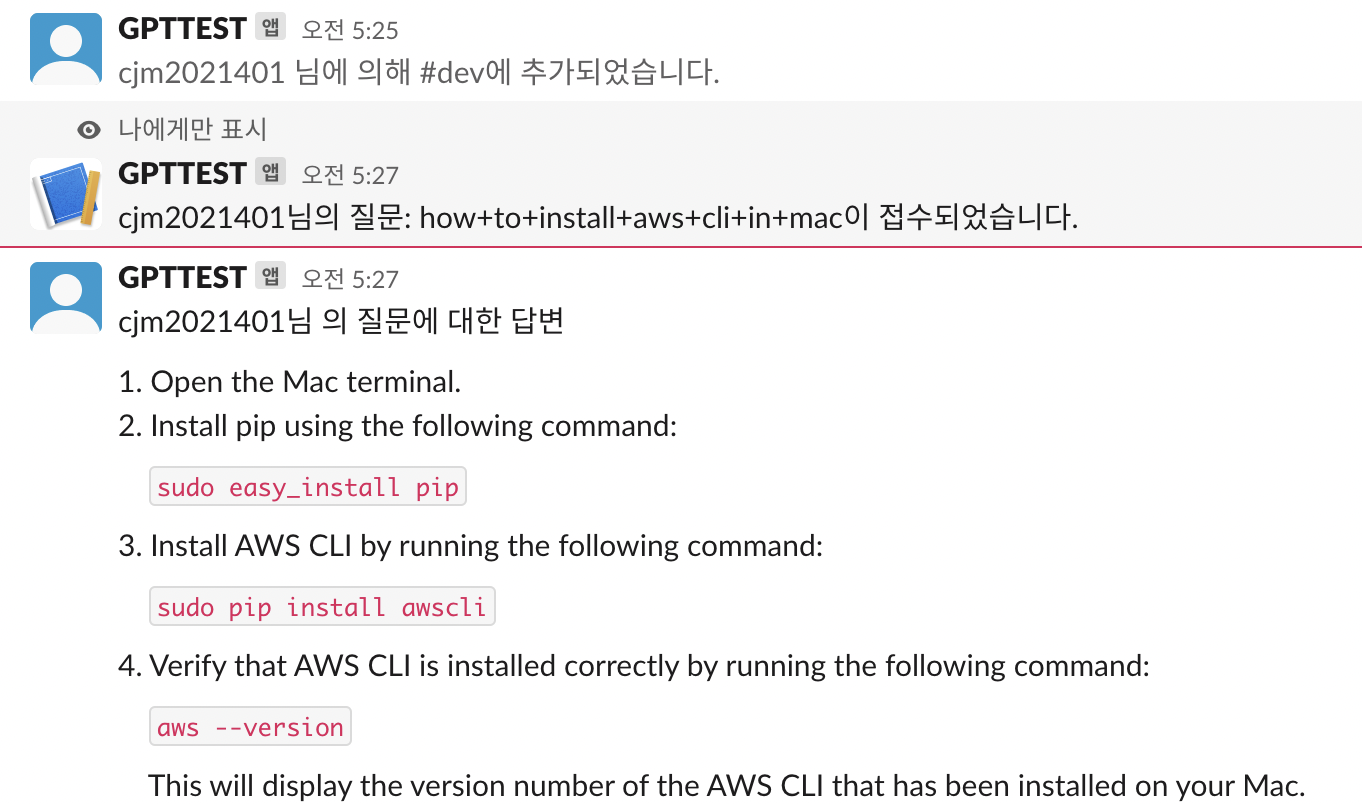
최근 ChatGPT의 등장으로 이를 이용한 다양한 시도가 이어지고 있는 것 같습니다.
Slack을 이용한다면 좀 더 편하게 업무와 연결을 시킬 수 있을 것이라 생각해 해당 포스트를 작성하였습니다.
또한 코딩을 모르시는 분들도 간편하게 Slack에서 ChatGPT를 사용하기 위해 AWS CloudFormation을 활용했습니다.
