IF
if
if (조건식{
조건식의 결과가 참일 때 실행하고자 하는 문장;
}
- 예제코드
class Control1_1 { public static void main(String[] args) { char ch = 'b'; if (ch >= 'a' && ch <= 'z') { System.out.println("해당 문자는 영문 소문자입니다."); } } }
if - else
if (조건식){ 조건식의 결과가 참일 때 실행하고자 하는 문장; }else{ 조건식의 결과가 거짓일 때 실행하고자 하는 문장; }
- 예제코드
class Control1_2 { public static void main(String[] args) { char ch = 'Z'; if (ch >= 'a' && ch <= 'z') { System.out.println("해당 문자는 영문 소문자입니다."); } else { System.out.println("해당 문자는 영문 소문자가 아닙니다."); } } }
if - else if - else
if(조건식1){ 조건식1의 결과가 참일 때 실행하고자 하는 문장; }else if (조건식2){ 조건식2의 결과가 참일 때 실행하고자 하는 문장; }else{ 조건식1의 결과도 거짓이고, 조건식 2의 결과도 거짓일 때 실행하고자 하는 문장; 즉, 위의 어느 조건식에도 만족하지 않을 때 수행 }
-
여러 개의 조건식을 포함한 조건식
-
else if 가 여러번 사용될 수 있음.
-
마지막 else 블럭은 생략이 가능
.
. -
예제코드
class Control1_3 { public static void main(String[] args) { char ch = 'p';if (ch >= 'a' && ch <= 'z') { System.out.println("해당 문자는 영문 소문자입니다."); } else if (ch >= 'A' && ch <= 'Z') { System.out.println("해당 문자는 영문 대문자입니다."); } else { System.out.println("해당 문자는 영문자가 아닙니다."); } int score = 70; if (score >= 90) { System.out.println("A등급입니다."); } else if(score >= 80) { System.out.println("B등급입니다."); } else if(score >= 70) { System.out.println("C등급입니다."); } }}
중첩 if
if(조건식1){ 조건식1의 결과가 참일 때 실행하고자 하는 문장; if(조건식2){ 조건식1과 조건식2의 결과가 모두 참일 때 실행하고자 하는 문장; }else{ 조건식1의 결과가 참이고, 조건식2의 결과가 거짓일 때 실행하고자 하는 문장; } }else{ 조건식1의 결과가 거짓일 때 실행하고자 하는 문장; }
-
예제코드
class Control1_4 { public static void main(String[] args) { int score = 87;if (score >= 90) { if(score >= 95){ System.out.println("A++등급입니다."); }else { System.out.println("A등급입니다."); } } else if(score >= 80) { if(score >= 85){ System.out.println("B++등급입니다."); }else { System.out.println("B등급입니다."); } } else if(score >= 70) { if(score >= 75){ System.out.println("C++등급입니다."); }else { System.out.println("C등급입니다."); } }else { System.out.println("D등급입니다."); } }}
블럭 {}
'여러 문장을 하나로 묶어주는 것'
만약 if 조건문에서 실행할 문장이 하나라면
if(조건식) 명령문; 이렇게 {} 가 생략될 수 있다
조건식의 다양한 예
| 조건식 | 조건식이 참일 조건 |
|---|---|
| 90 <= x && x <= 100 | 정수 x가 90이상 100 이하일 때 |
| x < 0 ∥ x > 100 | 정수 x가 0보다 작거나 100보다 클 때 |
| x%3==0 && x%2!=0 | 정수 x가 3의 배수이지만, 2의 배수는 아닐 때 |
| ch=='y' ∥ ch=='Y' | 문자 ch가 'y' 또는 'Y'일 때 |
| ch==' ' ∥ ch=='\t' ∥ ch=='\n' | 문자 ch가 공백이거나 탭 또는 개행 문자일 때 |
| 'A' <= ch && ch <= 'Z' | 문자 ch가 대문자일 때 |
| 'a' <= ch && ch <= 'z' | 문자 ch가 소문자일 때 |
| '0' <= ch && ch <= '9' | 문자 ch가 숫자일 때 |
| str.equals("yes") | 문자열 str의 내용이 "yes"일 때(대소문자 구분) |
| str.equalsIgnoreCase("yes") | 문자열 str의 내용이 "yes"일 때(대소문자 구분안함) |
SWITCH
switch
switch (조건식){ case 값1: 조건식의 결과가 값1과 같을 경우 수행할 문장; break; case 값2: 조건식의 결과가 값2와 같을 경우 수행할 문장; break; ... default: 조건식의 결과와 일치하는 case 문이 없을 때 수행할 문장; }
- 처리해야 하는 경우의 수가 많을 때 유용한 조건문
- break; 를 작성해 주지 않으면 switch 문 끝까지 실행된다
- default 문은 생략 가능하다
- if 조건문과 비교해보면 if 는 조건식 결과에 true/false 만 가능하고, switch 는 정수나 문자열 만 가능하다
- 실행 흐름 확인하기
1 조건식을 계산한다.
2 조건식의 결과와 일치하는 case 문으로 이동한다.
3 해당 case 문의 문장들을 수행한다.
4 brak; 를 만나거나 switch 문이 끝나면 switch 문 전체를 빠져나간다
switch 문의 제약조건
1 switch 문의 조건식 결과는 정수 또는 문자열 이어야 한다
2 case 문의 값은 정수 상수(문자 포함), 문자열 만 가능하며, 중복되지 않아야 한다
int num, result; final int ONe = 1; switch (result) { case '1': // OK. 문자 리터럴(정수 49와 동일) case ONE: // OK. 정수 상수 case "YES" // OK. 문자열 리터럴 case num: // Error. 변수는 불가능 case 1.0: // Error. 실수도 불가능 }
- 예제코드
class Control2_1 { public static void main(String[] args) { int month = 8; String monthString = ""; switch (month) { case 1: monthString = "January"; break; case 2: monthString = "February"; break; case 3: monthString = "March"; break; case 4: monthString = "April"; break; case 5: monthString = "May"; break; case 6: monthString = "June"; break; case 7: monthString = "July"; break; case 8: monthString = "August"; break; case 9: monthString = "September"; break; case 10: monthString = "October"; break; case 11: monthString = "November"; break; case 12: monthString = "December"; break; case 0: case 13: System.out.println("이런식으로 case 문을 사용할 수 있습니다."); break; case 15: default: monthString = "Invalid month"; } System.out.println(monthString); } }
FOR
for
for (초기화; 조건식; 증감식){ 조건식의 결과가 참인 동안 반복적으로 실행하고자 하는 문장; } 실행 순서 1 초기화 2 조건식 3 조건식이 참일 경우 문장 수행 4 증감식 5 조건식이 거짓이 될 때 까지 반복
- 예제코드
class Control3_1 { public static void main(String[] args) { int i = 0; for (i = 0; i < 5; i++) { System.out.println("for 문이 " + (i + 1) + "번째 반복 실행중입니다."); } System.out.println("for 문이 종료된 후 변수 i의 값은 " + i + "입니다."); } } - 예제코드2
class Control3_2 { public static void main(String[] args) { // 1번 for (int i = 1; i <= 10; i = i * 2) { System.out.println("1번 i는 현재 " + (i) + "입니다."); } System.out.println(); // 2번 for (int i = 10; i >= 1; i--) { System.out.println("2번 i는 현재 " + (i) + "입니다."); } } } - 예제코드3
class Control3_3 { public static void main(String[] args) { // 초기화 시 변수 2개 사용 가능합니다. 단, 타입이 같아야 한다. for (int i = 1, j = 10; i <= 10; i++, j--) { System.out.println("i는 현재 " + (i) + "입니다."); System.out.println("j는 현재 " + (j) + "입니다."); } System.out.println(); // 이렇게 변수 2개를 사용하여 조건식을 구성할 수 있습니다. for (int k = 1, t = 10; k <= 10 && t > 2; k++, t--) { System.out.println("k는 현재 " + (k) + "입니다."); System.out.println("t는 현재 " + (t) + "입니다."); } } }
중첩for
for(초기화; 조건식1; 증감식){ 조건식1의 결과가 참인 동안 반복적으로 실행하고자 하는 문장; for (초기화; 조건식2; 증감식){ 조건식2의 결과가 참인 동안 반복적으로 실행하고자 하는 문장; } }
- 예제코드
class Control3_4 { public static void main(String[] args) { for (int i = 2; i < 10; i++) { System.out.println(i + "단 시작합니다."); for (int j = 1; j < 10; j++) { System.out.println("j는 현재 " + (j) + "입니다."); System.out.println(i + "*" + j + "=" + (i * j)); } } } }
향상된 for
for (타입 변수이름 : 배열 or 컬렉션) { 배열 or 컬렉션의 길이만큼 반복적으로 실행하고자 하는 문장; }
-
예제코드
class Control3_5 { public static void main(String[] args) { int[] arr = new int[]{1, 2, 3, 4, 5};for (int e : arr) { System.out.print(e + " "); } }}
위 코드는 배열이므로 배열을 배우고 난 후에 학습하여도 좋음
임의의 정수 만들기
Math.random() -> 0.0 과 1.0 사이의 임의의 double 값을 반환한다
1부터 5사이의 random 한 정수 값 구하기
- 0.0 5 <= Math.random() 5 < 1.0 * 5
- (int)0.0 <= (int)(Math.random() * 5) < (int)5.0
- 0 + 1 <= (int)(Math.random() * 5) + 1 < 5 + 1
- 1 <= (int)(Math.random() * 5) +1 < 6
- 예제코드
class Control4_1 { public static void main(String[] args) { // 괄호 { } 안의 내용을 20번 반복 // 1. 1 ~ 10 사이의 난수를 20개 출력하시오. // 1,2,3,4,5,6,7,8,9,10 // // 2. -5 ~ 5 사이의 난수를 20개 출력하시오. // -5, -4, -3, -2, -1, 0, 1, 2, 3, 4, 5 for (int i = 0; i < 20; i++) { // 1번 // System.out.println(Math.random() * 10); // 1. 0.0 * 10 <= x * 10 < 1.0 * 10 // System.out.println((int)(Math.random() * 10)); // 2. 0 <= (int)(x * 10) < 10 // System.out.println((int)(Math.random() * 10) + 1); // 3. 1 <= (int)(x * 10) + 1 < 11 // // 2번 // System.out.println((int)(Math.random() * 11)); // 0 ~ 10 System.out.println((int)(Math.random() * 11) - 5); // -5 ~ 5 } } }
WHILE
while
while(조건식){ 조건식의 결과가 참인 동안 반복적으로 실행하고자 하는 문장; } 실행 순서 1. 조건식 2. 조건식이 참일 경우 문장 수행 3. 조건식이 거짓이 될 때 까지 반복
-
예제코드
class Control5_1 { public static void main(String[] args) { int i = 10; // while 반복 횟수 , 즉 for 문의 초기화 // while (i-- != 0) { // System.out.println(i); // } // 위 코드와 같은 동작을 수행합니다. while (i != 0) { i--; System.out.println(i); } } } -
예제코드 2
class Control5_2 { public static void main(String[] args) { int sum = 0; int i = 0;while (sum <= 100) { System.out.println("i = " + i); System.out.println("sum = " + sum); sum += ++i; } } } -
예제 2번의 결과
i = 0
sum = 0
i = 1
sum = 1
i = 2
sum = 3
i = 3
sum = 6
i = 4
sum = 10
i = 5
sum = 15
i = 6
sum = 21
i = 7
sum = 28
i = 8
sum = 36
i = 9
sum = 45
i = 10
sum = 55
i = 11
sum = 66
i = 12
sum = 78
i = 13
sum = 91
break 와 continue
break
자신이 포함된 하나의 반복문을 벗어난다
-
예제코드
class Control6_1 { public static void main(String[] args) { int sum = 0; int i = 0;while (true) { if(sum > 100) break; ++i; sum += i; } System.out.println("i = " + i); System.out.println("sum = " + sum); } }결과

continue
자신이 포함된 반복문의 끝으로 이동
- 그리고 다음 반복으로 넘어간다
- 전체 반복 중에서 특정 조건시 반복을 건너뛸 때 유용함
- 예제코드
class Control6_2 { public static void main(String[] args) { for (int i = 0; i <= 10; i++) { // 3의 배수는 건너뜀 : 3, 6, 9 if (i % 3 == 0) continue; System.out.println("i = " + i); } } }
결과
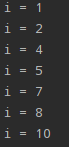
이름붙은 반복문
반복문에 이름을 붙여서 하나 이상의 반복문을 벗어난다
- 예제코드 1
class Control6_3 { public static void main(String[] args) { allLoop : for (int i = 2; i < 10; i++) { for (int j = 1; j < 10; j++) { if (i == 5) { break allLoop; } System.out.println(i + " * " + j + " = " + (i * j)); } } } }
결과
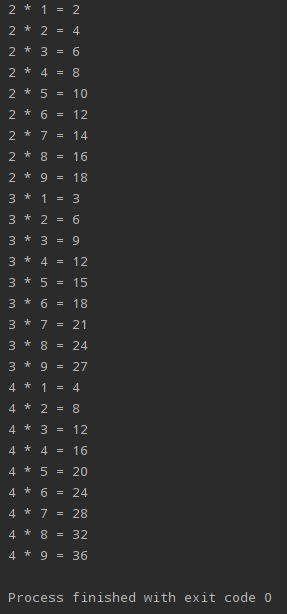
- 예제코드 2
class Control6_4 { public static void main(String[] args) { int i = 2; allLoop : while (true) { for (int j = 1; j < 10; j++) { if (i == 5) { break allLoop; } System.out.println(i + " * " + j + " = " + (i * j)); } i++; } } }
결과
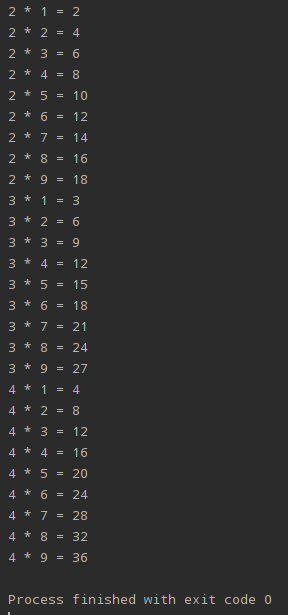
- 예제코드 3
class Control6_5 { public static void main(String[] args) { allLoop : for (int i = 2; i < 10; i++) { for (int j = 1; j < 10; j++) { if (i == 5) { continue allLoop; } System.out.println(i + " * " + j + " = " + (i * j)); } } } }
결과
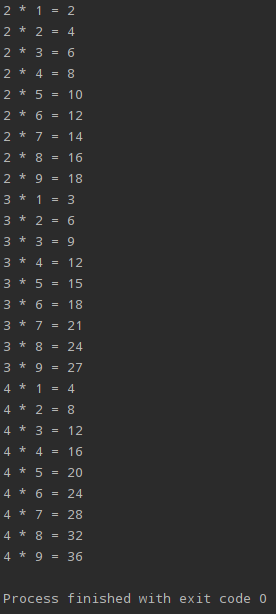
세 예제 모두 결과는 같지만
코드 작성 방법이 다르다
참고하면 아주 도움이 될 것 같다