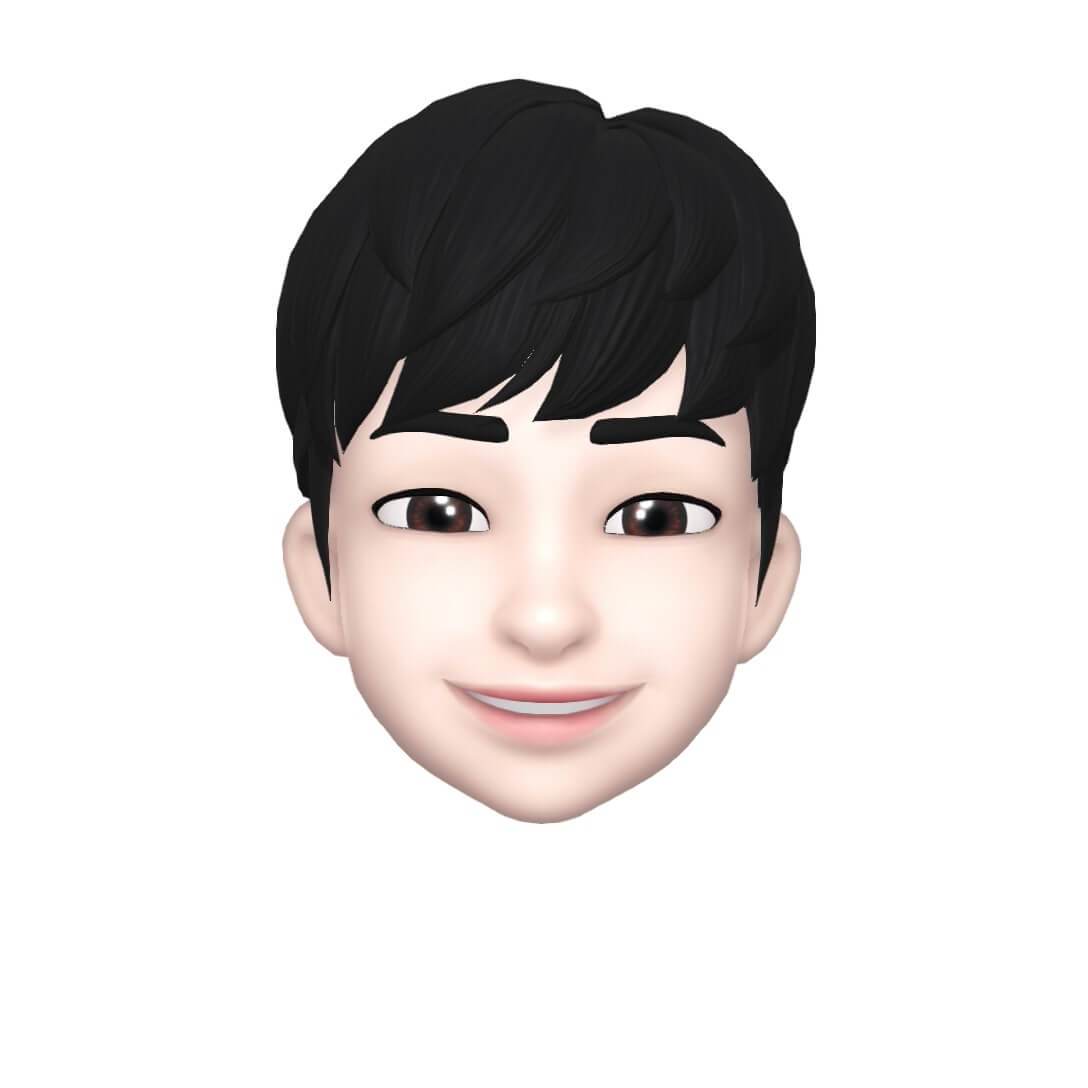1. Tips
1.1 Generic props
props의 interface의 중복을 최소한으로 줄이기 위한 방법
interface ListProps<T> {
items: T[]; // Array<T>
handleClick: () => void;
}
const List = <T extends {}>({ items, handleClick }: ListProps<T>) => {
return (
<ul>
{items.map((item, index) => (
<li key={index} onClick={handleClick}>
{item}
</li>
))}
</ul>
);
}- props를 제네릭 인터페이스로 선언
- 함수 시그니처에서 괄호 앞에 타입 파라미터 T 선언
- interface가 객체의 형태기 때문에 {} 객체 리터럴을 extends하는 제약 조건 추가
- 사용 시에는 props만 전달해도 알아서 T의 타입을 추론
1.2 templete literal type
type XPosition = "left" | "center" | "right";
type YPosition = "top" | "center" | "bottom";
type TicTacToeClassName = `${XPosition}-${YPosition}`;
/* ===
type TicTacToeClassName =
"left-top"
| "center-top"
| "right=top"
| ...
*/- templete literal 문법을 활용해 쉽게 타입을 정의할 수 있다.
1.3 다른 컴포넌트의 props를 추출
const CustomButton: React.FC<React.ComponentProps<typeof Button>> = (props) => {
return (
<button style={props.styles} onClick={props.handleClick}>
{props.children}
</button>
);
}- Button component의 props type을 추출해 제네릭의 형태로 정의하면 다른 컴포넌트의 props type을 추출해 사용할 수 있다.
2. Props
2.1 in FC
export const Button = (props: React.PropsWithChildren<ButtonProps>) => {
return <button {...props} >{props.children}</button>
}- React.PropsWithChildren: 제네릭에 전달한 props와 props.children을 인터섹션
- props.children: react에서 기본적으로 전달해주는 children props(자식 노드들)
2.2 more comportable
export const Button: React.FC<ButtonProps> = (props) => {
return <button {...props} >{props.children}</button>
}
type FC<P = {}> = FunctionComponent<P>;
interface FunctionComponent<P = {}> {
(props: PropsWithChildren<P>, context?: any): ReactElement<any, any> | null;
}1.3 Event props
interface ButtonProps {
styles?: React.CSSProperties;
handleClick: (e: React.MouseEvent<HTMLButtonElement, MouseEvent>) => void;
}
export const Button: React.FC<ButtonProps> = (props) => {
const buttonStyles = createButtonStyle(props.styles);
return (
<button style={buttonStyles} onClick={props.handleClick}>
{props.children}
</button>
);
};- event type을 쉽게 알 수 있는 방법중 하나는
onClick={e => console.log(e)}를 해보면 된다. - React.CSSProperties, React.FC<>, React.MouseEvent는 모두 React에서 제공하는 type이다.
3. Hook
3.1 useState()
// 1
function useState<S>(initialState: S | (() => S)): [S, Dispatch<SetStateAction<S>>];
// 2
function useState<S = undefined>(): [S | undefined, Dispatch<SetStateAction<S | undefined>>];- 초기 값이 존재하는 경우 그것으로 type을 결정
- 초기 값이 없다면 undefined로 설정
여기서 초기값을 null 혹은 undefined로 주게 된다면 다른 타입의 데이터를 인자로 넘길 경우 에러가 나기때문에 useState의 제네릭 타입을 설정해준다.(Union type)
useState<String | null>(null)
3.2 useReducer()
type ScoreState = {
score: number;
}
type CounterAction = {
type: "INCREMENT" | "DECREMENT";
score: number;
}
type ResetAction = {
type: "RESET";
}
type ScoreAction = CounterAction | ResetAction; // RESET action시 score를 받지 않는 경우를 감안해 Union으로 구성
const reducer = (state: ScoreState, action: ScoreAction): ScoreState => {
swtich (action.type) {
case "INCREMENT":
return { score: state.score + action.score };
case "DECREMENT":
const result = state.score - action.score;
return { score: result < 0 ? 0 : result };
case "RESET":
return { score: 0 };
default:
return state;
}
}
export const ScoreCounter = () => {
const [score, dispatch] = React.useReducer(reducer, { score: 0 });
return <div>{score}</div>
}- action.type에 원하는 타입만 들어올 수 있게 string union으로 type정의, reset의 경우엔 score가 필요없으므로 union으로 해결
- reducer 함수에 정의한 type을 제공
4. ContextAPI
interface ScoreContextValue {
score: number;
dispatch: Dispatch<ScoreAction>;
}
export const ScoreContest = createContext<ScoreContextValue>({
score: 0;
dispatch: () => {};
});- 초깃값에 대한 타입을 제네릭으로 제공